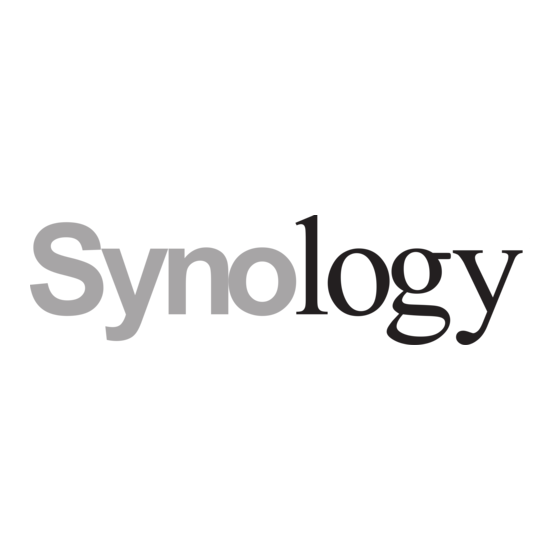
Table of Contents
Advertisement
Quick Links
Advertisement
Table of Contents

Summary of Contents for Synology 16-disk storage server
- Page 1 NVMS Storage Server User Manual...
- Page 2 16-disk storage server 24-disk storage server (A) 24-disk storage server (B)
-
Page 3: Table Of Contents
This manual is suitable for 16/24-disk storage servers. All the pictures used in this manual are based on the 16-disk storage server. Please refer to the real servers as the pictures may be different from the real servers. -
Page 4: Installation
NVMS Storage Server User Manual 1 Installation 1.1 Interfaces and Indicators The icons below are for reference only. Please refer to the interfaces and indicators of the real server. Icon Description Icon Power Key Power Switch Reset Reset It is on when HDDs work and it is off when HDDs stop HDD indicator working Error Alarm indicator... - Page 5 NVMS Storage Server User Manual Description Description Display port RJ45 interface RS232 interface SYS, Power indicator USB2.0 interface Reset USB3.0 interface Power Connector Management port 24-disk (A) Description Description Management interface USB3.0 interface USB3.0 interface VGA interface RJ45 interface RS232 interface Display port Power Connector* 24-disk (B)
-
Page 6: Hdd Installation
NVMS Storage Server User Manual Description Description Management interface USB3.0 interface (IPMI2.0) USB2.0 interface VGA interface RJ45 Ethernet interface RS232 interface HDMI port Power Connector* *Power connector: one power supply or double power supplies can be optional for 24-disk storage servers. -
Page 7: Web Client Configuration
NVMS Storage Server User Manual The default web management page: http://192.168.0.10:8000. The default username is admin and the default password is also 123456. The disks installed in one storage server used for RAID should be of the same brand, capacity, rotate speed and buffer. -
Page 8: Network Configuration
NVMS Storage Server User Manual Tips: It is recommended to create Raid5 and check hotspare disk for data security. Click “Delete” button to pop up a confirmation dialog box. The created RAID will be deleted if you click “Yes” button. Please be careful to delete the RAID because the record data stored in the RAID will not be recovered once you delete the RAID. -
Page 9: Server Port Configuration
NVMS Storage Server User Manual 3.4 Server Port Configuration Click “Port Config” tab to go to the interface as shown below. Media Transfer Server port: the default number is 6006. -
Page 10: Change Password
NVMS Storage Server User Manual Auto Report Port: the default number is 2009. Storage server port: the default number is 6009. The above-mentioned ports can be modified and enabled as needed. 3.5 Change Password For safety consideration, it’s strongly recommended to modify the default administrator’s username and password if you access the storage server for the first time. -
Page 11: Upgrade
NVMS Storage Server User Manual 3.8 Upgrade You can upgrade the storage server when there is a new software version. Get the upgrade software from you dealer; click System Maintenance Device Upgrade to go to the interface as shown blow. Click “Browse”... -
Page 12: Specifications
RAID is abnormal. Uninstall the abnormal disk in the storage server case and then refresh the interface; install a new disk after the disk indicator disappears. The RAID will rebuild automatically later. 5 Specifications Model 16-Disk Storage Server Intel i3-3240 high performance multi-core processor Chipset Intel C216 chipset CentOS 7.3... - Page 13 NVMS Storage Server User Manual Model 24-Disk Storage Server (A) 24-Disk Storage Server (B) Intel i3-6100high performance multi-core processor Chipset Intel C236 chipset CentOS 7.3 Memory 4GB DDR3, 4× DIMM card slots (up to 64GB) 3.5 inch SATA × 24(hot-pluggable) HDD installation Independent HDD bracket Capacity...
-
Page 14: Appendix Device Installation
NVMS Storage Server User Manual Appendix Device Installation Note: Rails are optional accessories, please install it as needed. The above-mentioned steps are for reference only.










