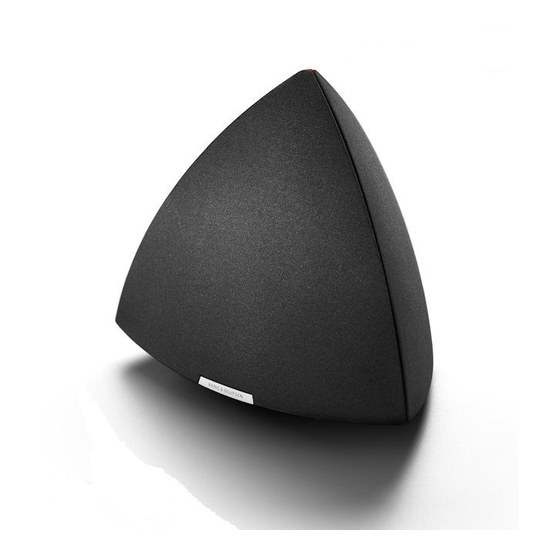Summary of Contents for Bang & Olufsen BeoLab 4
- Page 1 BeoLab 4 Guide...
- Page 2 CAUTION RISK OF ELECTRIC SHOCK DO NOT OPEN CAUTION: To reduce the risk of electric shock, do not remove cover (or back). No User-serviceable parts inside. Refer servicing to qualified service personnel. WARNING: To reduce the risk of fire or electric shock, do not expose this appliance to rain or moisture.
-
Page 3: Daily Use
Daily use When you have fi nished setting up the loudspeakers as described on the following pages, connect the entire system to the mains. The indicator lights turn red, to indicate that the loud speakers are in standby mode, ready for use. -
Page 4: Set Up The Loudspeakers
We recommend that you follow this procedure: – Disconnect your system from the mains. – Connect the loud speakers and set the LINE IN–POWER LINK switch on each loud speaker as explained in ‘Cable connections’ (pp. 6–7). – Set the POSITION switch to the correct setting on each loud- speaker. - Page 5 Loudspeaker front and side panels With each loudspeaker you will get one front panel and two side panels. These panels must be fastened to the loudspeaker before use. The front panel is marked with a Bang & Olufsen name plate. Each of the panels have three small pegs on the rear.
-
Page 6: Cable Connections
The loudspeakers can be used with Bang & Olufsen audio, video and link systems. They may also be used with non- Bang & Olufsen audio or video systems, or connected to a computer. About the two switches … The POSITION switch has three settings. - Page 7 Power Link connections: These connections carry both the right and left sound signals. There fore, you can: 1 Run a Power Link cable from the Bang & Olufsen system directly to each loud speaker. 2 Use a Power Link adapter (optional accessory, available from your Bang &...
- Page 8 When a loudspeaker is placed in a corner, or close to a wall or ceiling, the bass level is boosted compared to the bass level achieved from a loud speaker placed in a more free-standing position. Use the POSITION switch to ensure that the bass level suits the placement of the loud- speaker.
- Page 9 ~ 50 cm 20" POSITION ~ 50 cm 20" ~ 50 – 70 cm 20 – 28" POSITION POSITION POSITION POSITION ~ 50 cm 20" Position zones: The POSITION switch has three settings marked 1, 2, and 3. The settings corresponds to the position zones shown here.
- Page 10 3. This will adapt the out put from BeoLab 2 to the sensitivity levels of different loud speakers. If you connect a pair of BeoLab 4 loud speakers to the BeoLab 2 sub- woofer, we recommend that you set the BeoLab 2 SETUP switch...
- Page 11 For the Canadian market only! This class B digital apparatus meets all require ments of the Canadian Interference-Causing Equipment Regulations. This product fulfils the conditions stated in the EEU directives 89/336 and 73/23. Technical specifications, features and the use thereof are subject to change without notice! 3509146 0508...
- Page 12 www.bang-olufsen.com...