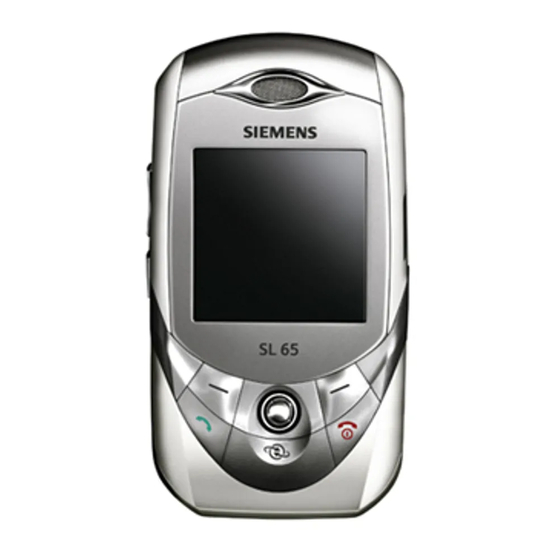
Siemens SL65 Service Repair Documentation
Hide thumbs
Also See for SL65:
- Operating manual (71 pages) ,
- Service manual (37 pages) ,
- User manual (154 pages)
Summary of Contents for Siemens SL65
- Page 1 Company Confidential Copyright 2004© Siemens AG Service Repair Documentation Level 2.5 - SL65 Release Date Department Notes to change 04.08.2004 ICM MP CCQ GRM T New document Page Service Repair Documentation Level 2.5 - SL65...
- Page 2 General Test Instruction document (both documents are available in the Technical Support section of the C-market). Check at least weekly C-market for updates and consider all SL65 related Customer Care Information SL65 Partnumber on IMEI label: S30880-S7700-#xxx , while # may be any letter (A-Z) and xxx may be any number from 100, 101, 102..
-
Page 3: Table Of Contents
Company Confidential Copyright 2004© Siemens AG Table of Content SL65 board layout .........................4 Connector SIM Card Reader ......................5 Connector IO Jack.........................6 Connector Battery .........................7 Connector BOARD TO BOARD ....................8 Connector RF Internal Antenna.....................9 Connector Camera ........................10 Page Service Repair Documentation... -
Page 4: Sl65 Board Layout
Company Confidential Copyright 2004© Siemens AG 1 SL65 board layout Jigs, Tools and Working materials for all described repairs: hot air blower soldering gun tweezers flux solder Connector Connector Connector CAMERA BOARD TO BOARD Connector IO JACK Connector Connector BATTERY... -
Page 5: Connector Sim Card Reader
Use soldering iron to remove defective component. Avoid excessive heat! Watch surrounding components! Resolder new component afterwards. E-commerce order number: L36334-Z97-C335 Soldering temperature: 240 - 255°C IRIS Diagnose Code: 43300 Interface/SIM Cardreader/Mechanical Damage Page Service Repair Documentation Level 2.5 - SL65... -
Page 6: Connector Io Jack
Use soldering iron to remove defective component. Avoid excessive heat! Watch surrounding components! Resolder new component afterwards. E-commerce order number: L36334-Z93-C303 Soldering temperature: 240 - 255°C IRIS Diagnose Code: 46100 Interface/Charging Connector/Mechanical Damage 47300 Interface/Data Interface/Mechanical Damage 4B100 Interface/Headset Connector/Mechanical Damage Page Service Repair Documentation Level 2.5 - SL65... -
Page 7: Connector Battery
Use hot air blower to remove defective component. Avoid excessive heat! Watch surrounding components! Resolder new component afterwards. E-commerce order number: L36334-Z97-C213 Soldering temperature: 240 - 255°C IRIS Diagnose Code: 13000 Battery/Mechanical Damage Page Service Repair Documentation Level 2.5 - SL65... -
Page 8: Connector Board To Board
22000 Display / Background Illumination 41100 Interfaces / IRDA / No Function 41300 Interfaces / IRDA / Mechanical Damage 32100 Keys / Main / No Function 32200 Keys / Main / Reduced Functionality Page Service Repair Documentation Level 2.5 - SL65... -
Page 9: Connector Rf Internal Antenna
83100 Radio / Dropped Calls / Int. Antenna 83200 Radio / Dropped Calls / Ext. Antenna 84100 Radio / Call Setup / Int. Antenna 84200 Radio / Call Setup / Ext. Antenna Page Service Repair Documentation Level 2.5 - SL65... -
Page 10: Connector Camera
Use hot air blower to remove defective component. Avoid excessive heat! Watch surrounding components! Resolder new component afterwards. E-commerce order number: L36197-F5008-F341 Soldering temperature: 240 - 255°C IRIS Diagnose Code: BA000 Accessories / Camera Page Service Repair Documentation Level 2.5 - SL65...







