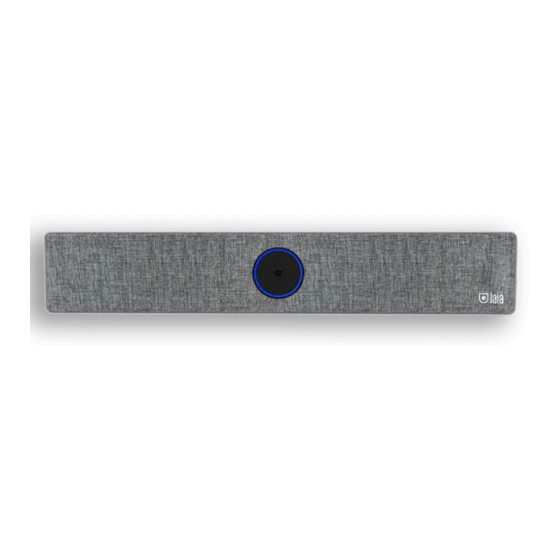
LAIA MyTeam B&H Quick Installation Manual
Hide thumbs
Also See for MyTeam B&H:
- Quick installation manual (8 pages) ,
- Quick installation manual (10 pages)
Summary of Contents for LAIA MyTeam B&H
- Page 1 MyTeam B&H Quick Installation Guide Copyright © 2021 Laia · www.laiatech.com All rights reserved...
-
Page 2: What's In The Box
Myteam B&H X 1 Expansion Mic X 1 TV Mount Bar with Remote Control x 1 Screws Quick Installation AC Adapter X 1 HDMI Cable X 1 DP-HDMI Cable X 1 Guide X 1 Copyright © 2021 Laia · www.laiatech.com All rights reserved... - Page 3 Overview Copyright © 2021 Laia · www.laiatech.com All rights reserved...
- Page 4 Expansion Mic Copyright © 2021 Laia · www.laiatech.com All rights reserved...
-
Page 5: Easy Setup
Easy Set Up Connect the HDMI cable. Connect the Ethernet cable. Copyright © 2021 Laia · www.laiatech.com All rights reserved... - Page 6 Connect your wireless mouse and keyboard. Connect the power supply. Copyright © 2021 Laia · www.laiatech.com All rights reserved...
- Page 7 Connect the expansion microphone with Line-In port. Optional Copyright © 2021 Laia · www.laiatech.com All rights reserved...
- Page 8 TV. B. If your TV has a mounting bracket, please fix the mount bars with screw holes on the mounting bracket. Copyright © 2021 Laia · www.laiatech.com All rights reserved...
- Page 9 Press the power button to power on the Room Kit. Select "Input Source" on your TV to receive the output of Room Kit and follow the prompts. Copyright © 2021 Laia · www.laiatech.com All rights reserved...
-
Page 10: Remote Control
Remote Control Copyright © 2021 Laia · www.laiatech.com All rights reserved...




