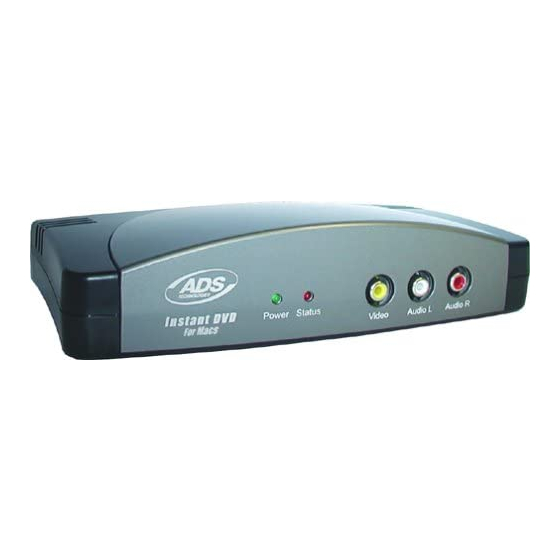Summary of Contents for ADS Technologies MACAV1750
- Page 2 Button Builder Screen Format Button builder is a software utility you can use to create custom buttons for images you have create. Features of Button Builder: • Create random form buttons • Create shadows for buttons • Indicate thumbnails position, display size of button and titles (including movies and still image slides) Button format: To create a button, you need at least 3 images.
-
Page 3: Creating Buttons
5. Mask of selected button. This mask specifies that the title in the DVD video menu is being selected. Create this image in gray scale. 6. Listed Thumbnail This thumbnail image can be used as a custom button in the list of thumbnails that are displayed in the Capty DVD/VCD button style settings panel. - Page 4 Likewise, create the (Thumbnail mask). A mask image that specify the position of the button, and the form of the displayed thumbnail image. The white area will be where the thumbnail will be displayed. The white oval shaped becomes this portion (picture 3).
-
Page 5: Special Effects
Thumbnail display frame setting On the button’s thumbnail display portion, set the frame where the image of the movie title or still image title registered in the CaptyDVD will be displayed. Since a thumbnail can be displayed from any random position, it is possible to create a button as the one below If you click the “Display thumbnail setup frame”...