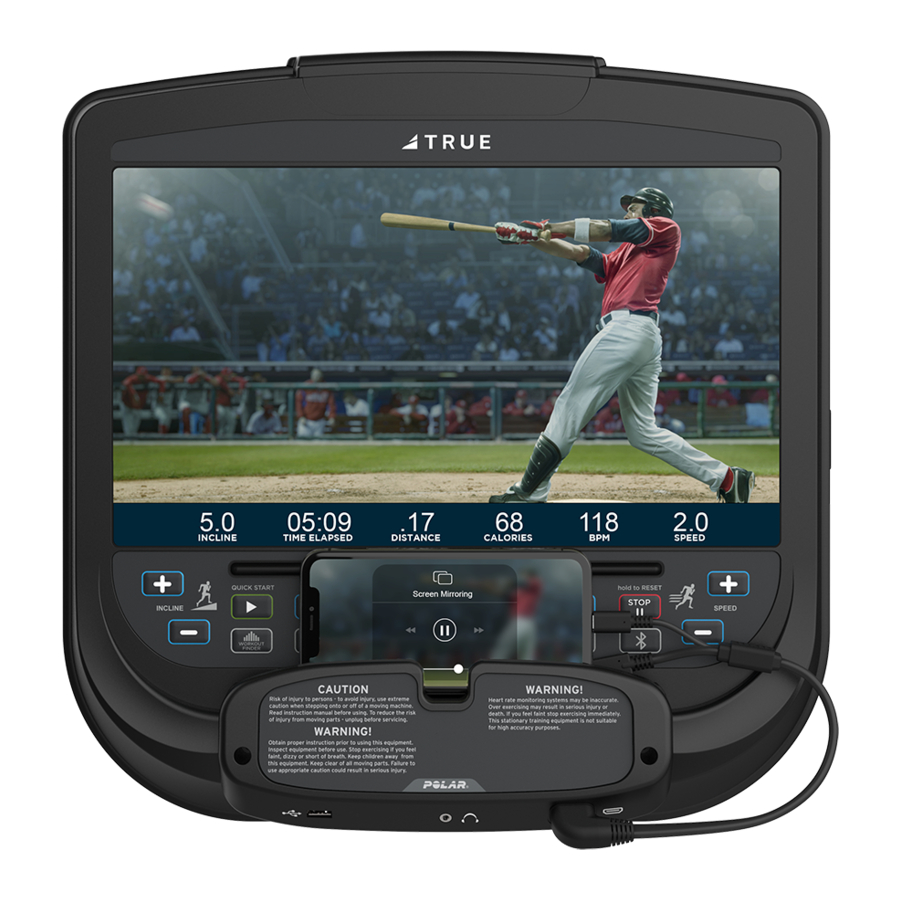
Summary of Contents for True SHOWRUNNER
- Page 1 SHOWRUNNER™ CONSOLE OWNER’S MANUAL Console Manual SKU #: CPVS Model #: Showrunner Revision 091820...
- Page 2 SHOWRUNNER CONSOLE IMPORTANT: All products shown are prototype. Actual product delivered may vary. Product specifications, features & software are subject to change without notice. For the most up-to-date owner’s manual please visit www.truefitness.com. For documents in additional languages please visit www.truefitness.com/resources/document-library/ IMPORTANTE: Todos los productos mostrados son prototipos.
- Page 3 The proud manufacturing tradition of quality and the culture of innovation at TRUE have given rise to a full line of extraordinary cardio and strength equipment. As a result, people all over the world are benefiting from the TRUE experience.
-
Page 4: Table Of Contents
Chapter 4: Showrunner Console Console Navigation ................................12 Idle Screen .....................................18 Workout Summary ................................18 TV Cabling Requirements for TRUE Fitness Equipment....................19 Samples of Connectivity Ports on TRUE Products ......................19 TV Solution Options ................................20 Internet Requirements .................................21 Maintenance Menus ................................22 Apple GymKit Technology ..............................30 Console Assembly ................................31... -
Page 5: Chapter 1: Safety Instructions
45, smokes, has high cholesterol, is obese or has not exercised regularly in the past year. Additionally, TRUE recommends consulting a fitness professional on the correct use of this product. - Page 6 To disconnect, turn power OFF at the ON/OFF switch if applicable, then remove plug from electrical outlet. • Never operate a TRUE product if it has a damaged power cord or electrical plug, or if it has been dropped, damaged, or even partially immersed in water. Contact TRUE Customer Service for a replacement.
- Page 7 Never insert objects into any openings in this product. If an object should drop inside, turn off the power, unplug the power cord from the outlet and carefully retrieve it. If the item cannot be reached, contact TRUE Customer Service.
- Page 8 Important Electrical Requirements – 120V: Your TRUE equipment requires a dedicated 120 volt, alternating current (AC), 20 amp grounded outlet circuit. This means nothing else can be plugged into the same circuit. Most power circuits are rated for this 120V AC 20 amp requirement, but you must ensure the equipment does not share the circuit with anything else.
-
Page 9: Chapter 2: Product Overview Showrunner™ Overview
CHAPTER 2: PRODUCT OVERVIEW SHOWRUNNER OVERVIEW: Workout Bluetooth View Finder Selection Button Button Button Warning Closed Reading Rack Decal Port Captioning HDMI Headphone Jack Mirroring Port Truefitness.com / 800.426.6570 / 636.272.7100 9 of 33... - Page 10 Bluetooth wireless technology enabled headphones ***Note: Only one of each type of Bluetooth-enabled devices can be paired with the Showrunner console at a time. (e.g. The user can pair a workout tracking application, Bluetooth-enabled heart rate monitor, and Bluetooth-enabled head- phones all at the same time to one Bluetooth-enabled device.***...
-
Page 11: Chapter 3: Programming & Operation
CHAPTER 3: PROGRAMMING & OPERATION caution: The safety key must be in place on the machine, and should be attached to the user’s clothing. HEART RATE MONITORING: The machine can monitor a user’s heart rate using a Polar® compatible chest strap, Bluetooth wireless technology enabled HR monitoring device, or the metal grips on the hand rails (called contact heart rate or CHR pads). -
Page 12: Workout Program Descriptions
Select the Quick Start or the Workout Finder buttons to begin a workout. Note: To pair an Apple Watch with the Showrunner console, press the Enter button to select the Apple Watch icon on the © bottom right of the Home screen and follow the on-screen instrucitons. - Page 13 Note: The Workout Data Entry screen may vary based on the workout selection and base unit attached. Note: The Showrunner console does not contain Saved Workouts. Therefore, workout parameters are not saved and must be reentered before starting a new workout.
- Page 14 During any workout a Workout View screen will be displayed to give the user a comprehensive visual overview of their current workout data. Note: The Showrunner console will display Stride as a fourth data set when mounted on the XS1000. A) Incline (TI1000, TE900, TC950, TC650, and TC400 only) or Workload: Displays levels of incline from -3% - 15% (30% max incline for TI1000) or resitance from 1-30.
- Page 15 Bluetooth-enabled heart rate strap, and Bluetooth-enabled headphones streaming audio from the Watch TV screen are possible at the same. However, a mobile device can not stream music to the Showrunner console and either track workout data in an appplication or pair Bluetooth-enabled headphones to the Showrunner console at the same time...
- Page 16 The Mirror Device screen enables the user to mirror the content from their mobile device or tablet directly to the Showrunner console screen via a conversion cable connected to the HDMI port on the bottom right of the console reading rack.
- Page 17 CHAPTER 4: SHOWRUNNER CONSOLE CONSOLE NAVIGATION: TV Controls: This console enables the user to watch live TV programming in crisp, clear high definition. The TV controls are built in to a workout view screen to allow the user to monitor their workout while enjoying their favorite shows.
-
Page 18: Idle Screen
CHAPTER 4: SHOWRUNNER CONSOLE IDLE SCREEN: During a workout when the user becomes idle or presses the Stop button on the bottom toolbar, the Idle screen shown below will appear prompting the user to resume their workout (A), reset the Idle Screen Timer (B) to 60 seconds while the user makes their selection, start a five minute, low intensity cooldown (C) with the workout ending after that time, or end the current workout (D) and proceed to the Workout Summary screen. -
Page 19: Tv Cabling Requirements For True Fitness Equipment
TV CABLING REQUIREMENTS FOR TRUE FITNESS EQUIPMENT: For live television on TRUE Fitness equipment, coaxial cable must be run to the machine. All cabling internal to the TRUE Fitness equipment will be supplied by TRUE Fitness. All other cabling necessary to run from a TV or internet source to the TRUE cardio product must be provided by the facility. -
Page 20: Tv Solution Options
Fitness console. When a user presses a channel command on the console, the device sends that command directly to the set-top box that is sending TV signal to that machine. Users on the TRUE Fitness equipment will use the channel buttons on the consoles as normal to select their channel. -
Page 21: Internet Requirements
The TRUE Fitness Touchscreen platform supports a wireless internet connection - both wired and wireless internet connections. If you would like to connect your TRUE Fitness equipment to the internet, you will need at least 1.5Mbps download speed. That amount of bandwidth will allow for any number of TRUE consoles to connect to the internet. -
Page 22: Maintenance Menus
To enter Maintenance Mode, press and hold the increase “+” button (A) located on the left side of the console overlay until the TRUE logo flashes. Next, press the Enter button to navigate to the Maintenance Menu home screen. After navigating to the Maintenance Menu home screen, the following console overlay buttons will assist with navigation: •... - Page 23 CHAPTER 4: SHOWRUNNER CONSOLE MAINTENANCE MENUS: Summary Screen: The Summary Screen will be the first screen displayed after entering service mode. This screen will give a general overview of the unit’s setup. A) Product Model: The model number that the console is currently configured to.
- Page 24 Note: Do not stand on the base unit during the calibration process. Calibration only applies to all treadmills and the XS1000. C) TV Setup: The Showrunner console displays live TV programming via an integrated HDTV tuner. Importing and exporting TV setup data can also be done via the TV Setup menu. D) TV Advanced: The TV Advanced Menu enables users to fine tune their TV settings by adding analog channels and removing channels.
- Page 25 CHAPTER 4: SHOWRUNNER CONSOLE MAINTENANCE MENUS: Setup Menu: The Setup menu is accessed by selecting the Setup button on the Main menu. The Setup menu is separated into sub- categories and enables users to configure the console and set up various functions of the unit.
- Page 26 CHAPTER 4: SHOWRUNNER CONSOLE MAINTENANCE MENUS: TV Setup Sub-Menu: Select the Begin Channel Scan (A) button and follow the on-screen prompts to complete the TV channel scan. The Export Scan to USB (B) button will export TV channel scan settings to an external USB drive connected to the console. The Import Scan from USB (C) button will import TV channel scan settings from an external USB drive connected to the console.
- Page 27 CHAPTER 4: SHOWRUNNER CONSOLE MAINTENANCE MENUS: Network Setup Sub-Menu: The Network Setup sub-menu displays the current network information for the console. To connect to a network, select the Setup Connection button (A) and follow the on-screen prompts to connect. Options Menu: The Options menu is accessed by selecting the Options button on the Main menu.
- Page 28 CHAPTER 4: SHOWRUNNER CONSOLE MAINTENANCE MENUS: Timers Menu: The Timers menu is accessed by selecting the Timers button on the Main menu. The Timers menu enables users to adjust various timer settings throughout the console menus such as post-workout cooldown time and maximum workout time.
- Page 29 C) Software/Nucleus Updates: TRUE may periodically release software and Nucleus updates to enhance the workout experience. Due to the complex nature of this procedure, it is recommended that a TRUE certified service professional performs any software and Nucleus updates. D) Advanced: Displays a list of advanced settings to view and update.
-
Page 30: Apple Gymkit Technology
Note: The Bluetooth module is separate from the NFC (Near Field Communications) module containing the Apple GymKit functionality as they are housed in different locations within the Showrunner console. Therefore, an Apple Watch paired via the NFC module and a Bluetooth-enabled device (i.e. celluar device or wireless earbuds) paired via the Bluetooth module all on the same Showrunner console can function at the same time. -
Page 31: Console Assembly
CHAPTER 4: SHOWRUNNER CONSOLE CONSOLE ASSEMBLY: Console Wire Connections: Connect the Auxillary Power Supply (A), Coaxial Cable (B), USB Data Cable (C), Ground Wire Ring Terminal (D), and CSAFE Cable (E) as shown below. Tuck the Ethernet Communication Cable, Console Fan Cable, and any excess cord length inside the pedestal. -
Page 32: Chapter 5: Customer Service
HOURS OF OPERATION: 8:30 A.M. - 5:00 P.M. CST E-MAIL: service@truefitness.com CONTACTING SALES: Interested in TRUE Products? Please contact us with any sales or product inquires so that we may direct you to the appropriate sales representative to answer your questions. TRUE FITNESS HOME OFFICE 865 HOFF ROAD ST. -
Page 33: Reporting Freight Or Parts Damage
Please make sure the photos include the damaged product as well as the damaged box the product arrived in. Contact the TRUE Fitness customer support team by calling 800.883.8783 or sales support team by calling 800.426.6570 Monday-Friday during normal business hours.

