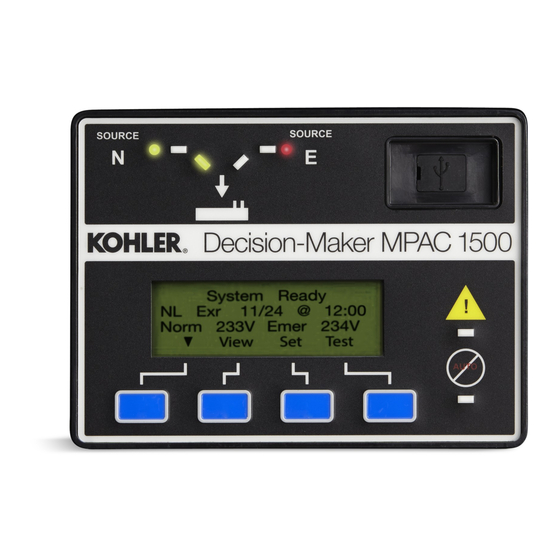Advertisement
Quick Links
Original Issue Date: 6/07
Model: MPACt 1500
Market: ATS
Subject: MPACt 1500 Demonstration Case Kit GM51765-KP1
Introduction
The demonstration case kit allows the user to show the
MPACt 1500 automatic transfer switch controller setup
and operation. The demonstration kit also simulates
normal source failure and return. The kit can be plugged
into a 120 VAC outlet and operated on a table top.
1
2
3
4
Figure 1 Demonstration Unit
INSTALLATION INSTRUCTIONS
5
The kit includes the demonstration unit, power cord,
Transfer
Switch
Operation/Installation
TP-6446, Monitor III software with key, and Monitor III
Operation Manual TP-6347.
The demonstration unit is shown in Figure 1.
6
7
TT-1469
6/07
Manual
1. MPACt 1500 user interface
2. Ethernet connector for PC
3. USB port for saving/loading
files
4. I/O module connector
5. Normal source available/failure
switch
6. Power switch
7. Power cord connection
Advertisement

Summary of Contents for Kohler MPAC 1500
- Page 1 TT-1469 6/07 INSTALLATION INSTRUCTIONS Original Issue Date: 6/07 Model: MPACt 1500 Market: ATS Subject: MPACt 1500 Demonstration Case Kit GM51765-KP1 Introduction The kit includes the demonstration unit, power cord, Transfer Switch Operation/Installation Manual The demonstration case kit allows the user to show the TP-6446, Monitor III software with key, and Monitor III MPACt 1500 automatic transfer switch controller setup Operation Manual TP-6347.
- Page 2 Safety Precautions load the software onto your PC or laptop computer. Insert USB interface GM29225 (provided) into the PC’s USB port to allow operation of the software. DANGER Use a crossover cable to connect the computer to the demo unit’s ethernet port. Refer to the the Operation Manuals provided with the demonstration kit to set up communication between the PC and the ATS controller.