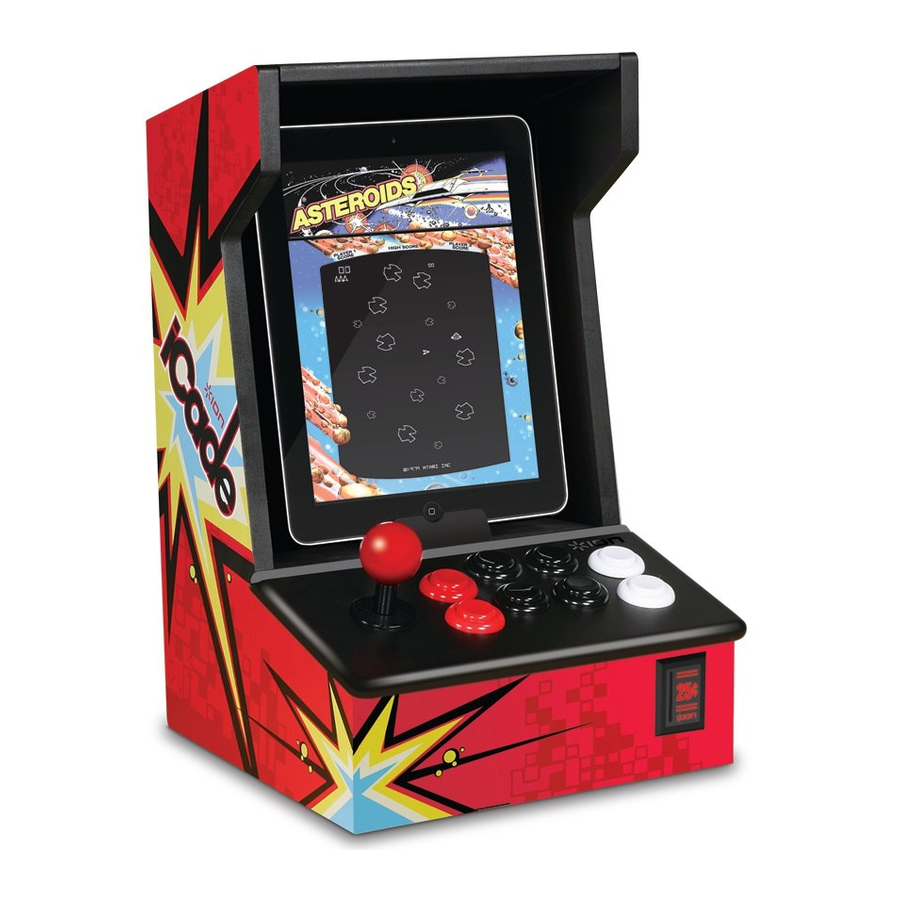
ION iCade Quick Start Manual
Hide thumbs
Also See for iCade:
- Service manual (9 pages) ,
- Quick start manual (2 pages) ,
- Settings manual (2 pages)
Advertisement
Quick Links
BOX
CONTENTS:
iCade, 2
AA
batteries,
hex wrench, Assembly
Poster, Quickstart
Guide, Safety
Instructions
and Warranty
Information
Booklet
See
the
included
Assembly
Poster
for
instructions
on
assembling
iCade.
INITIAL
SETUP
1.
After
assembling
iCade,
raise
the
flap
on
top
of
the cabinet, place
an
iPad*
(not
included)
into
the cradle
in
the cabinet
so
it
fits
securely,
then
lower
the
flap.
2.
Turn on
the
iPad
and go
to
Settings >
General >
Bluetooth.**
3.
Slide the
Bluetooth
slider to
"On."
4.
Hold
down
the
bottom 4
buttons
and
the top white button
(6,
8, 0,
and
both Enter buttons) simultaneously
for
4 seconds
then release them.
The
coin
slot
on
the
front of
iCade
will
flash.
5.
On
the iPad,
"ION
iCade
Game
Controller"
will
appear as a
Bluetooth
device
(not paired).
Tap
to
select
it.
6.
The
iPad
will
display
a passcode. Refer
to
the
control
mapping
(at
the
top
of
this
poster
or
on
the
underside
of
iCade's cabinet
flap),
and use
the controls
to
enter the
passcode.
When
finished,
press
one
of
iCade's
white buttons.
7.
iCade's coin
slot
will
be
lit,
and
the
iPad
will
show
the
iCade as
"Connected."
Notes:
•
iCade has no
power
switch.
It
is
powered on
anytime you
are
moving
its
controls.
•
After
a
period
of
inactivity,
iCade
will
enter
"power
saver"
mode. To
wake
it
up,
simply
move
any
of
its
controls.
Both iCade
and
the
iPad
will
turn
on
again.
•
When
iCade's
batteries
are
low,
the coin
slot
will
flash.
Replace
the
batteries.
(You
can
also
purchase a
power
adapter
for
iCade from
www.ionaudio.com
.)
•
After
iCade
is
connected
to
the
iPad as
a
Bluetooth device,
you can
remove
the iPad,
move
it
to
another
location,
turn
it
off,
etc.
Next time
you want
to
use iCade
with the
same
iPad,
they
will
automatically
pair
when
they are
within
range
of
each
other.
•
To
use iCade
with
a
different
iPad
-
or
to
re-establish
a manually
deactivated Bluetooth connection
-
repeat the INITIAL
SETUP
steps.
DOWNLOAD
A
FREE
APP
1.
On
the iPad,
open
the
App
Store.
2.
Search
for
and
select "Atari
Greatest
Hits."***
3.
Tap
"Install
App"
to
install
it.
(You
may
need
to
enter
your Apple
ID
Password.)
GAME
ON!
1.
Open
the Atari
Greatest
Hits app.
2.
You
can download
classic
games
from
within
Atari
Greatest
Hits app.
For
an
up-to-date
list
of
additional
iCade-compatible
games,
visit:
www.ionaudio.com/icade
CONTENIDO DE
LA
CAJA:
iCade,
2
pilas
AA, Have
macho
hexagonal,
poster
con
instrucciones
de armado, Guia de
inicio
rbpido,
folleto
de
instrucciones
para
la
seguridad e
informacion
sobre
la
garantia.
Consulte
en
el
poster
de
armado
incluido las
instrucciones
para
armar
iCade.
INSTALACI6N
INICIAL
1.
Despubs
de armar
el
iCade,
levante
la
aleta
de
la
parte superior del
gabinete,
coloque un
iPad* (no
incluido)
en
la
base
del
gabinete,
de
modo
que
encaje
con
seguridad, y luego baje
la
aleta.
2.
Encienda
el
iPad
y
vaya
a
Settings
>
General
>
Bluetooth**
(Configuracibn
> General >
Bluetooth)
3.
Deslice
la
guia
deslizante del Bluetooth
a "On" (Encendido).
4.
Mantenga
pulsados
los
4
botones
inferiores
y
el
botbn bianco
superior
(6,
8,
0 y
ambos
botones
de
Enter)
simultbneamente
por
4
segundos
y
luego
sueltelos.
Destella
la
ranura para
monedas
del frente del
iCade.
5.
En
el
iPad,
aparece "ION iCade
Game
Controller" (Controlador
de
juegos
ION
iCade)
como
un
dispositivo
Bluetooth (no apareado).
Tbquelo para
seleccionarlo.
6.
El
iPad
muestra un
codigo
de
clave.
Consulte
la
correlacibn
(mapeo)
de
control
(en
la
parte superior
de
este poster
o en
la
parte
inferior
de
la
aleta
del
gabinete
de
iCade)
y
se
los
controles
para
ingresar
el
cbdigo
de
clave.
Cuando
termine,
pulse
uno de
los
botones blancos
del
iCade.
7.
Se
ilumina
la
ranura para
monedas
del
iCade
y
el
iPad muestra
el
iCade
como
"Connected"
(Conectado).
Notas
:
•
iCade no
tiene interruptor
de
encendido.
Se
enciende cada vez
que
usted
mueve
sus
controles.
•
Despubs de
un
periodo
de
inactividad,
el
iCade
entra
al
modo
"economizador de
energia".
Para
activarlo,
mueva
simplemente
cualquiera
de
los
controles.
Tanto
el
iCade
como
el
iPad
se vuelven a encender.
•
Cuando
las pilas
del
iCade se
agotan,
la
ranura para
monedas
destella.
Cambie
las
pilas.
(Tambien puede comprar un adaptador de
alimentacibn
para iCade
en
www.ionaudio.com
)
•
Despues de
conectar
el
iCade
al
ipad
como
dispositivo Bluetooth,
puede
retirar
el
iPad,
moverlo a
otro
lugur,
apagarlo,
etc.
La prbxima vez
que
*
desee
usar
el
iCade con
el
mismo
iPad,
se aparearan automaticamente
cuando
estbn dentro
del
alcance
de ambos.
•
Para usar
el
iCade con un
iPad
difejrente
-o
para
restablecer
una
conexion
Bluetooth
desactivada
manualmentb-
repita los
pasos de
la
INSTALACION
INICIAL.
C6M0
DESCARGAR UNA
APLICACI6N GRATUITA
1
.
En
el
iPad,
abra
la
App
Store
(Tienda
de
aplicaciones).
2.
Busque
y seleccione
"Atari
Greatest
Hits'
1
***
(Los
grandes
bxitos
de
Atari).
3.
Toque
"Install
App"
para
instalarla.
(Es posible
que deba
ingresar
su
contrasena
de
identificacion
de
Apple.)
jJUEGO
LISTO!
1
.
Abra
la
aplicacion Atari
Greatest
Hits.
2.
Puede
descargar juegos
clasicos
desde
la
aplicacibn Atari
Greatest
Hits.
Para obtener
una
lista
actualizada
de juegos
adicionales
compatibles
con
iCade,
visite:
www.ionaudio.com/icade
CONTENU
DE
LA BOlTE
:
iCade, 2
piles
AA,
clb
hexagonale, guide
d'assemblage, guide
de demarrage
rapide,
livret
des
consignes de
sbcurite
et
d'informations
de
garantie
Reportez-vous
au
guide d'assemblage
inclus
pour
les
directives
de
montage
du
iCade.
MISE EN SERVICE
1.
Une
fois
I'assemblage
du iCade
complete,
levez
le
rabat
sur
le
dessus de
I'enceinte,
placez
votre
iPad* (non
inclus)
sur
I'appui
dans
I'enceinte
en vous
assurant
qu'il
est
bien
insere,
puis
refermez
le
rabat.
2.
Allumez
votre
iPad
et
cliquez sur
Reglages
> General >
Bluetooth.**
3.
Activez
la
fonction Bluetooth.
4.
Maintenez
les
4
touches
du bas
et
la
touche blanche
du
haut
(6,
8,
0
et les
deux
touches
de
retour)
enfoncees simultanbment pendant 4 secondes,
puis
relachez.
La
fente
a
piece
de monnaie
sur
le
devant
du iCade
devrait
clignoter.
5.
Sur
votre iPad,
«
ION iCade
Game
Controller
»
devrait s'afficher
comme
appareil
Bluetooth (non jumelb). Cliquez
dessus
afin
de
le
sblectionner.
6.
Votre iPad
affichera
un
mot de
passe.
Veuillez consulter I'assignation
des
boutons (dans
le
haut
du
guide
d'assemblage ou sous
le
rabat
du
iCade)
et
utilisez
les
boutons
afin
d'entrer
le
mot de
passe.
Lorsque vous avez
termine,
appuyez
sur
I'un
des boutons
blancs
du
iCade.
7.
La
fente
a piece
de monnaie
devrait s'allumer
et
le
iPad
devrait
ensuite
indiquer
que
iCade
est
jumelb.
Remarques
:
•
iCade
n'est
pas
dote
d'un interrupteur d'alimentation.
II
s'allume
des que
Ton
touche a ses boutons de
commande.
•
Apres une
periode
d'inactivite,
il
passe en
mode
veille.
Afin
de
I'utiliser,
touchez a
I'une
de
ses
commandes.
L'iCade
et
votre
iPad se
rallumeront
de
nouveau.
*
•
Lorsque
les
piles
du iCade
s'affaiblissent,
la
fente
a
piece
de monnaie
clignotera.
Remplacez
les
piles.
(Vous
pouvez egalement
acheter
un
adaptateur secteur pour
iCade
sur
www.ionaudio.com
)
•
Une
fois
que
iCade
est
jumelb a
votre
iPad
comme
appareil Bluetooth,
vous
pouvez
retirer
votre iPad,
I'utiliser
dans
un
autre autre
endroit,
le
fermer,
etc.
La
prochaine
fois
que vous
desirez
I'utiliser
avec
le
meme
iPad,
ils
seront
automatiquement
jumelbs
de nouveau
lorsqu'ils
seront pres
I'un
de
I'autre.
•
Pour
utiliser
iCade avec un
autre iPad,
ou
pour
retablir
manuellement une
connexion
Bluetooth desactivee, repbtez
les
etapes de mise
en
sen/ice.
TELECHARGEZ GRATUITEMENT UNE
APPLICATION
1
.
Cliquez sur
I'icone
du
App
Store
de
votre iPad.
2.
Faites
une
recherche pour
«
Atari
Greatest
Hits
»***.
3.
Cliquez sur
«
Installer
».
(II
se peut
que
vous ayez a
saisir
votre
mot de passe
Apple.)
AU
JEU!
1.
Ouvrez
('application
Atari
Greatest
Hits.
2.
Vous
pouvez
telecharger
des
jeux classiques
a
partir
de
I'application
Atari
Greatest
Hits.
Pour une
liste
a
jour
de
tous
les
jeux compatibles
avec
I'iCade,
veuillez
visiter
:
www.ionaudio.com/icade
*
iPad
is
trademark
of
Apple
Inc.
**
The
Bluetooth®
word mark
and
logos are registered
trademarks
owned
by
Bluetooth SIG,
Inc.
and any
use
of
such marks
by
ION
Audio
is
under
license.
Other trademarks
and
trade
names
are those of
their
respective
owners.
***©201
1
Atari Interactive,
Inc.
All rights
reserved. Atari
and
the Atari
logo are
trademarks
owned
by
Atari
Interactive,
Inc.
All
other
trademarks are
the
property
of
their
respective
owners.
Advertisement




