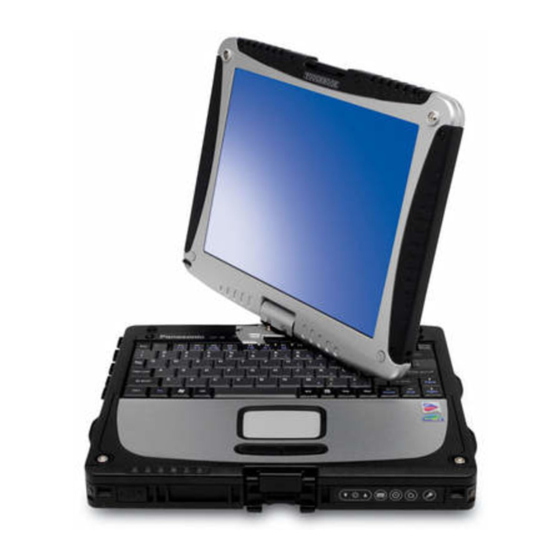
Panasonic CF-18 Series Supplementary Instructions
Hide thumbs
Also See for CF-18 Series:
- Service manual (144 pages) ,
- Reference manual (131 pages) ,
- Supplementary instructions manual (115 pages)
Advertisement
Quick Links
This Supplementary Instructions points out cases where the operation of the computer will differ from that in the Operating
Instructions and the Reference Manual.
Illustrations and Terminology in this Manual
NOTE:
NOTE provides a useful fact or helpful information.
CAUTION:
CAUTION indicates a condition that may result in minor or moderate injury.
[start] - [Run]:
This illustration means to click [Start], then to click [Run].
(For some applications, you may need to double-click.)
Using the Smart Card
This computer is equipped with a smart card slot enabling you to use the security functions that, for instance, prohibit the unautho-
rized use of the computer by anyone who does not have a smart card.
To use a smart card, a special software application is necessary.
CAUTION
Do not bend the card or force it into the slot.
Do not touch the contact area or press down on it forcefully. Otherwise, the card may no longer work properly.
Do not leave the card in the high temperature environment for a long period of time. The card may be deformed.
For other details on how to handle the card, refer to the instructions that accompany the card.
Inserting/Removing
Latch
Cover
The smart card slot is underneath the PC Card slot.
1
Unlock the cover by sliding the latch to the right.
2
Slide the latch down, and then without releasing it, open the
cover as illustrated.
Supplementary Instructions
Personal Computer
Model No.
CF-18
Series
Advertisement

Summary of Contents for Panasonic CF-18 Series
- Page 1 Supplementary Instructions Personal Computer CF-18 Series Model No. This Supplementary Instructions points out cases where the operation of the computer will differ from that in the Operating Instructions and the Reference Manual. Illustrations and Terminology in this Manual NOTE: NOTE provides a useful fact or helpful information. CAUTION: CAUTION indicates a condition that may result in minor or moderate injury.
- Page 2 Eject Button Insert/Remove the smart card. Smart Card Slot Inserting the smart card Align the smart card so that the location of the contact is as shown in the figure on the left, and then insert the card all the way into the slot. CAUTION Do not remove the card immediately after inserting it.








