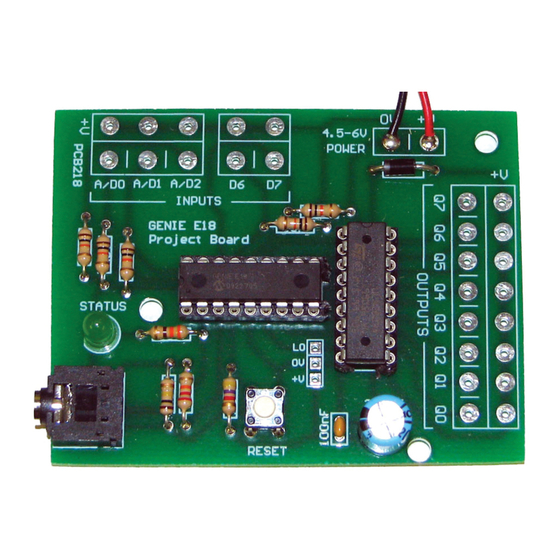
Advertisement
Quick Links
G G E E N N I I E E 1 1 8 8 P P r r o o j j e e c c t t K K i i t t ( ( P P C C B B 2 2 1 1 8 8 ) )
Analogue inputs A A 0 0 , A A 1 1 and A A 2 2 or
digital inputs D D 0 0 , D D 1 1 and D D 2 2
Green status LED,
controlled by
output signal S S T T
Download socket (the
cable plugs in here so
that the GENIE
microcontroller can
talk to the computer)
W W e e l l c c o o m m e e t t o o t t h h e e G G E E N N I I E E
m m i i c c r r o o c c o o n n t t r r o o l l l l e e r r s s y y s s t t e e m m ! !
The project kit is ideal when
you want to add intelligence
to other design or electronics
projects. Simply wire up your
inputs and outputs and away
you go!
Digital inputs D D 6 6 and D D 7 7
Reset switch (starts any
program running from
the beginning again)
Low-power outputs signals (these are output signals Q0
and Q1 before they are 'beefed-up' by the driver chip)
Page 1 of 8 ® 2 2 1 1 8 8 GENIE 18 Project Kit.pdf ® Version 1.5
Battery connects here (red wire
to '+V', black wire to '0V')
Driver chip (it contains 8 separate
transistors that allow each output to
control more powerful things)
Introduction
18-pin GENIE
microcontroller
(the smart bit!)
Medium-power
outputs, controlled
by signals Q Q 0 0 to Q Q 7 7
w w w w w w . . g g e e n n i i e e o o n n l l i i n n e e . . c c o o m m
1 1
Advertisement

Summary of Contents for Genie PCB218
- Page 1 . . g g e e n n i i e e o o n n l l i i n n e e . . c c o o m m Page 1 of 8 ® 2 2 1 1 8 8 GENIE 18 Project Kit.pdf ® Version 1.5...
- Page 2 . . g g e e n n i i e e o o n n l l i i n n e e . . c c o o m m Page 2 of 8 ® 2 2 1 1 8 8 GENIE 18 Project Kit.pdf ® Version 1.5...
- Page 3 This involves writing a sequence of commands in a f f l l o o w w c c h h a a r r t t . Your flowchart is then sent down the cable and stored on the GENIE chip. By changing the flowchart, you can vary how the GENIE behaves.
- Page 4 . . g g e e n n i i e e o o n n l l i i n n e e . . c c o o m m Page 4 of 8 ® 2 2 1 1 8 8 GENIE 18 Project Kit.pdf ® Version 1.5...
- Page 5 . . g g e e n n i i e e o o n n l l i i n n e e . . c c o o m m Page 5 of 8 ® 2 2 1 1 8 8 GENIE 18 Project Kit.pdf ® Version 1.5...
- Page 6 . . g g e e n n i i e e o o n n l l i i n n e e . . c c o o m m Page 6 of 8 ® 2 2 1 1 8 8 GENIE 18 Project Kit.pdf ® Version 1.5...
- Page 7 . . g g e e n n i i e e o o n n l l i i n n e e . . c c o o m m Page 7 of 8 ® 2 2 1 1 8 8 GENIE 18 Project Kit.pdf ® Version 1.5...
- Page 8 . . g g e e n n i i e e o o n n l l i i n n e e . . c c o o m m Page 8 of 8 ® 2 2 1 1 8 8 GENIE 18 Project Kit.pdf ® Version 1.5...