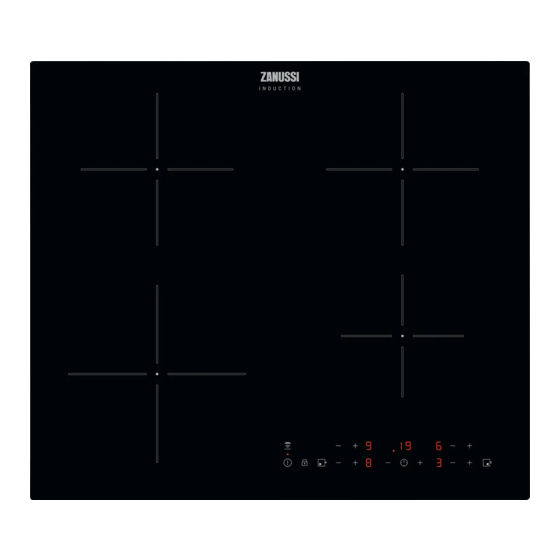
Table of Contents
Advertisement
Advertisement
Table of Contents

Summary of Contents for Zanussi ZITN643K
- Page 1 User Manual GETTING STARTED? EASY. ZITN643K EN User Manual...
-
Page 2: Safety Information
SAFETY INFORMATION Before the installation and use of the appliance, carefully read the supplied instructions. The manufacturer is not responsible for any injuries or damage that are the result of incorrect installation or usage. Always keep the instructions in a safe and accessible location for future reference. -
Page 3: Safety Instructions
CAUTION: The appliance must not be supplied through an • external switching device, such as a timer, or connected to a circuit that is regularly switched on and off by a utility. CAUTION: The cooking process has to be supervised. A short •... -
Page 4: Electrical Connection
falling from the appliance when the door or the window is opened. WARNING! Risk of injury, burns and electric shock. ELECTRICAL CONNECTION WARNING! Risk of fire and electric • Remove all the packaging, labelling and shock. protective film (if applicable) before first use. •... -
Page 5: Installation
• Cookware made of cast iron, aluminium or with products, abrasive cleaning pads, solvents or a damaged bottom can cause scratches on the metal objects. glass / glass ceramic. Always lift these objects SERVICE up when you have to move them on the cooking surface. -
Page 6: Product Description
If the appliance is installed above a drawer, the hob ventilation can warm up the items stored in the drawer during the cooking process. min. min. min. PRODUCT DESCRIPTION COOKING SURFACE LAYOUT Induction cooking zone Control panel CONTROL PANEL LAYOUT... -
Page 7: Heat Setting Displays
Use the sensor fields to operate the appliance. The displays, indicators and sounds tell which functions operate. Sensor Function Comment field ON / OFF To activate and deactivate the hob. Hob²Hood To activate and deactivate the manual mode of the function. Lock / Child Safety Device To lock / unlock the control panel. -
Page 8: Daily Use
OPTIHEAT CONTROL (3 STEP RESIDUAL indicators may also come on for the neighbouring HEAT INDICATOR) cooking zones even if you are not using them. The induction cooking zones produce the heat WARNING! There is a necessary for the cooking process directly in the risk of burns from residual heat. - Page 9 LOCK To activate the function for a cooking zone: You can lock the control panel while cooking zones touch comes on. operate. It prevents an accidental change of the To deactivate the function: touch heat setting. Set the heat setting first. TIMER To activate the function: touch comes on...
- Page 10 Automatic Boiling Frying light Mode speed 1 speed 2 Mode speed 2 speed 3 1) The hob detects the boiling process and acti- vates fan speed in accordance with automatic mode. 2) The hob detects the frying process and activates HOB²HOOD fan speed in accordance with automatic mode.
-
Page 11: Hints And Tips
Activating the light The light on the hood deactivates 2 You can set the hob to activate the light minutes after deactivating the hob. automatically whenever you activate the hob. To do so set the automatic mode to H1 – H6. HINTS AND TIPS The cooking zone efficiency is related to the WARNING! Refer to Safety chapters. - Page 12 Time Heat setting Use to: Hints (min) 2 - 3 Simmer rice and milkbased 25 - Add at least twice as much liquid dishes, heat up ready-cooked as rice, mix milk dishes halfway meals. through the procedure. 3 - 4 Steam vegetables, fish, meat.
-
Page 13: Care And Cleaning
CARE AND CLEANING dirt can cause damage to the hob. Take care to WARNING! Refer to Safety chapters. avoid burns. Use a special hob scraper on the glass surface at an acute angle and move the blade on the surface. •... - Page 14 Problem Possible cause Remedy The hob deactivates. You put something on the sen- Remove the object from the sensor field. sor field Residual heat indicator does The zone is not hot because it If the zone operated sufficiently not come on. operated only for a short time long to be hot, speak to an Au- or the sensor is damaged.
-
Page 15: Technical Data
Make sure, you operated TECHNICAL DATA RATING PLATE Model ZITN643K PNC 949 492 381 00 Typ 61 B4A 00 AA 220 - 240 V / 400 V 2N 50 - 60 Hz Induction 7.35 kW... -
Page 16: Environmental Concerns
Energy consumption per Left front 188.9 Wh / kg cooking zone (EC electric Left rear 176.9 Wh / kg cooking) Right front 183.4 Wh / kg Right rear 178.8 Wh / kg Energy consumption of the 182.0 Wh / kg hob (EC electric hob) •... - Page 20 WWW.ZANUSSI.COM/SHOP...













