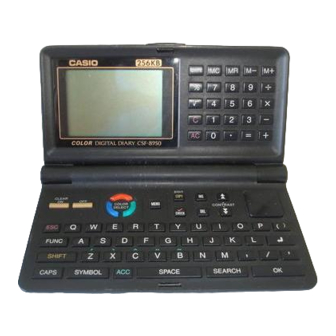Table of Contents
Advertisement
Quick Links
Advertisement
Table of Contents

Summary of Contents for Casio CSF-8950
- Page 1 (without price) CSF-8950 (ZX-859E, F) FEB. 1996 CSF-8950 INDEX...
-
Page 2: Table Of Contents
CONTENTS FEATURES ........................1 SPECIFICATIONS ......................2 GENERAL GUIDE ......................4 BATTERY REPLACEMENT ....................5 RESET OPERATION ......................6 TO SAVE THE DATA TO OTHER MACHINE ..............7 PIN FUNCTION ........................9 DIAGNOSTIC PROGRAM ....................10 ERROR MESSAGE ......................14 10. -
Page 3: Features
In addition to the standard daily alarm, you can also set alarms for Schedule Keeper, Reminder, and To Do items. Calculator A 12-digit arithmetic calculator is just the thing for those quick, on-the-go calculations. Data Communication Exchange data with another CSF Unit or with a CASIO SF Unit or NX Unit. — 1 —... -
Page 4: Specifications
2. SPECIFICATIONS Storage Capacity The 256Kbytes memory capacity includes a 255,177 bytes user area. The following shows examples of what this means for the storage of data in each mode. Telephone Directory Approximately 11,500, under the following conditions: 8-character name 10-character telephone number Approximately 5,900, under the following conditions: 8-character name... - Page 5 Main Modes: Telephone Directory, Business Card Directory, Memo, Schedule Keeper, To Do, Expense Manager, Reminder, Calendar, Home Time, World Time and Calculator Data storage: Storage and recall of telephone, business card, memo, schedule, to do, expense, reminder data; calendar display; secret drawer; editing; memory status display Clock: Home time;...
-
Page 6: General Guide
COLOR SELECT MENU key keys About the desktop... The desktop gives you point-and-select access to the data management features of the CSF-8950. Whenever you want to return to the desktop, simply press the MENU button. Calendar, Schedule Home Time, World... -
Page 7: Battery Replacement
Adjusting the Display Contrast The following procedure describes how to adjust the color contrast, which controls the relative darkness and lightness of each color on the display. To adjust the display contrast 1. While the desktop is on the display, press FUNC. 2. -
Page 8: Reset Operation
Back-up Battery Before replacing the back-up battery, note the following precautions: • Do not remove the back-up battery from the CSF Unit while main batteries are removed. • Be sure to replace the back-up battery at least once a year. Otherwise, you run the risk of losing data stored in memory. -
Page 9: To Save The Data To Other Machine
(and leaving the password). TO SAVE THE DATA TO OTHER MACHINE CSF-8950 can transfer customer's data to another CSF-8950 with memory protection only when replacing the LCD or the outer case. To connect the CSF-8950 to another CSF Unit 1. - Page 10 How to transfer the data 1. The slave unit must be set the date of Feb. 3rd, 1901 into the memory under the calculator mode. Operation : DATE DATE DATE If you don't set the date, the "PASSWORD" isn't transferred to the slave unit. 2.
-
Page 11: Pin Function
7. PIN FUNCTION CPU (HD62119A03) Pin No. Pin Name Input/Output Function 1 ~ 12 KO1 ~ KO12 Key common signal 13 ~ 20 KI1 ~ KI8 Key input signal BUFON Chip selecting signal for RAM Interrupt input — Interrupt input 24 ~ 42 AO0 ~ AO18 Address bus... -
Page 12: Diagnostic Program
Press ON while shorting ///// SELF TEST PROG ///// diagnostics the pads CP39 and CP57. PRESS OK KEY QUIT BY OFF KEY CASIO JULY 1995 Main menu ////////// TEST MENU ////////// 1 DISPLAY 2 MEMORY 3 KEY & TIME 4 BUZZER... - Page 13 S T E P O P E R A T I O N DISPLAY N O T E Memory /////////// MEMORY /////////// Check 1 WRITE 1 2 READ 1 3 WRITE 2 4 READ 2 5 DUMP 6 CHECK SUM Write the test pattern 1 into RAM RAM WRITE 1 /////////// MEMORY ///////////...
- Page 14 S T E P O P E R A T I O N DISPLAY N O T E Memory /////////// MEMORY /////////// Check 1 WRITE 1 2 READ 1 3 WRITE 2 4 READ 2 5 DUMP 6 CHECK SUM CHECK SUM Check SUM value TYPE...
- Page 15 S T E P O P E R A T I O N DISPLAY N O T E ////////// TEST MENU ////////// 1 DISPLAY 2 MEMORY 3 KEY & TIME 4 BUZZER 5 I / F 6 CONTRAST 7 RESET Interface //////////////// ////////////////...
-
Page 16: Error Message
S T E P O P E R A T I O N DISPLAY N O T E ////////// TEST MENU ////////// 1 DISPLAY 2 MEMORY 3 KEY & TIME 4 BUZZER 5 I / F 6 CONTRAST 7 RESET RESET NAME? TELEPHONE... -
Page 17: Schematic Diagrams
10. SCHEMATIC DIAGRAMS MAIN PCB LSI4 LSI5 MODEL R32 IC10 C13 C14 CSF-7950 1Mbit CSF-7950 1Mbit – use – not use — 15 —... - Page 18 DISPLAY PCB — 16 —...
-
Page 21: Parts List
CSTCS3.45MG001-TC 7110 0642 Crystal oscillator DT-26S 6409 6310 Battery plate - EF02DB10100 6410 9810 Battery plate + EF01DB10107 The following electronic parts will not be supplied from CASIO. C1~4,9,19, Chip capacitor MCH312F105ZP 20,38 C5,8,12,13, Chip capacitor MCH212F104ZK 14,35,36,39 C6,7 Chip capacitor... - Page 22 MCR10EZHJ000 CHIP ON BOARD BONDING LSI2 6413 5320 COF3011-F1 sub ass'y A340214*1 THR1 2755 0147 Thermister 104HT The following electronic parts will be not supplied from CASIO. C51~55 Chip capacitor MCH312F105ZP C56~61 Chip capacitor MCH212C154KP C62,63 Chip capacitor MCH213F105ZP C64,65,67...
- Page 23 Item Code No. Parts Name Specification Q'ty EQ FQ 6511 7160 Connector cap LC120000102 6416 6950 Battery spring + EF04DB32109 Parts prices will be informed separately by Parts Price List. Notes: N – New parts R – A : Essential FQ : B.O.S.S EQ : Others R –...
-
Page 24: Exploded View
12. EXPLODED VIEW — 22 —... - Page 25 8-11-10, Nishi-Shinjuku Shinjuku-ku, Tokyo 160, Japan Telephone: 03-3347-4926...