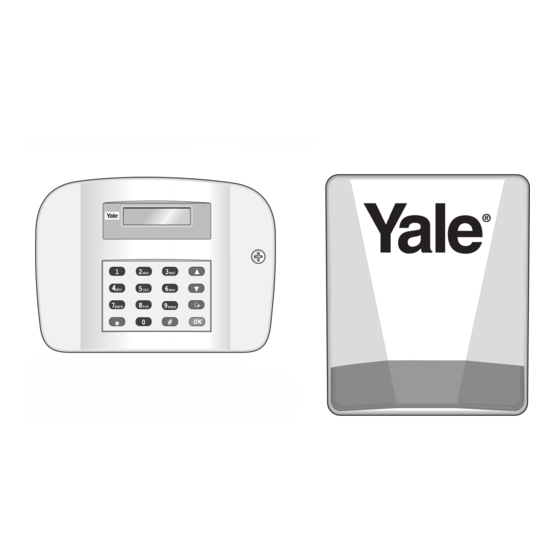
Advertisement
Advertisement
Table of Contents

Summary of Contents for Yale HSA3600
- Page 1 HSA3600 Control panel alarm system Installation Programming Operating Keep in a handy place for reference and for future maintenance 01902 635998 Helpline...
- Page 2 Take care of your safety Information and illustrations are subject to change within this document. Yale reserves the right to alter the specification and product design at anytime without notice. Yale® is a registered trademark. © 2003 Security Products UK Ltd. All rights reserved.
-
Page 3: Table Of Contents
Contents Recommended installation sequence Contents We recommend you follow the simple install 1 Location planning sequence, headings numbered 1-5. Subsequent sections provide: 2 Unpack the parts • Use of additional accessory devices including keypad and keyfob remote controls, smoke 3 Easy install programming alarm and help button 4 Installation/mounting 5 Arming and disarming... -
Page 4: Location Planning
Location planning Work out the best places to locate the devices for maximum protection. Having chosen the locations do not mount at this stage. Home and away mode planning Keypad remote control accessory The home arming mode allows the premises to When used as second keypad, it is ideal be part armed so that no one can get inside in bedrooms or at the top of a stairwell so... - Page 5 Smoke detector accessory • Mount on the ceiling at the top of a stairwell, or where smoke would most likely be detected Siren • Install additional detectors if there are closed doors preventing smoke from reaching detectors Choose a position on an external wall where the siren would be most prominent.
-
Page 6: Unpack The Parts
Unpack all the parts onto a table top Identify all the parts to get to know the system and get up and running quickly by programming them on a table top before installing them. pqrs wxyz Control unit Loosen the lid securing screw on the right hand side of the control unit and hinge the lid forward and to the left hand side to reveal the battery compartment... - Page 7 Remote keypad accessory Remove the cover and insert the PP3 battery as shown. The ‘Tx’ LED will flash briefly while components initialise. Tamper Jumper switch switch Learn/Test button PIR movement detector Smoke detector accessory Remove the fixing screw and cover assembly and insert the three AA batteries as shown.
-
Page 8: Easy Install Programming
Easy install programming First, create your own PIN code and teach the control unit to recognise (learn) all the devices and get the basic system up and running.Do not mount at this stage. Control unit • To return to Alarm off in normal mode, keep pressing a repeatedly. - Page 9 Add the door/window contact Add the siren unit 1 Select Devices +/- by scrolling down the menus WARNING and press OK. The siren is very 2 Select the Add Device menu and press OK. loud, be prepared! Take 3 Press the learn button care not to activate the Extension terminals in the back of the door...
- Page 10 Confirm Programming Jumper positions The siren can be programmed to produce J7 on = jamming detection ‘off’; additional confirmation beeps to tell you when the off = jamming detection ‘on’ system is armed from outside the premises. One J6 on = normal, J6 off = clear memory beep for armed or home armed, two beeps for J5 on = stand alone operation, not used in disarmed.
-
Page 11: Installation/Mounting
The Alternative mounting methods case has angled back edges for neat corner mounting. Screw Yale provides two methods of mounting, the PIR front on. choose either the self-adhesive pads or the 2 Walk around the protected area screws and wall plugs provided. - Page 12 either a low battery or a tamper condition. In shown. Siren the event of a low battery, replace the exhausted batteries with fresh alkaline WARNING: The siren is replacements. extremely loud! • Do not position a PIR to look directly at a door protected by a door contact, this could cause The tamper switch the door contact and PIR radio signals to be...
-
Page 13: Arming And Disarming
Arming and disarming Arm and disarm the system and practice using it. Trigger the alarm by arming the system and opening protected doors/windows and walking past PIR’s. Now is the time to show the rest of the family how simple it is to use. Arming the system Alarm activation Away arming... -
Page 14: System Records
Alarm memory Dual key alarm feature Personal emergency alarm If an alarm was raised during your absence the screen will show the device that detected the A personal emergency alarm can be triggered alarm. The alarm display can be cleared by at the control unit by pressing keys 1 and 3 pressing OK. -
Page 15: Configuring Your System
Configuring your system Fine tune the operation of the control panel to your requirements; advanced programming for PIRs and door/window contacts. Exit time General settings menu Enables you to alter the exit delay time. User PIN code Options are 0 sec, 10 sec up to 70 sec in 10- There are 4 user PIN codes that can be second increments. - Page 16 on, interference will be detected if it is present The keys have the following functions: for 30 seconds or longer. • When disarmed interference will give a warning and when armed will cause a single alarm only, ABCabc2 i.e. the alarm will sound only once even if there DEFdef 3 is continuous interference.
- Page 17 PIR operation Points for consideration The light does not flash normally when it is • In home-armed mode the Burglar PIR or door sensing movement, unless the jumper is in the contact is active while the home omit PIR or On test position.
-
Page 18: Testing The System
Testing the system Testing the system should be done on a regular basis and after any alterations. PIR sleep feature • If the control unit receives a signal, it will sound a chime and the display will show the sensor, The PIR has a built-in sleep timer to save zone number and name, if programmed. - Page 19 Using Remote keypad To activate, press and hold the red button for at Programming least 2 seconds – LED will light momentarily and 1 Learn-in as described by putting the control unit the alarm will be activated. into learn mode. To silence an alarm, press and hold down the 2 Enter 0000 on the keypad then press TEST.
-
Page 20: Changing The Batteries
Remove a device 1 Use the arrow keys to move the cursor to the position where the device listed is to be edited. If a replacement device needs to be fitted, it • The list is displayed in zone number order. first needs to be removed from the control unit 2 Press OK. - Page 21 Siren Keypad The siren will produce a series of pips when The Tx will flash repeatedly every time the armed and disarmed, and an interrupted sound device is used indicating a low battery and the when activated) if the batteries are near control unit will identify the keypad with a low exhaustion.
-
Page 22: Trouble Shooting
Trouble shooting Siren making contact with the base. If the tamper switch is OK, change batteries with new Siren does not respond to arming and disarming alkaline replacements. • Siren batteries are completely exhausted. PIR does not respond to movement when jumper Check the siren batteries by removing siren is in test position cover, if there is no tamper alarm when... -
Page 23: Specifications
Power supply 6V 4 X D alkaline cells, 2 years minimum typical domestic service life Siren Siren output 104dBA sound Model: HSA3600 pressure @ 1m minimum HSA3020 Radio 433.92Mhz AM super HSA3060 heterodyne receiver with jamming HSA3010... -
Page 24: Key Points
See trouble-shooting, page 22 or require a new battery See how to change a battery, page 20 www.yale.co.uk E-mail: info@yaleuk.com Security Products UK Ltd. Wood Street, Willenhall, West Midlands, WV13 1LA Yale is a registered trademark E2 11/03...