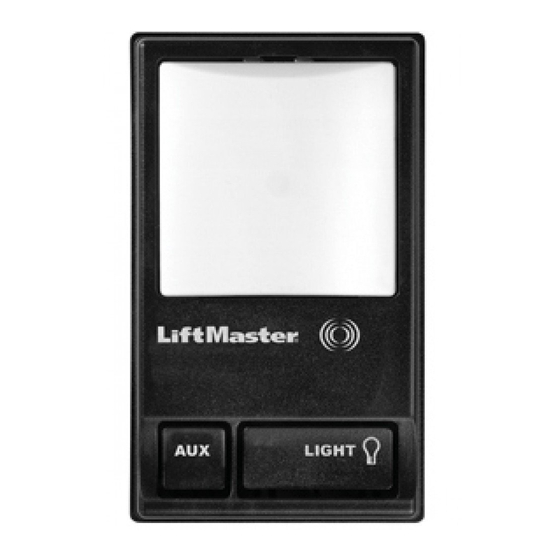
Advertisement
Available languages
Available languages
Quick Links
Only for use with 315MHz Security+
universal receivers that have a purple "learn" button.
Instructions are Described and Illustrated Below
To Program The Large Push Button or Auxiliary Button To
A Garage Door Opener
You can use the wireless control panel to control up to two separate
garage door openers. Select large push button for
the primary opener and use the auxiliary button for
the secondary opener.
1. Press and release the "Learn" button on the
motor unit. The learn indicator light will glow
steadily for 30 seconds.
2. Within 30 seconds, press and hold either the
large push button or auxiliary button on the
wireless control panel.
3. Release the button when the motor unit light
blinks. It has learned the code. If light bulbs are
not installed, two clicks will be heard.
To Erase All Codes From Motor Unit Memory
To deactivate any unwanted remote, first erase all codes:
Press and hold the "Learn" button on motor unit
until the learn indicator light goes out
(approximately 6 seconds). All previous codes are
now erased. Reprogram each remote or keyless
entry you wish to use.
To Control the Opener Lights
NOTE: Feature not available with universal receiver.
®
With 315MHz Security+
wireless control panel, the Light button can be
programmed to operate the opener lights without opening the door. A
wired multi-function control panel is required to program the Light
button on the wireless control panel.
1. With the door closed, press and hold the Light button on the wireless
control panel.
2. Press and hold the Light button on the multi-function control panel.
3. Press and hold the Lock button on the multi-function control panel.
4. After the opener lights flash, release all buttons.
Test by pressing the Light button on the wireless control panel. The
opener lights should turn on or off but the door should not move.
®
garage door openers and
"Learn" Button
Auxiliary Button
315MHz Security+
To prevent possible SERIOUS INJURY or DEATH from a moving gate
or garage door:
• Install door control within sight of garage door, out of reach of
children at a minimum height of 5 feet (1.5 m), and away from ALL
moving parts of door.
• NEVER permit children to operate or play with door control push
buttons or remote control transmitters.
• Activate door ONLY when it can be seen clearly, is properly adjusted
and there are no obstructions to door travel.
• ALWAYS keep garage door in sight until completely closed. NEVER
permit anyone to cross path of closing garage door.
Installation
NOTE: Locate the door control within sight of the door at a minimum
height of 5' (1.5 m) where small children cannot reach and away from all
moving parts of the door and door hardware.
Remove the push button cover by gently prying off the top edge with a
screwdriver. Fasten with 6ABx1-1/4" self-tapping screws as follows:
• Drill pilot holes and install bottom screw, allowing 1/8" (3 mm) to
protrude above the wall surface.
• Position bottom of door control on screw head and slide down to
secure. Adjust screw for snug fit.
• Install top screw. DO NOT overtighten, you may damage the plastic
housing.
The Wireless Control Panel Batteries
To prevent possible SERIOUS INJURY or DEATH:
• NEVER allow small children near batteries.
• If battery is swallowed, immediately notify doctor.
To reduce risk of fire, explosion or chemical burn:
• Replace ONLY with 3V CR2032 coin batteries.
• DO NOT recharge, disassemble, heat above 212°F (100°C) or
incinerate.
The lithium battery should produce power for up to
3 years. To replace the battery, remove the two
screws and the circuit board from the plastic
housing, as shown. Insert new battery positive side
up (+).
Dispose of old battery properly.
NOTICE: To comply with FCC and or Industry Canada rules (IC), adjustment or modifi cations of this receiver
and/or transmitter are prohibited, except for changing the code setting or replacing the battery. THERE ARE
NO OTHER USER SERVICEABLE PARTS.
Tested to Comply with FCC Standards for Home or offi ce use. Operation is subject to the following two
conditions: (1) this device may not cause harmful interference, and (2) this device must accept any
interference received, including interference that may cause undesired operation.
Replacement Parts
3V CR2032 Lithium battery . . . . . . . . . . . . . . . . . . . . . . . . . . . . . . . 10A20
®
Wireless
Control Panel
Models 378LM and 378LMC
Advertisement

Summary of Contents for Chamberlain 378LM
-
Page 1: Control Panel
® 315MHz Security+ Wireless Control Panel Models 378LM and 378LMC Only for use with 315MHz Security+ ® garage door openers and universal receivers that have a purple “learn” button. Instructions are Described and Illustrated Below To prevent possible SERIOUS INJURY or DEATH from a moving gate or garage door: •... - Page 2 ® 315 MHz Security+ Panneau de Commande sans fil Modèles 378LM et 378LMC Uniquement pour utilisation avec ouvre-portes de garage fonctionnant sur 315MHz Security+ ® et récepteurs iniversels ayant un bouton « Learn » de programmation mauve. Pour prévenir d'éventuelles BLESSURES GRAVES ou LA MORT dues à un Les Instructions Sont Décrites et Illustrées Ci-dessous...



