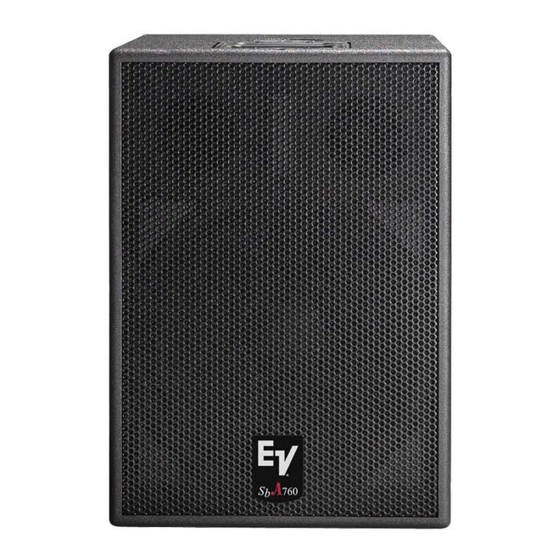Table of Contents
Advertisement
Advertisement
Table of Contents

Summary of Contents for Electro-Voice SbA760
- Page 1 SbA760 User Manual ® Electro-Voice SbA760 User Manual...
-
Page 2: Important Safety Instructions
The exclamation point within an equilateral triangle is intended to alert the user to the presence of important operating and maintenance (servicing) instructions in the literature accompanying the appliance. ® Electro-Voice SbA760 User Manual... -
Page 3: Table Of Contents
5 Setup Example B ... 7 6 Setup Example C ... 8 7 Setup Example D ... 9 8 Setup Example E ... 10 9 Specifications ... 11 10 Dimensions ... 11 11 Block Diagram ... 12 ® Electro-Voice SbA760 User Manual... -
Page 4: Introduction
Setup and Connections Place the SbA760 on an even ground if possibly by using the supplied rubber feet to ensure safe opera- tion. Make sure to check the stability of the system when using pole-mount stands. Do not cover the heat sink on the subwoofer’s rear during operation. -
Page 5: Quick Start
Player or microphone). 2. Place your SbA760 somewhere between your full-range cabinets. 3. Set the SbA760’s LEVEL control to its counterclockwise stop and connect the unit to a wall outlet using the supplied PowerCon mains cord. 4. Use a stereo phone plug cable to connect the Powermixer’s MONO OUT to the SbA760’s L/MONO INPUT. -
Page 6: Controls
Mid-High outputs for further distribution to external power amps or active mid-high range cabinets. Level This control sets the output volume of the SbA760 in a range between - dB and +10dB. The internal power amplifier provides a nominal input sensitivity of +6dBu. -
Page 7: Status Indicators
Power Switch AC switch for switching the SbA760’s power ON or OFF. The switch lights after turning the power ON. Make sure that the AC cord is correctly connected if the switch is not lit upon turning the power on. If the AC cord is correctly connected and the AC switch does not light upon power-on, please contact your local dealer. -
Page 8: Cabling
3. Cabling LF-Cords Using balanced cables with phone or XLR-type plugs for connecting signal sources to the SbA760 is strongly recommended to prevent problems caused by noise interference. Make sure to mind the pin-assignment as shown below. XLR MALE The following illustration shows the most important cable connections and their pin-assignment. -
Page 9: Setup Example A
4. Setup Example A Add-On Operation The easiest way to expand your power mixer by means of a SbA760. ® Electro-Voice SbA760 User Manual... -
Page 10: Setup Example B
5. Setup Example B Stereo 2-way Active Operation with Mono Subwoofer In this operation mode only the Mid/High signals are fed to the fullrange speaker cabinets, which allows higher acoustic output levels. ® Electro-Voice SbA760 User Manual... -
Page 11: Setup Example C
6. Setup Example C Stereo 2-way Active Operation with Stereo Subwoofer The second SbA760 provides improved SPL in the bass range, in a full Stereo Setup. ® Electro-Voice SbA760 User Manual... -
Page 12: Setup Example D
7. Setup Example D Stereo 2-way Active PA-System Using two SbA760’s to expand an existing fullrange-system, in a full Stereo Setup. ® Electro-Voice SbA760 User Manual... -
Page 13: Setup Example E
8. Setup Example E PA-system with Active Components SbA760 in combination with the SxA360, or other active cabinets. ® Electro-Voice SbA760 User Manual... -
Page 14: Specifications
: s t n i l : s t c i t , s l l l i r " 7 " 9 " 0 " 2 ® Electro-Voice SbA760 User Manual... -
Page 15: Block Diagram
11. Block Diagram ® Electro-Voice SbA760 User Manual... - Page 16 For technical assistance, contact Technical Support at: 866/78-AUDIO Specifications subject to change without notice. All Other International Locations: 952-884-4051 Fax: 952-736-4212 www.electrovoice.com Printed in U.S.A © Telex Communications, Inc. 8/2004 Part Number 38110-392 Rev A Telex Communications, Inc. www.telex.com ® Electro-Voice SbA760 User Manual...