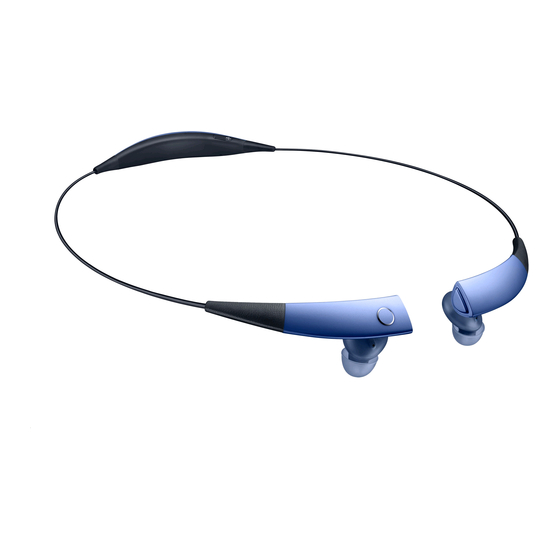Table of Contents
Advertisement
Advertisement
Table of Contents

Summary of Contents for Samsung Gear Circle
- Page 1 1. Select a set of the provided earbud tips that fit your ears 2. Select the earbud tip for the left or right ear. Each earbud tip is marked with L for the left ear and R for the right ear © Samsung Telecommunications America Proprietary and Confidential September 22, 2015...
- Page 2 4. Hold the bottom of the earphone and cover the rest of the earphone with the earbud tip. • Do not put the earphones in your ears without earbud tips • Do not pull the earbud tip excessively. The earbud tip may tear. © Samsung Telecommunications America Proprietary and Confidential September 22, 2015...
- Page 3 Wearing the Circle…cont. 5. Turn the earphone upside down and check the covering. Cover the other application an earbud tip. 6. Wear the Circle as shown in the image below. © Samsung Telecommunications America Proprietary and Confidential September 22, 2015...
- Page 4 Wearing the circle…cont. © Samsung Telecommunications America Proprietary and Confidential September 22, 2015...
- Page 5 Wearing the Circle…cont. Wearing the neck guide (for outdoor activities) will prevent the neckband from falling off of your neck. 1. Insert the neckband into the neck guide. © Samsung Telecommunications America Proprietary and Confidential September 22, 2015...
-
Page 6: Charging The Battery
Charging the battery © Samsung Telecommunications America Proprietary and Confidential September 22, 2015... -
Page 7: Connecting To Other Devices
Connecting to other devices © Samsung Telecommunications America Proprietary and Confidential September 22, 2015... - Page 8 Connecting to other devices…cont. © Samsung Telecommunications America Proprietary and Confidential September 22, 2015...
-
Page 9: Connecting To Two Devices
Connecting to two devices © Samsung Telecommunications America Proprietary and Confidential September 22, 2015... -
Page 10: Reconnecting And Disconnecting Devices
Reconnecting and disconnecting devices © Samsung Telecommunications America Proprietary and Confidential September 22, 2015... -
Page 11: Adjusting The Volume
Swipe downwards on the Volume control pad to decrease the sound while you are wearing the earphones. Please note when volume reaches its maximum or minimum value, the Circle will vibrate. © Samsung Telecommunications America Proprietary and Confidential September 22, 2015... -
Page 12: Troublshooting Tips
Will not stay in ears • Be sure that the right side is the side with the Playback button • Tuck the ear gel for a comfort and secure fit TUCK © Samsung Telecommunications America Proprietary and Confidential September 22, 2015... -
Page 13: Troubleshooting Tips
• Ensure that your device and the other Bluetooth devices are within the Bluetooth connection range (10 m). The distance may vary depending on the environment the devices are used in. • Adjust volume on the Circle and your device. Your device and Gear Circle both have their own volume controls. - Page 14 • Make sure the charger is plugged into the wall outlet or computer • Make sure charger snaps securely in place • Turn power switch off on Gear Circle when not in use © Samsung Telecommunications America Proprietary and Confidential...
-
Page 15: Light Indicator
• Have your Bluetooth enabled device ready to pair before enabling pairing mode on the Gear Circle • To confirm pairing mode is enabled on the Gear Circle, the light indicator will be green/blue and red. The light indicator flashes for 3 Light indicator minutes.