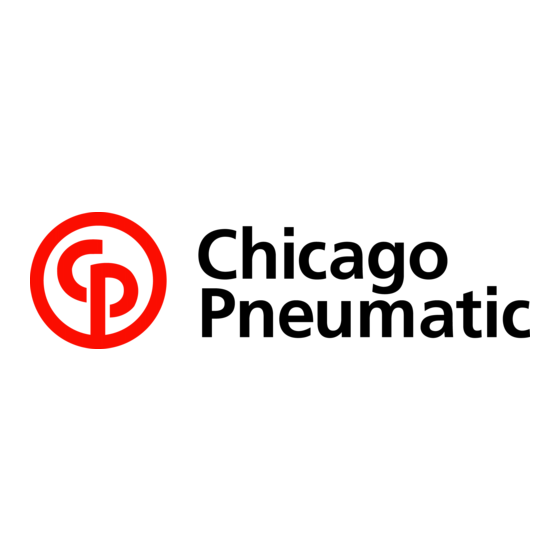
Table of Contents
Advertisement
Advertisement
Table of Contents

Summary of Contents for Chicago Pneumatic CPF 270
- Page 1 CPF 270, CPF 340 Instruction book...
- Page 3 Chicago Pneumatic CPF 270, CPF 340 Instruction book Original instructions Copyright Notice Any unauthorized use or copying of the contents or any part thereof is prohibited. This applies in particular to trademarks, model denominations, part numbers and drawings. This instruction book is valid for CE as well as non-CE labelled machines. It meets the requirements for instructions specified by the applicable European directives as identified in the Declaration of Conformity.
-
Page 4: Table Of Contents
Instruction book Table of contents Safety precautions......................5 ...........................5 AFETY ICONS ......................5 AFETY PRECAUTIONS GENERAL ...................6 AFETY PRECAUTIONS DURING INSTALLATION ....................7 AFETY PRECAUTIONS DURING OPERATION ................8 AFETY PRECAUTIONS DURING MAINTENANCE OR REPAIR General description......................10 ..........................10 NTRODUCTION ....................11 OOLING AND CONDENSATE SYSTEM ........................12 EGULATING SYSTEM Electronic regulator......................14... - Page 5 Instruction book 3.16 .............................54 EST MENU 3.17 .........................55 ROGRAMMABLE SETTINGS Installation........................59 ........................60 IMENSION DRAWING ........................63 NSTALLATION PROPOSAL ........................67 LECTRIC CABLE SIZE ..........................69 ICTOGRAPHS ......................70 OOLING WATER REQUIREMENTS Operating instructions....................75 ..........................75 NITIAL START ..........................79 EFORE STARTING ............................80 TARTING ..........................81 URING OPERATION ........................82 HECKING THE DISPLAY ............................83...
- Page 6 Instruction book ............................97 IR FILTERS ............................98 OOLERS ..........................99 AFETY VALVE Problem solving......................101 .........................101 ROBLEM SOLVING Technical data......................103 ........................103 EADINGS ON DISPLAY .........................103 EFERENCE CONDITIONS ............................104 IMITS ......................104 ETTINGS OF SAFETY VALVE ..................105 ETTINGS FOR OVERLOAD RELAY AND FUSES .......................107 ETTINGS OF CIRCUIT BREAKERS ........................109 OMPRESSOR DATA Pressure equipment directives.................115...
-
Page 7: Safety Precautions
Instruction book Safety precautions Safety icons Explanation Danger for life Warning Important note Safety precautions, general General precautions 1. The operator must employ safe working practices and observe all related work safety requirements and regulations. 2. If any of the following statements does not comply with the applicable legislation, the stricter of the two shall apply. -
Page 8: Safety Precautions During Installation
Instruction book Safety precautions during installation All responsibility for any damage or injury resulting from neglecting these precautions, or non observance of the normal caution and care required for installation, operation, maintenance and repair, even if not expressly stated, will be disclaimed by the manufacturer. -
Page 9: Safety Precautions During Operation
Instruction book 17. For water-cooled machines, the cooling water system installed outside the machine has to be protected by a safety device with set pressure according to the maximum cooling water inlet pressure. 18. If the ground is not level or can be subject to variable inclination, consult the manufacturer. Also consult following safety precautions: Safety precautions during operation Safety... -
Page 10: Safety Precautions During Maintenance Or Repair
Instruction book 11. Do not remove any of, or tamper with, the sound-damping material. 12. Never remove or tamper with the safety devices, guards or insulations fitted on the machine. Every pressure vessel or auxiliary installed outside the machine to contain air above atmospheric pressure shall be protected by a pressure relieving device or devices as required. - Page 11 Instruction book 15. All regulating and safety devices shall be maintained with due care to ensure that they function properly. They may not be put out of action. 16. Before clearing the machine for use after maintenance or overhaul, check that operating pressures, temperatures and time settings are correct.
-
Page 12: General Description
Instruction book General description Introduction General General view These units are single stage, oil-injected screw compressors, driven by an electric motor and enclosed in sound-insulated bodywork. The compressors can be either air-cooled or water-cooled. The following features are available as an option: Electronic drain The electronic water drain assures proper draining of condensate and prevents water from entering the compressed air net. -
Page 13: Cooling And Condensate System
Instruction book Phase Sequence Relay The phase sequence relay prevents the drive motor from rotating in the wrong direction. SPM monitoring A number of vibration sensors are provided on the drive motor and compressor elements. The readings can be called up on the display of the electronic regulator. Full option main motor Thermal protection is provided for the drive motor. -
Page 14: Regulating System
Instruction book Condensate traps are installed downstream of the air coolers to prevent condensate from entering the air outlet pipe. The traps are provided with a float valve for automatically draining condensate and with a manual drain valve. Cooling system On air-cooled compressors, the air and oil coolers are cooled by fans. - Page 15 Instruction book Unloading If the air consumption is less than the air delivery of the compressor, the net pressure increases. When the net pressure reaches the upper limit of the working pressure (unloading pressure), solenoid valve (5) is de- energized by electronic regulator (1). The plunger of solenoid valve (5) moves downwards by spring force: Phase Description The plunger of solenoid valve (5) shuts off the supply of receiver pressure towards...
-
Page 16: Electronic Regulator
Instruction book Electronic regulator Electronic control system Control panel Introduction The electronic controller has following functions: • Controlling the compressor • Protecting the compressor • Monitoring components subject to service • Automatic restart after voltage failure (made inactive) Automatic control of the compressor operation The regulator maintains the net pressure between programmable limits by automatically loading and unloading the compressor. - Page 17 Instruction book Several sensors are provided on the compressor. If one of these measurements exceeds the programmed shut- down level, the compressor will be stopped. This will be indicated on display (1) and general alarm LED (4) will blink. Remedy the trouble and reset the message. See also the section Inputs menu. Before remedying, consult the applicable safety precautions.
-
Page 18: Control Panel
Instruction book Control panel Electronic regulator Control panel Parts and functions Reference Designation Function Display Shows the compressor operating condition and a number of icons to navigate through the menu. Pictograph Automatic operation Pictograph General alarm General alarm LED Flashes if a shut-down warning condition exists. Pictograph Service Service LED... -
Page 19: Icons Used
Instruction book Icons used Status icons Name Icon Description Stopped / Running When the compressor is stopped, the icon stands still. When the compressor is running, the icon is rotating. Compressor status Motor stopped Running unloaded Running loaded Machine control mode Local start / stop Remote start / stop Network control... - Page 20 Instruction book Active protection functions Emergency stop Shutdown Warning Service Service required Main screen display Value lines display icon General icons No communication / network problem Not valid Input icons Icon Description Pressure Temperature Digital input Special protection System icons Icon Description Compressor element (LP, HP, ...)
- Page 21 Instruction book Frequency converter Drain Filter Motor Failure expansion module Network problem General alarm Menu icons Icon Description Inputs Outputs Alarms (Warnings, shutdowns) Counters Test Settings Service Event history (saved data) Access key / User password 2920 1796 01...
-
Page 22: Main Screen
Instruction book Network Setpoint Info Navigation arrows Icon Description Down Main screen Control panel Scroll keys Enter key Escape key Function The Main screen is the screen that is shown automatically when the voltage is switched on and one of the keys is pushed. - Page 23 Instruction book 1. Two value lines 2. Four value lines Two and four value lines screens This type of Main screen shows the value of 2 or 4 parameters (see section Inputs menu). Typical Main screen (2 value lines) Text on figures Compressor Outlet Compressor Outlet Menu...
- Page 24 Instruction book Running hours Compressor outlet • Section A shows information regarding the compressor operation (e.g. the outlet pressure or the temperature at the compressor outlet). • Section B shows Status icons. Following icon types are shown in this field: •...
-
Page 25: Calling Up Menus
Instruction book Calling up menus Control panel Scroll keys Enter key Escape key Description When the voltage is switched on, the main screen is shown automatically (see section Main screen): Typical Main screen (2 value lines) • To go to the Menu screen, highlight the Menu button (3), using the Scroll keys. •... -
Page 26: Inputs Menu
Instruction book • The screen shows a number of icons. Each icon indicates a menu item. By default, the Pressure Settings (Regulation) icon is selected. The status bar shows the name of the menu that corresponds with the selected icon. •... - Page 27 Instruction book Function • To display the actual value of the measured data (analog inputs) and the status of the digital inputs (e.g. emergency stop contact, motor overload relay, etc.). • To select the digital input to be shown on the chart in the main screen. Procedure Starting from the main screen (see section Main screen), •...
-
Page 28: Outputs Menu
Instruction book • The screen shows a list of all inputs with their corresponding icons and readings. • If an input is in warning or shutdown, the original icon is replaced by the warning or shutdown icon respectively (i.c. the Stop icon and the Warning icon in the screen shown above). Outputs menu Control panel Scroll keys... - Page 29 Instruction book Text on figure Menu Regulation • Move the cursor to the Outputs icon (see above, section Menu icon, using the Scroll keys. • Press the Enter key. A screen similar to the one below appears: Outputs screen (typical) Text on figure Outputs Line contactor...
-
Page 30: Counters
Instruction book Counters Control panel Scroll keys Enter key Escape key Menu icon, Counters Function To call up: • The running hours • The loaded hours • The number of motor starts • The number of hours that the regulator has been powered •... - Page 31 Instruction book Text on figure Menu Regulation • Using the Scroll keys, move the cursor to the Counters icon (see above, section Menu icon) • Press the Enter key. Following screen appears: Text on figure Counters Running hours Motor starts Load relay Module hours The screen shows a list of all counters with their actual readings.
-
Page 32: Control Mode Selection
Instruction book Control mode selection Control panel Scroll keys Enter key Escape key Function To select the control mode, i.e. whether the compressor is in local control or remote control. Procedure Starting from the main screen, use the scroll buttons to go to the machine control mode icon (see section Icons used) and press the enter button: There are 2 possibilities: •... -
Page 33: Service Menu
Instruction book After selecting the required regulation mode, press the enter button on the controller to confirm your selection. The new setting is now visible on the main screen. See section Icons used for the meaning of the icons. 3.10 Service menu Control panel Scroll keys Enter key... - Page 34 Instruction book • To modify the programmed service intervals. Procedure Starting from the Main screen (see section Main screen), • Move the cursor to the Menu action button and press the Enter key. Following screen appears: • Using the Scroll keys, move the cursor to the Service icon (see above, section Menu icon). •...
- Page 35 Instruction book Overview Text on figure Overview Running Hours (green) Real Time hours (blue) Reset Example for service level (A): The figures at the left are the programmed service intervals. For Service interval A, the programmed number of running hours is 4000 hours (upper row, green) and the programmed number of real time hours is 8760 hours, which corresponds to one year (second row, blue).
- Page 36 Instruction book Service plan Level Running hours Real time hours Modify Modifying a service plan Dependant on the operating conditions, it can be necessary to modify the service intervals. To do so, use the Scroll keys to select the value to be modified. A screen similar to the one below appears: Press the Enter key.
-
Page 37: Setpoint Menu
Instruction book Next service Level Running hours Actual In the example above, the A Service level is programmed at 4000 running hours, of which 0 hours have passed. History The History screen shows a list of all service actions done in the past, sorted by date. The date at the top is the most recent service action. - Page 38 Instruction book • Move the cursor to the Menu action button and press the Enter key. Following screen appears: Text on figure Menu Regulation • Move the cursor to the Setpoint icon (see above, section menu icon) using the Scroll keys. •...
-
Page 39: Event History Menu
Instruction book • The first line of the screen is highlighted. Use the Scroll keys to highlight the setting to be modified and press the Enter key. Following screen appears: • The upper and lower limit of the setting is shown in grey, the actual setting is shown in black. Use the ↑ or ↓... -
Page 40: Modifying General Settings
Instruction book Menu icon, Event History Function To call up the last shut-down and last emergency stop data. Procedure Starting from the Main screen (see section Main screen), • Move the cursor to the Menu action button and press the Enter key. Following screen appears: •... - Page 41 Instruction book Scroll keys Enter key Escape key Menu icon, Settings Function To display and modify a number of general settings (e.g. Time, Date, Date format, Language, units ...) Procedure Starting from the Main screen (see section Main screen), • Move the cursor to the Menu action button and press the Enter key. Following screen appears: •...
- Page 42 Instruction book Icon Function Network settings Regulation settings General settings Fan settings Automatic restart after voltage failure settings Access key User password • Move the cursor to the icon of the function to be modified and press the Enter key. Modifying network settings •...
- Page 43 Instruction book Screen for Ethernet settings Screen for CAN settings • Press the Enter button; a red selection bar is covering the first item (Ethernet). • Using the Scroll keys, move the cursor to the setting to be modified (e.g. Ethernet) and press the Enter button (1).
- Page 44 Instruction book Text on figure General Language in use Time Date Date format • The screen shows the first items of a list of all settings. Use the scroll button to see the other items in the list. • Press the Enter button (1); a red selection bar is covering the first item (Language in use). Use the ↓...
-
Page 45: Info Menu
Instruction book Automatic restart Maximum power down time Restart delay Modify • The screen shows the list of all settings. • Press the Enter button (1); a red selection bar is covering the first item (Automatic restart). Use the ↓ key of the Scroll keys to select the setting to be modified and press the Enter key. •... -
Page 46: Week Timer Menu
Instruction book Menu icon, Info Function To show the manufacturer's internet address. Procedure Starting from the Main screen (see section Main screen), • Move the cursor to the Menu action button and press the Enter key. Following screen appears: • Using the Scroll keys, move the cursor to the Info icon (see above, section Menu icon). •... - Page 47 Instruction book Scroll keys Enter key Escape key Menu icon, Week timer Function • To program time-based start/stop commands for the compressor • To program time-based change-over commands for the net pressure band • Four different week schemes can be programmed. •...
- Page 48 Instruction book Week Timer Week Action Schemes Week Cycle Status Week Timer Inactive Remaining Running Time The first item in this list is highlighted. Select the item requested and press the Enter key on the controller to modify. Programming week schemes •...
- Page 49 Instruction book Week Action Scheme 1 Monday Tuesday Wednesday Thursday Friday Saturday Sunday • A new window opens. The Modify action button is selected. Press the enter button on the controller to create an action. Monday Modify • A new pop-up window opens. Select an action from this list by using the Scroll keys on the controller. When ready press the Enter key to confirm.
- Page 50 Instruction book Remove Start Stop Pressure Setpoint 1 Modify • A new window opens. The action is now visible in the first day of the week. Monday Start Save Modify • To adjust the time, use the Scroll keys on the controller and press the Enter key to confirm. Monday Start Save...
- Page 51 Instruction book Monday Time Save Modify • Press the Escape key on the controller. The action button Modify is selected. Use the Scroll keys to select the action Save. Monday Start Save Modify • A new pop-up window opens. Use the Scroll keys on the controller to select the correct actions. Press the Enter key to confirm.
- Page 52 Instruction book Save Modify Press the Escape key to leave this window. • The action is shown below the day the action is planned. Week Action Scheme 1 Monday - Start Tuesday Wednesday Thursday Friday Saturday Sunday Press the Escape key on the controller to leave this screen. Programming the week cycle A week cycle is a sequence of 10 weeks.
- Page 53 Instruction book Week Timer Inactive Remaining Running Time • A list of 10 weeks is shown. Week Cycle Week 1 Week 2 Week 3 Week 4 Modify Press twice the Enter key on the controller to modify the first week. •...
- Page 54 Instruction book Week Timer Week Action Schemes Week Cycle Status Week Timer Inactive Remaining Running Time • A new window opens. Select Week 1 to set the Week Timer active. Week Timer Week Week Timer Inactive Week 1 • Press the Escape key on the controller to leave this window. The status shows that week 1 is active. 2920 1796 01...
- Page 55 Instruction book Week Timer Week Action Schemes Week Cycle Status Remaining Running Time • Press the Escape key on the controller to go to the main Week Timer menu. Select Remaining Running Time from the list and press the Enter key on the controller to Modify. Week Timer Week Action Schemes Week Cycle...
-
Page 56: Test Menu
Instruction book 3.16 Test menu Control panel Menu icon, Test Function • To carry out a display test, i.e. to check whether the display and LEDs are still intact. Procedure Starting from the Main screen (see Main screen): • Move the cursor to the Menu action button and press the enter key (2), following screen appears: •... -
Page 57: Programmable Settings
Instruction book 3.17 Programmable settings Regulation settings Parameters Minimum Factory Maximum setting setting setting Motor running time in star Load delay time (star-delta) Load delay time (no star-delta) Number of motor starts (star-delta) starts/day Minimum stop time (for compressors with a maximum working pressure lower than 13 bar (188 psi)) Minimum stop time (for compressors with a... - Page 58 Instruction book Minimum Factory Maximum setting setting setting Loading pressure, 13 bar compressor bar(e) 11.9 13.005 Loading pressure, 190 psi compressor psig 65.3 172.6 188.6 Loading pressure, 6.9 bar compressor bar(e) 7.405 Loading pressure, 100 psi compressor psig 65.3 91.4 107.4 Loading pressure, 8.6 bar compressor bar(e)
- Page 59 Instruction book Minimum Factory Maximum setting setting setting Delay at start, starter feedback contact = open Delay at signal, starter feedback contact = closed Delay at start, electric condensate drain Delay at signal, electric condensate drain Service settings Service plans Minimum Factory Maximum...
- Page 60 Instruction book Term Explanation Unloading/ The regulator does not accept illogical settings, e.g. if the unloading pressure is Loading pressure programmed at 7.0 bar(e)/101 psig, the maximum limit for the loading pressure changes to 6.9 bar(e)/100 psig. The recommended minimum pressure difference between loading and unloading is 0.6 bar/9 psig.
- Page 61 Instruction book 2920 1796 01...
-
Page 62: Installation
Instruction book Installation Dimension drawing Compressor dimensions Dimension drawing of air-cooled compressor 2920 1796 01... - Page 63 Instruction book Dimension drawing, water-cooled compressor Text on drawing Reference Designation Compressed air outlet Cooling air outlet Air inlet Cooling air inlet 2920 1796 01...
- Page 64 Instruction book Reference Designation Water in Water out Voltage supply entrance Centre of gravity With door fully open (10) Manual drain (11) Automatic drain (23) Opening for transportation (24) Slotted holes for horizontally pulling unit out of container (25) Net mass, approximately Outlet motor cables medium voltage motor (28) Low voltage...
-
Page 65: Installation Proposal
Instruction book Installation proposal Compressor room example Compressor room example, air-cooled compressor 2920 1796 01... - Page 66 Instruction book Compressor room example, water-cooled compressor Text on drawing Reference Designation Minimum free area Ventilation proposals Cooling systems 2920 1796 01...
- Page 67 Instruction book Description Phase Description Install the compressor on a level floor suitable for taking its weight. For ventilation alternative 1 (indicated as Alt. 1), the minimum distance between the top of the bodywork and the ceiling is 1200 mm (47 in). Remove the plastic plug (if provided) from the compressor air outlet pipe and fit the air outlet valve (to be provided by the customer) to the pipe.
- Page 68 Instruction book Phase Description The inlet grids and ventilation fan should be installed in such a way that any recirculation of cooling air to the compressor is avoided. The maximum air velocity through the grids is 5 m/s (16.5 ft/s). The required ventilation to limit the compressor room temperature can be calculated as follows: On air-cooled compressors: Qv = 0.92 N/dT...
-
Page 69: Electric Cable Size
Instruction book Electric cable size Electrical connections Electrical connections Cable size 50 Hz compressors 2920 1796 01... - Page 70 Instruction book Compressor Supply voltage Cable size variant 200 kW (270 hp) 400 V 2x (3x185 mm +95 mm 200 kW (270 hp) 500 V 2x (3x120 mm +70 mm 250 kW (340 hp) 400 V 2x (3x240 mm +120 mm 2x (2x (3x95 mm +50 mm 250 kW (340 hp)
-
Page 71: Pictographs
Instruction book Pictographs Control panel Pictographs of control panel Reference Description Alarm Service Automatic operation Voltage on Cancel Enter Up, down, left, right Start Stop 2920 1796 01... -
Page 72: Cooling Water Requirements
Instruction book Other locations Reference Description Automatic condensate drain Manual condensate drain Stop the compressor before maintenance or repair Warning: under tension Read Instruction book before starting the compressor Switch off the voltage and depressurize the compressor before maintenance or repair Before connecting the compressor electrically, consult the Instruction book for the motor rotation direction Torques for steel (Fe) or brass (CuZn) bolts... - Page 73 Instruction book recommendations formulated in our Cooling Water Specifications are a general guide line for acceptable coolant quality. However, where strict limits apply, a statement is made in the specification. The water requirements refer to untreated water. When water is treated, some parameters will change. Water treatments should be carried out by a specialized water treatment company, taking the responsibility for the performance of the treated cooling water and the compatibility with the materials in the cooling circuit.
- Page 74 Instruction book Ca (ppm Ca CO Type of cooling system Standard Energy recovery Single pass < 500 < 2 Recirculating (with tower) < 500 not applicable Closed loop < 1000 < 50 4. The Ryznar Stability Index (RSI) The Ryznar Stability Index is a parameter for predicting whether water will tend to dissolve or precipitate calcium carbonate.
- Page 75 Instruction book Total Temperature Ca hardness M-Alkalinity dissolved (°C) (ppm CaCO (ppm CaCO solids (mg/l) 86 - 91 356 - 446 356 - 446 92 - 95 447 - 563 447 - 563 564 - 707 564 - 707 708 - 892 708 - 892 893 - 1000 893 - 1000...
- Page 76 Instruction book The values in bold are rejection limits. 9. Copper Copper (ppm) Type of cooling system Standard Energy recovery Single pass < 1 < 0.2 Recirculating (with tower) < 1 not applicable Closed loop < 1 < 0.2 10. Ammonium The limit of 0.5 ppm is a rejection limit.
-
Page 77: Operating Instructions
Instruction book Operating instructions Initial start-up Warning The operator must apply all relevant Safety precautions. Switch off the voltage before making any adjustment. Outdoor/altitude operation If the compressor is installed outdoors or if the air inlet temperature can be below freezing point, precautions must be taken. - Page 78 Instruction book General preparations Plugs to fill the compressor element at initial start-up Step Action Install the compressor, see the sections Dimension drawing, Installation proposal and Electric cable size. Stick labels near the control panel to warn the operator that: •...
- Page 79 Instruction book Protection during transport Step Action The gear casing supports, motor support and air receiver supports are secured to the frame, immobilising the vibration dampers during transport. Remove the bushes (1) from the gear casing supports and the motor support. Remove the brackets fitted next to the air receiver supports.
- Page 80 Instruction book Example of a cubicle without starter Step Action Check that the electrical connections correspond to the local codes. The installation must be earthed and protected by fuses in all phases. An isolating switch must be fitted. Check the wires on transformers (T1/T2) for correct connection. Check the setting of the circuit breakers (see the section Settings of circuit breakers).
-
Page 81: Before Starting
Instruction book Start up Step Action Close the drain valves (see the section Cooling and condensate system). Switch on the voltage. Start the compressor and stop it immediately. Check the rotation direction of the drive motor while the motor is coasting to a stop. If the rotation direction is wrong, press the emergency stop button, switch off the voltage and reverse two incoming electric lines. -
Page 82: Starting
Instruction book Step Action Switch on the voltage. Voltage on LED (9) lights up. Close the condensate drain valves (see the section Cooling and condensate system). Open the air outlet valve. Check the oil level indicator (see the section Oil change). The pointer should be in the green range or orange range. -
Page 83: During Operation
Instruction book Reference Name Air inlet temperature in ˚C Condensation temperature in ˚C Effective working pressure in bar Relative air humidity in % During operation Warning The operator must apply all relevant Safety precautions. The operator should immediately stop the machine in case of oil leaks internally in the machine as well as externally and consult a competent technician to resolve the cause. -
Page 84: Checking The Display
Instruction book Control panel 1. When the automatic operation LED (2) is lit, the starting and stopping of the motor is controlled automatically. 2. Check the readings on display (1). If the compressor is stopped, it may start automatically. Checking the display Warning Before carrying out any maintenance, repair work or adjustment, stop the compressor, press the emergency stop button and switch off the voltage. -
Page 85: Stopping
Instruction book Control panel Step Action Regularly check the display for readings and messages. Normally, the main display is shown. Always check the display and remedy the problem if alarm LED (4) is lit or flashing. The display will show a service message if a service plan interval has been exceeded or if a service level for a monitored component has been exceeded. -
Page 86: Taking Out Of Operation
Instruction book Control panel Reference Name Press stop button (13). LED (7) goes out. The compressor runs unloaded for 30 seconds and then stops. To stop the compressor in the event of an emergency, press the emergency stop button. Alarm LED (4) blinks. After remedying the fault, unlock the button by pulling it out Close the air outlet valve. -
Page 87: Use Of Air Receiver
Instruction book Step Action Shut off and depressurize the part of the air net which is connected to the outlet valve. Disconnect the compressor air outlet pipe from the air net. Drain the oil and condensate circuits. On water-cooled compressors, drain the water circuits. Disconnect the compressor condensate piping from the condensate drain net. -
Page 88: Maintenance
Instruction book Maintenance Preventive maintenance schedule Warning Before carrying out any maintenance, repair work or adjustment, proceed as follows: Stop the compressor. • • Press emergency stop button. • Close the air outlet valve and open the manual condensate drain valves. •... -
Page 89: Motors
Instruction book Period Running hours Operation When displayed Carry out service action according to the displayed service plans. When operating in a dusty atmosphere, inspect the air filters more frequently. Use always genuine filters. The separator element must also be replaced when the pressure difference over the element exceeds 0.8 bar (12 psi). - Page 90 Instruction book Compressor type Interval Amount 200 kW (270 hp)-10 bar (145 psi) 4000 h 30 gr (1.06 oz)/ bearing - nominal point 200 kW (270 hp)-13 bar (188 psi) 4000 h 30 gr (1.06 oz)/ bearing - nominal point 60 Hz IEC Compressor type Interval...
-
Page 91: Oil Specifications
Instruction book 60 Hz CSA-UL, W22 motor Compressor type Interval D- Amount D- Interval N- Amount N- 200 kW (270 hp) 4000 h 45 gr (1.58 oz) 4000 h 34 gr (1.20 oz) 250 kW (340 hp) 4000 h 45 gr (1.58 oz) 4000 h 34 gr (1.20 oz) Oil specifications Rotair Plus... - Page 92 Instruction book Control panel Vent, filler and drain plugs Oil drain plugs, compressor elements 2920 1796 01...
- Page 93 Instruction book Vent, filler and drain plugs on air-cooled compressors 2920 1796 01...
- Page 94 Instruction book Filler and drain plugs Procedure Step Action Run the compressor until warm. Stop the compressor, close the air outlet valve and switch off the voltage. Wait a few minutes and depressurize by unscrewing plug (8) only one turn to permit any pressure in the system to escape.
-
Page 95: Oil Filter Change
Instruction book Step Action Drain the oil by removing the drain plugs. Plugs are fitted on the: • Air receiver (6) • Oil stop valve (4) • Element outlet pipe (5) • Gearbox (3) • Oil coolers (9) of air-cooled compressors •... - Page 96 Instruction book Position of oil filters Position of oil filter Procedure Step Action Stop the compressor, close the air outlet valve and switch off the voltage. Wait a few minutes and depressurize by unscrewing plug (4) only one turn to permit any pressure in the system to escape.
-
Page 97: Storage After Installation
Instruction book Storage after installation Procedure Run the compressor, e.g. twice a week, until warm. Load and unload the compressor a few times to operate the components of the unloading/loading system. If the compressor is going to be stored without running from time to time, protective measures must be taken. -
Page 98: Disposal Of Used Material
Instruction book • 5-litre can: 1630 0821 00 • 20-litre can: 1630 0605 00 • 209-litre can: 1630 0821 01 See Oil specifications. Grease Grease can be ordered with following ordering numbers: Grease type Ordering number Screwguard Slide Amber 2901 0338 13 Screwguard Slide Green 2908 8514 10 Screwguard Slide Blue... -
Page 99: Adjustments And Servicing Procedures
Instruction book Adjustments and servicing procedures Air filters Warning Stop the compressor, close the air outlet valve, press the emergency stop button and switch off the voltage. The operator must apply all relevant Safety precautions. Position of air filters Position of air filters Procedure Step Action... -
Page 100: Coolers
Instruction book Coolers Warning Stop the compressor, press the emergency stop button and switch off the voltage. The operator must apply all relevant Safety precautions. Procedure Cooler block of air-cooled compressors 2920 1796 01... -
Page 101: Safety Valve
Instruction book Cooler block of water-cooled compressors Keep the cooler block clean to maintain the cooling efficiency. On air-cooled compressors proceed as follows: Step Action Unscrew bolts (1) and rotate the fan away from the cooler block. Remove any dirt from the coolers with a fibre brush, brush in the direction of the fins. Also remove any dirt from the fans. - Page 102 Instruction book Testing Location of safety valve on air-cooled compressors Location of safety valve on water-cooled compressors The valve can be tested on a separate compressed air line. Consult your Customer Centre if the valve does not open at the correct pressure (see the section Settings of safety valve).
-
Page 103: Problem Solving
Instruction book Problem solving Problem solving Warning Before carrying out any maintenance, repair work or adjustment, stop the compressor, press the emergency stop button and switch off the voltage. Close the air outlet valve and open the manual condensate drain valves. Open and lock the isolating switch. - Page 104 Instruction book Condition Fault Remedy Condensate is not discharged from Discharge pipe of condensate trap Check and correct as necessary. condensate traps during loading. clogged. Float valve of condensate traps Remove float valve assembly, malfunctioning. clean and check. Electronic water drain Consult the service malfunctioning.
-
Page 105: Technical Data
Instruction book Technical data Readings on display Important The readings are valid when operating under reference conditions. See the section Reference conditions. Important readings Compressor outlet pressure bar(e) (psig) Depends on programmed unloading and loading pressures Pressure drop over air filters Below 0.05 Pressure drop over air filters Below 0.73... -
Page 106: Limits
Instruction book Nominal working pressure See section Compressor data Cooling water inlet temperature ˚C Cooling water inlet temperature ˚F Limits Limits Maximum air inlet/ambient temperature ˚C Maximum air inlet/ambient temperature ˚F Minimum air inlet/ambient temperature ˚C Minimum air inlet/ambient temperature ˚F Maximum cooling air temperature ˚C... -
Page 107: Settings For Overload Relay And Fuses
Instruction book Settings for overload relay and fuses 50 Hz IEC compressors with ABB motors Compressor Supply Overload relay Fuses Class gL/ Fuses Class gL/ Fuses Class gL/ type voltage (V) gG (Type 2) (A) gG (Type 2) (A) gG (Type 2) (A) 2X3 fuses 3 fuses 3 fuses... - Page 108 Instruction book 50 Hz IEC compressors with WEG motors Compressor Supply Overload relay Fuses Class gL/ Fuses Class gL/ Fuses Class gL/ type voltage (V) gG (Type 2) (A) gG (Type 2) (A) gG (Type 2) (A) 2X3 fuses 3 fuses 3 fuses 2X3 cables to 2X3 cables to...
-
Page 109: Settings Of Circuit Breakers
Instruction book 60Hz IEC compressors with Siemens motors Compressor Supply Overload relay Fuses Class gL/ Fuses Class gL/ Fuses Class gL/ type voltage (V) gG (Type 2) (A) gG (Type 1) (A) gG (Type 1) (A) 2X3 fuses 3 fuses 3 fuses 2X3 cables to 2X3 cables to... - Page 110 Instruction book Compressor type Supply voltage (V) Circuit breakers Setting (A) 250 kW (340 hp) Q25/Q26 For cooler cooling fan (air-cooled 60 Hz) Compressor type Supply voltage (V) Circuit breakers Setting (A) 200 kW (270 hp) 220-230 Q25/Q26 20.2 200 kW (270 hp) Q25/Q26 11.7 200 kW (270 hp)
-
Page 111: Compressor Data
Instruction book For control circuit (50 Hz) Compressor type Supply Circuit Transforme Transforme Transforme Transforme voltage (V) breakers r T1 r T1 r T1 r T1 250 VA 400 VA 630 VA 800 VA 200 kW (270 hp) 200 kW (270 hp) 250 kW (340 hp) 250 kW (340 hp) For control circuit (60 Hz) - Page 112 Instruction book Units 200 kW (270 hp) 250 kW (340 hp) Oil capacity, water-cooled compressor cu.ft 3.96 3.96 Sound pressure level, air-cooled compressor dB(A) Sound pressure level, water-cooled compressor dB(A) Maximum cooling water flow Maximum cooling water flow 11.7 14.6 Minimum cooling water flow Minimum cooling water flow Data for 8.5 bar (123 psi) 50 Hz compressors...
- Page 113 Instruction book Units 200 kW (270 hp) 250 kW (340 hp) Nominal working pressure psig Motor shaft speed r/min 1490 1490 Power input, air-cooled compressor Power input, air-cooled compressor Power input, water-cooled compressor Power input, water-cooled compressor Oil capacity, air-cooled compressor Oil capacity, air-cooled compressor US gal 34.3...
- Page 114 Instruction book Units 200 kW (270 hp) Sound pressure level, air-cooled compressor dB(A) Sound pressure level, water-cooled compressor dB(A) Maximum cooling water flow Maximum cooling water flow 11.7 Minimum cooling water flow Minimum cooling water flow Data for 6.9 bar (100 psi) 60 Hz compressors Units 200 kW (270 hp) 250 kW (340 hp)
- Page 115 Instruction book Units 200 kW (270 hp) 250 kW (340 hp) Motor shaft speed r/min 1790 1790 Power input, air-cooled compressor Power input, air-cooled compressor Power input, water-cooled compressor Power input, water-cooled compressor Oil capacity, air-cooled compressor Oil capacity, air-cooled compressor US gal 34.3 34.3...
- Page 116 Instruction book Units 200 kW (270 hp) 250 kW (340 hp) Sound pressure level, water-cooled compressor dB(A) Maximum cooling water flow Maximum cooling water flow 11.2 13.6 Minimum cooling water flow Minimum cooling water flow Data for 13.8 bar (200 psi) 60 Hz compressors Units 200 kW (270 hp) 250 kW (340 hp) Maximum working pressure...
-
Page 117: Pressure Equipment Directives
Instruction book Pressure equipment directives PED instructions Product : see cover page of this instruction book This machine is a pressure assembly of cat. IV according to 97/23/EC. Parts of article 3.3 of 97/23/EC are subject to good engineering practice. Parts of category I according to 97/23/EC are integrated into the machine and fall under the exclusion of article I, section 3.6. - Page 118 Instruction book Reference Description Cover serial number here Data plate here Corrosion allowance 1 mm (0.039 in) Minimum wall thickness vessel 8 mm (0.315 in) Minimum wall thickness cover 12 mm (0.472 in) Lifetime infinite according to EN13445 §3&6 Delta p 13.3 bar (192.9 psi) Casting factor cover 2920 1796 01...
-
Page 119: Declaration Of Conformity
Instruction book Declaration of conformity Typical example of a Declaration of Conformity document (1): Contact address: International Compressor Distribution n.v. Boomsesteenweg 957 B-2610 Wilrijk (Antwerp) Belgium 2920 1796 01...
