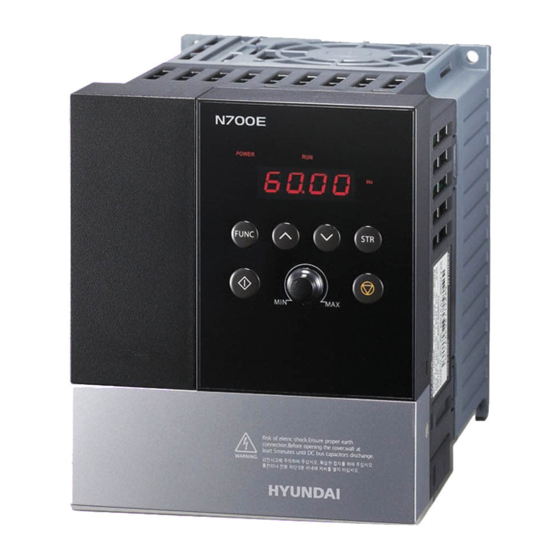
Hyundai N700E Instruction Manual
Hide thumbs
Also See for N700E:
- Instruction manual (119 pages) ,
- Instruction manual (115 pages) ,
- Instruction manual (174 pages)
Summary of Contents for Hyundai N700E
- Page 1 N700E INSTRUCTION MANUAL N700E INSTRUCTION MANUAL N700E INSTRUCTION MANUAL N700E INSTRUCTION MANUAL N700E INSTRUCTION MANUAL...
- Page 3 N700E INSTRUCTION MANUAL N700E INSTRUCTION MANUAL N700E INSTRUCTION MANUAL N700E INSTRUCTION MANUAL General Safety Information General Safety Information General Safety Information General Safety Information 1. Installation CAUTION Be sure to install the unit on flame resistant material such as metal.
- Page 4 N700E INSTRUCTION MANUAL N700E INSTRUCTION MANUAL N700E INSTRUCTION MANUAL N700E INSTRUCTION MANUAL General Safety Information General Safety Information General Safety Information General Safety Information 2. Wiring WARNING Be sure to ground the unit. Otherwise, there is a danger of electric shock and/or fire.
- Page 5 N700E INSTRUCTION MANUAL N700E INSTRUCTION MANUAL N700E INSTRUCTION MANUAL N700E INSTRUCTION MANUAL General Safety Information General Safety Information General Safety Information General Safety Information 3. Control and operation WARNING Be sure to turn on the power supply with the front case is closed.
- Page 6 N700E INSTRUCTION MANUAL N700E INSTRUCTION MANUAL N700E INSTRUCTION MANUAL N700E INSTRUCTION MANUAL General Safety Information General Safety Information General Safety Information General Safety Information CAUTION The cooling fins will have a high temperature. Be sure not to touch them. Otherwise, there is a danger of getting burned.
-
Page 7: Table Of Contents
N700E INSTRUCTION MANUAL N700E INSTRUCTION MANUAL N700E INSTRUCTION MANUAL N700E INSTRUCTION MANUAL CONTENTS 1. GENERAL DESCRIPTION ..................1 2. Installation and Wiring ..................... 1 Operation ........................16 Parameter Code List ....................1 3. Using intelligent terminals ..................1 4. Protective function ....................1 5. -
Page 9: General Description
Inspection of the unit Please open the package, remove the inverter, please check the following items. If you discover any unknown parts or the unit is damaged, please contact HYUNDAI. (1) Make sure that the package contains one operation manual for the inverter. - Page 10 1.2.1 Questions on Unit • If you have any questions regarding damage to the unit, unknown parts or for general inquiries, please contact your LOCAL HYUNDAI BRANCH with the following information. (1) Inverter Model (2) Production Number (Serial No.) (3) Date of purchase (4) Reason for Calling Damaged part and its condition etc.
- Page 11 N700E INSTRUCTION MANUAL N700E INSTRUCTION MANUAL N700E INSTRUCTION MANUAL N700E INSTRUCTION MANUAL Appearance Operator Front Cover Control circuit terminals Main circuit terminals Fig1-3 Outlook of N700E Inverter (1frame) Fig1-4 Outlook of N700E Inverter (2frame)
- Page 12 N700E INSTRUCTION MANUAL N700E INSTRUCTION MANUAL N700E INSTRUCTION MANUAL N700E INSTRUCTION MANUAL...
- Page 13 N700E INSTRUCTION MANUAL N700E INSTRUCTION MANUAL N700E INSTRUCTION MANUAL N700E INSTRUCTION MANUAL Fig1-5 Outlook of N700E Inverter (3frame)
-
Page 15: Installation And Wiring
N700E INSTRUCTION MANUAL N700E INSTRUCTION MANUAL N700E INSTRUCTION MANUAL N700E INSTRUCTION MANUAL 2. Installation and Wiring Installation CAUTION Be sure to install the unit on flame resistant material such as metal. Otherwise, there is a danger of fire. Be sure not to place anything flammable in the vicinity. - Page 16 N700E INSTRUCTION MANUAL N700E INSTRUCTION MANUAL N700E INSTRUCTION MANUAL N700E INSTRUCTION MANUAL 2.1.1 Installation (1) Transportation This inverter has plastic parts. So handle with care. Do not over tighten the wall mounting fixings as the mountings may crack, causing is a risk of falling.
- Page 17 N700E INSTRUCTION MANUAL N700E INSTRUCTION MANUAL N700E INSTRUCTION MANUAL N700E INSTRUCTION MANUAL If these positions are wrong, airflow around the inverter decreases and the temperature surrounding the inverter will rise. So please make sure that the temperature around is within the limit of the...
- Page 18 N700E INSTRUCTION MANUAL N700E INSTRUCTION MANUAL N700E INSTRUCTION MANUAL N700E INSTRUCTION MANUAL Wiring WARNING Be sure to ground the unit. Otherwise, there is a danger of electric shock and/or fire. Wiring work should be carried out by qualified electricians. Otherwise, there is a danger of electric shock and/or fire.
- Page 19 N700E INSTRUCTION MANUAL N700E INSTRUCTION MANUAL N700E INSTRUCTION MANUAL N700E INSTRUCTION MANUAL 2.2.1 Terminal Connection Diagram (sink type)
- Page 20 N700E INSTRUCTION MANUAL N700E INSTRUCTION MANUAL N700E INSTRUCTION MANUAL N700E INSTRUCTION MANUAL Fig.2-3 Terminal Connection Diagram (sink type)
- Page 21 N700E INSTRUCTION MANUAL N700E INSTRUCTION MANUAL N700E INSTRUCTION MANUAL N700E INSTRUCTION MANUAL (1) Explanation of main circuit Terminals Symbol Terminal Name Explanation of contents R,S,T (R,S) Main power Connect alternating power supply. U,V,W Inverter output Connect three-phase motor. P, RB External braking resistor Connect optional External braking resistor.
- Page 22 Otherwise, there is the possibility of damage to the inverter and the danger of fire. If you require a single phase power supply unit, please contact your local HYUNDAI Branch. The inverter enters into the following condition at the occurrence of open phase if it is selected...
- Page 23 N700E INSTRUCTION MANUAL N700E INSTRUCTION MANUAL N700E INSTRUCTION MANUAL N700E INSTRUCTION MANUAL local electrical codes. In case connecting 2 or more inverters, use caution not to use a loop which can cause some malfunction of the inverter. INVERTER INVERTER INVERTER...
- Page 24 N700E INSTRUCTION MANUAL N700E INSTRUCTION MANUAL N700E INSTRUCTION MANUAL N700E INSTRUCTION MANUAL (2) Wiring of main circuit terminals The wiring of main circuit terminals for the inverter are in the following pictures. Width Screw Wiring of terminals Corresponding type Size (㎜)
- Page 25 N700E INSTRUCTION MANUAL N700E INSTRUCTION MANUAL (3) Applicable Tools Note1 : The applicable equipment is for HYUNDAI standard four pole squirrel cage motor. Note2 : Be sure to consider the capacity of the circuit breaker to be used. Note3 : Be sure to use larger wire for power lines if the distance exceeds 20m.
- Page 26 N700E INSTRUCTION MANUAL N700E INSTRUCTION MANUAL N700E INSTRUCTION MANUAL N700E INSTRUCTION MANUAL Table 2-5 Optional accessories for improved performance...
- Page 27 HMC 20W N700E-037LF HBS-33 HMC 20W N700E-004HF 1.25 HBS-33 HMC 10W N700E-007HF 1.25 HBS-33 HMC 10W 400V N700E-015HF 1.25 HBS-33 HMC 10W Class N700E-022HF 1.25 HBS-33 HMC 10W N700E-037HF HBS-33 HMC 20W Table 2-6 Common applicable tools for N700E inverters...
- Page 28 N700E INSTRUCTION MANUAL N700E INSTRUCTION MANUAL N700E INSTRUCTION MANUAL N700E INSTRUCTION MANUAL 2.2.3 Terminal connection diagram (1) Terminal connection diagram The control circuit terminal of inverters is connected with the control board in unit. CM1 5 4 3 2 1 P24 H O/OI L FM...
- Page 29 N700E INSTRUCTION MANUAL N700E INSTRUCTION MANUAL N700E INSTRUCTION MANUAL N700E INSTRUCTION MANUAL (3) Change of input logic type • Selection switch ① SINK/SOURCE TYPE - J1,J2 : SINK/SOURCE TYPE selection switch. ② The connection to the input programmable logic controller...
-
Page 30: Operation
N700E INSTRUCTION MANUAL N700E INSTRUCTION MANUAL N700E INSTRUCTION MANUAL N700E INSTRUCTION MANUAL Operation WARNING Be sure not to touch the main terminal or to check the signal add or remove wires and/or connectors. Otherwise, there is a danger of electric shock. - Page 31 N700E INSTRUCTION MANUAL N700E INSTRUCTION MANUAL N700E INSTRUCTION MANUAL N700E INSTRUCTION MANUAL CAUTION The cooling fins will have high temperature. Be sure not to touch them. Otherwise, there is a danger of getting burned. Low to high speed operation of the inverter can be easily set. Be sure to operate it after checking the tolerance of the motor and machine.
- Page 32 Operating This inverter requires two different signals in order for the inverter to operate correctly. The inverter requires both an operation setting and a frequency setting signal. The following indicates the details of each method of operation and necessary instructions for operation.
- Page 33 Test Run This is an example of a common connection. Please refer to Digital Operator, for the detailed use of the digital operator. 2.4.1 To input the operation setting and the frequency setting from the terminal control Fig 3-1 Setting diagram from the terminal control (Procedure) (1) Please make sure that the connections are secured correctly.
- Page 34 2.4.2 Operation setting and the frequency setting from the digital operator (Remote operator is also same use.) Fig 3-2 Setting diagram from the digital operator (Procedure) (1) Please make sure that connection is right. (2) Turn the MCCB on to supply power to the inverter. (The LED "POWER"...
-
Page 37: Parameter Code List
Parameter Code List About Digital Operator 2.5.1 Name and contents of each part of Standard-type digital operator (1) Part name UP/DOWN Key PRG LED RUN LED on when the inverter outputs This key is used to change data and This LED is on when the increase of decrease the frequency inverter is ready for the PWM voltage and operating... - Page 38 N700E INSTRUCTION MANUAL N700E INSTRUCTION MANUAL N700E INSTRUCTION MANUAL N700E INSTRUCTION MANUAL (3) Operation procedure 1. Example that the frequency is set from potentiometer to the standard operator and the equipment starts running)
- Page 39 2. Key Description in RPM...
- Page 40 3. Extended function mode navigation map 4. Display description: When the inverter is turned on, the output frequency monitor display appears.
- Page 41 Function List 2.6.1 Monitor Mode (d-group) Func- Name Description code Real-time display of output frequency to Output frequency monitor motor, from 0.00 to 400.0 Hz, "Hz" LED ON Real-time display of output current to motor, Output current monitor from 0.0 to 999.9A, "A" LED ON. Real-time display of output voltage to motor Output voltage monitor Three different indications:...
- Page 42 N700E INSTRUCTION MANUAL N700E INSTRUCTION MANUAL N700E INSTRUCTION MANUAL N700E INSTRUCTION MANUAL 2.6.2 Trip & Warning monitor mode (d-group) Func- Name Description code Displays the current trip event ·Display method Alarm reason ↓ press the UP key Output frequency at alarm event ↓...
- Page 43 N700E INSTRUCTION MANUAL N700E INSTRUCTION MANUAL N700E INSTRUCTION MANUAL N700E INSTRUCTION MANUAL 2.6.3 Basic Function Mode Run- Func- Name time Description Defaults code Edit Standard default target frequency that determines constant motor that deter-mines volume constant motor speed. units of 0.01Hz setting range...
- Page 44 2.6.4 Expanded Function Mode of A Group Run- Func- Name time Description Defaults code Edit Basic parameter settings Four options: select codes: 0..Keypad potentiometer Frequency command (Multi-speed command 1..Control terminal input method) 2..Standard operator 3..Remote operator(communication) Set the method of run commanding: 0..
- Page 45 N700E INSTRUCTION MANUAL N700E INSTRUCTION MANUAL N700E INSTRUCTION MANUAL N700E INSTRUCTION MANUAL The ending point(offset) for the active External frequency end 100.0% analog input range(0∼10V, 4mA∼20mA) rate setting (O, OI) setting range is 0 to 100% in units of 0.1%...
- Page 46 N700E INSTRUCTION MANUAL N700E INSTRUCTION MANUAL N700E INSTRUCTION MANUAL N700E INSTRUCTION MANUAL Can boost starting torque between 0 and100% above normal V/F curve, from 0 to 1/2 base frequency Be aware that excessive torque boost can cause motor damage and inverter trip.
- Page 47 N700E INSTRUCTION MANUAL N700E INSTRUCTION MANUAL N700E INSTRUCTION MANUAL N700E INSTRUCTION MANUAL Setting range is 0.0 to 5.0sec in units of0.1set. Free run Breaking (A35) (A37) Time Applied level of DC braking force settable from A36 DC braking force setting 50.0%...
- Page 48 N700E INSTRUCTION MANUAL N700E INSTRUCTION MANUAL N700E INSTRUCTION MANUAL N700E INSTRUCTION MANUAL PID P(proportional) Proportional gain has a range of 0.1 to 100 in the units 10.0% gain setting of 0.1 PID I (integral) Integral time constant has a range of 10.0sec...
- Page 49 N700E INSTRUCTION MANUAL N700E INSTRUCTION MANUAL N700E INSTRUCTION MANUAL N700E INSTRUCTION MANUAL Run- Func- Name time Description Defaults code Edit Automatic Voltage Regulation (AVR) Function Automatic (output) voltage regulation, selects from three type of AVR functions three option codes: A52 AVR function selection 0...
- Page 50 N700E INSTRUCTION MANUAL N700E INSTRUCTION MANUAL N700E INSTRUCTION MANUAL N700E INSTRUCTION MANUAL Run- Func- Name time Description Defaults code Edit Set the characteristic curve of Acc1 and Acc2, two options:. 0 --- Linear 1 --- S-curve (max. acceleration time : 39.0sec) 2 --- U-curve (max.
- Page 51 N700E INSTRUCTION MANUAL N700E INSTRUCTION MANUAL N700E INSTRUCTION MANUAL N700E INSTRUCTION MANUAL Se the FAN operation mode A65 FAN operation mode 0 : always ON 1 : ON in the run time...
- Page 52 N700E INSTRUCTION MANUAL N700E INSTRUCTION MANUAL N700E INSTRUCTION MANUAL N700E INSTRUCTION MANUAL Note 1) PID feedback control The PID(Proportional, Integral, Differential) control functions can apply to controlling of fan, the air (water) amount of pump, etc., as well as controlling of pressure within a fixed value.
- Page 53 2.6.5 Expanded function mode of b group Run- Func- Name time Description Defaults code Edit Restart Mode Select inverter restart method, four option codes: 0..Alarm output after trip, no automatic restart 1..Restart at 0Hz 2..Resume operation after frequency matching 3..
- Page 54 N700E INSTRUCTION MANUAL N700E INSTRUCTION MANUAL N700E INSTRUCTION MANUAL N700E INSTRUCTION MANUAL Run- Func- Name time Description Defaults code Edit Overload Restriction Select overload or overvoltage restriction modes 0..Overload, overvoltage restriction mode OFF Overload overvoltage 1..Only overload restriction mode ON Restriction mode selection 2..
- Page 55 N700E INSTRUCTION MANUAL N700E INSTRUCTION MANUAL N700E INSTRUCTION MANUAL N700E INSTRUCTION MANUAL Run- Func- Name time Description Defaults code Edit Other Function Start frequency Sets the starting frequency for the inverter output, range is 0.50Hz Adjustment 0.50 to 10.00Hz in units of 0.01Hz...
- Page 56 N700E INSTRUCTION MANUAL N700E INSTRUCTION MANUAL N700E INSTRUCTION MANUAL N700E INSTRUCTION MANUAL Controls the starting current level during speed search Speed Search Current motion on the basis of the motor rated current. 100% Suppression Level The Current Suppression Level of the controller is set...
- Page 57 2.6.6 Expanded Function Mode of C Group Run- Func- Name time Description Defaults code Edit Input Terminal Function Select function for terminal 1 <code> 0: Forward run command(FW) 1 : Reverse run command(RV) 2 : 1st multi-speed command(CF1) 3 : 2nd multi-speed command(CF2) 4 : 3rd multi-speed command(CF3) 5 : 4th multi-speed command(CF4) 6 : Jogging operation command(JG)
- Page 58 N700E INSTRUCTION MANUAL N700E INSTRUCTION MANUAL N700E INSTRUCTION MANUAL N700E INSTRUCTION MANUAL Run- Func- Name time Description Defaults code Edit Input Terminal Status Select logic convention, two option codes: Input Terminal 1 a/b contact 0..normally open [NO] setting (NO/NC) 1..
- Page 59 N700E INSTRUCTION MANUAL N700E INSTRUCTION MANUAL N700E INSTRUCTION MANUAL N700E INSTRUCTION MANUAL Run- Func- Name time Description Defaults code Edit Output Terminal state setting Analog meter Range is 0 to 250, resolution is 1 100.0% gain adjustment Analog meter Range is -3.0 to 10.0% resolution is 0.1 0.0%...
- Page 60 2.6.7 Expanded Function mode of H Group Run- Func- Name time Description Defaults code Edit Two States for auto-tuning function, option codes: H01 Auto-tuning mode selection 0..Auto-tuning OFF 1..Auto-tuning ON Two selections, option codes: H02 Motor data selection 0…Use standard motor data 1…Use auto-tuning data 00.4L : 220V / 0.4kW...
-
Page 61: Using Intelligent Terminals
3. Using intelligent terminals Intelligent terminal lists Terminal Terminal Description symbol name Forward SWF switch RUN/STOP ON(closed) :Forward run Forward terminal OFF(open) : stop Reverse SWR switch Reverse ON(closed) :Reverse run RUN/STOP terminal OFF(open) :stop 0-speed 3-speed 2-speed 1-speed Multi-speed frequency Switch commanding... - Page 62 N700E INSTRUCTION MANUAL N700E INSTRUCTION MANUAL N700E INSTRUCTION MANUAL N700E INSTRUCTION MANUAL DOWN Remote control Remote control DOWN (19) DOWN Signal source Common terminal for intelligent input terminals. for input External power supply terminal External power connection terminal for intelligent input terminals.
- Page 63 Monitor terminal function Monitor terminal function [FM] (analog) • The inverter provides an analog output terminal primary for frequency monitoring on terminal [FW] (output frequency, Output current, and output voltage monitor signal). • Parameter C17 selects the output signal data. When using the analog motor for monitoring, use scale reactor C18 and C19 to adjust the [FM] output so that the maximum frequency in the inverter corresponds to full-scale reading on the motor.
- Page 64 N700E INSTRUCTION MANUAL N700E INSTRUCTION MANUAL N700E INSTRUCTION MANUAL N700E INSTRUCTION MANUAL Intelligent Input Terminal Function Forward Run/Stop [FW] and Reverse Run/Stop Command [RV] • When you input the Run command via the terminal [FW], the inverter executes the Forward Run command (high) or Stop command(low) •...
- Page 65 N700E INSTRUCTION MANUAL N700E INSTRUCTION MANUAL N700E INSTRUCTION MANUAL N700E INSTRUCTION MANUAL Multi-Speed Select [CF1][CF2][CF3][CF4] • The inverter provides storage parameters for up to 16 different target frequencies (speeds) that the motor output uses for steady-state run condition. These speeds are accessible through programming four of the intelligent terminals as binary-encoded inputs CF1 to CF4 per the table .
- Page 66 N700E INSTRUCTION MANUAL N700E INSTRUCTION MANUAL N700E INSTRUCTION MANUAL N700E INSTRUCTION MANUAL S peed 0 S peed 1 S peed 2 S peed 3 S peed 4 S peed 5 S peed 6 S peed 7 S peed 8 S peed 9 S peed 10 S peed 11 S peed 12 S peed 13 S peed 14 S peed 15...
- Page 67 N700E INSTRUCTION MANUAL N700E INSTRUCTION MANUAL N700E INSTRUCTION MANUAL N700E INSTRUCTION MANUAL Standard operator option code Set the parameter [ C01 ~ C05 ] to [ A11 ~ A25 ], F01 Option Terminal Function Name State Description Code Symbol Valid for inputs:...
- Page 68 N700E INSTRUCTION MANUAL N700E INSTRUCTION MANUAL N700E INSTRUCTION MANUAL N700E INSTRUCTION MANUAL Jogging Command [JG] [JG] Terminal • When the terminal [JG] is turned on and the Run command is issued, the inverter [FW,RV] outputs the programmed jog frequency to the motor. Use a switch between...
- Page 69 N700E INSTRUCTION MANUAL N700E INSTRUCTION MANUAL N700E INSTRUCTION MANUAL N700E INSTRUCTION MANUAL Two-stage Acceleration and Deceleration [2CH] [FW,RV] • When terminal [2CH] is turned on, the inverter changes the rate of acceleration [2CH] and deceleration from the initial settings F02 (acceleration time1) and F03(deceleration time1) to use the second set of acceleration / deceleration values.
- Page 70 N700E INSTRUCTION MANUAL N700E INSTRUCTION MANUAL N700E INSTRUCTION MANUAL N700E INSTRUCTION MANUAL Free-run stop [FRS] • When the terminal [FRS] is turned on, the inverter stops the output and the motor enters the free-run state (coasting). If terminal [FRS] is turned off, the output resumes sending power to the motor if the Run command is still active.
- Page 71 N700E INSTRUCTION MANUAL N700E INSTRUCTION MANUAL N700E INSTRUCTION MANUAL N700E INSTRUCTION MANUAL External Trip [EXT] • When the terminal [EXT] is turned on, the inverter enters the trip state, indicates error code, E12 and stop the output. This is a general purpose interrupt type feature, and the meaning of the error depends on what you connect to the [EXT] terminal.
- Page 72 N700E INSTRUCTION MANUAL N700E INSTRUCTION MANUAL N700E INSTRUCTION MANUAL N700E INSTRUCTION MANUAL Unattended Start Protection [USP] • If the Run command is already set when power is turned on, the inverter starts running immediately after power up. The Unattended Start Protection (USP) function prevents that automatic start up, so that the inverter will not run with-out outside intervention.
- Page 73 N700E INSTRUCTION MANUAL N700E INSTRUCTION MANUAL N700E INSTRUCTION MANUAL N700E INSTRUCTION MANUAL Software Lock [SFT] • When the terminal [SFT] is turned on, the data of all the parameters and functions except the output frequency is locked (prohibited from editing).
- Page 74 N700E INSTRUCTION MANUAL N700E INSTRUCTION MANUAL N700E INSTRUCTION MANUAL N700E INSTRUCTION MANUAL Analog Input Current / Voltage Select [AT] • The [AT] terminal selects whether the inverter uses the voltage [O] or current [OI] input terminals for external frequency control.
- Page 75 N700E INSTRUCTION MANUAL N700E INSTRUCTION MANUAL N700E INSTRUCTION MANUAL N700E INSTRUCTION MANUAL Reset Inverter [RS] 12ms min • The [RS] terminal causes the inverter to execute the reset operation. If the inverter [RS]terminal is in Trip Mode, the reset cancels the Trip state.
- Page 76 N700E INSTRUCTION MANUAL N700E INSTRUCTION MANUAL N700E INSTRUCTION MANUAL N700E INSTRUCTION MANUAL...
- Page 77 Intelligent Output Terminal Function Intelligent Output Terminal [AL1, AL2-AL0] The alarm output terminals are connected as shown below by default, or after initialization. The contact logic can be inverted by using the parameter setting C16. The relay contacts normally contact a. Convention uses "normal' to mean the inverter has power and is in Run or Stop Mode.
- Page 78 Function description The N700E inverter has a built-in auto-tuning algorithm. The N700E inverter can be possible to do high-starting torque and high-precision operation. The required torque characteristic or speed control characteristic may not be maintained in case that the inverter capacity is move than twice the capacity of the motor in use .
- Page 79 N700E INSTRUCTION MANUAL N700E INSTRUCTION MANUAL N700E INSTRUCTION MANUAL N700E INSTRUCTION MANUAL Auto-tuning Function description The auto-tuning procedure automatically sets the motor parameter related to sensorless vector control. Since sensorless vector control needs motor parameter, the standard motor parameters have been set at the factory.
- Page 80 Auto-tuning process completed : Auto-tuning process failed : Note) The motor parameter of N700E is standard data of HYUNDAI standard 4-poles motor. At the sensorless vector control when using different poles motor, operates by using auto-tuning data as a motor parameter.
- Page 81 N700E INSTRUCTION MANUAL N700E INSTRUCTION MANUAL N700E INSTRUCTION MANUAL N700E INSTRUCTION MANUAL Setting Method (1)Digital panel Name Setting range Description Auto-tuning 0 : Auto-tuning OFF mode selection 1 : Auto-tuning ON 0 : Standard data Motor data setting 1 : Auto-tuning data 00.4L : 220V / 0.4kW...
- Page 82 N700E INSTRUCTION MANUAL N700E INSTRUCTION MANUAL N700E INSTRUCTION MANUAL N700E INSTRUCTION MANUAL Remark 1. If satisfactory performance through auto-tuning cannot be fully obtained, please adjust the motor constants for the observed symptoms according to the table below.
-
Page 83: Protective Function
4. Protective function The various functions are provided for the protection of the inverter itself, but they may also protection function when the inverter breaks down. Error Name Cause(s) Code When the inverter output current exceeds the rated current by more than Over current approximately 200% during the motor locked or reduced in speed. - Page 84 Other display Contents Display It is displayed when initialization of data is processing (It is not displayed when initialization of history is processing.) It is displayed when Copy function is operated by the remote operator. There is no data available (Trip history, PID feedback data) The auto-tuning operation terminates normally.
-
Page 85: Troubleshooting Tips
5. Troubleshooting Tips Symptom/condition Probable Cause Countermeasure • Is the frequency command source A01 • Make sure the parameter A01 parameter setting Correct? setting correct? •Is the Run command source A02 • Make sure the parameter A02 parameter setting correct? setting correct? •... - Page 86 N700E INSTRUCTION MANUAL N700E INSTRUCTION MANUAL N700E INSTRUCTION MANUAL N700E INSTRUCTION MANUAL the inverter output • Does the monitor function d01 display • Make sure all scaling is properly set frequency setting the expected output frequency?
- Page 87 N700E INSTRUCTION MANUAL N700E INSTRUCTION MANUAL N700E INSTRUCTION MANUAL N700E INSTRUCTION MANUAL Symptom/condition Probable Cause Countermeasure • Was power turned off after a parameter • Edit the data and press the Inverter edit but before pressing the store key? store key once...
-
Page 89: Maintenance And Inspection
6. Maintenance and Inspection Please read following safety messages before troubleshooting or performing maintenance on the inverter and motor system. DANGER • Wait at least five(5) minutes after turning off the input power supply before performing maintenance of an inspection. Otherwise, there is the danger of electric shock. - Page 90 N700E INSTRUCTION MANUAL N700E INSTRUCTION MANUAL N700E INSTRUCTION MANUAL N700E INSTRUCTION MANUAL We recommend that you stock spare parts to reduce down time, which include Spare parts Quantity Part description Symbol Note Used Spare Cooling FAN Front case Case Main case...
- Page 91 N700E INSTRUCTION MANUAL N700E INSTRUCTION MANUAL N700E INSTRUCTION MANUAL N700E INSTRUCTION MANUAL - Monthly and Yearly Inspection Chart Inspection Cycle Item Inspected Check for… Inspection Method Criteria Month Year Ambient temperature Extreme Ambient Thermometer, ∨ ∨ ∨ ∨ temperatures between -10 to 40℃,...
- Page 92 N700E INSTRUCTION MANUAL N700E INSTRUCTION MANUAL N700E INSTRUCTION MANUAL N700E INSTRUCTION MANUAL General Inverter Electrical Measurements The following table specifies how to measure key system electrical parameters. The diagrams on the next page show inverter-motor systems the location of measurement points for these parameters.
-
Page 93: Rs485 Communication (Option)
7. RS485 Communication (Option) The communication between inverter and external controller is doing by RS485 using modular connector in cling to inverter controller. Function Initial Minimum Maximum Unit Description code Value Setting the communication number 3 : Communication 2 : Digital operator Item Description Remark... - Page 94 N700E INSTRUCTION MANUAL N700E INSTRUCTION MANUAL N700E INSTRUCTION MANUAL N700E INSTRUCTION MANUAL Communication frame type and form External controller transmit frame Communication Command Parameter Parameter Count CRC Hi CRC Lo number Description Data size Specifications Inverter Communication Communication 1 byte...
- Page 95 N700E INSTRUCTION MANUAL N700E INSTRUCTION MANUAL N700E INSTRUCTION MANUAL N700E INSTRUCTION MANUAL External transmit frame Communication Order Parameter Data CRC Hi CRC Lo number Description Data size Specifications Target Inverter Communication Communication 1 byte 1~32 number number Command Frame type...
- Page 96 N700E INSTRUCTION MANUAL N700E INSTRUCTION MANUAL N700E INSTRUCTION MANUAL N700E INSTRUCTION MANUAL (Note1) Parameter setting Basic parameter byte : Each group is setting Group byte Group byte 0x01 0x05 0x02 0x06 0x03 0x04 byte : Parameter number setting. Ex) The case of A60 parameter reading or writing...
- Page 97 N700E INSTRUCTION MANUAL N700E INSTRUCTION MANUAL N700E INSTRUCTION MANUAL N700E INSTRUCTION MANUAL (Note2) Data value setting Data value is transmitted except decimal point. Ex1) Output frequency Parameter value Communication data Conversion hexadecimal byte : 0x17 60.0Hz 6000 byte : 0x70...
- Page 98 N700E INSTRUCTION MANUAL N700E INSTRUCTION MANUAL N700E INSTRUCTION MANUAL N700E INSTRUCTION MANUAL 16bit CRC generation The step of CRC generation is as follows: 1. All of 16-bit register is 1.0xffff 2. The exclusive OR of 16-bit register and 8-bit register.
-
Page 99: Specification
8. Specification Standard specification list (1) 200V Class Specifications N700E- N700E- N700E- N700E- N700E- N700E- N700E- N700E- N700E- Inverter Model 004SF 007SF 015SF 022SF 004LF 007LF 015LF 022LF 037LF Max. Applicable motor 0.75 0.75 (4P, kW) (Note2) Rated 200V capacity... - Page 100 N700E INSTRUCTION MANUAL N700E INSTRUCTION MANUAL N700E INSTRUCTION MANUAL N700E INSTRUCTION MANUAL (3) Common specification for 200V/400V class Inverter model Common specification for all model Control system Space vector modulation PWM system Output frequency range 0.01∼400Hz (Note4) Frequency accuracy Digital command ±0.01% for Max. frequency, analog frequency ±0.1% (25±10℃)
- Page 101 Footnotes for the preceding tables 1. The protection method conforms to JEM 1030. 2. The applicable motor refers to HYUNDAI standard 3-phase motor(4-pole). To use other motors, care must be taken to prevent the rated motor current(50/60Hz) from exceeding the rated output current of the inverter.
- Page 102 Dimension (1) N700E-004LF/004SF/007LF/007SF/015LF model external dimension.(mm) (2) N700E-015SF/004HF/007HF/015HF/022SF/022LF/022HF model external dimension.(mm)
- Page 103 N700E INSTRUCTION MANUAL N700E INSTRUCTION MANUAL N700E INSTRUCTION MANUAL N700E INSTRUCTION MANUAL (3) N700E-037LF/037HF model external dimension.(mm) Model W(Width) H(Height) D(Depth) Ø Weight [mm] [mm] [mm] [mm] [mm] [mm] [kG] N700E 004 SF N700E 007 SF N700E 015 SF N700E 022 SF 0.98...



