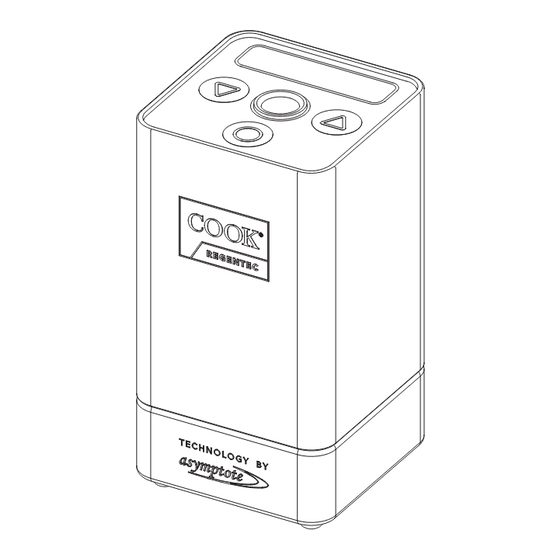
Table of Contents
Advertisement
CellSeal
A U T O M AT E D T H A W I N G S Y S T E M
CATS-100
G47268
The CellSeal Automated Thawing System is for thawing the
content of 2ml and 5ml CellSeal Closed-System Cryogenic Vials.
2017-10
User Manual
2019-10
TCK1016
Distributed by:
Cook General BioTechnology
1102 Indiana Avenue
Indianapolis, IN 46202
Tel: 317-917-3450
Toll Free: 800-265-0945
R
Manufactured by:
Asymptote Ltd
Cowley Road
Cambridge, CB4 0WS
6 Oct 15 Version 2
U.S. and foreign patents pending
Asymptote
St John's Innovation Centre, Cambridge, CB4 0WS
Document number: TCK_0026_A
TCK_0054
Advertisement
Table of Contents

Summary of Contents for Cook Regentec CellSeal
- Page 1 A U T O M AT E D T H A W I N G S Y S T E M CATS-100 G47268 The CellSeal Automated Thawing System is for thawing the content of 2ml and 5ml CellSeal Closed-System Cryogenic Vials. 2017-10...
-
Page 2: Revision History
Revision History Revision Details Date Author Initial issue 12/08/16 DMM/SMilne Asymptote St John’s Innovation Centre, Cambridge, CB4 0WS... - Page 3 Document Scope This manual is intended as a guide for the operation, care and maintenance of the CellSeal Automated Thawing System (hereinafter referred to as “the Thawing System”). The information contained herein is based upon technical data that has been validated and is believed to be appropriate for the intended use of the product.
- Page 4 User Alerts Throughout this document WARNINGS, CAUTIONS and NOTES are employed to notify the user of important and/or critical information. WARNING: A Warning indicated a condition or procedure that could result in improper thawing or possible injury to the user. A Warning is enclosed with a bold- line box.
-
Page 5: Table Of Contents
Table of Contents Revision History ............................Introduction ..............................Safety ................................Mains electricity ............................. Disconnecting the Thawing System ...................... Lifting and carrying ............................Hot surfaces ..............................Cold surfaces ..............................Personal protective Equipment ......................WiFi ................................EC regulations ............................... United States FCC Regulations ......................Industry Canada regulations ........................ - Page 6 Editing and creating thawing profiles ................... Updating Thawing System Firmware ..................... Menu structure ............................10. Cleaning and Decontamination ....................11. Maintenance and Service ........................ 12. Disposal ..............................13. Specifications and dimensions ..................... Asymptote St John’s Innovation Centre, Cambridge, CB4 0WS...
-
Page 7: Introduction
The Thawing System tightly controls the heating of cryopreserved samples stored in CellSeal® Closed-System Cryogenic vials until it automatically detects that they are fully thawed. Multiple contact and non-contact temperature sensors constantly monitor the condition of the sample to determine when melting is complete. -
Page 8: Safety
Safety When used correctly, the Thawing System poses very limited safety risks. To ensure their safe operation please follow these instructions. Use other than as intended, modification or integration other than as designed for by Asymptote could result in impairment of safety mechanisms. -
Page 9: Disconnecting The Thawing System
Disassembly, servicing or modification of the Thawing System or the WARNING: PSU supplied is not permissible by users. Doing so can invalidate the warranty and give rise to risk of electric shock. The PSU provided is an earthed SELV power supply. Use only with mains WARNING: outlets with a ground connection. -
Page 10: Personal Protective Equipment
Personal protective Equipment Since this device is to be used with cell cultures and therapies, and to mitigate the risks associated with potential rapid ejection of the vials following very heavy use over a long lifetime, it is recommended that users only operate the device while wearing safety glasses and gloves. -
Page 11: Industry Canada Regulations
receiver is connected • Consult the dealer or an experienced radio/TV technician for help Industry Canada regulations The Cook VIA Thawer contains transmitter module IC: 7693A-RN1723, a certified WiFi module for integration into equipment. This device complies with Industry Canada license-exempt RSS standard(s). Operation is subject to the following two conditions: (1) this device may not cause interference, and (2) this device must accept any interference, including interference that may cause undesired operation of the device. -
Page 12: Getting Started
Getting started Before switching on 1. Site the Thawer on a suitable table or work-surface. Keep thawer and PSU away from liquids, and maintain good access to device and building electrical supply sockets. 2. The outlet vents for fluids from condensation or ice thawing and the loudspeaker are on the bottom so ensure that the work-surface is firm and free from debris. -
Page 13: Switching On And Warming Up
Switching on and warming up The device will power up as soon as the PSU is plugged in and powered up, and after a few seconds presents the following choice. Use the arrow buttons to switch modes and press the enter button to confirm your selection. NOTE: Gentle mode limits the temperature of all internal parts to a maximum of 37°C making the system inherently safe from risks of heating cells above... -
Page 14: Self-Tests During Power Up
Self-tests during power up During each power on cycle the Thawing System performs a sequence of internal tests to verify correct operation. If any problems are detected an error screen will be shown with an error code. Please make a note of this error code and be ready to provide it when contacting technical support.. -
Page 15: Setting Up The Network
Setting up the network To change network settings, first clear any existing settings using the following sequence. Long press The Thawing System will now automatically re-boot and then presents a new WiFi network with an SSID matching the system’s serial number. Connect to this new WiFI network from a Windows or Apple computer as follows: Windows 7 Windows 10... - Page 16 Once successfully connected to the Thawing System WiFi network, launch your web browser and visit 192.168.1.1. The following page will be presented: To set a static IP address complete the following fields: • IP address e.g. 200.54.182.32 • Gateway e.g. 200.54.182.1 •...
-
Page 17: Thawing Procedure
Thawing Procedure Note: Ensure the indicator ring is green before attempting to load a vial. Browse to the desired thawing profile using the arrow keys and the press enter to select. If the selected thawing profile is dependent on further user input, the ring indicator will remain orange, and the chucks will remain closed until the required information is provided. - Page 18 Thawing begins right away and after a short period of analysis; progress is indicated on the display. When the thaw is complete, the vial is ejected and the indicator ring will glow green if successful. If unsuccessful, the indicator will glow orange. Asymptote St John’s Innovation Centre, Cambridge, CB4 0WS...
-
Page 19: Editing And Creating Thawing Profiles
Editing and creating thawing profiles Long press Asymptote St John’s Innovation Centre, Cambridge, CB4 0WS... -
Page 20: Updating Thawing System Firmware
Updating Thawing System Firmware Long press Wait while the unit checks for, then downloads the update. It will display "Updating...". This step can take quite some time and varies depending on the network connection but 10 minutes is typical. When the unit says "Restart Now!", turn the Thawing System off, wait until the display is blank, then turn it back on again. -
Page 21: Menu Structure
Menu structure Asymptote St John’s Innovation Centre, Cambridge, CB4 0WS... -
Page 22: Cleaning And Decontamination
Disposal At the end of the life of the Thawing System, please contact Cook Regentec or Asymptote to arrange disposal and recycling. The product contains metals that can be recycled and should not be disposed of in general waste. -
Page 23: Specifications And Dimensions
Specifications and dimensions MODEL NUMBER TCK_30001 THAWING FORMATS 2ml CellSeal® vial filled from 0.1-2ml 5ml CellSeal® vial filled from 0.1-4.7ml AMBIENT OPERATING +5°C to +30°C TEMPERATURE OPERATING VOLTAGE 100V to 240V (PSU) 24VDC (Thawing System) MAXIMUM INPUT CURRENT 1.2A at 100Vac (PSU) 3.75A at 24VDC (Thawing System)