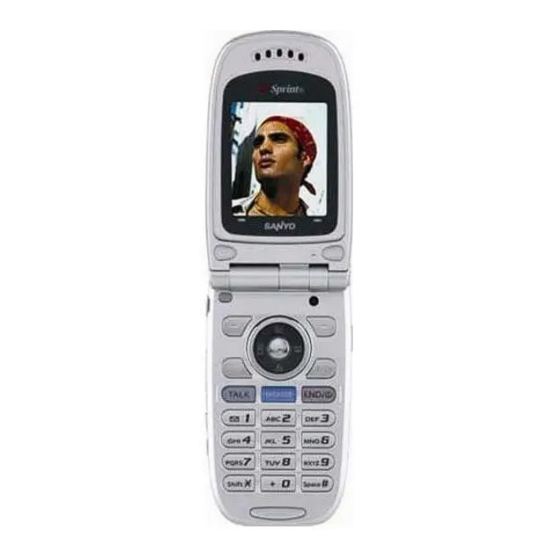Advertisement
Quick Links
Advertisement

Summary of Contents for Sanyo PCS Vision PM-8200
- Page 1 User’s Guide...
- Page 119 √...
-
Page 121: Viewing Memory In Your Scheduler
Viewing Memory in Your Scheduler To view available memory space and options: From the Event list display (see page 103), press Options (right softkey). Highlight View Memory and press Highlight Schedule, Call Alarm, or To Do List and press available memory space and options display.) For further options: Press Options (right softkey). - Page 141 √ √...
-
Page 171: Selecting Camera Settings
Selecting Camera Settings To select your camera settings: With the phone open and in camera mode, press Options (right softkey). Select Camera Settings and press Select an option from the following and press Resolution to select a file size (High, Medium, or Low) for a picture. -
Page 201: Launching A Pcs Vision Connection
Launching a PCS Vision Connection To launch a PCS Vision connection: Press to access the main menu. Select Web and press launch and the PCS Vision Home page will display.) Shortcut: You can also press Note: If Net Guard is enabled and displayed (see the next page), press softkey) to continue and launch the Web. -
Page 205: Pcs Messaging
PCS Messaging Understanding Messaging Note: In some instances, when you receive a text message, characters with accents will be displayed as question marks. Message Types New Messages View Call Reply Forward Options Tip: When you highlight a phone number, the left softkey may display depending on the circumstance. -
Page 235: Pcs Voice Command Sm
PCS Voice Command In This Section Getting Started With PCS Voice Command Creating Your Own Address Book Making a Call With PCS Voice Command Accessing Information Using PCS Voice Command With Sprint, the first wireless provider to offer innovative PCS Voice Command technology, reaching your friends, family, and co-workers has never been easier –... - Page 252 A Local Government Official’s Guide to Transmitting Antenna RF Emission Safety:Rules, Procedures, and Practical Guidance A Local Government Official’s Guide to Transmitting Antenna RF Emission Safety:Rules, Procedures, and Practical Guidance...
- Page 289 Index...