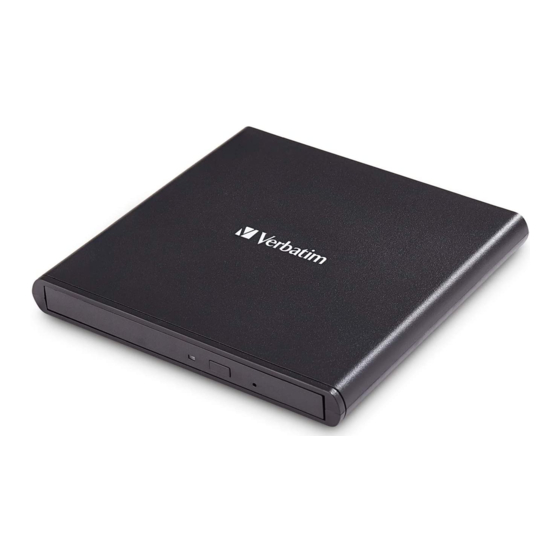
Advertisement
Advertisement

Summary of Contents for Verbatim External Slimline CD/DVD Writer
- Page 1 USER MANUAL External Slimline CD/DVD Writer External Slimline Blu-ray Writer...
- Page 2 Verbatim product, even if Verbatim has been advised of the possibility of such damages.
-
Page 3: Table Of Contents
You assume full responsibility for the legal and responsible use of the product and the software. © 2016 Verbatim Ltd. All rights reserved. The products named in this manual are only used for identification purposes © 2016 Verbatim GmbH. All rights reserved. The products named in this manual are only used for identification and may be trademarks or registered trademarks of the respective companies. -
Page 4: General Information
At Once, Session At Once, Track At Once, Multi-Session. USB 3.0 is backwards compatible with USB 2.0. To achieve optimal performance from the Verbatim External Slimline CD/DVD Writer / External Slimline Blu-ray Writer your computer should be equipped with an USB 3.0 port. - Page 5 Minimum system requirements for Blu-ray playback • Blu-ray compliant video card and drivers with HDCP support • Nvidia 8600 series and up • ATI 2600 series and up • CPU 3.2 GHz Intel Pentium 4 processor or equivalent Media standards (External Slimline Blu-ray Writer) •...
-
Page 6: Precautionary Measures
Precautionary measures To ensure that your Verbatim External Slimline CD/DVD Writer / External Slimline Blu-ray Writer functions properly, please take note of the following precautions. If these are not followed, you may void your warranty and damage the drive. • Safely remove the Verbatim External Slimline •... -
Page 7: Hardware Installation
USB power cable. Connect power (1) before connecting data transfer (2). Connect the cable of the power supply to the Verbatim External Slimline Blu-ray Writer and the power supply itself to the socket. -
Page 8: Driver Installation
Under Windows XP, Vista, Windows 7, Windows 8, Windows 10 and Mac OS X a separate driver is not required. The drivers will be installed automatically by the operating system after plugging in the Verbatim External Slimline CD/DVD Writer / External Slimline Blu-ray Writer into the USB port of your computer. -
Page 9: Installation Of The Application Software
We recommend using the software which has been provided with your drive. 1. To install the application software, insert the "Application & Manuals" DVD. 2. Click on "StartPC.exe" in the main directory of the DVD. The Verbatim start menu opens. 3. Click on "Software" button. -
Page 10: Using The Drive
Using the Drive How to Use the Discs ATTENTION: When using CD-ROM, CD-R, CD-RW, DVD R/RW or Blu-ray discs, do not attach any stickers or labels to the discs. Using discs with labels attached not only causes read and write errors, but data on the disc may be lost due to damage to the disc itself. - Page 11 • Never clean the Verbatim External Slimline CD/DVD Writer / External Slimline Blu-ray Writer with a commercially available CD or a CD-ROM cleaning set. This can damage the drive.
- Page 12 Emergency Eject This drive has a function that allows the CD/DVD/BD to be ejected manually if this becomes necessary in an emergency such as failure of the drive or a power outage. Follow the following procedures in such a case. Don’t use this feature except in an emergency. 1.
-
Page 13: Trouble Shooting - General Problems
Trouble shooting - General problems If you still have problems getting your Verbatim drive to function properly despite having installed it correctly, then please check the following items: Hardware requirements • Does your system meets the hardware requirements (see page 4)? Connecting the Verbatim device •... -
Page 14: Warranty
Verbatim is not liable for the consequence of business loss in case of system failure. Be sure to exclude all parts not covered by this guarantee prior to returning the product to Verbatim. Verbatim is not liable for any loss or damage to these items. - Page 15 Limited Warranty Terms Verbatim GmbH warrants this product to be free from defects in material and workmanship for a period of 2 years from date of purchase. This warranty excludes batteries. If this product is found to be defective within the warranty period, it will be replaced at no cost to you. You may return it with your original cash register receipt to the place of purchase or contact Verbatim.