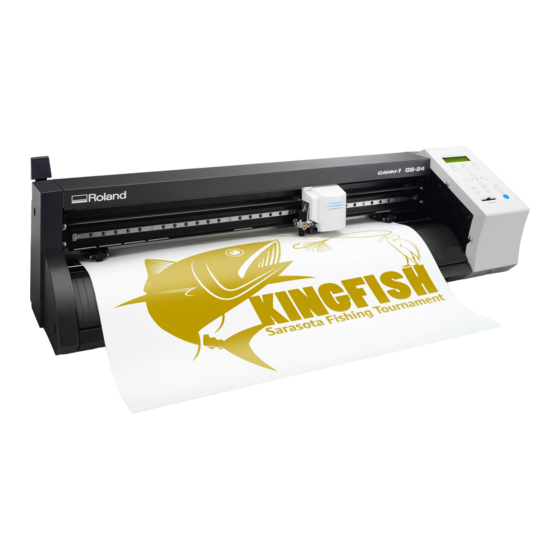Advertisement
Quick Links
Download this manual
See also:
Installation Manual
Roland GS-24
Adobe Illustrator _ 2
Loading the vinyl_ 3
Weeding tips _ 3
Vinyl Cutter Quick
Cut studio _3
Using the transfer tape _4
Application _4
Reference Guide
Advertisement

Summary of Contents for Roland GS-24
- Page 1 Roland GS-24 Adobe Illustrator _ 2 Loading the vinyl_ 3 Weeding tips _ 3 Vinyl Cutter Quick Cut studio _3 Using the transfer tape _4 Application _4 Reference Guide...
- Page 2 (The Unleash Space ii. Under ‘Save as type:’ select the ’Illustrator EPS record is close to an hour!) (*.EPS)’ option. Also rename your file to whatever you like, and click ‘Save’. Roland GS-24 Vinyl Cutter Quick Reference Guide...
- Page 3 Part 2: Loading the Vinyl i. There is a lever on the top left of the Roland GS-24 Vinyl Cutter. Pull the lever outwards (away from the machine) if it is locked. ii. Insert your desired coloured vinyl from the back of the machine.
- Page 4 Place it onto your surface starting from one corner, similar to when you applied the transfer tape iii. Rub it firmly onto the surface to aid adhesion of smaller parts iv. Peel off the transfer tape at a horizontal angle. Roland GS-24 Vinyl Cutter Quick Reference Guide...