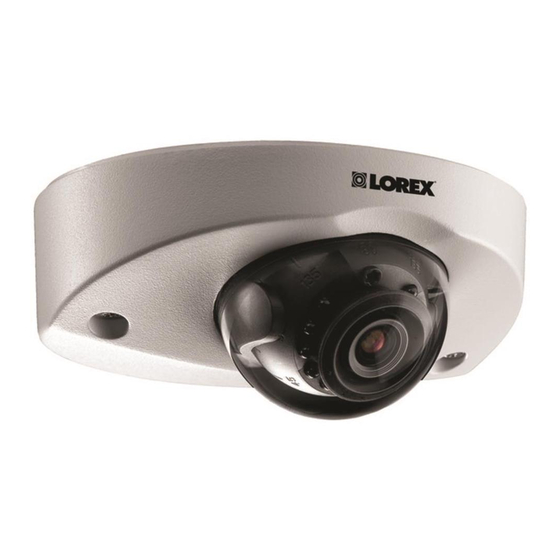
Advertisement
Quick Links
Contents
• MPX Audio IR Camera*
• Mounting Kit*
• Mounting Template*
• Allen Key*
• 60ft UL Compliant (CM) BNC Cable / Power Extension Cable*
• Power Adapter
* Per camera in multi-camera packs.
WARNING
- A REGULATED power supply is REQUIRED for use with this camera. Use of a non-
regulated, non-conforming power supply can damage this product and voids the warranty.
Warning/Caution
• Read this guide carefully and keep it for future reference.
• Follow all instructions for safe use of the product and handle with care.
• Use the cameras within given temperature, humidity and voltage levels noted in 'Camera
Specifications'.
• Do not disassemble the cameras.
• Do not point the cameras directly towards the sun or a source of intense light.
• Use only the supplied regulated power supply. Use of a non-regulated, non-conforming
power supply can damage this product and voids the warranty.
• Periodic cleaning may be required. Use a damp cloth only. Do not use harsh cleaners or
aerosol cleaners.
• The supplied cable is rated for in-wall and surface mounting. Cables for floor-to-floor
installations are sold separately (CMR type). These and other cables are available at
www.lorextechnology.com
Installation Tips
• Point the cameras where there is the least amount of obstructions (i.e. tree branches).
• Install the cameras where they are difficult for vandals to reach.
• Secure cabling so that it is not exposed or easily cut.
• Cameras rated for outdoor use. Installation in a sheltered location recommended.
Resources
Need Help?
Visit us online for up-to-date
software and complete instruction manuals
1
Go to www.lorextechnology.com
2
Search the model number of your product
3
Click on your product in the search results
4
Click on the Downloads tab
The following resources are always at your fingertips
Product Information
Specification Sheets
User Manuals
Software Upgrades
Quick Start Guides
Firmware Upgrades
Camera Specifications
Image Sensor*
1/2.8" 1080p, 2.4 Megapixel CMOS
Video Format
NTSC (LEV2750A(B))
Effective Pixels
H: 1984 V: 1225
Resolution
1080p @ 30FPS / 25FPS
Scan System
Progressive
Sync System
Internal
S / N Ratio
48+ dB
Iris
Fixed Iris
Electronic Shutter Speed
1/3s (1/4) ~ 1/100,000 Sec.
Min. Illumination
0.1 Lux/ F1.2 without IR LED
0 Lux with IR LED
Video Output
MPX
Audio
Built-in Microphone
Lens / Lens Type
2.8mm F2.2 / Fixed
FOV (Horizontal)
90°
Termination
BNC Type
IR LED Qty. / Type
10 pieces / 850nm
Night Vision Range**
90ft (27m) / 60ft (18m)
Power Requirement
12V DC ±10%
Power Consumption
Max. 250mA (w / IR)
Operating Temp. Range
–22° ~ 140°F / –30° ~ 60°C
Operating Humidity Range
< 90% RH
Indoor/Outdoor***
Both (IP66)
Vandal Resistance
IK10
Weight (including stand)
0.65lbs / 0.30kg
* Compatible with Lorex MPX series DVRs only.
** Stated IR illumination range is based on ideal conditions in typical outdoor night time ambient lighting and in total
darkness. Actual range and image clarity depends on installation location, viewing area and light reflection / absorption
level of object.
*** Not intended for submersion in water. Installation in a sheltered location recommended.
Dimensions
36.2mm / 1.42"
Ø106.0
Ø106.0
Ø91.0
Ratio: 1:1
50.3mm / 1.98"
© 2016 Lorex Corporation
As our product is subject to continuous improvement, Lorex Corporation & subsidiaries reserve the right to
modify product design, specifications & prices without notice and without incurring any obligation. E&OE
MPX 1080P AUDIO IR SECURITY CAMERA
Quick Start Guide
English Version 2.0
16.3mm/0.64"
15°
Ø4.5
36°
.
LEV2750A Series
LEV2750A_SERIES_TRIFOLDQSG_EN_R2
Advertisement

Summary of Contents for Lorex LEV2750A Series
-
Page 1: Camera Specifications
User Manuals Software Upgrades © 2016 Lorex Corporation As our product is subject to continuous improvement, Lorex Corporation & subsidiaries reserve the right to Quick Start Guides Firmware Upgrades modify product design, specifications & prices without notice and without incurring any obligation. E&OE... -
Page 2: Installing The Camera
4. Connect cables as shown in the section “Connecting the Camera”. WARNING - Audio recording without consent is illegal in certain jurisdictions. Lorex Corporation assumes no liability for use of its products that does not conform with local laws. 5. Mount the camera base to the surface using the provided mounting screws.






