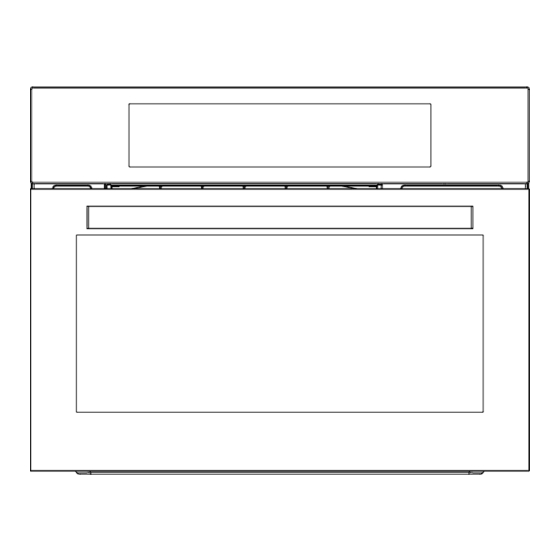
Table of Contents
Advertisement
Advertisement
Table of Contents

Summary of Contents for CRISTAL C-S28GXH
-
Page 1: Operating And Installation Instructions
ELECTRIC STEAM OVEN C-S28GXH Operating and Installation instructions Please read these instructions carefully before installing and operating the oven and retain this information for future reference. Great Treasure (Building Supplies & Engineering) Limited... -
Page 2: Table Of Contents
CONTENT Specifications ......................2 Installation ......................2 Important Instruction for Safety Using ............4 Structure of Appliance and Cooking ware Instruction ........5 Control Panel Instruction ...................6 Operation Instruction ..................8 Clock Time Setting ....................8 General Steam Setting ..................8 Grill Function Setting ..................9 Convection Function Setting ................10 High Temperature Steam Setting ..............11 Defrost Function Setting ...................11 Keep Warm Setting ...................12... -
Page 3: Specifications
SPECIFICATIONS C-S28GXH Model : 220V~240V/50Hz/60Hz Power Supply : 2100W Rated power Input: 460mm×595mm×450mm Outside Dimensions (H×W×D) : 240mm×370mm×340mm Oven Cavity Dimensions (H×W×D) : Oven Capacity : 28 Litres Net Weight : Approx. 28 kg INSTALLATION Steam oven's dimension and Built-in dimension for installation. - Page 4 Note: 1) Take all of the packing materials and accessories out from steam oven. 2) Check carefully if oven have any damage, if yes, please contact local retailers or ask for original service. 3) The oven is heavy and need to be placed on a plane with enough bearing kitchen cabinet compartment.
-
Page 5: Important Instruction For Safety Using
IMPORTANT INSTRUCTION FOR SAFETY USING 1. Please read this owner’s manual carefully and completely. 2. This steam oven is design for domestic cooking use, not apply to other else like industry and commercial using. 3. The steam oven would be hot during/ after working, please be careful and don’t touch the hot parts. 4. -
Page 6: Structure Of Appliance And Cooking Ware Instruction
STRUCTURE OF APPLIANCE AND COOKING WARE INSTRUCTION Code Parts name Function introduce Control Panel See details in control panel instructions. Safety Door Switches Steam oven will not working until the door closed properly. Water Tank Supply water to produce steam. Layer Bracket Bracket for holding cooking trays. -
Page 7: Control Panel Instruction
CONTROL PANEL INSTRUCTION FUNCTION FUNCTION SIGNS SIGNS DESCRIPTION DESCRIPTION Time display Keep warm Temperature display Sterilization Ordinary steam Clock Grill function Child clock Convection Water remarked display High temperature steam Working situation Defrost ICONS BUTTONS/KNOB NAME FUNCTION INTRODUCE 1. Increase time and temperature Scale. Increase button 2. - Page 8 Key Function Description ◆ ◆ ◆ ◆ 】: 1. ON/OFF 2. Cancel 3. Reset 【 1. In power-saving mode, press 【 】once to enter standby mode, press 【 】 again to enter power -saving mode. 2. During the cooking, press 【 】once to cancel the cooking function.
-
Page 9: Operation Instruction
OPERATION INSTRUCTION Clock Time Setting Example: To set clock time13:20. Steps: 1. In standby, press【 】button and hold for 3 seconds to enter clock setting mode 2. The Hour figure flash, press【 】button to enter number 13:00 , press【 】button once. 3. -
Page 10: Grill Function Setting
3. The temperature figure flash , press【 】button to enter cooking temperature 90℃ ℃ ℃ ℃ . 4. Press【 】button once to start this function.. Grill Function Setting Example: To set a set of 30 minutes cooking program with cooking temperature 150℃. Steps: 1. -
Page 11: Convection Function Setting
4. Start this function. Convection Function Setting Examples: To set 35 minutes convection function, with 190℃. 1. In standby, press 【 】button to select【 】mode, the time figure flash 2. Press【 】button to enter00:35, press【 】button once, the temperature flash. 3. -
Page 12: High Temperature Steam Setting
High Temperature Steam Setting Example: To set a 45 minutes program with working temperature 200℃. Steps: 1. In standby, press 【 】button to select【 】mode, the time figure flash 2. Press【 】button to enter 00:45, press【 】button once, the temperature flash. 3. -
Page 13: Keep Warm Setting
2. Press b utton to enter 00:15, press【 】button once to confirm 【 】 3. Press【 】button to enter 60℃ ℃ ℃ ℃ , press【 】button once to confirm 4. Start this function. Keep Warm Setting Example: To set a program to keep the food warm for 50 minutes. 1. -
Page 14: Sterilization Function Setting
Sterilization Function Setting Example: To disinfect tableware for 20 minutes with working temperature 110℃ Steps: 1. In standby, press 【 】button to select【 】mode. 2. Press【 】 button once to start this function. Child Lock Setting and Release To prevent children use the oven without adult's instruction. 1. -
Page 15: Common Sense For Steam Oven Using
COMMON SENSE FOR STEAM OVEN USING Below phenomenon are normal: Phenomenon Reasons Discontinue noise appear The discontinue noise was caused by water pump working, it is normal during cooking phenomenon. Condensation water in During cooking, excess steam in cavity cool down and exhausted from the the front exhaust air vent front exhaust air vent, hot humid air may condensate on the vent and this is a normal phenomenon. - Page 16 Clean the layers bracket and convection fan cover with mild cleaning agent. Installation for convection fan cover Put back the convection fan cover in right position, and then screw the nuts to fasten the fan cover in anti-clockwise direction. Put back the right and left layer brackets into cavity; screw the nuts in anti-clockwise direction to fasten up the bracket.
-
Page 17: Warning Signal Corresponding And Failure Clearing
Warning: Never clean the steam oven with strong cleaning solvent, banana oil, gasoline, lapping powder or metal brush. 1. Before cleaning, steam oven must be turned off and unplugged from power supply. 2. Keep steam oven clean regularly, if food or soup splash onto cavity, please wipe it by wet cloth, not by abrasive material. -
Page 18: Failure Diagnose
FAILURE DIAGNOSE FAILURES POSSIBLE REASONS METHODS TO SOLVE 1. Check plugging properly. 1. Oven is not connected to power Check fuse in the power plug. Display Screen supply. 2. Check breaker in the main Lighted up 2. Power supplier failure. power supply. - Page 19 Sole Agent: Great Treasure (Building Supplies & Engineering) Limited Address: Block E, 10/F., Mai Tak Industrial Building, 221 Wai Yip street, Kwun Tong, Kowloon, Hong Kong Service Hot Line: (852) 3752 6100 Web Site: www.gtgroup.com.hk...