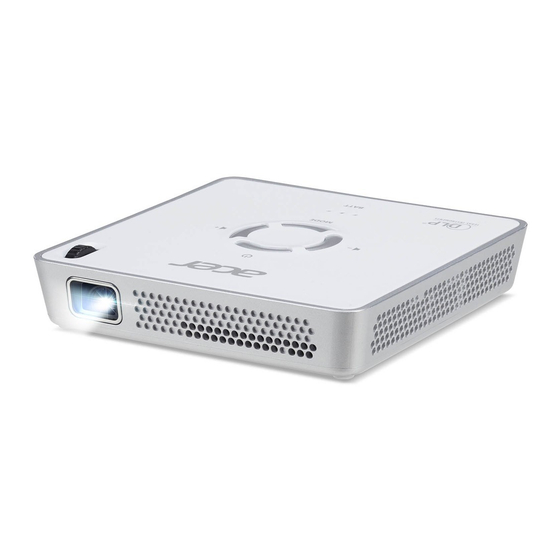
Advertisement
Table of Contents
- 1 Information for Your Safety and Comfort
- 2 Product Servicing
- 3 Additional Safety Information
- 4 Disposal Instructions
- 5 Troubleshooting
- 6 Package Contents
- 7 Getting Started
- 8 Charging the Product
- 9 Charging LED Indicator
- 10 Power on / off / Standby
- 11 Adjusting the Focus
- 12 Main Screen
- 13 HDMI Input
- 14 Hdmi Output
- 15 Displaying the Image on an External LCD Monitor
- 16 Specifications
- Download this manual
Advertisement
Table of Contents

Summary of Contents for Acer C101i
- Page 1 Size:105 x 140mm / 80P模造紙 / 黑白單色印刷 / 膠裝 User’s Manual C101i/ LB211/ LC-WV21/ KWV1701...
- Page 2 Model number: Serial number: Date of purchase: Place of purchase: Acer and the Acer logo are registered trademarks of Acer Incorporated. Other companies' product names or trademarks are used herein for identification purposes only and belong to their respective companies. "HDMI , the HDMI logo and High-Definition Multimedia Interface are trademarks or registered trademarks of HDMI Licensing LLC."...
-
Page 3: Information For Your Safety And Comfort
Size:105 x 140mm / 80P模造紙 / 黑白單色印刷 / 膠裝 Information for Your Safety and Comfort Read these instructions carefully. Keep this document for future reference. Follow all warnings and instructions marked on the product. Turning the product off before cleaning Unplug this product from the wall outlet before cleaning. -
Page 4: Product Servicing
Size:105 x 140mm / 80P模造紙 / 黑白單色印刷 / 膠裝 Product servicing Do not attempt to service this product yourself, as opening or removing covers may expose you to dangerous voltage points or other risks. Refer all servicing to qualified service personnel. -
Page 5: Disposal Instructions
• Contact your local dealer or Acer service center when you need to change the lamp. • The product will detect the life of the lamp itself. Please contact your local dealer or Acer service center for changing the lamp, when lamp warning message displays. -
Page 6: Package Contents
Size:105 x 140mm / 80P模造紙 / 黑白單色印刷 / 膠裝 Package Contents • Mobile Projector • User’s Manual • Tripod • Power Adapter • Power Plugs Knowing your Mobile Projector Projection Lens Focus Ring Power Volume Down Volume Up LED Indicator Brightness Adjustment Earphone Jack HDMI Output Connector... -
Page 7: Charging Led Indicator
Size:105 x 140mm / 80P模造紙 / 黑白單色印刷 / 膠裝 Charging LED Indicator During charging, the LED indicator lights will flash as marquee. While the battery is fully charged, the LED indicator lights turns to solid blue. LED Status Indication 3 blue LEDs stay on Power capacity is between 80% to 100% 2 blue LEDs stay on Power capacity is between 45% to 80%... - Page 8 Size:105 x 140mm / 80P模造紙 / 黑白單色印刷 / 膠裝 For first-time use, please install the wireless application software first, on your PC or smartphone. http://www.iezvu.com/download Wireless projecting via Apple Airplay (iOS10) 1. Tap Setting -> WiFi to connect iPhone to Projector-xxxxxxxx shown on the top of projection screen.
- Page 9 Size:105 x 140mm / 80P模造紙 / 黑白單色印刷 / 膠裝 4. To connect the projector to a wireless network can support mirror projection and internet access. Tap shown on the EZCast screen in the left top corner. Then, tap "Settings" and use the keypad displayed the mobile device to connect the projector to an available wireless network.
- Page 10 Size:105 x 140mm / 80P模造紙 / 黑白單色印刷 / 膠裝 Wireless projection from computer 1. Connect the computer to an available network for Internet access. 2. Open the Internet browser on your computer then enter the IP Address http://www.iezvu.com/download in the browser’s address bar. 3.
- Page 11 Size:105 x 140mm / 80P模造紙 / 黑白單色印刷 / 膠裝 Connect the projector to Wi-Fi network for Internet access It is recommended that you connect the projector to a Wi-Fi network (home network) so your computer, tablet, and smartphone can access to Internet at the same time. You only need to key in the network key to set up the connection for the first time.
-
Page 12: Hdmi Input
Size:105 x 140mm / 80P模造紙 / 黑白單色印刷 / 膠裝 5. After the projector is connected to your Wi-Fi network (home network), please close the APP on your smartphone / Computer. Next, please connect your smartphone to your Wi-Fi network (home network) and open the APP again use the serach button to connect to the projector again. -
Page 13: Specifications
Size:105 x 140mm / 80P模造紙 / 黑白單色印刷 / 膠裝 Specifications Item Description Optical Technology Light Source RGB LED Aspect ratio 16:9 Resolution 854 x 480 Pixels (FWVGA) Contrast Ratio 1200:1 Projection Image Size 51 cm ~305 cm (20”~120”) Projection Distance 50 cm ~319 cm (20”~125”) Throw Ratio (Diagonal: Distance) Brightness...











