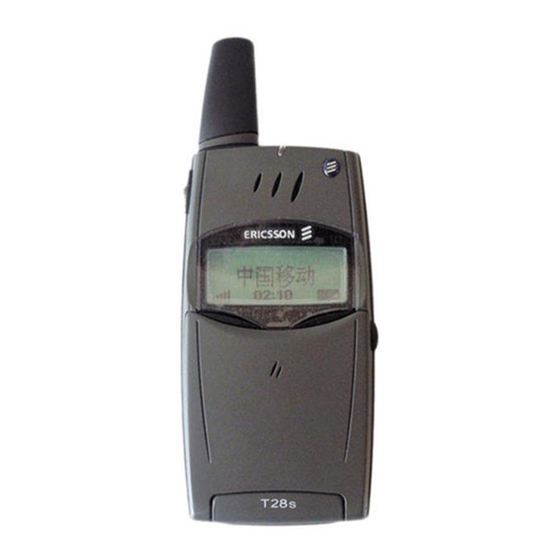Table of Contents
Advertisement
Trouble Shooting Guide, Standard
Applicable for T28s and T28sc
Contents
1
2
3
4
5
6
7
8
9
10
11
12
13
4/00021-2/FEA 209 544/19 E
Explanations ....................................................................................................................2
Network Problems...........................................................................................................5
On/Off Problems ...........................................................................................................10
Audio Problems .............................................................................................................13
Display/illumination problems.....................................................................................17
Capacity/Charging Problems.......................................................................................21
SIM Problems................................................................................................................22
Key/Flip Problems.........................................................................................................23
Alert Problems...............................................................................................................25
Data Communication Problems...................................................................................27
Software Problems ........................................................................................................27
Other Problems .............................................................................................................28
Revision History ............................................................................................................29
Trouble Shooting Guide, Standard
Approved according to 1776-2/FEA 209 544
Advertisement
Table of Contents

Summary of Contents for Ericsson T28S
- Page 1 Trouble Shooting Guide, Standard Trouble Shooting Guide, Standard Applicable for T28s and T28sc Contents Explanations ........................2 Network Problems......................5 On/Off Problems ......................10 Audio Problems ......................13 Display/illumination problems..................17 Capacity/Charging Problems..................21 SIM Problems........................22 Key/Flip Problems......................23 Alert Problems.......................25 Data Communication Problems...................27 Software Problems ......................27 Other Problems ......................28...
-
Page 2: Explanations
Trouble Shooting Guide, Standard 1 Explanations For component placing see doc.1078-2/FEA 209 544/19. Repeated Tests: When the front has been removed most of the tests can be performed without the front mounted. Abbreviations B: Crystal. C: Capacitor. D: Digital circuit. F: Over voltage protection. - Page 3 Trouble Shooting Guide, Standard VLCD: DC voltage for the display that controls the contrast. DC voltage for the radio part except the synthesiser. 3.80 ± 0.20 V VRAD: DC voltage for the radio part. 3.80 ± 0.20 V V380B: DC voltage for the real time clock. 2.35 ± 0.15 V VRTC: DC voltage for the synthesiser.
- Page 4 Trouble Shooting Guide, Standard Pin Placing Double diode or single Single diode (PIN diode) Electrolytic capacitor transistor Five pin circuit (usually volt- Double transistor Eight pin circuit age regulator) Ten pin circuit Sixteen pin circuit Crystal N200 N234 N600 J603 4/00021-2/FEA 209 544/19 E 4(29)
-
Page 5: Network Problems
Trouble Shooting Guide, Standard 2 Network Problems Find out if the fault is Rx- or Tx-related Connect the phone to a GSM test instrument and try to get SERV at input signal strength of -68.5 dBm. If the phone does not get SERV, go to section 2.2. If the phone gets SERV, go to section 2.3. - Page 6 Trouble Shooting Guide, Standard Check the solder joints at N200, Z200 and Z201. Measure the resistance at R220, R221, R222 and R223, (all 0 Ohm). Replace if incorrect. Measure the resistance over L200 and L201, (0 Ohm). Replace if incorrect. Check that C312 is correctly soldered.
- Page 7 Trouble Shooting Guide, Standard 2.2.1 Check the feed voltages The VRAD voltage for N234: Measure the voltage at pin 5 of N234 (3.80 V). If the voltage is incorrect, measure the resistance of L211 (0 ohm). If the resistance is incorrect, replace L211. Measure the voltage at pin 47 of N234 (3.80 V).
- Page 8 Trouble Shooting Guide, Standard Connect a call at –68.5dBm input signal and power level 5 If you are able to connect a call, go to section 2.4. If you are not able to connect a call, measure the resistance from VBATT to ground at the Battery Connector (Fig.2.2).
- Page 9 Trouble Shooting Guide, Standard Open the phone and check for liquid damage. Make sure the antenna connector (W100, Fig. 2.1) is not incorrectly soldered, mechanically damaged, dirty or oxidised. Clean, re-solder or replace if needed. Check the solder joints at N200, Z200 and Z201. Measure the resistance over L200 and L201 (0 ohm).
-
Page 10: On/Off Problems
Trouble Shooting Guide, Standard 3 On/Off Problems Type of fault Make a general visual inspection of the phone. Make sure the battery connectors are intact, clean and fully functional. Measure the resistance from VBATT to ground at the Battery Connector (Fig.3.1). It should be more than 20 kohms. - Page 11 Trouble Shooting Guide, Standard Starts immediately after inserting a battery Open the phone and check for liquid damage. Replace the dome foil. Consumes more than 50mA Measure the resistance from VBATT to ground at the battery connector (Fig. 3.1). It should be more than 20 kohms.
- Page 12 Trouble Shooting Guide, Standard Consumes less than 15 mA 3.5.1 Consumes no current Open the phone and check for liquid damage. Make sure X100 is not dirty, damaged or incorrectly soldered. Replace the dome foil. Power up the board. Measure the VBATT voltage on C400, at the pin close to C401 (3.70 V). If the voltage is incorrect, replace X100.
-
Page 13: Audio Problems
Trouble Shooting Guide, Standard 4 Audio Problems Type of fault Connect a call from the phone that is to be tested (hereafter called the phone) to a fully functional phone (hereafter called the reference phone). Check that the microphone and the earphone of the phone works correctly. If the phone sounds strange, go to section 4.7. - Page 14 Trouble Shooting Guide, Standard Microphone out of order Replace the flip and try again. Open the phone and check for liquid damage. Make sure: • X830 is not mechanically damaged or incorrectly soldered. • The microphone cable is not mechanical damaged and check specially the connectors. •...
- Page 15 Trouble Shooting Guide, Standard Measure the resistances of C810 (>60 kohms), C812 (>1 Mohm), C817 (>1 Mohm), R802 (3.9 kohms), R805 (15 kohms), R803 (1 kohm), R814 (0 ohm), R850 (47 kohms) and C850 (>90 kohms). Replace if incorrect. If the fault remains, send the unit on according to the local company directives. Hands free speaker out of order The fault arises when the audio path is interrupted somewhere between the output of N800 and the hands free microphone (connected through the system connector).
- Page 16 Trouble Shooting Guide, Standard The phone sounds strange If there is a noise when the illumination is on, replace N750. If there is distortion or the sound is “chopped”, measure VDIG (2.75 V) at R900 and R902, at the pins close to D900. If the voltages are incorrect, measure the resistance of R900 and R902 (10 kohms).
-
Page 17: Display/Illumination Problems
Trouble Shooting Guide, Standard 5 Display/illumination problems Display Insert a fully charged battery into the phone and start it up by pressing the On/Off key. If the phone does not start, go to chapter 3, On/off problems. If the display is missing one or more segments, go to section 5.1.1. If nothing shows in the display, go to section 5.1.2. - Page 18 Trouble Shooting Guide, Standard Measure the voltages on the display pads (H623). Pad 1: VLCD 5.90 – 6.20 V Pad 2: VDIG 2.75 V Pad 3: I CDAT 2.70 – 2.85 V Pad 4: Gnd Pad 5: I CCLK 2.70 – 2.85 V If I2CDAT or I2CCLK voltage is missing, check the VDIG voltage (2.75 V).
- Page 19 Trouble Shooting Guide, Standard Fig. 5.1 Power up the board start and it up. ± Measure the voltage at pin 10 of N750 (3.7 0.05 V). If the voltage is incorrect, measure the resistances of L750 (7 ohms), C751 (>1 Mohm) and the resistance from L750, at the pin close to C667, to VBATT (0 ohms).
- Page 20 Trouble Shooting Guide, Standard 5.2.2 Red or green top indicator out of order Open the phone and check for liquid damage. Make sure the double LED (H650) is not incorrectly soldered. If the solder joint is correct, power up the board and start it by pressing the ON/Off key. Measure the voltage at pin 1 of H650 (2.70 –...
-
Page 21: Capacity/Charging Problems
Trouble Shooting Guide, Standard 6 Capacity/Charging Problems Make a visual check of the battery connector and the system connector. Replace them if needed. Insert a charged battery into the phone and start it up by pressing the On/Off key. Turn the phone of and connect a charger to the system connector to make sure the fault remains. -
Page 22: Sim Problems
Trouble Shooting Guide, Standard 7 SIM Problems What is SIM-fault Insert a functional SIM-card and a charged battery into the phone. If “Wrong card” or “Insert correct card” is displayed on the display when starting the phone it means that the phone is SIM-locked. NOTE! If the phone shall be SIM-locked, make sure that a correct SIM-card is used. -
Page 23: Key/Flip Problems
Trouble Shooting Guide, Standard 8 Key/Flip Problems Type of keyboard and flip fault Insert a fully charged battery and a SIM-card into the phone. Start it up by pressing the On/Off key. If the phone does not start at all, go to chapter 3 (“On/off problems”). If the phone starts but none of the keys are functional, go to section 8.2. - Page 24 Trouble Shooting Guide, Standard Volume key out of order Replace J820. If the fault remains, send the unit on according to the local company directives. Flip function out of order The flip does not stay in closed position, replace the front and flip. The active flip function is out of order.
-
Page 25: Alert Problems
Trouble Shooting Guide, Standard 9 Alert Problems Type of fault Insert a dummy battery and a SIM-card into the phone and start it up by pressing the On/Off key. Wait for the phone to get SERV (towards the test instrument or the net). If the phone does not beep at start-up, use the menu to increase the ring volume (not from full to “step”, as that does not generate any sound). - Page 26 Trouble Shooting Guide, Standard Vibrator does not work Open the phone and check for liquid damage. Fig.9.1 Make sure: • There is no cable breakage. • The connector is not damaged or incorrectly mounted. • X680 is not dirty or damaged. Power up the board and start it by pressing the ON/Off key.
-
Page 27: Data Communication Problems
Trouble Shooting Guide, Standard 10 Data Communication Problems Make a visual check of the system connector. Replace it if needed. Measure the resistance over R634 (220 ohms). If the resistance is incorrect, replace R634. Measure the resistance over R625 (220 ohms). If the resistance is incorrect, replace R625. -
Page 28: Other Problems
Trouble Shooting Guide, Standard 12 Other Problems 12.1 12.1.1 Figure out the fault Start the phone with a SIM-card and a fully charged battery. Set the correct time. Remove the battery and re-insert it after one minute. If the phone clock says 00:00, go to section 12.1.2. Compare to the correct time. -
Page 29: Revision History
Trouble Shooting Guide, Standard 13 Revision History Rev. Date Changes / Comments 1999-12-15 Convert from FrameMaker to Word. Division into chapters/ chapter headings changed. Pictures removed. Component placement reference added in chapter 1. Pin placement – N200 changed and N600 added. Action added in chapter 2.2, chapter 2.3, chapter 3.1, chapter 3.3, chapter 4.3 and chapter 5.1.2.