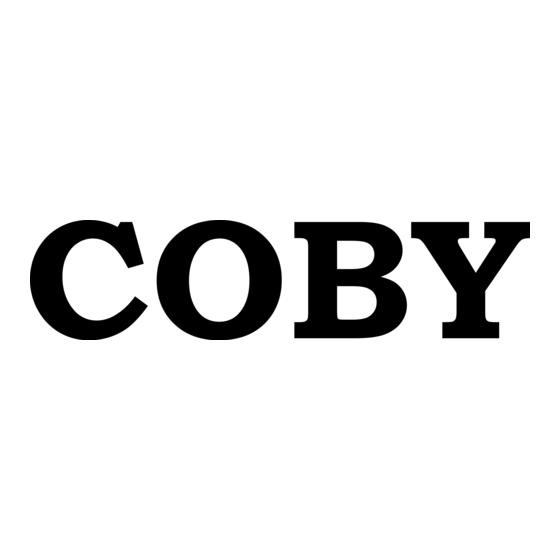
Table of Contents
Advertisement
Quick Links
PDF created with pdfFactory Pro trial version
www.pdffactory.com
CT-P8910
2.4GHz CID Call Waiting
CORDLESS TELEPHONE
with AM/FM Radio
IN U SE
N EW C AL L
TA LK
C ID
MENU
3
1
2
DEF
ABC
4
6
5
GHI
MNO
JKL
7
9
8
PQRS
WXYZ
TUV
#
0
OPER
CH.
DIR
DELE TE
PLEASE READ THIS MANUAL
CAREFULLY BEFORE USE. KEEP
FOR YOUR REFERE CE.
N
Advertisement
Table of Contents

Summary of Contents for Coby CT-P8910
- Page 1 CT-P8910 2.4GHz CID Call Waiting CORDLESS TELEPHONE with AM/FM Radio IN U SE N EW C AL L TA LK C ID MENU PQRS WXYZ OPER DELE TE PLEASE READ THIS MANUAL CAREFULLY BEFORE USE. KEEP FOR YOUR REFERE CE.
-
Page 2: Table Of Contents
Table Of Contents Important Safety Instructions Impor tant S afety Instru ctions C aller I D 21-23 This symbol is to alert you to important operating or servicing instructions that may appear in the user's manual. Always follow basic safety precautions when using this product to reduce the FCC Rules V iewin g the C aller I D List risk of injury, fire, or electrical shock. -
Page 3: Fcc Rules
For the cordless handset, use only 3.6V 600mAh Nickel Cadmium (Ni-Cd), cordless CAUTION: Any changes or modifications not expressly approved by Coby Electronics Co., telephone battery pack (included). Ltd. will void the user's authority to operate this device. -
Page 4: Parts Check List
Parts Check List Location of Controls and Indications HANDSET Hand set 5. Be lt Clip Base Unit 6. Us er's M anual LCD Display 3 . Base AC Po wer Adapter 7. Ba ttery P ack The LCD is back lit under the EARPIECE 4 . - Page 5 Location of Controls and I ndications Location of Controls and Indications BASE S N O O Z E / W E E K B utton : Charge Term inals S nooze mode butto n, a nd yo u can pres s A M/FM switc h: th e but ton to chang e UP/DOW N Button:...
-
Page 6: Choose A Location
Location of Controls and I ndications Choose a Location Do th e foll owin g: LCD Display(handset) Cho ose t he be st loc ation Con nect the ph one Name Character Field Cho ose t he dia ling mode Away from VCRs and TV sets and o th er el e ct ron i c equ i pme n t Number Field... -
Page 7: Telephone Setup
Telephone Setup Telephone Setup Connecting the Base To Instal l the Battery To in stall t he 3.6 V 600m Ah co rdless hand set ba ttery p ack. 1.Sl ide op en the batter y com partme nt doo r on th e bac k of the hand set. 2.Pl ug the batter y conn ector into th e 2-pin conn ector i n the b attery comp artme nt, and Telephone modular 120V wall outlet... -
Page 8: Basic Operation
Basic Operation Setting Ma king C alls Handset Settings You can change the setting on the handset in the options menu. Access the options menu by Pick u p the h andse t from the ba se and pres s pressing and holding the key until "ENGLISH"... -
Page 9: Changing The Language
Setting Setting Changing the Language Adjusting the Contrast 1. Press and hold the key . The contrast is optimized for viewing and will probably not need to be changed from the 2. Press to go to the language programming option. default setting. -
Page 10: Dele Ting M Essag E Wait Ing
Setting Speed dialing The CT-P8910 will store up to 20 speed dial numbers in the order that they are programmed. Deleting Message Waiting Indication No duplicate numbers can be stored. Clears any current message waiting indication. See pag e 24 f... - Page 11 Speed dialing Speed dialing Viewing the Phone Book 3. Press . The entry will display with a flashing prompt over the first character. 1. Press to enter the phone book. 4. Move the cursor to the section you wish to edit using the , And keys.
-
Page 12: Aller I D
Caller ID Caller ID Caller ID allows the caller's name and phone number to be shown on the display before you Note: When an error is received, none of the data from this call is saved in answer the call. In order to use this feature you must first subscribe to Caller ID service with memory. -
Page 13: D Eletin G Call Er Id R Ecord
If you are experiencing interference during a telephone call, press 55 5-55 5-12 12 key. The CT-P8910 will scan up to 40 channels and select the clearest one to 9:45 10 /11 provide the best possible reception. If the current channel is the clearest available channel, it Press will keep you on that channel. -
Page 14: Radio Basic
Radio Basic Radio Basic TIME SETT ING(b ase LCD dis play) USE T HE RADIO FUNCTION When the p hone b ase is in tim e disp lay mo de, pr ess an d hold the S ET key in ba se P ress a nd rel ease t he RADIO bu tton to turn t he rad io on. -
Page 15: Eek Display And S Etting
Radio Basic Care and Maintenance SET TING ALAR M(AL- 2) TIM E You r CT-P 8910 teleph one ha s been desig ned to give y ears o f trou ble-fre e serv ice. It Press the AL-2 key to turn the fixed time wake function on or off, and when the is a sensit ive ele ctroni c instr ument . -
Page 16: Troubleshooting
· Coby's liabil ity und er any legal theory for any loss or damage in any way related to You an swere d the c all bef ore Ca ller ID data was di splaye d, whi ch usu ally oc curs this pro duct s hall in no event exceed the sal es pric e of th is product. -
Page 17: Lossa Ry
Glossary Useful Features and Terms PBX(Privat e Branch E xchange) - A small, c entral, privately owned, switching telephone “ ” system where a digit (like 9 ) m ust be dialed first in order to access an outside line Calendar/Clock - Vis ual display of date, day and time.
