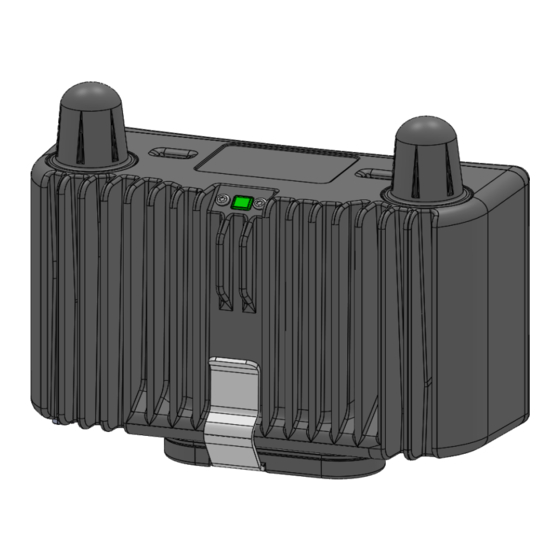
Table of Contents
Advertisement
BreadCrumb® CX1 Version 11 User Guide
Model: BreadCrumb CX1
User Guide Version: 11.12.0 Rev A
Software Version: 11.12.0
Document Part Number: 03-100147-001
Corporate Headquarters:
Rajant Corporation
400 East King Street
Malvern, PA 19355
Tel: (484) 595-0233
Fax: (484) 595-0244
http://www.rajant.com
Advertisement
Table of Contents

Summary of Contents for Rajant Corporation BreadCrumb CX1
- Page 1 BreadCrumb® CX1 Version 11 User Guide Model: BreadCrumb CX1 User Guide Version: 11.12.0 Rev A Software Version: 11.12.0 Document Part Number: 03-100147-001 Corporate Headquarters: Rajant Corporation 400 East King Street Malvern, PA 19355 Tel: (484) 595-0233 Fax: (484) 595-0244 http://www.rajant.com...
-
Page 2: Table Of Contents
Maximum Certified Power GNU General Public License Statement Preface 1. Introduction to BreadCrumbs 1.1 What is a BreadCrumb? 1.2 The Mesh Network 2. Description of a BreadCrumb CX1 2.1 Radios 2.2 Enclosure 2.3 Antenna Connectors 2.4 etherCON Connector 2.5 Power Requirements 2.6 Status LED... -
Page 3: Document Revision History
Document Revision History Revision Date Changes 11.12 Rev A 07/25/2016 Initial HTML document... -
Page 4: Copyright Statement
Copyright Statement Rajant, the Rajant logo, BreadCrumb, InstaMesh, BC|Commander, and Bring Your Network with You! are registered trademarks of Rajant Corp. in the United States and certain other countries. Rajant’s patented InstaMesh® networking software enables the network to quickly adapt to rapidly- deployed and moving network elements. -
Page 5: Fcc Statement
BreadCrumb CX1 Enclosure Features (Back) Maximum Certified Transmit Power The BreadCrumb CX1 is granted at a maximum total (combined) average conducted power of 21.6 dBm. SAR compliance is contingent on operation of the wireless transmitter at this power level. Safety ... -
Page 6: Professional Installation Attestation
Rajant Corporation addresses the following items to ensure that the above referenced equipment is professionally installed: The device will only be sold by Rajant Corporation or one of its authorized dealers. Rajant Corporation and its authorized dealers will be under strict marketing control and will only market and sell the device to professionals. -
Page 7: Gnu General Public License Statement
GNU General Public License Statement Certain components of the Rajant BreadCrumb firmware are subject to the GNU General Public License Version 2, or other so-called open source licenses (“Open Source Software”). In compliance with the terms of certain Open Source Software licenses like the GNU General Public License Version 2 (“GPLv2”), Rajant makes certain modifications to Open Source Software that Rajant uses, modifies and distributes pursuant to such licenses available to customers in source code form upon request. -
Page 8: Preface
Corporation’s BreadCrumb CX1. This manual begins with an introduction to the BreadCrumb Kinetic Mesh Network. It then characterizes the features of the BreadCrumb CX1. Finally, it describes common deployment scenarios and provides concise step-by-step instructions for each scenario. Note Throughout this document, unless otherwise stated, the terms CX1 and BreadCrumb are used to refer to Rajant BreadCrumb CX1. -
Page 9: Introduction To Breadcrumbs
1. Introduction to BreadCrumbs Rajant Corporation’s ( http://www.rajant.com) BreadCrumbs utilize the 802.11 wireless networking standards to form a wireless mesh network. The network is mobile, self-integrating, self-meshing, self- healing, and secure. The focus is on flexibility, adaptability, and simplicity. The BreadCrumb Kinetic Mesh Network is intended for rapid deployment of a broadband wireless network into a situation or “hot zone.”... -
Page 10: The Mesh Network
1.2 The Mesh Network The key component of a BreadCrumb Mesh network is the ability for BreadCrumbs to connect, or mesh with each other. While this is generally handled automatically by BreadCrumbs, complex deployment scenarios require a basic understanding of how BreadCrumbs establish and maintain a mesh. 1.2.1 Mesh –... -
Page 11: Description Of A Breadcrumb Cx1
2. Description of a BreadCrumb CX1 BreadCrumb CX1 is a portable, wireless device deployable in most environments. It is light in weight, includes 2 external antennas and is designed to be completely mobile as worn by an individual. The BreadCrumb CX1 is powered by a removeable rechargeable battery. -
Page 12: Antenna Connectors
Figure: BreadCrumb CX1 Enclosure Features (Back) 2.3 Antenna Connectors The BreadCrumb CX1 provides two antennas located on the top of the enclosure (see the Enclosure Top figure above). The CX1 offers antenna diversity and Multiple-Input and Multiple-Output (MIMO) features so two antenna ports are utilized by the single radio. -
Page 13: Ethercon Connector
BreadCrumb CX1 turned off. 2.4 etherCON Connector The etherCON connector of the BreadCrumb CX1 provides Ethernet and also outputs 500 mA of current at the voltage of the removeable rechargeable battery. The etherCON connector’s power is required by the Green Go beltpack. -
Page 14: Power Requirements
The battery compartment door can then be clipped in the closed position. The BreadCrumb CX1 does not include a battery charger. An external charger is required to charge the CX1 battery. -
Page 15: Status Led
Battery Safety Handling • Avoid shorting the battery. • Do not immerse in water. • Do not disassemble or deform the battery. • Do not expose to, or dispose of the battery in fire. • Avoid excessive physical shock or vibration. •... - Page 16 Color Status Solid Blue Ready, but no connected Mesh peers (unit may have Ethernet peers) At least one connected Mesh peer; all peers are Blinking Green connected at less than 24 Mbps At least one connected Mesh peer; one or more Solid Green peers are connected at 24 Mbps or faster Blinking Yellow (with short and long pauses...
-
Page 17: Appendices
3. Appendices... -
Page 18: Appendix A: Error And Warning Codes
Appendix A: Error and Warning Codes All possible BreadCrumb error and warning codes are listed below. Numeric error codes are displayed as groups of red (error) or yellow (warning) LED blinks. For example, a meshed BreadCrumb displays a green LED. If the BreadCrumb starts to display warning 37, the following would be seen: green (link state), yellow blinks 3 times, short pause, yellow blinks 7 times, long pause of green (link state), yellow blinks 3 times, short pause, yellow blinks 7 times, etc. - Page 19 Code Firmware Upgrade Codes (1*) BreadCrumb will be in failsafe mode and unable to communicate with other BreadCrumbs after next reboot. Failed to suspend bcconfigd. Failed to set boot path to next image. Failed to erase end of next file system image. Failed to copy file system image.
- Page 20 Code Firmware Upgrade Codes (1*) Recovery log detected. To clear this message, please take a diagnostic snapshot and upload to https://secure.rajant.com. Internal error detected. Please take a diagnostic snapshot and upload to https//secure.rajant.com. This message will be cleared on the next reboot. Code Self-Test Codes (3*) Hardware configuration not set.
- Page 21 Code Firmware Upgrade Codes (1*) Kernel integrity check failed. Filesystem integrity check failed. FIPS USB test vector data missing. FIPS Invalid configuration. Flash image may not be installed while in FIPS mode. Mixed SecNet/Non-SecNet configuration. Rekeying error. Rekeying error. Rekeying error. Rekeying error.
- Page 22 Code Firmware Upgrade Codes (1*) Software error Low memory - automatic reboot scheduled. APT peer bridge settings do not match logwatcher start timeout Code Battery Gas Gauge Codes (6*) Battery gas gauge i2c device could not be found. Incorrect gas gauge revision 1 EEPROM settings. Incorrect gas gauge revision 2 EEPROM settings.
- Page 23 Code Firmware Upgrade Codes (1*) reserved reserved reserved reserved Invalid SSL Handshake Priority String:...
-
Page 24: Appendix B: Ports And Protocols
Appendix B: Ports and Protocols Table: Ports and Protocols Service From Protocol 224.0.0.224, port 35057 (UDP IPv4 Ephemeral port on multicast); FF02::1, port 35057 (UDP BreadCrumb IPv4 UDP, BC|Commander IPv6 multicast); BreadCrumb IPv4 or Discovery IPV6 UDP workstation IPv6 addresses, port 35057 (UDP IPv4 or IPv6 unicast) Ephemeral port on BC|Commander BreadCrumb IPv4 or... - Page 25 Service From Protocol BreadCrumb IPv4 address, ephemeral port Remote Packet Remote Packet BreadCrumb configured TCP port Capture Client IPv4 TCP Capture (default:5825) (typically RRADS) Note APT Discovery in v10 Compatibility Mode may be truncated by some third-party equipment.
-
Page 26: Appendix C: Rajant End User License Agreement
APPLY. ASSUMING YOU HAVE PURCHASED FROM AN APPROVED SOURCE, DOWNLOADING, INSTALLING OR USING RAJANT OR RAJANT-SUPPLIED SOFTWARE CONSTITUTES ACCEPTANCE OF THIS AGREEMENT. RAJANT CORPORATION OR ITS AFFILIATE LICENSING THE SOFTWARE (“RAJANT”) IS WILLING TO LICENSE THIS SOFTWARE TO YOU ONLY UPON THE CONDITION THAT YOU PURCHASED THE SOFTWARE FROM AN... - Page 27 THE INSTALLATION OR DOWNLOAD PROCESS GOVERNING CUSTOMER’S USE OF THE SOFTWARE. TO THE EXTENT OF A CONFLICT BETWEEN THE PROVISIONS OF THE FOREGOING DOCUMENTS, THE ORDER OF PRECEDENCE SHALL BE (1)THE SIGNED CONTRACT, (2) THE CLICK-ACCEPT AGREEMENT OR THIRD PARTY LICENSE AGREEMENT, AND (3) THE AGREEMENT.
- Page 28 purchased by the Customer from an Approved Source or on secondhand Rajant equipment, and Customer acknowledges that any attempted transfer, assignment, sublicense or use shall be void; (ii) make error corrections to or otherwise modify or adapt the Software or create derivative works based upon the Software, or permit third parties to do the same;...
- Page 29 termination, Customer shall destroy or return to RAJANT all copies of Software and Documentation in its possession or control. All confidentiality obligations of Customer, all restrictions and limitations imposed on the Customer under the section titled “General Limitations” and all limitations of liability and disclaimers and restrictions of warranty shall survive termination of this Agreement.
- Page 30 Subject to the limitations and conditions set forth herein, RAJANT warrants that commencing from the date of shipment to Customer (but in case of resale by an Approved Source other than RAJANT, commencing not more than ninety (90) days after original shipment by RAJANT), and continuing for a period of the longer of (a) ninety (90) days or (b) the warranty period (if any) expressly set forth as applicable specifically to software in the warranty card accompanying the product of which the Software is a part (the “Product”) (if any): (a) the media on which the Software is furnished will be free of defects in...
- Page 31 SUPPLIES, CABLES, ANTENNAS, AND MOUNTING BRACKETS, EVEN IF PACKAGED OR SOLD WITH THE BREADCRUMB. JR-2 BREADCRUMBS ARE WARRANTED ONLY AGAINST DEFECTIVE WORKMANSHIP FOR 90 DAYS WHEN DELIVERED NEW. RAJANT MAKES NO WARRANTY, AND DISCLAIMS ANY WARRANTY, EXPRESS OR IMPLIED AT LAW, ON JR-2 BREADCRUMBS' FITNESS FOR A PARTICULAR PURPOSE OR MERCHANTABILITY. MANUFACTURER’S RMA POLICIES AND PROCEDURES APPLY.
- Page 32 To Receive a Return Materials Authorization (RMA) Number Please contact the party from whom you purchased the Product. If you purchased the Product directly from Rajant, contact your Rajant Sales and Service Representative or email support@rajant.com. DISCLAIMER OF WARRANTY EXCEPT AS SPECIFIED IN THIS WARRANTY SECTION, ALL EXPRESS OR IMPLIED CONDITIONS, REPRESENTATIONS, AND WARRANTIES INCLUDING, WITHOUT LIMITATION, ANY IMPLIED WARRANTY OR CONDITION OF MERCHANTABILITY, FITNESS FOR A PARTICULAR PURPOSE, NON-INFRINGEMENT, SATISFACTORY QUALITY, NON-INTERFERENCE, ACCURACY OF INFORMATIONAL CONTENT, OR ARISING...
- Page 33 Disclaimer of Liabilities—Waiver of Consequential Damages and Other Losses. IF YOU ACQUIRED THE SOFTWARE IN THE UNITED STATES, LATIN AMERICA, THE CARIBBEAN OR CANADA, REGARDLESS OF WHETHER ANY REMEDY SET FORTH HEREIN FAILS OF ITS ESSENTIAL PURPOSE OR OTHERWISE, IN NO EVENT WILL RAJANT OR ITS SUPPLIERS BE LIABLE FOR ANY LOST REVENUE, PROFIT, OR LOST OR DAMAGED DATA, BUSINESS INTERRUPTION, LOSS OF CAPITAL, OR FOR SPECIAL, INDIRECT, CONSEQUENTIAL, INCIDENTAL, OR PUNITIVE DAMAGES HOWEVER CAUSED AND REGARDLESS OF THE...
- Page 34 Product warranty terms and other information applicable to RAJANT products are available at the following URL: www.rajant.com RAJANT and the RAJANT Logo are trademarks of RAJANT Corporation and/or its affiliates in the U.S. and other countries. Third party trademarks mentioned are the property of their respective owners. The use...
-
Page 35: Appendix D: Gnu General Public License
Appendix D: GNU General Public License Version 2, June 1991 Copyright © 1989, 1991 Free Software Foundation, Inc. 59 Temple Place, Suite 330, Boston, MA 02111- 1307 USA Everyone is permitted to copy and distribute verbatim copies of this license document, but changing it is not allowed. - Page 36 TERMS AND CONDITIONS FOR COPYING, DISTRIBUTION AND MODIFICATION 1. This License applies to any program or other work which contains a notice placed by the copyright holder saying it may be distributed under the terms of this General Public License. The “Program”, below, refers to any such program or work, and a “work based on the Program”...
- Page 37 the Program, the distribution of the whole must be on the terms of this License, whose permissions for other licensees extend to the entire whole, and thus to each and every part regardless of who wrote it. Thus, it is not the intent of this section to claim rights or contest your rights to work written entirely by you;...
- Page 38 prohibited by law if you do not accept this License. Therefore, by modifying or distributing the Program (or any work based on the Program), you indicate your acceptance of this License to do so, and all its terms and conditions for copying, distributing or modifying the Program or works based on it.
- Page 39 1. If you wish to incorporate parts of the Program into other free programs whose distribution conditions are different, write to the author to ask for permission. For software which is copyrighted by the Free Software Foundation, write to the Free Software Foundation; we sometimes make exceptions for this.
- Page 40 You should have received a copy of the GNU General Public License along with this program; if not, write to the Free Software Foundation, Inc., 51 Franklin Street, Fifth Floor, Boston, MA 02110-1301, USA. Also add information on how to contact you by electronic and paper mail. If the program is interactive, make it output a short notice like this when it starts in an interactive mode: Gnomovision version 69, Copyright ©...
