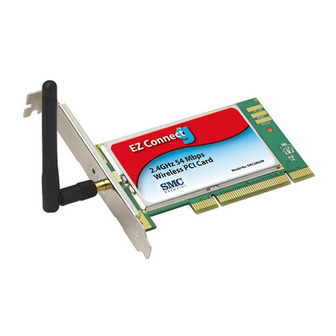
SMC Networks SMC2802W User Manual
Ez connect 2.4 ghz 54mpbs 802.11 b/g wireless pci card
Hide thumbs
Also See for SMC2802W:
- User manual (47 pages) ,
- Datasheet (2 pages) ,
- Quick installation manual (46 pages)
Table of Contents
Advertisement
Quick Links
Advertisement
Table of Contents

Summary of Contents for SMC Networks SMC2802W
- Page 1 SMC2802W...
- Page 2 EZ Connect 2.4 GHz 54Mbps 802.11b/g Wireless PCI Card User Guide The easy way to make all your network connections 38 Tesla Irvine, CA 92618 October 2003 Pub No: R01 Phone: (949) 679-8000...
- Page 3 Copyright © 2003 by SMC Networks, Inc. 38 Tesla Irvine, CA 92618 Trademarks: SMC is a registered trademark; and EZ Connect is a trademark of SMC Networks, Inc. Other product and company names are trademarks or registered trademarks of their respective holders.
- Page 4 20 cm (8 in) between the radiator and your body. This transmitter must not be co-located or operating in conjunction with any other antenna or transmitter. SMC declare that SMC2802W is limited in CH1~11 by specified firmare controled CALIFORNIA PROPOSITION 65 WARNING: in USA.
- Page 5 Classe B prescrites dans la norme sur le matérial brouilleur: “Appareils Numériques,” NMB-003 édictée par l’Industrie. EC Conformance Declaration - Class B SMC contact for these products in Europe is: SMC Networks Europe, Edificio Conata II, Calle Fructuós Gelabert 6-8, 2 08970 - Sant Joan Despí, Barcelona, Spain.
- Page 6 • Immunity to conducted disturbances, Induced by radio-frequency fields: EN 61000-4-6:1996 (0.15 - 80 MHz with 1 kHz AM 80% Modulation: 3 V/m) • Power frequency magnetic field immunity test according to EN 61000-4-8:1993 (1 A/m at frequency 50 Hz) •...
- Page 7 Compliances...
-
Page 8: Table Of Contents
ABLE OF ONTENTS EZ Connect™ 2.4 GHz 54 Mbps Wireless PCI Card ........1 Features . - Page 9 Network Connection Problems ......28 SMC Networks 802.11b Wireless Product Maximum Distance Table ....29 Specifications .
-
Page 10: Ez Connect™ 2.4 Ghz 54 Mbps Wireless Pci Card
EZ C ™ 2.4 GH ONNECT 54 M IRELESS PCI C SMC’s EZ Connect 2.4 GHz 54 Mbps Wireless PCI Card (SMC2802WV.2) is an 54 Mbps wireless network adapter for desktop PCs that seamlessly integrates with existing Ethernet networks. This solution offers a high data rate and reliable wireless connectivity with considerable cost savings over wired LANs (which include long-term maintenance overhead for cabling). -
Page 11: Applications
EZ Connect™ 2.4 GHz 54 Mbps Wireless PCI Card • Easy installation • Working range up to 160 m (528 ft) at 54 Mbps, up to 350 m (1,155 ft) at 1 Mbps for indoor communications • Direct Sequence Spread-Spectrum (DSSS) technology provides robust, interference-resistant and secure wireless connection •... -
Page 12: System Requirements
System Requirements • Temporary LANs for special projects or peak time Trade shows, exhibitions, and construction sites that need to setup for a short time period. Retailers, airline, and shipping companies who need additional workstations for peak periods. Auditors who require workgroups at customer sites •... -
Page 13: Package Checklist
EZ Connect™ 2.4 GHz 54 Mbps Wireless PCI Card Package Checklist The EZ Connect 2.4 GHz 54 Mbps Wireless PCI Card package includes: • 1 EZ Connect 2.4 GHz 54 Mbps Wireless PCI Card, SMC2802WV.2 • 1 SMC2802WV.2 Driver, Utility, and Documentation CD •... -
Page 14: Hardware Description
ARDWARE ESCRIPTION The Wireless PCI Card supports 1, 2, 5.5 and 54 Mbps half duplex connections to Ethernet networks. This card is fully compliant with 2.4 GHz DSSS CSMA/CA wireless networking as defined in IEEE 802.11g. It is designed to complement PCI Local Bus computers and supports Windows 98/Me/2000/XP. -
Page 15: Hardware Installation
ARDWARE NSTALLATION Warning: • This network adapter requires a PC and BIOS that supports the PCI Local Bus Specification v2.2 or later. If you are installing in an older computer model, upgrade the BIOS to the latest version • Network cards are sensitive to static electricity. To protect the card, avoid touching its electrical components and always touch the metal chassis of your computer before handling the card. - Page 16 Hardware Installation 4. Install the network card into the slot so that it is firmly seated. Screw the card’s bracket securely into the computer’s chassis. Note: Be careful that it does not touch any conducting parts on the computer motherboard. 5.
- Page 17 Hardware Installation 8. The CD driver contains all the network operating system drivers supported by this card. Please read the RELEASE.TXT file on the disk for a list of all drivers. A text file is included with each driver to detail the proper installation procedure.
-
Page 18: Driver And Utility Installation
RIVER AND TILITY NSTALLATION The SMC2802WV.2 Driver, Utility, and Documentation CD that comes with the package contains all the software drivers. Any new or updated drivers can be downloaded from SMC’s web site http://www.smc.com/index.cfm?action=tech_support_support_tools Using the Installation Wizard This installation method makes it as simple as possible to install the driver and utility program at the same time. -
Page 19: Manual Driver Installation
Driver and Utility Installation Manual Driver Installation Installation processes will require the use of your original, licensed copy of Windows. Please have your Windows CD available BEFORE proceeding with the installation. Windows 98/Me/2000 Note: You may find that the instructions here do not exactly match your version of Windows. -
Page 20: Windows Xp
Manual Driver Installation 2. The system should find the drivers. Click Next to continue the installation. The wizard will show SMC2802WV.2 54Mbps Wireless PCI Card on the screen. Note: If the system could not find the drivers, click the Back button, and select Display a list of all the drivers. -
Page 21: Manual Utility Installation
Driver and Utility Installation 3. Check “Install the software automatically (Recommended)” and then click Next. 4. After the software has been installed, click Finish to complete the driver installation. Manual Utility Installation Follow the instructions below to install the utility program for Windows 98/Me/2000/XP. - Page 22 Manual Utility Installation 3. After the InstallShield Wizard screen opens, click the Easy button to install the utility program automatically. 4. Follow the on-screen instructions to finish installation.
-
Page 23: Utility Configuration
TILITY ONFIGURATION Using the SMC2802WV.2 Utility Program Once the installation is complete, the configuration utility can be accessed from the Start menu, as shown below. Quick-Launch Icon When the utility program is running, there will be a quick launch icon in the lower right-hand corner of the task bar. If the icon is GREEN, you have a good connection. -
Page 24: Configuration
Using the SMC2802WV.2 Utility Program The configuration utility includes the following tools: Configuration – Allows you to monitor network status, configure wireless adapter parameters, and provide WEP security control. Link Information– Shows wireless adapter statistics. IP Information– Shows Network connection information. Site Survey–... - Page 25 Utility Configuration Select Profile – You may specify a profile name to save this profile under, e.g., home, work, etc. (Default: DEFAULT) SSID – The Service Set ID (SSID) string for the wireless network to which you want to connect. (The SSID is ANY by default.) If you will be roaming among multiple access points with different BSSIDs (Basic Service Set ID), leave the SSID blank or ANY to connect to any access point.
- Page 26 Using the SMC2802WV.2 Utility Program The WEP implemented in SMC’s Wireless PCI Card is based on the RC4 encryption algorithm. The security keys are four 10-digit keys for the 64-bit WEP setting and one 26-digit key for the 128-bit WEP setting. WEP security protects your wireless LAN against eavesdropping and unauthorized access by hackers or intruders.
-
Page 27: Link Information
Utility Configuration Link Information The Link Information screen is shown below. Associated BSSID – The BSSID (Basic Service Set ID) is the 6-byte hexadecimal ID number (the MAC address) of the associated access point or base station. This information is only displayed, and not configurable. - Page 28 Using the SMC2802WV.2 Utility Program Channel – This is the radio channel through which the access point communicates to PCs in its BSS (Default: 11). A Basic Service Set (BSS) consists of a group of wireless PCs and an access point that is directly connected to the wired LAN. To establish an ad hoc network, make sure the Channel is set to the same radio channel as that used by the other wireless clients in your group.
-
Page 29: Ip Information
Utility Configuration IP Information The IP Information screen displays network connection information. IP Address – Internet address of your computer. IP Netmask – A 32-bit netmask which shows how an Internet address is to be divided into network, subnet and host parts. Host Name –... -
Page 30: Site Survey
Using the SMC2802WV.2 Utility Program Site Survey The Site Survey screen displays available wireless networks. Choose one of them to connect to by double-clicking on an entry. SSID – Service Set ID. See page 16 for details. BSSID – Basic Service Set ID. See page 19 for details. Channel –... -
Page 31: Version Information
Utility Configuration Version Information The following screen shows the version information. Click the Help button to get more detailed information on configuring the adapter. -
Page 32: Network Configuration And Planning
ETWORK ONFIGURATION LANNING SMC’s EZ Connect Wireless Solution supports a stand-alone wireless network configuration, as well as an integrated configuration with 10/100 Mbps Ethernet LANs. The SMC2802WV.2 can be configured as: • Ad hoc - for small groups that only communicate with each other •... -
Page 33: Infrastructure Wireless Lan
Network Configuration and Planning Infrastructure Wireless LAN The SMC2802WV.2 also provides wireless workstations with access to a wired LAN. An integrated wired and wireless LAN is called an Infrastructure configuration. A Basic Service Set (BSS) consists of a group of wireless PC users and an access point that is directly connected to the wired LAN. -
Page 34: Setting The Communication Domain
Setting the Communication Domain Setting the Communication Domain Stationary Wireless PCs The Basic Service Set (BSS) is the communication domain for each access point. For wireless PCs that do not need to support roaming, set the Service Set Identifier (SSID) for the wireless card to the SSID of the access point to which you want to connect. - Page 35 Network Configuration and Planning Before setting up an ESS for roaming, you need to choose a clear radio channel and suitable location for the access points to maximize performance. (Refer to “Troubleshooting” on the next page for detailed information.)
-
Page 36: Troubleshooting
ROUBLESHOOTING Check the following troubleshooting items before contacting SMC Technical Support. Adapter Installation Problems If your computer cannot find the SMC2802WV.2 Wireless PCI Card, or the network driver does not install correctly, check the following: • Make sure the adapter is securely seated in the PCI slot. Check for any hardware problems, such as physical damage to the card’s connector. -
Page 37: Network Connection Problems
Troubleshooting Network Connection Problems If the Link LED on the SMC2802WV.2 does not light, or if you cannot access network resources from the computer, check the following: • Make sure the correct software driver is installed for your operating system. If necessary, try reinstalling the driver. •... -
Page 38: Smc Networks 802.11B Wireless Product
Network Connection Problems SMC Networks 802.11b/g Wireless Product Maximum Distance Table Important Notice Maximum distances posted below are actual tested distance thresholds. However, there are many variables such as barrier composition and construction, as well as local environmental interference that may impact your actual distances and cause you to experience distance thresholds far lower than those posted below. -
Page 39: Specifications
SMC2802WV.2 802.11g Wireless PCI Card Maximum Distance Table Environmental Speed and Distance Ranges Condition Mbps Mbps Mbps Mbps Mbps Mbps Mbps Outdoors: 60 m 90 m A line-of-sight (197 ft) (295 ft) (492 ft) (623 ft) (722 ft) (886 ft) (1155 environment with no interference or... - Page 40 Specifications Japan: 2.400~2.497 GHz Sensitivity: -80 dBm (typical) Modulation CCK for 5.5/54 Mbps, BPSK for 2 Mbps, QPSK for 1 Mbps Output Power: >+15 dBm Physical Characteristics Current Consumption Typical: 350 mA Transmission: 460 mA Max. Receiving: 230 mA Max. Dimensions (with bracket): 12.06 x 12.06 cm (4.75 x 4.75 in.) LED Indicator: Power/Link, Activity Host Interface: PCI Spec Rev.
- Page 41 Antenna Frequency Band: 2.497 GHz Impedance: 50 Ohms Nominal Gain: 2.0 dBi Peak Radiation: Omni Polarization: Vertical VSWR (Voltage Standing Wave Ratio): <= 2.0 Connector: Reverse SMA (SubMiniature version A) Temperature Operating: -20 to 65 °C (-4 to 149 °F) Storage: -30 to 75 °C (-22 to 167 °F) Standards Conformance Wireless Standard: IEEE 802.11b...
-
Page 42: Terminology
Terminology ERMINOLOGY Access Point – A networking device that seamlessly connects wired and wireless networks. Ad Hoc – An ad hoc wireless LAN is a group of computers, each with LAN adapters, connected as an independent wireless LAN. Base Station – In mobile telecommunications, a base station is the central radio transmitter/receiver that maintains communications with the mobile radiotelephone sets within its range. - Page 43 Terminology Wireless devices without a valid WEP key are excluded from network traffic.
- Page 45 FOR TECHNICAL SUPPORT, CALL: From U.S.A. and Canada (24 hours a day, 7 days a week) (800) SMC-4-YOU; (949) 679-8000; Fax: (949) 679-1481 From Europe (8:00 AM - 5:30 PM UK Time) 44 (0) 118 974 8700; Fax: 44 (0) 118 974 8701 INTERNET E-mail addresses: techsupport@smc.com...













