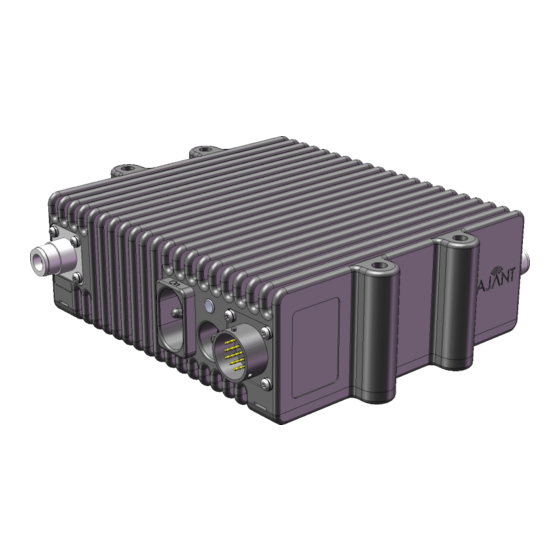
Table of Contents
Advertisement
Advertisement
Table of Contents

Summary of Contents for Rajant Corporation BreadCrumb LX4
-
Page 1: User Guide
® BreadCrumb USER GUIDE User Guide Version: 2.02 Software Version: 10.24 Date: June 21, 2011 Corporate Headquarters Rajant Corporation 400 East King Street Malvern, PA 19355 Tel: (484) 595-0233 Fax: (484) 595-0244 http://www.rajant.com Document Part Number: 03-100117-001... -
Page 2: Fcc Compliance Statements
FCC Compliance Statements This equipment has been tested and found to comply with the limits for a Class A digital device, pursuant to Part 15 of the FCC Rules. These limits are designed to provide reasonable protection against harmful interference when the equipment is operated in a commercial environment. This equipment generates, uses, and can radiate radio frequency energy and, if not installed and used in accordance with this instruction manual, may cause harmful interference to radio communications. - Page 3 type indicated. Antenna types not included in this list, having a gain greater than the maximum gain indicated for that type, are strictly prohibited for use with this device. Le présent émetteur radio (identifier le dispositif par son numéro de certification ou son numéro de modèle s'il fait partie du matériel de catégorie I) a été...
-
Page 4: Copyright Statement
Copyright Statement You may use the software provided with the products only on personal computers owned by the purchasing individual or entity, and may not use, load, or run any such software on any network or in any type of service bureau, time-sharing operation, or non-purchasing individual or entity's equipment. -
Page 5: Table Of Contents
1 Introduction to BreadCrumbs..................1 1.1 What is a BreadCrumb?....................1 1.2 Mobility through Meshing.....................2 1.2.1 Mesh – A Definition....................2 1.2.2 BreadCrumb Mesh Connections................2 2 Description of a BreadCrumb LX4...................5 2.1 Radios..........................5 2.2 Enclosure........................9 2.3 Antenna Connectors....................10 2.4 19-Pin Amphenol Connector..................10 2.4.1 Power........................11 2.4.2 Ethernet.......................11... - Page 6 List of Figures Figure 1: All BreadCrumbs use the same ESSID..............3 Figure 2: ESSID of BreadCrumb C changes to "lonely."............3 Figure 3: BreadCrumb LX4 Enclosure Features (Front)............9 Figure 4: BreadCrumb LX4 Enclosure Features (Rear)............9 Figure 5: 19-Pin Amphenol Connector..................11 List of Tables Table 1: 2.4 GHz Radio Channel and Frequencies...............5...
-
Page 7: Preface
Rajant Corporation’s BreadCrumb LX4. This manual begins with an introduction to the BreadCrumb Wireless Network (BCWN). It then characterizes the features of the BreadCrumb LX4. Finally, it describes common deployment scenarios and provides concise step-by-step instructions for each scenario. Throughout this document, unless otherwise stated, the terms LX4 and BreadCrumb Note are used to refer to Rajant BreadCrumb LX4. -
Page 9: Introduction To Breadcrumbs
03-100117-001 Version: 2.02 Introduction to BreadCrumbs Rajant Corporation's (http://www.rajant.com) BreadCrumbs utilize the 802.11 wireless networking standards to form a wireless mesh network. The network is mobile, self-integrating, self-meshing, self-healing, and secure. The focus is on flexibility, adaptability, and simplicity. The BreadCrumb Wireless Network (BCWN) is intended for rapid deployment of a broadband wireless network into a situation or “hot zone.”... -
Page 10: Mobility Through Meshing
BreadCrumb ® LX4 User Guide Rajant Corporation Version: 2.02 03-100117-001 Mobility through Meshing The key component to a BCWN is a technique known as Meshing. While this is generally handled automatically by BreadCrumbs, complex deployment scenarios require a basic understanding of how BreadCrumbs establish and maintain a mesh. -
Page 11: Figure 1: All Breadcrumbs Use The Same Essid
Rajant Corporation BreadCrumb ® LX4 User Guide 03-100117-001 Version: 2.02 Example 1: Suppose you have three BreadCrumbs, called A, B, and C. Each has two radios. BreadCrumb A’s radios are on channels 1 and 8, B’s are on 8 and 11, and C’s are on 1 and 11. All three BreadCrumbs are using the default ESSID of "breadcrumb54-v10."... -
Page 13: Description Of A Breadcrumb Lx4
Version: 2.02 Description of a BreadCrumb LX4 BreadCrumb LX4 is a portable, wireless device deployable in almost any environment. It is light in weight, offers up to 4 external antennas and is designed to be completely mobile as worn by an individual. -
Page 14: Table 2: 900 Mhz Radio Channel And Frequencies
BreadCrumb ® LX4 User Guide Rajant Corporation Version: 2.02 03-100117-001 Table 2: 900 MHz Radio Channel and Frequencies. Channel Number Center Frequency (MHz) The default channel for a 900 MHz BreadCrumb radio is 5 (912 MHz). Table 3: 5 GHz Radio Channel and Frequencies. -
Page 15: Table 4: 4.8 Ghz Radio Channel And Frequencies
Rajant Corporation BreadCrumb ® LX4 User Guide 03-100117-001 Version: 2.02 Table 4: 4.8 GHz Radio Channel and Frequencies. Channel Center Frequency Channel Center Frequency Number (MHz) Number (MHz) 4810 4875 4815 4880 4820 4885 4825 4890 4830 4895 4835 4900... -
Page 16: Table 5: 4.9 Ghz Radio Channel And Frequencies
BreadCrumb ® LX4 User Guide Rajant Corporation Version: 2.02 03-100117-001 Table 5: 4.9 GHz Radio Channel and Frequencies. Channel Number Center Frequency (MHz) Channel Bandwidth 4942.5 Quarter (5 Mhz) 4945.0 Half (10 Mhz) 4947.5 Quarter (5 Mhz) 4950.0 Full (20 Mhz) 4952.5... -
Page 17: Enclosure
187 mm x 61 mm (7.683” x 7.352” x 2.400”). The external features of the enclosure are shown in Figure 3 and Figure 4. Figure 3: BreadCrumb LX4 Enclosure Features (Front) Figure 4: BreadCrumb LX4 Enclosure Features (Rear) -
Page 18: Antenna Connectors
BreadCrumb LX4 off. 19-Pin Amphenol Connector The majority of the signals and features of BreadCrumb LX4 can be accessed through the 19-pin Amphenol connector on the enclosure (see Figure 3 and Figure 5). The most important of these interfaces are external power, Ethernet, and USB, which are described in more detail in the following sections. -
Page 19: Power
The ETH0 connector also supports Passive Power over Ethernet (Passive PoE), and therefore acts as a dual function Ethernet and DC power input port for the BreadCrumb LX4. An external inline injector is used to merge DC power for the BreadCrumb LX4 with data from a LAN port or a wired client. -
Page 20: Usb
DC supply. 2.4.3 USB The signals that interface to the BreadCrumb LX4 device's USB port are located on the 19-pin Amphenol connector on the enclosure (see Figure 3 and Figure 5). The port is compliant to the Enhanced Host Controller Interface (EHCI) and USB Transceiver 2.0 Macrocell Interface (UTMI+) Level 2 specifications. -
Page 21: Led Configuration / Zeroize Keys And Restore Factory Defaults Switch
Rajant Corporation BreadCrumb ® LX4 User Guide 03-100117-001 Version: 2.02 Table 6: Status LED Color Codes. Color Status White (red, green and blue LEDs together; Powered, prior to Booting may appear pale blue or pale green) Solid Red Booting Blinking Red... -
Page 22: Zeroize Keys And Restore Factory Defaults
2.6.2 Zeroize Keys and Restore Factory Defaults This mode is is used to erase the security protocol keys of a BreadCrumb LX4 and to restore its software configuration to the factory default state. To operate this switch follow these procedures: Ensure that the BreadCrumb is powered on, has fully booted-up and its Status LED color is ●... -
Page 23: Using Bc|Commander
Rajant Corporation BreadCrumb ® LX4 User Guide 03-100117-001 Version: 2.02 Using BC|Commander BC|Commander is Rajant’s software package used for monitoring the status of BreadCrumbs with version 10 firmware on a BreadCrumb Wireless Network (BCWN). BC|Commander is also used for configuring version 10 BreadCrumbs and to graphically portray the network topology. -
Page 25: Deploying The Breadcrumb Wireless Network
Rajant Corporation BreadCrumb ® LX4 User Guide 03-100117-001 Version: 2.02 Deploying the BreadCrumb Wireless Network There are many factors which need to be taken into account when deploying the BreadCrumb Wireless Network (BCWN). Section 4.1 describes the addressing scheme of the BCWN. Section 4.2 discusses channel assignments. -
Page 26: Physical Placement And Other Considerations
BreadCrumb ® LX4 User Guide Rajant Corporation Version: 2.02 03-100117-001 Table 8: Default Channel Assignments Radio Card Frequency Default Channel 900 MHz 2.4 GHz 4.9 GHz 5 GHz In some cases, it may be necessary to manually set the radios to specific channels to provide critical links within a mesh. -
Page 27: Weather
Rajant Corporation BreadCrumb ® LX4 User Guide 03-100117-001 Version: 2.02 the performance of the system. Devices placed too far away or in RF “shadows” may experience total loss of connection. ● RF transmit power and receive sensitivity are important in determining the distances over ●... -
Page 28: Placement Of Bcwn Components
BreadCrumb ® LX4 User Guide Rajant Corporation Version: 2.02 03-100117-001 4.3.5 Placement of BCWN Components The placement of BreadCrumb devices has a major impact on maximum effective range, and therefore network performance. The components must be elevated above the surrounding terrain to allow for adequate wave propagation. -
Page 29: Deployment Methodology
Rajant Corporation BreadCrumb ® LX4 User Guide 03-100117-001 Version: 2.02 4.4.2 Deployment Methodology The steps detailed in this section should assist you in successfully deploying the BCWN. 1. Scan the terrain on which the BCWN will be deployed. (a) Determine the initial distances between BreadCrumb devices. -
Page 31: Breadcrumb Lx4 Firmware Upgrade
Note refer to the latest BC|Commander User Guide. The firmware is routinely updated by Rajant Corporation to add new product features, support new applications, and to fix reported problems. To upgrade the firmware on a BreadCrumb, you must obtain the appropriate firmware file for your BreadCrumb model from Rajant. Save the file on a computer on which the BC|Commander management application has been installed. - Page 32 BreadCrumb ® LX4 User Guide Rajant Corporation Version: 2.02 03-100117-001 sequence of long and short blinks in red, indicating the error code. Take note of the error code (see Appendix A for an explanation of error codes). Leaving the USB storage device connected, turn power to the BreadCrumb OFF and then ON again.
-
Page 33: Troubleshooting
Rajant Corporation BreadCrumb ® LX4 User Guide 03-100117-001 Version: 2.02 Troubleshooting Sporadic Network Connectivity Table 9: Sporadic Network Connectivity Issues. Problem Resolution As a BreadCrumb device’s battery approaches exhaustion, network connectivity will become Monitory battery usage and charge/replace sporadic for the BreadCrumb device and its batteries as necessary. -
Page 34: Breadcrumb Device Cannot Connect To Bcwn
BreadCrumb ® LX4 User Guide Rajant Corporation Version: 2.02 03-100117-001 Problem Resolution Ensure that the wireless client’s IP address ● settings are configured properly. Ensure that the security settings on the client ● device and BreadCrumb devices match. Ensure that the client device is not prevented ●... - Page 35 Rajant Corporation BreadCrumb ® LX4 User Guide 03-100117-001 Version: 2.02 Problem Resolution LED is lit), but fail to start-up. batteries as necessary. Manually reboot the device by turning off or disconnecting power to the device and turning Electrostatic Discharge can cause a BreadCrumb power back on.
-
Page 37: Appendix A: Error And Warning Codes
Rajant Corporation BreadCrumb ® LX4 User Guide 03-100117-001 Version: 2.02 Appendix A: Error and Warning Codes All possible BreadCrumb error and warning codes are listed below: JR/LX/LX3/ME3/UX2400 Firmware Upgrade Codes (1*). 11 – Flash image file does not exist. 12 – Current flash image version is greater than versions of files found on USB drive. - Page 38 BreadCrumb ® LX4 User Guide Rajant Corporation Version: 2.02 03-100117-001 128 – Failed to checksum file system image. 129 – Failed to create directory for next file system image. 131 – Failed to mount next file system image. 132 – Failed to create directory for settings.
- Page 39 Rajant Corporation BreadCrumb ® LX4 User Guide 03-100117-001 Version: 2.02 38 – Resetting radio due to error. FIPS Codes (4*) 41 – FIPS self-tests failed. 411 – OpenSSL FIPS vector test programs not found. 412 – OpenSSL FIPS vector test hash mismatch.
- Page 40 BreadCrumb ® LX4 User Guide Rajant Corporation Version: 2.02 03-100117-001 UX Battery Fault Codes (51*) 511 – Pack 1: does not exist|charge fault|charge gauge fault|discharge fault. 512 – Pack 2: does not exist|charge fault|charge gauge fault|discharge fault. 513 – Pack 3: does not exist|charge fault|charge gauge fault|discharge fault.