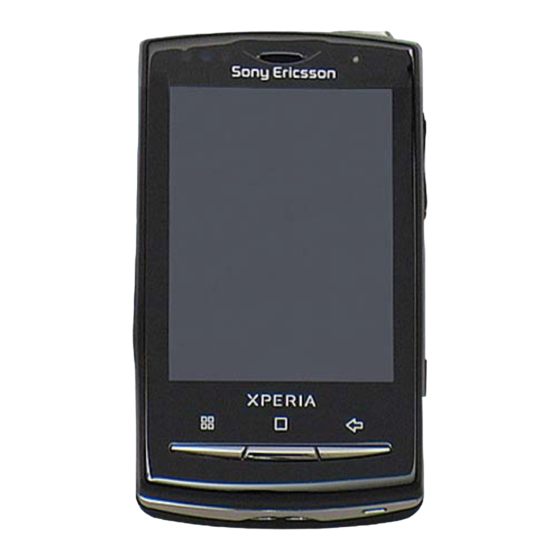Summary of Contents for Sony Ericsson XPERIA X10 Mini Pro U20i
-
Page 1: Troubleshooting Guide
Trouble Shooting (mech) Troubleshooting Guide - mechanical - XPERIA X10 Mini Pro U20i, U20a, 1233-9027 Rev2 © Sony Ericsson Mobile Communications AB – Company Internal 1(47) -
Page 2: Table Of Contents
1.17.1 Proximity switch malfunctions ..............32 1.18 Real Time Clock ................... 34 1.18.1 Real Time Clock test fails ................. 34 1233-9027 Rev2 © Sony Ericsson Mobile Communications AB – Company Internal 2(47) - Page 3 1.29 Sensors ....................45 1.29.1 Light Sensor malfunctions ............... 45 1.29.2 Slide Sensor ....................46 Revision History ................47 1233-9027 Rev2 © Sony Ericsson Mobile Communications AB – Company Internal 3(47)
-
Page 4: Problem Areas
Inspect the Key lock/onoff (a) on the Base Cover Middle Deco belt and the input switch (b) on the PBA. Action: 1. If Key lock/onoff (a) or input switch (b) is dirty or clogged – clean them. 1233-9027 Rev2 © Sony Ericsson Mobile Communications AB – Company Internal 4(47) - Page 5 Trouble Shooting (mech) Problem Areas: Power 2. If Key lock/onoff (a) is damaged – replace the Key lock/onoff. 3. Send to higher level of repair. 1233-9027 Rev2 © Sony Ericsson Mobile Communications AB – Company Internal 5(47)
-
Page 6: Phone Hang
2. Press Lock/onoff key to activate the phone and test the Touch Screen by moving a finger across the screen and start some of the applications. Action: If no response from Touch Screen, test with another front. 1233-9027 Rev2 © Sony Ericsson Mobile Communications AB – Company Internal 6(47) -
Page 7: Keys
1. If not properly connected – disconnect and reconnect 2. If dirty or oxidized – clean both sides of the ZIF connector. Check: Inspect the PBA Dome, Complete. 1233-9027 Rev2 © Sony Ericsson Mobile Communications AB – Company Internal 7(47) -
Page 8: Menu, Home And Back Keys
Inspect the ZIF connector of the Front Key FPC to the PBA H2H Flex. Action: 1. If not properly connected – disconnect and reconnect 2. If dirty or oxidized – clean both sides of the ZIF connector. 1233-9027 Rev2 © Sony Ericsson Mobile Communications AB – Company Internal 8(47) - Page 9 Inspect the PBA H2H Flex. Action: 1. If the PBA H2H Flex or its ZIF connector is damaged – replace the PBA H2H Flex. 2. Send to higher level of repair. 1233-9027 Rev2 © Sony Ericsson Mobile Communications AB – Company Internal 9(47)
-
Page 10: Camera Key
1. If not properly connected – disconnect and reconnect. 2. If dirty or oxidized – clean both sides of the ZIF connector. Check: Inspect the camera key side push switches on the PBA Dome, Complete. 1233-9027 Rev2 © Sony Ericsson Mobile Communications AB – Company Internal 10(47) -
Page 11: Volume Key
Inspect the ZIF connector of the PBA Dome, Complete to the PBA. Action: 1. If not properly connected – disconnect and reconnect 2. If dirty or oxidized – clean both sides of the ZIF connector. 1233-9027 Rev2 © Sony Ericsson Mobile Communications AB – Company Internal 11(47) -
Page 12: Key Lock/Onoff Key
1. If (a) or (b) is dirty or clogged – clean them. 2. If (a) is damaged – replace the Keyboard/OnOff Key. 3. Send to higher level of repair. 1233-9027 Rev2 © Sony Ericsson Mobile Communications AB – Company Internal 12(47) -
Page 13: Touch Screen
Inspect the ZIF connector of the Front Key FPC to the PBA H2H Flex. Action: 1. If not properly connected – disconnect and reconnect 2. If dirty or oxidized – clean both sides of the ZIF connector. 1233-9027 Rev2 © Sony Ericsson Mobile Communications AB – Company Internal 13(47) - Page 14 Inspect the PBA H2H Flex. Action: 1. If the PBA H2H Flex or its ZIF connector is damaged – replace the PBA H2H Flex. 2. Send to higher level of repair. 1233-9027 Rev2 © Sony Ericsson Mobile Communications AB – Company Internal 14(47)
-
Page 15: Display
Inspect the BtB connector of the PBA H2H Flex to the PBA. Action: 1. If not properly connected – disconnect and reconnect 2. If dirty or oxidized – clean both sides of the BtB connector. 1233-9027 Rev2 © Sony Ericsson Mobile Communications AB – Company Internal 15(47) - Page 16 Inspect the PBA H2H Flex. Action: 1. If the PBA H2H Flex or its ZIF connector is damaged – replace the PBA H2H Flex. 2. Send to higher level of repair. 1233-9027 Rev2 © Sony Ericsson Mobile Communications AB – Company Internal 16(47)
-
Page 17: Illumination
Inspect the PBA H2H Flex. Action: 1. If the PBA H2H Flex or its ZIF connector is damaged – replace the PBA H2H Flex. 2. Send to higher level of repair. 1233-9027 Rev2 © Sony Ericsson Mobile Communications AB – Company Internal 17(47) -
Page 18: Keyboard Illumination
1. If not properly connected – disconnect and reconnect 2. If dirty or oxidized – clean both sides of the ZIF connector. Check: Inspect the PBA Dome, Complete. 1233-9027 Rev2 © Sony Ericsson Mobile Communications AB – Company Internal 18(47) - Page 19 Problem Areas: Illumination Action: 1. If the PBA Dome, Complete or its ZIF connector is damaged – replace the PBA Dome, Complete. 2. Send to higher level of repair. 1233-9027 Rev2 © Sony Ericsson Mobile Communications AB – Company Internal 19(47)
-
Page 20: Speaker
2. If the mesh is damaged – replace it. Check: Inspect the Loudspeaker’s pads on the Bottom Carrier Frame Assy and the pins on the Main PBA. Action: 1. If dirty – clean them. 1233-9027 Rev2 © Sony Ericsson Mobile Communications AB – Company Internal 20(47) - Page 21 Trouble Shooting (mech) Problem Areas: Speaker 2. If the pads on the Loudspeaker are damaged – replace the Bottom Carrier Frame Assy. 3. Send to higher level of repair. 1233-9027 Rev2 © Sony Ericsson Mobile Communications AB – Company Internal 21(47)
-
Page 22: Earphone
Inspect the Ear Speaker pins and the pads on the PBA H2H Flex. Action: If dirty – clean them. Check: Inspect the Ear Speaker. Action: If the Ear Speaker is damaged – replace the Ear Speaker. 1233-9027 Rev2 © Sony Ericsson Mobile Communications AB – Company Internal 22(47) - Page 23 Inspect the PBA H2H Flex. Action: 1. If the PBA H2H Flex or its ZIF connector is damaged – replace the PBA H2H Flex. 2. Send to higher level of repair. 1233-9027 Rev2 © Sony Ericsson Mobile Communications AB – Company Internal 23(47)
-
Page 24: Microphone
1. If (a) is clogged – clean the mesh. 2. If (a) is damaged – replace the Carrier Plastic Qwerty Support Assembly. 3. Send to higher level of repair. 1233-9027 Rev2 © Sony Ericsson Mobile Communications AB – Company Internal 24(47) -
Page 25: Vibrator
Trouble Shooting (mech) Problem Areas 1.10 Vibrator 1.10.1 Vibrator not generating alerts Action: Send to higher level of repair. 1233-9027 Rev2 © Sony Ericsson Mobile Communications AB – Company Internal 25(47) -
Page 26: Camera
2. If dirty or oxidized – clean both sides of the ZIF connector. Action: 1. If damaged – replace the Camera. 2. Send to higher level of repair. 1233-9027 Rev2 © Sony Ericsson Mobile Communications AB – Company Internal 26(47) -
Page 27: Flash Led
Inspect Flash Lens Window. Action: 1. If scratched or damaged – replace the Flash Lens Window and the Flash Lens Foil Adhesive. 2. Send to higher level of repair. 1233-9027 Rev2 © Sony Ericsson Mobile Communications AB – Company Internal 27(47) -
Page 28: Bluetooth And Wlan
1. If dirty or oxidized – clean the pads and pins. 2. If the pads are damaged – replace the Bottom Carrier Frame Assy. 3. Send to higher level of repair. 1233-9027 Rev2 © Sony Ericsson Mobile Communications AB – Company Internal 28(47) -
Page 29: Gps
1. If dirty or oxidized – clean the pads and pins. 2. If the pads are damaged – replace the Bottom Carrier Frame Assy. 3. Send to higher level of repair. 1233-9027 Rev2 © Sony Ericsson Mobile Communications AB – Company Internal 29(47) -
Page 30: Compass
Trouble Shooting (mech) Problem Areas 1.15 Compass 1.15.1 Compass fails Action: Send to higher level of repair. 1233-9027 Rev2 © Sony Ericsson Mobile Communications AB – Company Internal 30(47) -
Page 31: Accelerometer
Trouble Shooting (mech) Problem Areas 1.16 Accelerometer 1.16.1 Accelerometer test fails Action: Send to higher level of repair. 1233-9027 Rev2 © Sony Ericsson Mobile Communications AB – Company Internal 31(47) -
Page 32: Proximity Switch
Inspect the BtB connector of the PBA H2H Flex to the PBA. Action: 1. If not properly connected – disconnect and reconnect. 2. If dirty or oxidized – clean both sides of the BtB connector. 1233-9027 Rev2 © Sony Ericsson Mobile Communications AB – Company Internal 32(47) - Page 33 Inspect the PBA H2H Flex. Action: 1. If the PBA H2H Flex or its ZIF connector is damaged – replace the PBA H2H Flex. 2. Send to higher level of repair. 1233-9027 Rev2 © Sony Ericsson Mobile Communications AB – Company Internal 33(47)
-
Page 34: Real Time Clock
Trouble Shooting (mech) Problem Areas 1.18 Real Time Clock 1.18.1 Real Time Clock test fails Action: Send to higher level of repair. 1233-9027 Rev2 © Sony Ericsson Mobile Communications AB – Company Internal 34(47) -
Page 35: Total Call Time
Trouble Shooting (mech) Problem Areas 1.19 Total call time 1.19.1 Total call time fails Action: Send to higher level of repair. 1233-9027 Rev2 © Sony Ericsson Mobile Communications AB – Company Internal 35(47) -
Page 36: External Memory Card
Check the Memory Card Holder. Check: Inspect the Memory Card holder. Action: 1. If dirty or oxidized – clean the holder. 2. Send to higher level of repair. 1233-9027 Rev2 © Sony Ericsson Mobile Communications AB – Company Internal 36(47) -
Page 37: Security
Trouble Shooting (mech) Problem Areas 1.21 Security 1.21.1 Security fails Action: Send to higher level of repair. 1233-9027 Rev2 © Sony Ericsson Mobile Communications AB – Company Internal 37(47) -
Page 38: Fm Radio
Inspect the PBA AVP assy. Action: 1. If the PBA AVP assy or its ZIF connector is damaged – replace the PBA AVP assy. 2. Send to higher level of repair. 1233-9027 Rev2 © Sony Ericsson Mobile Communications AB – Company Internal 38(47) -
Page 39: Network & Signal
1. If dirty or oxidized – clean the pads and pins. 2. If the pads are damaged – replace the Bottom Carrier Frame Assy. 3. Send to higher level of repair. 1233-9027 Rev2 © Sony Ericsson Mobile Communications AB – Company Internal 39(47) -
Page 40: Sim
Check whether the phone is locked to a particular operator and whether the correct operator SIM is being used. Action: 1. Use a proper operator SIM or test SIM. 2. Send to higher level of repair. 1233-9027 Rev2 © Sony Ericsson Mobile Communications AB – Company Internal 40(47) -
Page 41: Charging
Check: Inspect the USB connector. Action: 1. If dirty or oxidized – clean the connector. 2. Send to higher level of repair. 1233-9027 Rev2 © Sony Ericsson Mobile Communications AB – Company Internal 41(47) -
Page 42: Handsfree By Wire
Inspect the PBA AVP assy. Action: 1. If the PBA AVP assy or its ZIF connector is damaged – replace the PBA AVP assy. 2. Send to higher level of repair. 1233-9027 Rev2 © Sony Ericsson Mobile Communications AB – Company Internal 42(47) -
Page 43: Data Communication
1.27.1 Data transfer via System Connector fails Check: Inspect the USB connector. Action: 1. If dirty or oxidized – clean the connector. 2. Send to higher level of repair. 1233-9027 Rev2 © Sony Ericsson Mobile Communications AB – Company Internal 43(47) -
Page 44: Hinge Slider
Trouble Shooting (mech) Problem Areas 1.28 Hinge Slider 1.28.1 Slider stiff or stuck Action: Replace the Hinge Slider. 1233-9027 Rev2 © Sony Ericsson Mobile Communications AB – Company Internal 44(47) -
Page 45: Sensors
Inspect the BtB connector of the PBA H2H Flex to the PBA. Action: 1. If not properly connected – disconnect and reconnect. 2. If dirty or oxidized – clean both side of the BtB connector. 1233-9027 Rev2 © Sony Ericsson Mobile Communications AB – Company Internal 45(47) -
Page 46: Slide Sensor
Check: Inspect the Slider Sensor IC on the PBA Dome, Complete. Action: 1. If damaged – replace the PBA Dome, Complete. 2. Send to higher level of repair. 1233-9027 Rev2 © Sony Ericsson Mobile Communications AB – Company Internal 46(47) -
Page 47: Revision History
Trouble Shooting (mech) Revision History Rev. Date Changes / Comments 2010-June-22 Initial release 2010-Aug-31 Touch screen sleep test added to Touch screen and Phone hang 1233-9027 Rev2 © Sony Ericsson Mobile Communications AB – Company Internal 47(47)