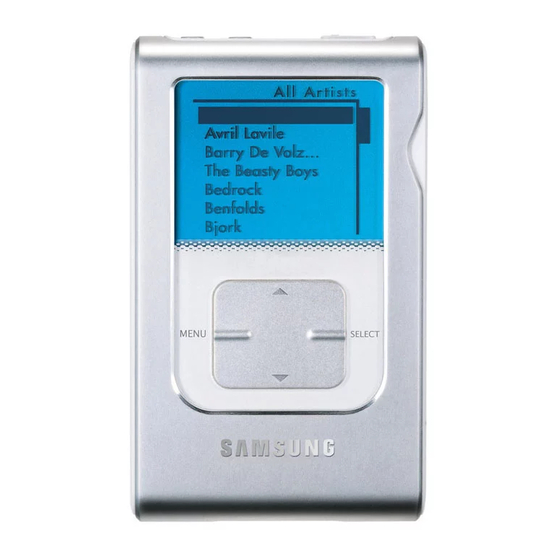
Samsung YH-920 Manual
Rockbox firmware manual
Hide thumbs
Also See for YH-920:
- Owner's manual (39 pages) ,
- User manual (32 pages) ,
- Quick manual (25 pages)
Table of Contents
Advertisement
Quick Links
Advertisement
Table of Contents

Summary of Contents for Samsung YH-920
- Page 1 The Rockbox Manual Samsung YH-920 rockbox.org April 30, 2017...
- Page 2 Free Software Foundation; with no Invariant Sec- tions, no Front-Cover Texts, and no Back-Cover Texts. A copy of the license is included in the section entitled “GNU Free Documentation License”. The Rockbox manual Samsung YH-920 (version 3.14)
-
Page 3: Table Of Contents
......25 4.1.3. Virtual Keyboard ......27 The Rockbox manual Samsung YH-920 (version 3.14) -
Page 4: Contents
........50 The Rockbox manual Samsung YH-920 (version 3.14) -
Page 5: Contents
........71 The Rockbox manual Samsung YH-920 (version 3.14) -
Page 6: Contents
........95 The Rockbox manual Samsung YH-920 (version 3.14) - Page 7 ....... . 128 The Rockbox manual Samsung YH-920 (version 3.14)
- Page 8 12.4.23.Text Editor ....... 166 The Rockbox manual Samsung YH-920 (version 3.14)
-
Page 9: Contents
C.2. Where to put album art ......187 The Rockbox manual Samsung YH-920 (version 3.14) -
Page 10: Contents
....213 G.2.2. Features we will not implement ....214 The Rockbox manual Samsung YH-920 (version 3.14) -
Page 11: Contents
..... . 219 I.2. The GNU General Public License ..... . . 227 The Rockbox manual Samsung YH-920 (version 3.14) -
Page 12: Introduction
To search the list archives simply use the search field that is located on the left side of the website. Furthermore, you can ask on IRC. The The Rockbox manual Samsung YH-920 (version 3.14) -
Page 13: Naming Conventions And Marks
Manufacturer and product names are formatted in accordance with the standard rules of English grammar, e.g. “Samsung playback is currently unsupported”. Manufacturer and model names are proper nouns, and thus are written beginning with a capital letter. -
Page 14: Installation
On Linux you need to know the mount point of your player. On Mac OS X you need to know the volume name of your player. The installation requires you to use UMS mode. In order to start up your YH-920 in UMS mode you need to: 1. -
Page 15: Automated Installation
It directly replaces the Samsung firmware in the player’s boot sequence. The Rockbox firmware. Similar to the Samsung firmware, most of the Rockbox code is contained in a “build” that resides on your player’s drive. This makes it easy to update Rockbox. -
Page 16: Manual Installation
1. Download your chosen version of Rockbox from the links in the previous section. 2. Connect your player to the computer via USB in MSC mode as described in the manual that came with your player. The Rockbox manual Samsung YH-920 (version 3.14) -
Page 17: Finishing The Install
2. Connect your YH-920 to the computer using UMS mode. 3. Rename the PP5020.mi4 file to OF.mi4 in the System directory on your YH-920. Note: You should keep a safe backup of this file for use if you ever wish to switch back to the Samsung firmware. -
Page 18: Running Rockbox
If you would like to go back to using the original Samsung software, connect the player to your computer, and delete the PP5020.mi4 file and rename OF.mi4 to PP5020.mi4 in the System directory on your YH-920. As in the installation, it may be necessary to first put your device into UMS mode. - Page 19 To fix this, either install Rockbox with the Rockbox Utility which will take care of this for you, or recheck the Manual Install section to see where the files need to be located. The Rockbox manual Samsung YH-920 (version 3.14)
-
Page 20: Quick Start
Hold switch is moved towards the center of the player, hold is turned on and all the other controls are disabled. Be sure Hold is off before trying to use your player. The Rockbox manual Samsung YH-920 (version 3.14) -
Page 21: Turning The Player On And Off
Rockbox has a dual-boot feature. It loads the original firmware from the file /System/OF.mi4. To boot into the original firmware, press and hold for awhile the Play button and then immediately after the Samsung logo appears, press the Left button and keep it pressed until the original firmware starts. -
Page 22: The First Contact
file. In the file browser this is the file (or directory) that is highlighted by the cursor. From the WPS this is ID3 Tags, Vorbis comments, etc. The Rockbox manual Samsung YH-920 (version 3.14) -
Page 23: Customising Rockbox
Rockbox for this to function. Note: Be aware that this button may still perform its normal function, so it is recom- mended to use a button without harmful side effects, such as Rewind. The Rockbox manual Samsung YH-920 (version 3.14) -
Page 24: Browsing And Playing
Note: The File Browser allows you to manipulate your files in ways that are not available within the Database Browser. Read more about Database in section (page 28). The remainder of this section deals with the File Browser. The Rockbox manual Samsung YH-920 (version 3.14) -
Page 25: File Browser Controls
Long Right. Note: The Context Menu is a context sensitive menu. If the Context Menu is invoked on a file, it will display options available for files. If the Context Menu is The Rockbox manual Samsung YH-920 (version 3.14) - Page 26 file. If used on a directory, the number of files and subdirectories will be shown, as well as the total size. Set As Recording Directory. Save recordings in the selected directory. The Rockbox manual Samsung YH-920 (version 3.14)
-
Page 27: Virtual Keyboard
Also you can switch to Morse code input mode by changing the Use Morse Code Input setting or by pressing Rec on or Rec off in the virtual keyboard. Note: When the cursor is on the input line, Play deletes the preceding character The Rockbox manual Samsung YH-920 (version 3.14) -
Page 28: Database
Ignoring Directories During Database Initialization You may have directories on your player whose contents should not be added to the database. Placing a file named database.ignore in a directory will exclude the files in The Rockbox manual Samsung YH-920 (version 3.14) -
Page 29: The Database Menu
/.rockbox/database_changelog.txt, which backs up the runtime data in ASCII format. This is needed when database structures change, because new code cannot read old database code. But, all modifications exported to ASCII format should be readable by all database versions. The Rockbox manual Samsung YH-920 (version 3.14) -
Page 30: Using The Database
There is no option to turn off database completely. If you do not want to use it just do not do the initial build of the database and do not load it to RAM. The Rockbox manual Samsung YH-920 (version 3.14) -
Page 31: While Playing Screen
In contrast to all other items, the status bar is always at the top of the screen. (Scrolling) path and filename of the current song. The ID3 track name. The Rockbox manual Samsung YH-920 (version 3.14) -
Page 32: Wps Key Controls
Activate the Hotkey function (see sec- Down tion (page 40)). Play+Right or Skip to the next directory. Short Forward + Long Forward Play+Left or Skip to the previous directory. Short Rewind + Long Rewind The Rockbox manual Samsung YH-920 (version 3.14) -
Page 33: Peak Meter
Show Icons. This toggles display of the icon for the currently selected playlist entry and the icon for moving a playlist entry Show Indices. This toggles display of the line numbering for the playlist Track Display. This toggles between filename only and full path for playlist entries The Rockbox manual Samsung YH-920 (version 3.14) - Page 34 Figure 4.4.: The track info viewer This screen is accessible from the WPS screen, and provides a detailed view of all the identity information about the current track. This info is known as meta data and The Rockbox manual Samsung YH-920 (version 3.14)
- Page 35 100%. However, the rate, pitch and speed information will be stored in any bookmarks you may create (see section (page 76)) and will be restored upon playing back those bookmarks. The Rockbox manual Samsung YH-920 (version 3.14)
-
Page 36: Working With Playlists
Insert and Queue is that the Queue option removes the song from the playlist once it has been played, and the Insert option does not. 4.4.2. Creating playlists Rockbox can create playlists in four different ways. The Rockbox manual Samsung YH-920 (version 3.14) - Page 37 To create a playlist containing all music on your player, you can use the Create Playlist command in the Playlists menu found in the Main Menu. The created playlist will be named root.m3u8 and saved in the root of your player’s disk. The Rockbox manual Samsung YH-920 (version 3.14)
-
Page 38: Adding Music To Playlists
Queue Next. Queue track(s) immediately after current playing track. Queue Last. Queue track(s) at end of playlist. Queue Shuffled. Queue track(s) in a random order. Queue Last Shuffled. Queue tracks in a random order at the end of the playlist. The Rockbox manual Samsung YH-920 (version 3.14) -
Page 39: Modifying Playlists
Playlist Options menu in the Main Menu and select Save Current Playlist. Either method will bring you to the Virtual Keyboard (see section 4.1.3 (page 27)), enter a filename for your playlist and accept it and you are done. The Rockbox manual Samsung YH-920 (version 3.14) -
Page 40: Loading Saved Playlists
The default assignment for the File Browser hotkey is Off, while the default for the WPS hotkey is View Playlist. The hotkey assignments are changed in the Hotkey menu (see section 8.11 (page 80)) under General Settings. The Rockbox manual Samsung YH-920 (version 3.14) -
Page 41: The Main Menu
Select the previous option in the menu. Inside a setting,decrease the value or choose previous option. Right Select option. Left or Long Left Exit menu or setting, or move to parent menu. The Rockbox manual Samsung YH-920 (version 3.14) -
Page 42: Recent Bookmarks
This entry is not shown in the Main Menu when the option is off (the default setting). See section (page 76) for more details on configuring bookmarking in Rockbox. 5.4. Files Browse the files on your player (see section (page 24)). The Rockbox manual Samsung YH-920 (version 3.14) -
Page 43: Database
Rockbox. The details of this menu are covered in section (page 81). 5.7.5. Recording Settings The Recording Settings menu allows you to configure settings related to recording. The details of this menu are covered in detail in section (page 83). The Rockbox manual Samsung YH-920 (version 3.14) -
Page 44: Manage Settings
This is expected behaviour, and nothing to worry about. The recording continues during the spin up. The frequency and channels settings are shown in the status bar. The controls for this screen are: The Rockbox manual Samsung YH-920 (version 3.14) -
Page 45: Fm Radio
FM radio settings menu with Left and then select Recording. At this point, you will be switched to the Recording Screen. Further information on Recording can be found in section (page 44). The Rockbox manual Samsung YH-920 (version 3.14) -
Page 46: Playlists
Create Playlist: Rockbox will create a playlist with all tracks in the current directory and all sub-directories. The playlist will be created one directory level “up” from where you currently are. The Rockbox manual Samsung YH-920 (version 3.14) -
Page 47: Plugins
5.13. Quick Screen Although the Quick Screen is accessible from nearly everywhere, not just the Main Menu, it is worth mentioning here. It allows rapid access to your four favourite settings. The Rockbox manual Samsung YH-920 (version 3.14) -
Page 48: Shortcuts
<what the shortcut actually links to> name: <what the shortcut should be displayed as> icon: <number of the theme icon to use (see CustomIcons)> talkclip: <filename of a talk clip to speak when voice menus are enabled> The Rockbox manual Samsung YH-920 (version 3.14) - Page 49 “Add to shortcuts”. A reboot is needed for manual changes to shortcuts.txt to be applied. Shortcuts can be manually removed by selecting the one you wish to remove and pressing Long Right. The Rockbox manual Samsung YH-920 (version 3.14)
-
Page 50: Sound Settings
6.3. Volume Limit This setting adjusts the maximum volume of your music. The setting is by default set to the maximum volume which equals to no limit. To set a volume limit, select a volume The Rockbox manual Samsung YH-920 (version 3.14) -
Page 51: Treble
6.7. Stereo Width Stereo width allows you to manually specify the effect that is applied when the Chan- nels setting is set to “custom”. All values below 100% will progressively mix the contents The Rockbox manual Samsung YH-920 (version 3.14) -
Page 52: Crossfeed
Cross Gain setting. High-Frequency Cutoff. Decides at which frequency the cross path audio will start to be cut by the amount described by the High-Frequency Attenuation setting. The Rockbox manual Samsung YH-920 (version 3.14) -
Page 53: Equalizer
(often 12+) needed in a non-parametric EQ. The graphic below illustrates how the width of 10kHz band can be adjusted to cover a wider (lower Q) or narrower (higher Q) range of frequencies. The Rockbox manual Samsung YH-920 (version 3.14) - Page 54 Graphical EQ. This option brings up a graphic EQ screen, which allows adjustment of each of the three parameters described above (gain, centre frequency, and Q) for each of the five EQ bands. The Rockbox manual Samsung YH-920 (version 3.14)
-
Page 55: Dithering
Dithering adds low-level noise to the signal prior to throwing away the surplus bits, which gives the resulting signal a uniform noise floor which is independent of the sig- The Rockbox manual Samsung YH-920 (version 3.14) -
Page 56: Timestretch
EQ gain. The defult precut value is set to -2.5 dB and can be adjust from 0 dB to -4.5 dB. Note that this effect will stack with any other EQ applied. The Rockbox manual Samsung YH-920 (version 3.14) -
Page 57: Auditory Fatigue Reduction
“pumping.” Instead, the gain is allowed to return to normal at the chosen rate. Release Time is the time for the gain to recover by 10 dB. The Rockbox manual Samsung YH-920 (version 3.14) -
Page 58: Playback Settings
To set the Start Point (A) press Play+Left. Setting the End Point (B) is done accordingly using Play+Right. To reset the markers press Play+Up or Play+Down. The Rockbox manual Samsung YH-920 (version 3.14) -
Page 59: Play Selected First
This section controls the behavior of the crossfader. The crossfader, when enabled, smoothly fades one track into the next. This can occur in two situations: an automatic track change or a manual track skip. An automatic track change occurs at the end of The Rockbox manual Samsung YH-920 (version 3.14) - Page 60 Out Duration is less then Fade In Delay (which would create a gap in the audio). In this case, the Fade In Delay is reduced to eliminate the gap. The graphic below illustrates how the different settings work in practice. The Rockbox manual Samsung YH-920 (version 3.14)
-
Page 61: Replaygain
Off. Do not process replaygain information, i.e. turn off the replaygain function. Prevent Clipping. Avoid clipping of a song’s waveform. If a song would clip during playback, the volume is lowered for that song. Replaygain information is needed for this to work. The Rockbox manual Samsung YH-920 (version 3.14) -
Page 62: Track Skip Beep
The log-file is called .scrobbler.log,and is to be found in the root directory of your player. Note: See LastFMLog for a further description, and for tools you can use to submit your Last.fm log. The Rockbox manual Samsung YH-920 (version 3.14) -
Page 63: Cuesheet Support
Note: This option does not apply to resuming a paused track. Use the next option for rewinding on pause. Note: The actual rewind distance may differ a little from the requested value, depending on the file in question. The Rockbox manual Samsung YH-920 (version 3.14) -
Page 64: Rewind On Pause
Hermite polynomial resampler. Note: For best quality and battery life, select the sampling rate used by your audio. This is typically 44.1kHz. Note: Opus files are always 48kHz. The Rockbox manual Samsung YH-920 (version 3.14) -
Page 65: General Settings
Sort Files. This option controls how Rockbox sorts files. All of the options for Sort Directories are available in this option. In addition, there is a By type option which sorts files alphabetically by their type (such as .mp3) then alphabetically within each type. The Rockbox manual Samsung YH-920 (version 3.14) - Page 66 Follow Playlist. This option determines what directory the File Browser displays first. If Follow Playlist is set to Yes, when you enter the File Browser from the WPS, you will find yourself in the same directory as the currently playing file. The Rockbox manual Samsung YH-920 (version 3.14)
-
Page 67: Database
When disabled the first keypress will also perform its appropriate action. Selective Backlight This option allows some selected actions in While Playing Screen and FM screen to not turn on the backlight in order to save power. The Rockbox manual Samsung YH-920 (version 3.14) - Page 68 Long Right/Left. Setting this option to Yes will keep the list entries at their fixed positions and allow them to be scrolled out of view, whereas No will only scroll those entries which surpass the right margin. The Rockbox manual Samsung YH-920 (version 3.14)
- Page 69 (dB) setting are -40 dB for minimum and 0 dB for maximum. Recommended values for Linear display are 0 and 100%. Note that -40 dB is approxi- mately 1% in linear value, but if you change the minimum setting in linear The Rockbox manual Samsung YH-920 (version 3.14)
-
Page 70: System
Note: The first time you enable the directory cache, Rockbox will request a reboot of the player and upon restarting take a few minutes to scan the drive. After this, the directory cache will work in the background. The Rockbox manual Samsung YH-920 (version 3.14) -
Page 71: Limits
This option allows users to select actions that when within WPS or FMS will not be blocked by the key lock (software hold switch). Enabled. Enables/disables the feature. Settings. Allows to select actions that will not be blocked by the key lock. The Rockbox manual Samsung YH-920 (version 3.14) -
Page 72: Usb Hid
The following modes are available: Multimedia. This mode lets you control the volume, playback, and skips tracks on the host computer. It is equivalent for the multimedia keys found on top of some multimedia keyboards. The Rockbox manual Samsung YH-920 (version 3.14) - Page 73 Perform a ‘mouse over’ over a link Browser. This mode lets you control a web browser (e.g. Firefox). It uses the player’s keys to navigate through the web page and different tabs, navigate through history, and to control zoom. The Rockbox manual Samsung YH-920 (version 3.14)
-
Page 74: Startup/Shutdown
Previous Screen. Start Rockbox in the same screen as when it was shut off. Main Menu. Show the main menu. Files. Display the file browser, starting in the root directory of your player. Database. Show the default database view. The Rockbox manual Samsung YH-920 (version 3.14) -
Page 75: Idle Poweroff
Start Sleep Timer On Boot: If set, a Sleep Timer will be initiated when the device starts. Restart Sleep Timer On Keypress: If set, when a Sleep Timer is active and a key is pressed, the Sleep Timer will be restarted with the initial duration. The Rockbox manual Samsung YH-920 (version 3.14) -
Page 76: Bookmarking
Update on Stop to “Yes”. Load Last Bookmark. This option controls if Rockbox should automatically load a bookmark for a file, when that file is played. No Always start from the beginning of the track or playlist. The Rockbox manual Samsung YH-920 (version 3.14) -
Page 77: Automatic Resume
When automatic resume is enabled, manually selected tracks resume playback at their last playback position. It does not matter in which way you start the track; tracks are resumed whether they are navigated to through the database browser or file browser, The Rockbox manual Samsung YH-920 (version 3.14) -
Page 78: Language
(page 168) for further details about languages. 8.10. Voice Voice Menus. This option controls the voicing of menus/settings as they are selected by the cursor. In order for this to work, a voice file must be present in the The Rockbox manual Samsung YH-920 (version 3.14) - Page 79 file with an extra .talk extension (e.g. Punkadiddle.mp3 would require a file called Punkadiddle.mp3.talk). Off. No checking is made for file .talk clips; they are not used even if present. This can reduce disk activity. The Rockbox manual Samsung YH-920 (version 3.14)
-
Page 80: Hotkey
WPS Hotkey. File Browser Hotkey. These options set the hotkey function for their respective screens (see section (page 40)). The default for the WPS is View Playlist. The File Browser default is Off. The Rockbox manual Samsung YH-920 (version 3.14) -
Page 81: Theme Settings
Status/Scrollbar. Settings related to on screen status display and the scrollbar. Scroll Bar. Allows you to choose where the vertical scroll bar should appear. Scroll Bar Width. Allows you to choose the width of the scroll bar (in pixels). Default value is 6. The Rockbox manual Samsung YH-920 (version 3.14) - Page 82 Line Selector Type. This option allows you to select which type of line selector to use. Pointer. A small arrow to the left of the menu text. Bar (inverse). A bar with inverted foreground and background colour. The Rockbox manual Samsung YH-920 (version 3.14)
-
Page 83: Recording Settings
22.05 kHz, 16 kHz, 11.025 kHz and 8 kHz are available. Higher sample rates use up more disk space, but give better sound quality. Note: The 11.025 kHz setting is not available when using MPEG Layer 3 format. The Rockbox manual Samsung YH-920 (version 3.14) -
Page 84: Source
This setting buffers a small amount of audio so that when the record button is pressed, the recording will begin from that number of seconds earlier. This is useful for ensuring that a recording begins before a cue that is being waited for. The Rockbox manual Samsung YH-920 (version 3.14) -
Page 85: Clear Recording Directory
In the peak meter at the bottom of the screen the start threshold is displayed graphically by a little triangle The Rockbox manual Samsung YH-920 (version 3.14) - Page 86 By specifying a short presplit gap you still can split the recording into separate tracks whenever the trigger start condition is met. More information can be found at VolumeTriggeredRecording. The Rockbox manual Samsung YH-920 (version 3.14)
-
Page 87: Time And Date
11. Time and Date Time related menu options. Pressing Long Right will voice the current time if voice support is enabled. Set Time/Date: Set current time and date. Time Format: Choose 12 or 24 hour clock. The Rockbox manual Samsung YH-920 (version 3.14) -
Page 88: Plugins
2 or 4 is created in an empty spot on the grid. The game is won when a tile with a value of 2048 is created, and the player loses when there are no more possible moves. The Rockbox manual Samsung YH-920 (version 3.14) -
Page 89: Blackjack
Left / Right / Enter betting amount Up / Down Play Hit (Draw new card) / Select Forward Stay (End hand) Rewind Double down Long Rewind Pause game and go to menu / Cancel The Rockbox manual Samsung YH-920 (version 3.14) -
Page 90: Boomshine
Ball sticks to paddle each time it hits. Ball Immediately fires another ball. Flip Flip left / right movement. Action Left / Right Moves the paddle Play / Up Release the ball / Fire Rewind Open menu / Quit The Rockbox manual Samsung YH-920 (version 3.14) -
Page 91: Bubbles
Rewind or Long Exit to menu Rewind 12.1.6. Chessbox Figure 12.5.: Chessbox Chessbox is a one-person chess game with computer artificial intelligence. The chess engine is a port of GNU Chess 2 by John Stanback. The Rockbox manual Samsung YH-920 (version 3.14) -
Page 92: Chopper
Force play Rec off Rewind Show the menu 12.1.7. Chopper Figure 12.6.: Chopper Navigate a cavernous maze without banging into walls, the ceiling, or the floor. How long can you fly your chopper? The Rockbox manual Samsung YH-920 (version 3.14) -
Page 93: Dice
The needed files can be found at PluginDoom To play addon wads create the addons directory within the doom directory. Place wad files in this directory. Currently doom only supports a maximum number of 10 addons. The Rockbox manual Samsung YH-920 (version 3.14) - Page 94 InGame Options Menu. This menu has the following options: End Game. Ends the current game Messages. Enable or Disable in game messages Screen Size. Shrink or Enlarge the displayed portion of the game The Rockbox manual Samsung YH-920 (version 3.14)
-
Page 95: Flipit
Flipping the colour of the token under the cursor also flips the tokens above, below, left and right of the cursor. The aim is to end up with a screen containing tokens of only one colour. The Rockbox manual Samsung YH-920 (version 3.14) -
Page 96: Goban
Note: The plugin does NOT support SGF files with multiple games in one file. These are rare, but if you have one don’t even try it (the file will most likely be corrupted if you save over it). You have been warned. The Rockbox manual Samsung YH-920 (version 3.14) - Page 97 New. Create a new game with your choice of board size and handicaps. Save. Save the current state of the game. It will be saved to /sgf/gbn_def.sgf unless otherwise set. Save As. Save to a specified file. The Rockbox manual Samsung YH-920 (version 3.14)
- Page 98 SGF readers. Event. The name of the event which this game was a part of, if any. Place. The place that this game took place. The Rockbox manual Samsung YH-920 (version 3.14)
- Page 99 (including single stone suicide), and playing a move where there is already a stone. Mark Mode. Add generic marks to the board, or remove them. Circle Mode. Add circle marks to the board, or remove them. The Rockbox manual Samsung YH-920 (version 3.14)
-
Page 100: Invadrox
Invadrox is a clone of the classic arcade game Space Invaders. Kill those pesky aliens before they get to you. Remember, they increase speed, drop down and reverse direction after every pass! Action Left Move left Right Move right Play or Up Fire Rewind Quit The Rockbox manual Samsung YH-920 (version 3.14) -
Page 101: Jackpot
Higher points are awarded to larger combos. The game advances to the next level after every one hundred points and randomly clears several jewels. In puzzle mode the aim of the game is to connect the puzzles, by skillfully swapping pairs of jewels. The Rockbox manual Samsung YH-920 (version 3.14) -
Page 102: Maze
You can have another go by selecting “retry level” from the menu, but this will cost you a life. You start the game with three lives. Luckily, there are checkpoints at levels four and eight. The Rockbox manual Samsung YH-920 (version 3.14) -
Page 103: Minesweeper
Move the cursor across the minefield Left / Right Play Toggle flag on / off Forward Reveal the contents of the current square Long Play Display the current game status Long Rewind Exit the game The Rockbox manual Samsung YH-920 (version 3.14) -
Page 104: Pegbox
Play+Down to go down a level Rewind to quit 12.1.19. Pong Figure 12.16.: Pong Pong is a simple one or two player “tennis game”. Whenever a player misses the ball the other scores. The Rockbox manual Samsung YH-920 (version 3.14) -
Page 105: Puzzles
The game rules can be found in the internet. You can choose to play manually (you place both the white and dark pieces) or to play against a (not very smart) robot. The Rockbox manual Samsung YH-920 (version 3.14) -
Page 106: Robotfindskitten
For every ten lines completed, the game level increases, making the blocks fall faster. If the pile of blocks reaches the ceiling, the game is over. The Rockbox manual Samsung YH-920 (version 3.14) -
Page 107: Rockblox1D
(see section (page 187)). You can also use the sliding puzzle plugin as a viewer for supported image types, to turn your own pictures into a puzzle. The Rockbox manual Samsung YH-920 (version 3.14) -
Page 108: Snake
The game will end when the snake touches either the borders of the screen or itself. Action Up / Down / Move snake Left / Right Play Toggle Play/Pause Rewind Go to the plugin’s menu The Rockbox manual Samsung YH-920 (version 3.14) -
Page 109: Snake 2
The object of the game is to push boxes into their correct position in a crowded warehouse with a minimal number of pushes and moves. The boxes can only be pushed, never pulled, and only one can be pushed at a time. The Rockbox manual Samsung YH-920 (version 3.14) -
Page 110: Solitaire
Some places where can you can find level sets: http://www.sourcecode.se/sokoban/levels.php http://sokobano.de/en/levels.php Note that some level sets may contain levels that are too large for this version of Sokoban and are unplayable as a result. 12.1.29. Solitaire Figure 12.25.: Klondike solitaire The Rockbox manual Samsung YH-920 (version 3.14) -
Page 111: Spacerocks
Spacerocks is a clone of the old arcade game Asteroids. The goal of the game is to blow up the asteroids and avoid being hit by them. Once in a while, a UFO will appear – shoot this for extra points. The Rockbox manual Samsung YH-920 (version 3.14) -
Page 112: Star
Action Left Move Left Right Move Right Move Up Down Move Down Play Switch between circle and square Forward+Down Previous level Long Forward Reset level Forward+Up Next level Long Rewind Exit the game The Rockbox manual Samsung YH-920 (version 3.14) -
Page 113: Sudoku
The stored values can be displayed inline as small dots by enabling the Show Markings settings. Note: The scratchpad is not saved when saving the game. The Rockbox manual Samsung YH-920 (version 3.14) -
Page 114: Superdom
Each year you are allocated an amount of food based on the number of farms you control. Food is used to feed your men, but if you do not have enough food to feed your The Rockbox manual Samsung YH-920 (version 3.14) -
Page 115: Wormlet
You navigate a hungry little worm. Help your worm to find food and to avoid poisoned argh-tiles. The goal is to turn your tiny worm into a big worm for as long as possible. Game controls: The Rockbox manual Samsung YH-920 (version 3.14) - Page 116 If you hit Forward button again a new game starts with the same configuration. To return to the games menu you can hit Rewind. A stopped game can not be resumed. The Rockbox manual Samsung YH-920 (version 3.14)
- Page 117 1 pixel wide U-turn. You also could move from food to food and make sure you keep between your opponent and the food. So you can always reach it before your opponent. The Rockbox manual Samsung YH-920 (version 3.14)
-
Page 118: Xobox
World” PC game to be copied into the .rockbox/xworld/ directory before the game can be played. Additionally, “extra” data files that modify the in-game strings and font can be placed in the .rockbox/xworld/ directory with the names xworld.strings and xworld.font, respectively. The Rockbox manual Samsung YH-920 (version 3.14) -
Page 119: Demos
Available options are: Xdist/Ydist. The distance to X axis and Y axis respectively Xadd/Yadd. How fast the code moves on the sine curve on each axis Xsane/Ysane. Changes the appearance of the bouncing. The Rockbox manual Samsung YH-920 (version 3.14) -
Page 120: Credits
Long Forward Display at maximum frame rate Play Pause Forward Cycle draw mode Right / Left Select axis to adjust Up / Down Change speed/angle (speed can not be changed while paused) Rewind Quit The Rockbox manual Samsung YH-920 (version 3.14) -
Page 121: Demystify
Rewind Quit 12.2.5. FFT This plugin is a basic frequency analyzer with 3 different frequency-amplitude plots (lines, bars, and spectrogram). 12.2.6. Fire Figure 12.34.: Fire Fire is a demo displaying a fire effect. The Rockbox manual Samsung YH-920 (version 3.14) -
Page 122: Fractals
Demo showing the Rockbox logo bouncing around the screen. Action Right / Left Increase / decrease speed on the x-axis Up / Down Increase / decrease speed on the y-axis Rewind or Long Quit Rewind The Rockbox manual Samsung YH-920 (version 3.14) -
Page 123: Matrix
This simple graphics demo draws a mosaic picture on the screen of the player. Action Change the gap between the drawing lines. Play Restart the drawing process. Rewind or Long Exits Mosaique demo Rewind 12.2.11. Oscilloscope Figure 12.37.: Oscilloscope The Rockbox manual Samsung YH-920 (version 3.14) -
Page 124: Pictureflow
PictureFlow. In addition, there are some other points of which to be aware: PictureFlow will accept album art larger than the dimensions of the screen, but the larger the dimensions, the longer they will take to scale. The Rockbox manual Samsung YH-920 (version 3.14) - Page 125 Zoom. Changes the distance at which slides are rendered from the “camera”. Show album title. Allows setting the album title to be shown above or below the cover art, or not at all. The Rockbox manual Samsung YH-920 (version 3.14)
-
Page 126: Plasma
Everything on a line starting with an exclamation sign (and including it) is a comment and is ignored. Action Play Play/pause Down Change growth mode Right Next generation Left Status (only when paused) Rewind Exit The Rockbox manual Samsung YH-920 (version 3.14) -
Page 127: Snow
12.2.16. Starfield Figure 12.41.: Starfield Starfield simulation (like the classic screensaver). Action Right / Left Increase / decrease number of stars Up / Down Increase / decrease speed Rewind or Long Quit Rewind The Rockbox manual Samsung YH-920 (version 3.14) -
Page 128: Vu Meter
“playing” the associated file. Viewers are stored in the /.rockbox/rocks/viewers/ directory. Note: Some viewer plugins can only be used by selecting the Open With... option from the Context Menu (see section 4.1.2 (page 25)). The Rockbox manual Samsung YH-920 (version 3.14) -
Page 129: Shortcuts
file or do with it whatever you want. The file will not be “played” automatically. If the .link file contains only one entry no list will be shown, you will directly jump to that location. The file shortcuts.link in the root directory is an exception. After The Rockbox manual Samsung YH-920 (version 3.14) -
Page 130: Chip-8 Emulator
(that way, several Chip8 keys can be pressed using only one Rockbox key). For example, a file containing the single line: Code 0122458469ABCDEF would correspond to the following non-default mappings: 2, 6 8, 7 4, 8 The default keymappings are: The Rockbox manual Samsung YH-920 (version 3.14) -
Page 131: Frotz
A copy of the Infocom homepage, with information about the classic commercial Infocom games: http://www.vaxdungeon.com/Infocom/ The Frotz homepage (for the original Unix port): http://frotz.sourceforge.net/ A Beginner’s Guide to Playing Interactive Fiction: http://www.microheaven.com/ IFGuide/ The Rockbox manual Samsung YH-920 (version 3.14) -
Page 132: Image Viewer
Previous image in directory Rec switch Toggle slide show mode Play Show menu / Abort The menu has the following entries. Return. Returns you to the image Toggle Slideshow Mode. Enables or disables the slideshow mode. The Rockbox manual Samsung YH-920 (version 3.14) -
Page 133: Lua Scripting Language
There should now be a /.rockbox/patchset/ directory, with the patchset directory containing several .pat files and two .cfg files. Just select a MIDI file with either the .mid or .midi extension in the file browser to start playback. The Rockbox manual Samsung YH-920 (version 3.14) -
Page 134: Mpeg Player
‘seeking’ through the video. The video playback is started by pressing the select button. Settings Open Settings submenu – see below. Quit mpegplayer Exit the plugin. Main Menu The Rockbox manual Samsung YH-920 (version 3.14) - Page 135 Dithering (default: force off) Use the Dithering setting or force audio dithering off. See this page in the Rockbox wiki for information on how to encode your videos to the supported format. PluginMpegplayer The Rockbox manual Samsung YH-920 (version 3.14)
-
Page 136: Mp3 Encoder
Rockboy is a Nintendo Game Boy and Game Boy Color emulator for Rockbox based on the gnuboy emulator. To start a game, open a ROM file saved as .gb or .gbc in the file browser. The Rockbox manual Samsung YH-920 (version 3.14) -
Page 137: Search
40 characters) and save the file as <name>.shopper. If you want to separate the items you can do so by creating categories, which are prepended with ‘#’. To open a .shopper file just “play” it from the file browser. Example #groceries bananas cucumber The Rockbox manual Samsung YH-920 (version 3.14) -
Page 138: Sort
This plugin takes a file and sorts it in ascending alphabetical order. Case is ignored. This is useful for ordering playlists generated by the Create Playlist menu option (see section 5.10 (page 46)). The Rockbox manual Samsung YH-920 (version 3.14) -
Page 139: Speedread
You can view files without a .txt or .nfo extension by using Open with from the Context Menu (see section 4.1.2 (page 25)). You can also bookmark pages. The Rockbox manual Samsung YH-920 (version 3.14) - Page 140 Line Mode Change how lines are displayed. Normal Break lines at newline characters. Join Join lines together. Expand Add a blank line at newlines. Useful for making paragraphs clearer in some book style text files. The Rockbox manual Samsung YH-920 (version 3.14)
- Page 141 Scrollbar Toggle the vertical scrollbar for the current mode. If the file fits on one screen, there is no scrollbar and this setting has no effect. No Do not display the vertical scroll bar. Yes Display the vertical scroll bar. The Rockbox manual Samsung YH-920 (version 3.14)
- Page 142 Global Settings Set the default settings for the text viewer. The setting items are the same as Viewer Options. The global settings are stored in .rockbox/rocks/viewers/viewer.dat. Quit Exits the plugin. The text viewer automatically stores its settings, the current position and bookmarks in .rockbox/rocks/viewers/viewer_file.dat. The Rockbox manual (version 3.14) Samsung YH-920...
-
Page 143: Theme Remove
Font. Specifies how the .fnt file belonging to a theme .cfg file is handled. If this option is set to Remove if not Used, the fonts came from rockbox-fonts.zip will not be removed as themes may depend on those fonts. The Rockbox manual Samsung YH-920 (version 3.14) -
Page 144: Vbrfix
//sourceforge.net/projects/spectemu/). To start a game open a tape file or snapshot saved as .tap, .tzx, .z80 or .sna in the file browser. Note: As ZXBox is a 48k emulator only loading of 48k z80 snapshots is possible. The Rockbox manual Samsung YH-920 (version 3.14) - Page 145 Frameskip Sets the number of frames to skip before displaying one. With zero frameskip ZXBox tries to display 50 frames per second. Sound. Turns sound on or off. Volume. Controls volume of sound output. The Rockbox manual Samsung YH-920 (version 3.14)
-
Page 146: Applications
12.4.2. Battery Benchmark The Battery Benchmark plugin enables you to test your battery’s performance whilst using your player normally. Results can be submitted to the BatteryRuntime wiki page. The Rockbox manual Samsung YH-920 (version 3.14) - Page 147 U USB powered. Only for targets that support this. A “U” will indicate if the unit was using the USB port for power at the time of the measurement. The Rockbox manual Samsung YH-920 (version 3.14)
-
Page 148: Calculator
Action Left / Right / Move around the keypad Up / Down Play Select a button Rewind Delete last entered digit or clear after cal- culation Forward Calculate Long Rewind Quit The Rockbox manual Samsung YH-920 (version 3.14) -
Page 149: Calendar
12.4.5. Chess Clock Figure 12.51.: Chess Clock The chess clock plugin is designed to simulate a chess clock, but it can be used in any kind of game with up to ten players. The Rockbox manual Samsung YH-920 (version 3.14) - Page 150 When the round time is up for a player the message “ROUND UP!” is shown (press NEXT to continue). When the total time is up for a player the message “TIME UP!”is shown. The player will then be removed from the timer. The Rockbox manual Samsung YH-920 (version 3.14)
-
Page 151: Clock
Save Choose whether to disable automatic saving, saving to disk on exit, or saving to disk every settings change. Backlight Choose whether to disable the backlight, use the user’s timeout setting, or keep the backlight on. The Rockbox manual Samsung YH-920 (version 3.14) - Page 152 This mode shows a Binary clock. The hour is displayed on the top line, the minute is displayed on the middle line, and the seconds are on the last line. Circle mode, if The Rockbox manual Samsung YH-920 (version 3.14)
-
Page 153: Dict
first asterisk will be recognised as a wild-card with any additional uses being taken as literal. Warning: Be careful when you use custom entries as you could accidentally delete important files. Available Options All selects all Linux, OS X, and Windows files. The Rockbox manual Samsung YH-920 (version 3.14) -
Page 154: Keybox
12.4.10. Lamp Lamp is a simple plugin to use your player as a lamp (flashlight, torch). You get an empty screen with maximum brightness. Action Rewind or Long Exit to menu Rewind The Rockbox manual Samsung YH-920 (version 3.14) -
Page 155: Lrcplayer
2. For each of the above directories, the plugin searches for a subdirectory named “Lyrics”. 3. Finally, the plugin will search as above, but within a directory called “/Lyrics”. The name of this directory can be customized, see below. The Rockbox manual Samsung YH-920 (version 3.14) - Page 156 Show Statusbar. Show / hide the statusbar. Display Title. Show / hide the track title. Display Time. Show / hide the current time. Backlight Force On. Do not turn off the backlight while displaying the lyrics. The Rockbox manual Samsung YH-920 (version 3.14)
-
Page 157: Main Menu Configuration
Move Item down Swap the selected menu item with the next one Load Default Configuration Discards all customization Exit Save your changes to the configuration file and exit the plugin You can leave the plugin without saving by pressing Left or Long Left. The Rockbox manual Samsung YH-920 (version 3.14) -
Page 158: Md5Sum
In contrast to the simple mode, there exists the notion of meter and bars, along with emphasis on certain beats. Parts can have these properties: finite or infinite duration in bars (navigation only jumps to the beginning of infinite parts), differing meters (4/4, 3/4, 6/8, etc., default 4/4), The Rockbox manual Samsung YH-920 (version 3.14) - Page 159 “part I” , 12 bars long, in 3/4 meter with a tempo of 133 quarter beats per minute. Tempo changes are indicated by specifying a tempo range and the acceleration in one of these ways: The Rockbox manual Samsung YH-920 (version 3.14)
- Page 160 # standard beat tearing down: 4 120-90 # changing tempo from 120 to 90 break: 2 1/4 90 # 2 1/4 bars at 90 rolling: 2 6/8 90 # 2 6/8 at same tempo (quarters!) The Rockbox manual Samsung YH-920 (version 3.14)
-
Page 161: One-Time Password Client
You may type anything you wish, but it should be memorable. It will then prompt you for the Base32-encoded secret. Most services will provide this to you directly, but some may only provide you with a QR code. In these cases, you The Rockbox manual (version 3.14) Samsung YH-920... -
Page 162: Advanced Settings
(e.g. A, A#, B, etc.) The frequency will also be displayed. This may be a great assistance when tuning a musical instrument. Action Rewind Open menu Long Rewind Exit The Rockbox manual Samsung YH-920 (version 3.14) -
Page 163: Random Folder Advance Configuration
Folder List Editor Keys Action Right Delete selected folder Long Right Bring up the context menu which allows you to remove the selected folder or its entire folder tree Left or Long Left Exit The Rockbox manual Samsung YH-920 (version 3.14) -
Page 164: Resistor Calculator
This function produces safe estimates, but use your own judgement when using these output values. Power rating and displayed resistance are rounded up to the nearest common value. The Rockbox manual Samsung YH-920 (version 3.14) -
Page 165: Stats
A simple stopwatch program with support for saving times. Action Rewind Quit Plugin Play Start / stop Left Reset timer (only when timer is stopped) Right Take lap time Up / Down Scroll through lap times The Rockbox manual Samsung YH-920 (version 3.14) -
Page 166: Text Editor
Note: When you have not changed the file the Text Editor will quit immediately. Action Right Edit Line / Select Character Left or Long Left Exit / Abort Editing Long Right Show Item Menu The Rockbox manual Samsung YH-920 (version 3.14) -
Page 167: Advanced Topics
File Browser. If you want a font to be loaded automatically every time you start up, it must be located in the /.rockbox/fonts directory and the filename must be at most 24 characters long. You can browse the fonts in /.rockbox/fonts under The Rockbox manual Samsung YH-920 (version 3.14) -
Page 168: Loading Languages
‘-’ as a placeholder. The syntax is very similar to WPS viewports (see section 13.2.2 (page 170)). Briefly: ‘fgshade’ and ‘bgshade’ are numbers in the range 0 (= black) to 3 (= white). The Rockbox manual Samsung YH-920 (version 3.14) -
Page 169: Configuring The Theme
All full list of the available tags are given in appendix section (page 189); some of the more powerful concepts in theme design are discussed below. All characters not preceded by % are displayed as typed. The Rockbox manual Samsung YH-920 (version 3.14) - Page 170 %sthat point. The lines will scroll if this text does not fit in the viewport. %sThe user font is used, the foreground colour is set to black and the %sbackground is set to white. The Rockbox manual Samsung YH-920 (version 3.14)
- Page 171 Viewports can share identifiers so that you can display multiple viewports with one %Vd line. Example %?C<%Vd(a)|%Vd(b)> %Vl(a,10,10,50,50,-) %Cl(0,0,50,50,c,c) %Vl(a,0,70,70,14,1) %s%acThere you have it: Album art. %Vl(b,20,14,50,14,1) %t(1)%acWarning:;%t(.1) %Vl(b,20,30,50,50,1) %sNo album art found %scheck your filenames. The Rockbox manual Samsung YH-920 (version 3.14)
-
Page 172: Info Viewport (Sbs Only)
If the tag specified by “xx” has a value, the text between the “<” and the “|” is displayed (the true part), else the text between the “|” and the “>” is displayed (the false part). The else part is optional, so the “|” does not have to be specified The Rockbox manual Samsung YH-920 (version 3.14) - Page 173 Each alternating subline can still be optionally scrolled while it is being displayed, and scrollable formats can be displayed on the same line with non-scrollable formats (such as track elapsed time) as long as they are separated into different sublines. Example subline definition: The Rockbox manual Samsung YH-920 (version 3.14)
- Page 174 3. Load an image and show as backdrop using the %X tag. The image must be of the same exact dimensions as your display. Example on background image use: Example %X(background.bmp) The image with filename background.bmp is loaded and used in the WPS. Example on bitmap preloading and use: The Rockbox manual Samsung YH-920 (version 3.14)
-
Page 175: Managing Rockbox Settings
1. Each setting must be on a separate line. 2. Each line has the format “setting: value”. 3. Values must be within the ranges specified in this manual for each setting. The Rockbox manual Samsung YH-920 (version 3.14) -
Page 176: The Manage Settings Menu
Reset Settings This wipes the saved settings in the player and resets all settings to their default values. Note: You can also reset all settings to their default values by turning off the The Rockbox manual Samsung YH-920 (version 3.14) -
Page 177: Firmware Loading
The active backlight consumes a lot of power. Therefore choose a setting that disables the backlight after timeout (for setting Backlight see section (page 67)). Avoid having the backlight enabled all the time (Activating selectivebacklight section (page 67) can further reduce power consumption). The Rockbox manual Samsung YH-920 (version 3.14) -
Page 178: Anti-Skip Buffer
In general all kinds of sound processing will need more CPU time and therefore consume more power. The less sound processing you use, the better it is for the battery runtime (for options see section (page 50)). The Rockbox manual Samsung YH-920 (version 3.14) -
Page 179: File Formats
Appendix A. File formats The Rockbox manual Samsung YH-920 (version 3.14) -
Page 180: Supported File Formats
Start the plugin .rock Text File Display the text file using the text .txt viewer plugin Voice file Allow Rockbox to speak menus .voice While Playing Screen Load the new WPS display config- .wps uration The Rockbox manual Samsung YH-920 (version 3.14) -
Page 181: Audio And Metadata Formats
Dialogic telephony type .vox Windows Media Audio Standard .wma, .wmv, .asf Windows Media Audio Professional .wma, .wmv, .asf Note: AAC-HE profiles might not play in realtime on all devices due to CPU perfor- The Rockbox manual Samsung YH-920 (version 3.14) -
Page 182: Lossless Codecs
DVI ADPCM (IMA ADPCM) 2/3/4/5 bit, Dialogic OKI AD- PCM, YAMAHA ADPCM, Adobe SWF ADPCM Wavpack Note: Free Lossless Audio multichannel tracks may not play in realtime on all devices due to CPU performance requirements. The Rockbox manual Samsung YH-920 (version 3.14) -
Page 183: Other Codecs
Atari SAP .sap Sound Interface Device Progress .sid seek use subtracks instead of seconds. SPC700 .spc Note: NSF and VGM might not play in realtime on all devices due to CPU performance requirements. The Rockbox manual Samsung YH-920 (version 3.14) -
Page 184: Codec Featureset
Note: The seek implementations of NES Sound Format, Sound Interface Device, Game Boy Sound Format, AY Sound Chip Music, Hudson Entertainment System Sound, For- mat, MSX Konami Sound System and SMS/GG/CV Sound Format use subtracks instead of seconds, whereas each subtrack equals a second. The Rockbox manual Samsung YH-920 (version 3.14) -
Page 185: Supported Metadata Tags
Disc (string or number) Track (string or number) Year (string or number) Composer (string) Comment (string) Albumartist (string) Grouping (string) Note: Embedded album art for ASF is limited to pictures of maximum 64 KB size. The Rockbox manual Samsung YH-920 (version 3.14) -
Page 186: Featureset For Codec Specific Metadata
2. Only one tag type is supported for each audio format. 3. Overall there are 900 bytes available to load metadata strings. 4. The maximum size of each metadata item (e.g. Artists) is limited to 240 bytes. The Rockbox manual Samsung YH-920 (version 3.14) -
Page 187: Album Art
(a list in braces means that those file extensions are tried in that order): 1. embedded (JPEG images in ID3v2 or MP4 tags only) 2. ./filename.{jpeg,jpg,bmp} 3. ./albumtitle.{jpeg,jpg,bmp} 4. ./cover.{jpeg,jpg,bmp} 5. ./folder.jpg 6. /.rockbox/albumart/albumartist-albumtitle.{jpeg,jpg,bmp} 7. ../albumtitle.{jpeg,jpg,bmp} 8. ../cover.{jpeg,jpg,bmp} The Rockbox manual Samsung YH-920 (version 3.14) - Page 188 If no album artist is set, artist will be used instead. See AlbumArt in the wiki for programs that will help you automate the process of putting album art on your player. The Rockbox manual Samsung YH-920 (version 3.14)
-
Page 189: Theme Tags
When used conditionally, the “true” branch is completely ignored if it does not apply. Example: %?cc<%cH:%cM|No clock detected> The Rockbox manual Samsung YH-920 (version 3.14) -
Page 190: Information From The Track Tags
%V tag explained above. See section 13.2.2. Set the Info Viewport to use the viewport called label, as %VI(’label’) declared with the previous tag. Draw this viewport on the backdrop layer. The Rockbox manual Samsung YH-920 (version 3.14) -
Page 191: Additional Fonts
“p” if the charger is connected (only on targets that can charge batteries) “c” if the unit is currently charging the battery (only on tar- gets that have software charge control or monitoring) Remaining time of the sleep timer (if it is set) The Rockbox manual Samsung YH-920 (version 3.14) -
Page 192: Information About The File
%d(1) is “Isola”, %d(2) is “Kent” and %d(3) is “Rock”. These tags, when written with the first letter capitalized (e.g. %Fn or %D(2)), produce the information for the next file to be played. The Rockbox manual Samsung YH-920 (version 3.14) -
Page 193: Playlist/Song Info
10 seconds if no number is specified. %?pE(7)<in the last 7 seconds of track|in the rest of the track> Current playback pitch D.10. Playlist Viewer Description Display the playlist viewer in the current viewport. %Vp(start,code to render) The Rockbox manual Samsung YH-920 (version 3.14) -
Page 194: D.11.Runtime Database
Crossfade setting, in the order: Off, Auto Skip, Man Skip, Shuffle, Shuffle and Man Skip, Always ReplayGain value (x.y dB). used conditional, Replaygain type use: %?rg<Off|Track|Album|TrackShuffle|AlbumShuffle|No tag> D.13. Hold Description “h” if the main unit keys are locked The Rockbox manual Samsung YH-920 (version 3.14) -
Page 195: D.14.Virtual Led
Play status, 0-4, in the order: Stop, Play, Pause, Fast For- ward, Rewind, Recording, Recording paused, FM Radio play- ing, FM Radio muted Example: %?mp<Stop|Play|Pause|Ffwd|Rew|Rec|Rec pause|FM|FM pause> D.17. Current Screen Description The current screen, 1-20, in the order shown below The Rockbox manual Samsung YH-920 (version 3.14) -
Page 196: D.18.List Title (.Sbs Only)
%?Lt<%Lt> to display the title within the viewport. If %Lt is present anywhere in the .sbs, then the %Vi viewport will not show the title. The Rockbox manual Samsung YH-920 (version 3.14) -
Page 197: D.19.Changing Volume
Draw a bar using from the setting. See section D.28 (page 203) %St(...) for details. Examples: 1. As a simple tag: %St(skip length) 2. As a conditional: %?St(eq enabled)<Eq is enabled|Eq is disabled> The Rockbox manual Samsung YH-920 (version 3.14) -
Page 198: D.21.Images
9-patch images are bitmaps split into 9 segments where the four corners are unscaled, the four middle sections are scaled along one axis and the middle section is scaled on both axis. n: image ID Examples: The Rockbox manual Samsung YH-920 (version 3.14) -
Page 199: How To Display The Album Art
If the aspect ratio doesn’t match the configured values, the picture will be placed according to the alignment flags. Examples: 1. Load albumart at position 20,40 and display it without resizing: %Cl(20,40„) The Rockbox manual Samsung YH-920 (version 3.14) -
Page 200: D.22.Fm Radio
They need to be in either .bmp or .jpg format, and the radio must be in preset mode and tuned to a preset (and not recording) in order for them to be shown. The Rockbox manual Samsung YH-920 (version 3.14) -
Page 201: D.23.Alignment And Language Direction
Logical “and” operator. Will be evaluate to true if all the tag %and(tag1, tag2, parameters are true.., tagN) Logical “or” operator. Will be evaluate to true if any of the %or(tag1, tag2, tag parameters are true.., tagN) Examples of the %if tag: The Rockbox manual Samsung YH-920 (version 3.14) -
Page 202: D.25.Subline Tags
Seconds 2-digit year 4-digit year Capital AM/PM Lowercase am/pm Weekday name Month name Day of week from 1 to 7, 1 is Monday Day of week from 0 to 6, 0 is Sunday The Rockbox manual Samsung YH-920 (version 3.14) -
Page 203: D.27.Text Translation
– draw a preloaded image under the bar. The full image will be displayed and must be the same size as the bar. This must be followed by the label of the desired image. The Rockbox manual Samsung YH-920 (version 3.14) -
Page 204: D.29.Other Tags
– tag to get number – OPTIONAL. if this is present it will assume the substring is a number so it can be used with conditionals. (i.e %cM). 0 is the first conditional option The Rockbox manual Samsung YH-920 (version 3.14) - Page 205 (given that the text is displayed; see conditionals above). You can specify up to ten scrolling lines. Scrolling lines can not contain dynamic content such as timers, peak meters or progress bars. The Rockbox manual Samsung YH-920 (version 3.14)
-
Page 206: Config File Options
0 to 2500 scroll step devise a way to get ranges pixels from config-*.h screen scroll step devise a way to get ranges pixels from config-*.h Screen Scrolls Out Of on, off View The Rockbox manual Samsung YH-920 (version 3.14) - Page 207 files in playlist 1000 - 32000 max files in dir 50 - 10000 lang /path/filename.lng /path/filename.wps autocreate bookmarks off, on autoload bookmarks off, on off, on most-recent-bookmarks The Rockbox manual Samsung YH-920 (version 3.14)
- Page 208 /path/to/dir list_accel_start_delay 0 to 10 list_accel_wait 1 to 10 replaygain type track, album, track shuffle, off replaygain noclip on, off replaygain preamp -120 to 120 0.1 dB The Rockbox manual Samsung YH-920 (version 3.14)
- Page 209 2:1, 4:1, 6:1, 10:1, limit compressor knee hard knee, soft knee compressor release time 100 to 1000 100 ms beep off, weak, moderate, strong keyclick off, weak, moderate, strong keyclick repeats on, off The Rockbox manual Samsung YH-920 (version 3.14)
- Page 210 0 to 15 rec right gain 0 to 15 editable recordings off,on rec timesplit off, 0:05, 0:10, 0:15, 0:30, 1:00, h:mm 2:00, 4:00, 6:00, 8:00, 16:00, 24:00 pre-recording time off, 1 to 30 The Rockbox manual Samsung YH-920 (version 3.14)
- Page 211 Appendix E. Config file options Setting Allowed Values Unit rec path /path/to/dir force fm mono off, on The Rockbox manual Samsung YH-920 (version 3.14)
-
Page 212: Menu Overview
Appendix F. Menu Overview F. Menu Overview include an overview of the menu structure here The Rockbox manual Samsung YH-920 (version 3.14) -
Page 213: User Feedback
2. Check that the feature has not already been implemented. Download the latest current/daily build and/or search the mail list archive. 3. Check that the feature is possible to implement (see section G.2.2 (page 214)). The Rockbox manual Samsung YH-920 (version 3.14) -
Page 214: Features We Will Not Implement
Re- member, DRM achieves part of its security through obscurity, and publishing the keys necessary to decrypt DRM’d media would essentially render it useless. The Rockbox manual Samsung YH-920 (version 3.14) -
Page 215: Credits
Jonathan Gordon Tat Tang Toshi- lore Huw Smith Garrett Derner hiko Itoh David J. Song Jeong Taek Barry McIntosh Leslie Donald- Anders Kagerin Peter D’Hoye Lee Pilgrim Zakk Roberts Ben Basha Brandon Low Nathan The Rockbox manual Samsung YH-920 (version 3.14) - Page 216 Andrew Cupper Thilo-Alexander ulea Peter Harley Max Kel- Ginkel Adam Gashlin Robert Kukla Alexander Eickhoff Ken Faz- David Quesada Jared Stafford zone David Bishop Hein-Pieter Martin Hensel Stéphane Doyon van Braam Przemysław Hołubowski The Rockbox manual Samsung YH-920 (version 3.14)
- Page 217 Rafaël Carré Denes Balatoni Hughes Laurent Gautier Simon Wallace Eric Lassauge François Zhukovsky Daniel Kluz Phinit- Dinel Francesco Rigoni Joël Puik nun Chanasabaeng Tse-Hsien Chiang Klaas Bosteels Teruaki Kawashima Szymon Dziok Domenico Di Misa The Rockbox manual Samsung YH-920 (version 3.14)
- Page 218 Maksim others) The Fabother World team Postolati Stanislav Chizhik Desu (Fabien Sanglard and others) Rozen Olivier Kaloudoff Kessia sgt-puzzles team (Simon Tatham and Pinheiro Jean-Louis Biasini Lorenzo others) Miori James Hunt Artur Juraszek The Rockbox manual Samsung YH-920 (version 3.14)
-
Page 219: Licenses
Any member of the public is a licensee, and is addressed as “you”. You accept the license if you copy, modify or distribute the work in a way requiring permission under copyright law. The Rockbox manual Samsung YH-920 (version 3.14) - Page 220 A section “Entitled XYZ” means a named subunit of the Document whose title ei- The Rockbox manual Samsung YH-920 (version 3.14)
- Page 221 Transparent copy of the Document, free of added material. If you use the latter option, you must take reasonably prudent steps, when you begin The Rockbox manual Samsung YH-920 (version 3.14)
- Page 222 Modified Version as given on the Title Page. If there is no section Entitled “History” in the Document, create one stating the title, year, authors, and publisher of the Document as given The Rockbox manual Samsung YH-920 (version 3.14)
- Page 223 The author(s) and publisher(s) of the Document do not by this License give permission to use their names for publicity for or to assert or imply endorsement of any Modified Version. The Rockbox manual Samsung YH-920 (version 3.14)
- Page 224 Cover Texts may be placed on covers that bracket the Document within the aggregate, or the electronic equivalent of covers if the Document is in electronic form. Otherwise they must appear on printed covers that bracket the whole aggregate. The Rockbox manual Samsung YH-920 (version 3.14)
- Page 225 ADDENDUM: How to use this License for your documents To use this License in a document you have written, include a copy of the License in the document and put the following copyright and license notices just after the title page: The Rockbox manual Samsung YH-920 (version 3.14)
- Page 226 If your document contains nontrivial examples of program code, we recommend re- leasing these examples in parallel under your choice of free software license, such as the GNU General Public License, to permit their use in free software. The Rockbox manual Samsung YH-920 (version 3.14)
-
Page 227: The Gnu General Public License
To prevent this, we have made it clear that any patent must be licensed for everyone’s free use or not licensed at all. The precise terms and conditions for copying, distribution and modification follow. GNU General Public License The Rockbox manual Samsung YH-920 (version 3.14) - Page 228 License. (Exception: if the Program itself is interactive but does not normally print The Rockbox manual Samsung YH-920 (version 3.14)
- Page 229 (in either source or binary form) with the major components (compiler, kernel, and so on) of the operating system on which the executable runs, unless that component itself accompanies the executable. The Rockbox manual Samsung YH-920 (version 3.14)
- Page 230 Many people have made generous contributions to the wide range of software distributed through that system in The Rockbox manual Samsung YH-920 (version 3.14)
- Page 231 12. In no event unless required by applicable law or agreed to in writ- ing will any copyright holder, or any other party who may modify The Rockbox manual Samsung YH-920 (version 3.14)
- Page 232 If the program is interactive, make it output a short notice like this when it starts in an interactive mode: Gnomovision version 69, Copyright (C) <year> <name of author> Gnomovision comes with ABSOLUTELY NO WARRANTY; for details type The Rockbox manual Samsung YH-920 (version 3.14)
- Page 233 If your program is a subroutine library, you may consider it more useful to permit linking proprietary applications with the library. If this is what you want to do, use the GNU Library General Public License instead of this License. The Rockbox manual Samsung YH-920 (version 3.14)











