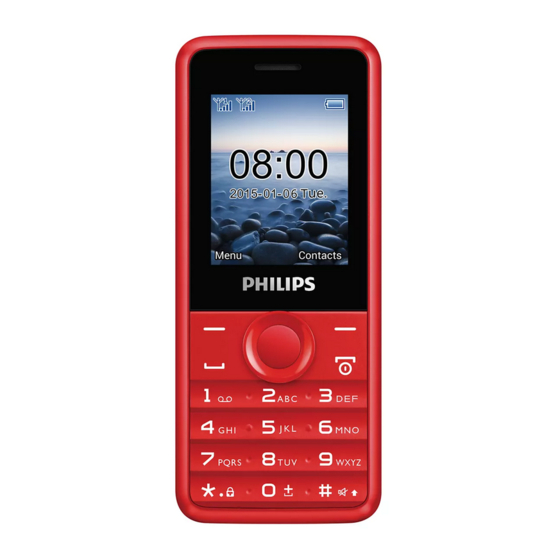
Table of Contents
Advertisement
Your Phone
Torch
Charger &
Micro USB port
Left soft key
Navigation and
confirm keys
Pick-up key
Philips continuously strives to improve its products. Due to software
upgrading, some contents in this user guide may be different from your
product.Philips reserves the rights to revise this user guide or withdraw it
at any time without prior notice. Please take your product as standard.
TFT LCD
Right soft key
Hang up and
power key
Headphone jack
1
Advertisement
Table of Contents

Summary of Contents for Philips E 103
-
Page 1: Your Phone
Philips continuously strives to improve its products. Due to software upgrading, some contents in this user guide may be different from your product.Philips reserves the rights to revise this user guide or withdraw it at any time without prior notice. Please take your product as standard. -
Page 2: Home Screen
Home screen Your phone’s home screen consists of the following areas: Status Bar Clock display Shortcut Keys Learn about the main keys. Icons Definition Function Dial Make or answer a call. Confirm and Select or confirm an option. navigation key Hang-up/ End a call;... - Page 3 Icons & symbols Learn about the icons and symbols on the screen. Icons Definition Function Vibration Your phone will vibrate when receiving a call. only Silent Your phone will not ring when receiving a call. Battery The bars indicate the battery level. You have a new message.
-
Page 4: Getting Started
Getting started Insert SIM card and Charge the battery Learn about installing SIM card and charging the battery for the first use. Insert SIM card Remove the back cover. Take out the battery. Insert the SIM card. Install the battery. The device allows dual SIM standby but only one SIM operating at any moment. -
Page 5: Insert A Micro Sd Card (Memory Card:up To 16Gb)
Charge the battery A new battery is partially charged. The battery icon in the upper-right corner shows the battery level of charging status. Tips: • You can use the phone while it is charging. • Keeping the charger plugged to the mobile phone when the battery is fully charged will not damage the battery. -
Page 6: Customize Your Phone
Customize your phone Customize your phone to match your preferences. Set clock On the home screen, go to > > > Menu Settings Phone settings Time and date Select : use the numeric key to enter the digits. Set time/date SIM Settings Check that your phone is turned on. -
Page 7: Receive And Send Messages
To assign a contact to a speed-dial key: Select > > > Phonebook Options Phonebook settings Speed dial turn on the function. Press to Choose a numeric key to add a number. Set numbers Make an emergency call Without a SIM card in phone, you can press numeric keys to make the emergency call. -
Page 8: Manage Your Phonebook
Manage your phonebook Learn about basic phonebook function. Add a new contact Go to , select Phonebook Add new contact Select a location. ( To SIM1/To SIM2/To Phone Enter the number, and add details as desired. Press > to finish saving. Save Search for a contact Go to... -
Page 9: Video Recorder
Return to the previous menu. Return to the home screen. Note: • When listening to music, adjust the volume to a moderate level. Continuous exposure to high volume may impair your hearing. Video recorder You can record your video by using your phone. Go to Multimedia>Video recorder. - Page 10 Go to > >Options>Auto search. It starts Multimedia FM radio scanning automatically and save the available channels. < > Press the navigation key to select a channel. Press the navigation key to adjust the volume. > Press to turn off FM radio. Tools Alarm Learn about how to set and use an alarm.
-
Page 11: Call Settings
Settings Dual-SIM & Profiles See “Customize your phone” on page 6. Call settings Function Definition SIM 1/2 call settings Call waiting Get informed of an incoming call when on the phone (network-dependent). Call divert Divert incoming calls to your voice mailbox or another phone number. -
Page 12: Phone Settings
Phone settings Function Definition Time and date Set the clock of the phone. Schedule Set time for the phone to be switched on/off power on/off automatically. Language Select a language for your phone. Pref.input Set your preferred input method. method Display Wallpaper Choose an image as the wallpaper of your phone. -
Page 13: Other Settings
settings Other Function Definition Security This menu allows you to use passwords or pin lock to Settings protect your phone. Network Select the network for your phone (service settings subscription dependent). Automatic search mode is recommended. Restore Restore your phone settings to the default values.You settings need to enter your phone lock password (1122 by default). -
Page 14: Safety & Precaution
You should only use Manufacturer Authentic Accessories, as the use of any other accessories may damage your phone and may be dangerous, and will make all guarantees for your Philips phone null and void. The use of an unspecified type of battery may also cause an explosion. -
Page 15: Troubleshooting
:A financial contribution has been made to the associated national packaging recovery and recycling system. :The plastic material is recyclable (also identifies the type of plastic). Hearing Protection When listening to music, adjust the volume to a moderate level. Continuous exposure to high volume may impair your hearing. It is recommended to keep it away from your body and head at least 15mm during operation. - Page 16 Your phone doesn’t return to idle screen Long press the hang-up key or switch off the phone, check that the SIM card and the battery are installed correctly and switch it on again. The network symbol is not displayed The network connection is lost. Either you are in a radio shadow (in a tunnel or between tall buildings) or you are outside the network coverage area.
-
Page 17: Specific Absorption Rate Information
The highest SAR value for this Philips E103 model phone when tested at the ear is 1.32 W/kg , and when properly worn on the body is 1.07 W/kg, for ICNIRP recommendation. - Page 18 Product that has reception or operation problems caused by signal conditions, network reliability or cable or antenna systems; or d) Product defects or problems caused by uses with non-Philips products or accessories; or e) Product which warranty/quality stickers, product serial number or electronic serial number has been removed, altered or rendered illegible;...
- Page 19 This limited warranty represents the complete and exclusive agreement between the Consumer and Manufacturer with respect to this cellular Product and it supercedes all prior agreements between the parties, oral or written, and all other communications between the parties relating to the subject matter of this limited warranty.
- Page 20 11 Science and Technology Road, Shenzhen Hi-tech Industrial Park, Nanshan District, Shenzhen 518057 China declare under our sole responsibility that the product Philips E103 Philips GSM TAC number: 8656 5602 to which this declaration relates, is in conformity with the following Standards: SAFETY :...









