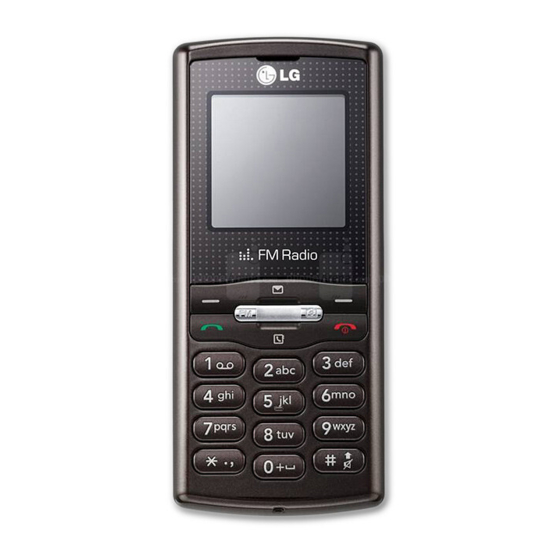
Table of Contents
Advertisement
Quick Links
Download this manual
See also:
User Manual
Advertisement
Table of Contents

Summary of Contents for LG GB110
- Page 1 GB110 GB110 GB110 GB110 Service Service Service Service Manual Manual Manual Manual LG Electronics...
-
Page 2: Table Of Contents
Table Of Contents 1. INTRODUCTION……………….….3 4.11 Speaker Trouble……………………….61 1.1 Purpose……………………………..……3 4.12 Headphone Trouble……………………63 1.2 Regulatory Information……………..…...3 4.13 Charging Trouble……………………..67 2. PERFORMANCE………………..…5 4.14 FM Radio Trouble……………………..69 2.1 H/W Features………………………..…..5 4.15 Camera Trouble………………………..75 2.2 S/W Features………………………….…6 4.16 Micro SD Trouble……………………..78 3. TECHNICAL BRIEF…………..….13 4.17 RF Trouble…………………………..80 5. -
Page 3: Introduction
1. INTRODUCTION 1.1 Purpose This manual provides information necessary to repair, description and download the features of this model. 1.2 Regulatory Information A. Security Toll fraud, the unauthorized use of telecommunications system by an unauthorized part(for example , persons other than your company’s employees, agents, subcontractors, or person working on your company’s behalf) can result in substantial additional charges for your telecommunications services. - Page 4 E. Notice of Radiated Emissions This model complies with rules regarding radiation and radio frequency emission as defined by local regulatory agencies. In accordance with these agencies, you may be required to provide information such as the following to the end user. F.
-
Page 5: Performance
2. PERFORMANCE 2.1 H/W Features Solution EGOLD Voice v2 (ULC2+) Infineon Type Bar type Antenna Type Internal (dual-Band) Main Display 1.5” 128x128 CSTN/65k Camera Yes, VGA Battery 950mAh Li-ion inner pack 950mAh: 55x34x50mm FM Receiver Yes , US/Europe band support (87.5~108MHz) Pogo pin contact FPC type FM Embedded FM antenna... -
Page 6: S/W Features
2.2 S/W Features Feature Detail Item Description Operating System Audio Speech Code FR,EFR,HR,AMR-NB AMR code GSM Full Rate 3GPP Adaptive Multi Rate (AMR-NB) FM Radio MP3 Ring MP3 decode Tone Integrated hands Speaker phone mode free speaker Key Tone 6 Level (Include Mute) Volume Ring Tone 6 Level (Include Mute) - Page 7 Voice Command Answering machine Camera Capture Size 128x128, 160x120, 320x240, 640x480 Preview Size Full Screen: 128x128 Quality Low, Normal, High +4, +3, +2, +1, 0, -1, -2, -3, -4 Auto, Daylight, Tungsten, FLUORESCENT, Cloud, INCANDESCENCE Zoom 640x480 : 1x 320x240 : 1x, 2x 160x120/128x128 : 1x, 2x, 4x Effect Normal, Sepia, Grayscale, Color invert...
- Page 8 PLMN/Service Indicator Quick Access Profile/ SMS + Voice Mail Mode In Idle Dimming Clock Dual Clock Home shortcut Display Shortcut icon in Idle Call History Last Dial Max : 20 records Number Last Received Max : 20 records Number Last Missed Max : 20 records Number Scratch Pad...
- Page 9 Preferred Network Network Service Status DTMF DTMF Signaling DTMF Enable & Disable Cell Broadcast Read Cell Broadcast On/Off setting Receive On/Off Alert setting Language setting Topics Setting Contacts(Phone Entry Book) Field Name, Mobile, Home, Office Copy ME <-> SIM Move ME <->...
- Page 10 BOICexHC Barring of Outgoing International Calls except those directed to the Home PLMN Country BAIC Barring of All Incoming Calls BICRoam Barring of Incoming Calls when Roaming Outside the/Home PLMN Country Conference Up to 5 Call Plug in Type 3V & 1.8 V SIM Lock Service Provider / Network Lock SIM Toolkit...
- Page 11 Message Normal, Fax, National Paging, X400, Protocol ERMES, Voice Message Overflow Indicator Message Center Number Nokia Smart Message Miscellaneous Development & Test Function Facility Field Test Facility Display Software Version IMEI Restore Factory Setting Battery Charging Mode Text Input Language Selectable Auto Language Predictive word input...
- Page 12 Velocity, Temperature, User-defined Stop Watch Calculator + - * / PC Sync Phone Book Only For service Center Sync Message Sync Game Will use Ruby’s Game, 1 game Security Emergency Call Handset Lock Security Code When Delete All SIM Lock Keypad Lock Real Time 12/24 Hour...
-
Page 13: Technical Brief
3. TECHNICAL BRIEF 3.1 Digital Main Processor Figure.3-1 PMB7890 FUNCTIONAL BLOCK DIAGRAM... - Page 14 3.1.1 Overview of X-GOLDTM102 The X-GOLDTM102 is a GSM baseband modem including RF transceiver covering the low bands GSM850 / GSM900 and high bands GSM1800 / GSM1900 bands. X-GOLDTM102 is Dual Band, therefore, it supports by default a low / high pair of bands at the same time: 1.
- Page 15 – PWM source to drive vibrator – Keypad and display backlight supported. – HASH Unit support for hashing. Receiver • Constant gain, direct conversion receiver with fully integrated blocking filter • Two integrated LNAs • No need of interstage and IF filter •...
- Page 16 mobile phone with all its peripherals on a 4-layer PCB. 3.1.3 System Platform Application X-GOLDTM102 was developed for very low cost Dual Band GSM/GPRS system solutions. Here are some potential System Platform configurations that can be built with X-GOLDTM102 Solution: 3.1.4 GSM System Description The X-GOLDTM102 is suited for mobile stations operating in the GSM850/900/1800/1900 bands.
- Page 17 The X-GOLDTM102 performs speech and channel encoding (including voice activity detection (VAD) and discontinuous transmission (DTX)) and digital GMSK modulation. In the RF transceiver part, the baseband signal modulates the RF carrier at the desired frequency in the 850 MHz, 900 MHz, 1.8 GHz, and 1.9 GHz bands using an I/Q modulator.
- Page 18 Bus Interconnections The interconnection between the X-Bus and the TEAKlite Bus uses: • Multicore Synchronization • Shared Memory. 3.1.6 Clock Concept The X-GOLDTM102 has a flexible clock control. 3.1.7 Interrupt Concept The C166 MCU carries out the X-GOLDTM102 interrupt system. 3.1.8 Debug Concept The X-GOLDTM102 includes a multi-core debug.
- Page 19 3.1.10 On-Chip Security Concept Secure boot is based on a public/private key approach. Flash images that are not signed with the private key during phone manufacture cannot be loaded. Verification of the Flash code is done with the public key. The public key as well as hash and verify algorithms are stored in the ROM, which ensures a hardware secured boot procedure.
-
Page 20: Memory Chip (S71Gl064Na0Bfw0Z0)
3.2 Memory chip (S71GL064NA0BFW0Z0) Figure.3-2 S71GL064NA0BFW020 FUNCTIONAL BLOCK DIAGRAM Features _ Power supply voltage of 2.7 to 3.1V _ 100 ns access time (S71GL128N) _ 105 ns access time (S71GL512N) _ 25 ns page read times _ Packages: – 12.0 x 9.0 mm x 1.2 mm FBGA (TLD084) (S71GL512N) –... -
Page 21: Power Amplifier Module ( Sky77518 )
3.3 Power Amplifier Module ( SKY77518 ) Figure.3-3 SKY77518 FUNCTIONAL BLOCK DIAGRAM The SKY77518-21 is a transmit and receive front-end module (FEM) with Integrated Power Amplifier Control (iPAC™) for dual-band cellular handsets comprising GSM900 and DCS1800 operation. Designed in a low profile, compact form factor, the SKY77518-21 offers a complete Transmit VCO-to- Antenna and Antenna-to-Receive SAW filter solution. -
Page 22: Rf Saw (B9308)
3.4 RF SAW (B9308) Application Low-loss 2in1 RF filter for mobile telephone GSM 900 and GSM 1800 systems, receive path (Rx) Usable passband: Filter 1 (GSM 1800): 75 MHz Filter 2 (GSM 900): 35 MHz Unbalanced to balanced operation for both filters Very low insertion attenuation Low amplitute ripple Impedance transformation from 50 W to 150 W for both filters... -
Page 23: Audio Amplifier (Tpa6205A1)
3.5 Audio Amplifier (TPA6205A1) Figure.3-5 TPA6205A1 FUNCTIONAL BLOCK DIAGRAM FEATURES · 1.25 W Into 8W From a 5-V Supply at THD = 1% (Typical) · Compatible with Low Power (1.8V Logic) I/O · Shutdown Pin has 1.8V Compatible Threshold · Low Supply Current: 1.7mA Typical ·... -
Page 24: Charger Ic (Mp26021)
3.6 Charger IC (MP26021) Figure.3-6 MP26021 FUNCTIONAL BLOCK DIAGRAM DESCRIPTION The MP26021 is a linear, high-performance single cell Li-Ion battery charger. By integrating high voltage input protection into the charger IC, the MP26021 can tolerate an input surge up to 28V. The device features constant current (CC) and constant voltage (CV) charging modes with programmable charge currents (85mA to 1A), programmable battery full threshold, thermal protection, battery temperature monitoring, reverse current blocking and trickle charge. - Page 25 ‧ Battery Temperature Monitoring ‧ Over Current Protection ‧ AC Adapter Power Good Indicator ‧ Charge Status Indicator ‧ Programmable Soft-Start ‧ Programmable Charge Termination Current Threshold ‧ Tiny 10-Pin QFN (3mm x 3mm) Package APPLICATIONS ‧ Cell Phones ‧ MP3 Players ‧...
-
Page 26: Camera Driver (Ait701A)
3.7 Camera Driver (AIT701A) Figure.3-7 AIT701A FUNCTIONAL BLOCK DIAGRAM 3.7.1. General Descriptions The AIT701A is a highly integrated versatile multi-media processor for image-enabled mobile and handheld devices, such as cellular phones and PDAs. The AIT701A includes an 8-bit micro-controller, frame/display memory, high-quality image processor, real-time JPEG CODEC, video processor, 2D-Graphic Engine and LCD Display Interface. - Page 27 to 128*160. The AIT701A, powered by Alpha Imaging Technology, will provide complete development environment for customer to shorten the design cycle and “Time-to-Market”. Applications MMS-enabled Cellular Phones Smart Phones PDAs 3.7.2 Features On-Chip Advance Image Processor Max. Image Resolution: 640(H) * 480(V) Generic Sensor Interface supports: VGA CMOS / CCD sensors Supports Multi-operating modes:...
- Page 28 Lens shading correction Non-linear color process for sensor input Dithering for low bit resolution LCD panel 2D filtering to reduce jaggy Special image effects (for both preview and store): Sepia / B&W / Emboss / Negative / Sketch / Oil / Crayon / BlackBoard / WhiteBoard Noise Reduction Space Color non-Uniformity Compensation False Color Reduction...
- Page 29 On-chip Programmable PLL Circuits Supports Smart Power Down mode Power Supply 1.8 Volts for Core Seperated I/O voltages: - 1.8~3.3 volts for Host CPU interface I/Os - 1.8~3.3 volts for Sensor interface I/Os - 1.8~3.3 volts for GPIOs and LCD interface I/Os - 2.8~3.3 volts for PLL Power consumption Operating temperature : -30 ~ 70 degree Celsius...
-
Page 30: Fm Radio (Si4703)
3.8FM Radio (Si4703) Figure.3-8 Si4703 FUNCTIONAL BLOCK DIAGRAM Features This data sheet applies to Si4702/03 Firmware 15 and greater Worldwide FM band support (76–108 MHz) Digital low-IF receiver Frequency synthesizer with integrated VCO Seek tuning Automatic frequency control (AFC) Automatic gain control (AGC) Excellent overload immunity Signal strength measurement Programmable de-emphasis (50/75 µs) - Page 31 Integrated crystal oscillator Applications Cellular handsets MP3 players Portable radios USB FM radio PDAs Notebook PCs Description The Si4702/03 integrates the complete tuner function from antenna input to stereo audio output for FM broadcast radio reception.
-
Page 32: Lcd Interface
3.9 LCD Interface Figure.3-9-1 LCD Interface Figure.3-9-2 Charging PUMP Interface... - Page 33 LCD Interface Pin Function Charging PUMP Pin Function...
-
Page 34: Sim Card Interface
3.10 SIM Card Interface Figure.3-10 SIM CARD Interface... -
Page 35: Keypad Interface
3.11 KEYPAD Interface Figure.3-11 KEY PAD Interface... -
Page 36: Key Led Interface
3.12 Key LED Interface Figure.3-12 Key LED Interface This handset has 6 LEDs that illuminates blue color. Control signal is controlled byX-Gold102 with PWM and handset has 3 methods, ON, OFF, Dimming. -
Page 37: Vibrator Interface
3.13 Vibrator Interface Figure.3-13 Vibrator Interface This handset has Vibrator operation. Control signal is controlled by X-Gold102 with PWM. -
Page 38: Micro Sd Interface
3.14 Micro SD Interface... -
Page 39: Trouble Shooting
4. Trouble shooting GB110 BB Trouble shooting 4.1 Power On Trouble Test Point Check Points : - Battery Voltage(Need to over 3.35V) - Power-On key detection(PWRON signal) - Outputs of LDOs U101(EGV) Voltage PART VBUF 2.8V VMEM 2.8V 2.8V VSIM 2.85V... - Page 40 Circuit Diagram...
- Page 41 Checking Flow Start Check Battery Voltage > Charge or Change Battery 3.35V ? Push Power ON key and check Charge or Change Battery the level change of PWRON Check the Voltage of Replace U101 LDOs Output @U101 3.35V ? LDO Voltage VBUF = 2.8V VMEM = 2.8V VIO = 2.8V...
-
Page 42: Sim Card Trouble
4.2 SIM Card Trouble Test Point Circuit Diagram... - Page 43 Checking Flow Start Change the SIM Card . Our Does the SIM Card supports phone supports only 2V or 3V 2V or 3V ? SIM Card Check soling status of J201 and Resolder J201 or other component other component (R201/C203/C204/C205) Change Board Check TP1 = 2.85V ? Re-download the SW...
-
Page 44: Vibrator Trouble
4.3 Vibrator Trouble Test Point Circuit Diagram... - Page 45 Checking Flow Start Enter the Engineer Mode and set Vibrator ON Check Voltage Level of TP1 ? Change Board TP1 = 2.8V ? Check Voltage level of TP2 = Change U506 0V ? Replace Vibrator...
-
Page 46: Keypad Trouble
4.4 Keypad Trouble Test Point Circuit Diagram... - Page 47 Checking Flow Start Check Metal Dome ? Change Metal Dome Change PCB...
-
Page 48: Rtc Trouble
4.5 RTC Trouble Test Point Circuit Diagram... - Page 49 Checking Flow Start Is the Frequency about Replace X102 and try again 32kHz ? Check soldering status of Replace C122,C123 C122,C123 Check Voltage Level of Replace C101 TP1 = 2V ? RTC will work properly...
-
Page 50: Key Backlight Trouble
4.6 Key Backlight Trouble 1.1.1 Test Point... - Page 51 Circuit Diagram...
- Page 52 Checking Flow Start Check Voltage Level of TP1 = Replace U505 or Change PCB 2.8V ? Replace Component Check LED Component (D501,D502,D503,D504,D505,R5 (D501,D502,D503,D504,D505,R50 01,R507,R506,R508,R510,R513) 1,R507,R506,R508,R510,R513) Change PCB...
-
Page 53: Lcm Backlight Trouble
4.7 LCM Backlight Trouble Test Point Circuit Diagram... - Page 54 Checking Flow Start Check Voltage Level of TP1 & TP2 Replace R408 or Change PCB as 2.8V step waveform ? Check Voltage Level of TP3 as 4.9V step waveform ? Replace U403 Change PCB...
-
Page 55: Lcm Trouble
4.8 LCM Trouble Test Point Circuit Diagram... - Page 56 Checking Flow Start Backlight (U403) is OK? Change PCB Check Control Signal and Replace Component or power including soldering status, as the waveform? Replace J403 Check soldering status of J403 Change PCB...
-
Page 57: Microphone Trouble
Microphone Trouble Test Point Circuit Diagram... - Page 58 Checking Flow Start Make a Call Check Voltage Level of TP1 Replace U101(EGV) VMIC = 2.5V ? Re-solder or Replace Check Component Component status around Mic Re-solder or replace Check status of MIC Microphone Replace U101(EGV) or Change PCB...
-
Page 59: Receiver Trouble
Receiver Trouble 4.10 Test Point Circuit Diagram... - Page 60 Checking Flow Start Make a Call Check Component status Re-solder or Replace (L301,L302,R303,R309) Component L301 & L302 bias will fluctuate above Resolder or Replace the Check TP1 & TP2 Component Check the Contact of Re-solder or replace Receiver Receiver Replace U101(EGV) or Change PCB...
-
Page 61: Speaker Trouble
Speaker Trouble 4.11 Test Point Circuit Diagram... - Page 62 Checking Flow Start Turn On the sound Check the voltage level Check the Battery of TP1 = VBAT ? Check the signal of Check U101(EGV) TP2 & TP3 Check U101(EGV) Check the Level of TP4 = High ? Re-solder L301,L302 Check the signal of TP5 &...
-
Page 63: Headphone Trouble
Headphone Trouble 4.12 Test Point... - Page 64 Circuit Diagram...
- Page 65 Checking Flow Start Does the audio profile of the phone change to the earphone mode ? Earphone Check voltage level of Check U101(EGV) TP6 VMIC = 2.5V? Check component Re-solder or replace the status around VMIC component Check the signal level and Re-solder causal HS_MIC .
- Page 66 Earphone Acoustic Does waveform at Replace U101(EGV) or TP3(U101.HS_REC) Change the PCB . fluctuate ? Does waveform at Check U305 and component TP4 & TP5(U305.3 status around U305 &.9) fluctuate ? Does waveform at TP1 Re-solder causal component(J501 , & TP2(J501.4 & .5) C322 etc) fluctuate ? Change another Ear-Mic set...
-
Page 67: Charging Trouble
Charging Trouble 4.13 Test Point Circuit Diagram... - Page 68 Checking Flow Start Re-solder the J501 I/O Connector(J501) is pin12,13 : VCHARGE well-soldered ? Is the Voltage of TP1 & TP2 The TA is out of order . between 4.8V & 6.4V? Change the TA The voltage of TP3 & Replace the U503 TP4 is over 2.5V ? Check the voltage of TP5...
-
Page 69: Fm Radio Trouble
FM Radio Trouble 4.14 Test Point... - Page 71 Circuit Diagram...
- Page 72 Checking Flow Start INT FM INT-FM or EXT-FM Check a condition of Ear Jack connector soldering (J501) for Ext-FM-ANT A condition is Good ? Replace the J501 Check a condition of FM tuner Matching component (TP5,6,7) Give the auditory solder in A condition is Good ? TP5,6,7 FM_Radio working is...
- Page 73 Check a condition of CLK(TP8 = 32KHz) Replace PCB A condition is Good ? Check a condition of U303 soldering Replace U303 A condition is Good ? Check a condition of TP10 , U304 Soldering Give the additory in TP10 , A condition is Good ? U304 Check a condition of FM_Radio...
- Page 74 INT FM Check a condition of Pogo PIN for Z301 Int-FM-ANT(TP11) Replace the Z301 A condition is Good ? Check a condition of FM tuner Matching component (TP12,13,7) Give the additory solder in TP12,13,7 A condition is Good ? FM_Radio working is good ? Finish...
-
Page 75: Camera Trouble
4.15 Camera Trouble Test Pointer... - Page 76 Circuit Diagram...
- Page 77 Checking Flow Start Are the Voltage of U401 Re-solder the U401 or 2V8(TP1) & 1V8 (TP2)OK ? Change the U401 Is the U402 PDCLK(TP3) Re-solder the U402 or 26Mhz ? Change the U402 Check the J401 , is it Replace the J401 soldered OK ? Check the waveform of U402-PLCD1_CS , Low or...
-
Page 78: Micro Sd Trouble
4.16 Micro SD Trouble Test Pointer... - Page 79 Circuit Diagram Checking Flow Start Check the J402 , is it Re-solder the J401 or soldered OK ? Change the J401 Is the J402 CLK(TP1) clock Change PCB waveform ? Replace the LCM FINISH...
-
Page 80: Rf Trouble
4.17 RF Trouble SHOOTING W601 U601 X6101 U602 U101 REFERENCE PART Description U601 PAM (Power Amp. Module+ASM) X6101 DCXO (26MHz) W601 Mobile Switch U602 RX SAW Filter... - Page 81 RF Trouble TEST POINT Antenna Matching component PAM Matching component W601 U601 Antenna contact point U602 U101 CIRCUIT WAVE FORM *RF output power in AT601,AT602...
- Page 82 CHECKING FLOW Check RF output power form PA in U601. An analog signal pass through PAM Matching components, SW(W601), Antenna Matching components and Antenna contact point. Then finally pass it on to main Antenna. START Check Change Antenna Antenna PDA& Antenna contact Measure RF signal 1.Check Antenna Matching...
- Page 83 RX Trouble CIRCUIT...
- Page 84 TEST POINT CHECKING FLOW START W601 Setup Test Equipment Cell Power: -74dBm GSM900 CH37 DCS CH700 U602 Check point. DCXO(X6101) U601 Check point. Mobile SW & U101 SAW Filter (W601,U602) X6101 Re-Download Software & Calibration...
- Page 85 TEST POINT CHECKING FLOW W601 U601 Is the waveform Replace X6101 of Pin3 similar to DCXO(X6101) Waveform? DCXO Circuit is OK. See next page to check PLL Circuit. U602 TP4 TP5 U101 X6101 CIR CUIT WAVE FORM...
- Page 86 CIRCUIT...
- Page 87 TEST POINT CHECKING FLOW Check TP1, TP2 of W601 W601 with RF Cable Replace Mobile Signal is SW(W601) Replace SAW Check TP3,4 and 5,6 Filter(U602) of U602? U602 U601 Mobile SW & ASM is TP4 TP5 See next Page U101 X6101 * TP 3, 4 and 5, 6 outputs of U602 are balanced...
- Page 88 TX Trouble CIRCUIT...
- Page 89 TEST POINT CHECKING FLOW Setup Test Equipment Cell Power : -74d Bm W601 CHECK POINT DCXO CHECK POINT ULC2+ (U101) CHECK POINT PAM CONTROL POINT U602 U601 CHECK ASM & MOBILE SW & SAW (W601,U602) U101 X6101 Re-Download S/W & RF...
- Page 90 CIRCUIT TEST POINT W601 U602 U601 U101 X6101 Signal configuration CHECKING FLOW Mode GSM900 DCS1800 Check Control Signals(TP1,2,3) TXON_PA (TP1) H(2.7V) H(2.7V) Check BS (TP2) H(2.7V) U LC2+ (U 101) VLOGIC (TP3) H(2.7V) H(2.7V) PAM Control Signal is OK? See next page to check Mobile SW Circuit.
- Page 91 CIRCUIT...
- Page 92 TEST POINT CHECKING FLOW Check TP 1,2 of W601 With RF cable W601 Replace Mobile Signal is OK? SW(W601) Check TP 3,4,5 U602 Check ULC2+ U601 Control Signal is OK? (U101) U101 Check U602 X6101 Replace U602 Signal is OK? Mobile SW &...
-
Page 93: Download
5.DOWNLOAD 5.1 Download Setup... -
Page 94: Download Tool
5.2 Download tool Installation Installing this program before you must install “Prolific USB-to-Serial Comm Port” driver first. Install SetupDWForService.msi when driver installing is Okay. Fig.1 DownLoad installing Click “Next” button to continue.。 Fig.2 Welcome Screen Choose a item of what you want. Click “Next” button to continue. -
Page 95: Download Process
Fig.3 Choose a item Make sure of setup is correct , Click “Next” Button to Start installing. Fig.4 Installing directory... - Page 96 Installation finish, Click “Close” button to finish. Fig.5 Installation finish If you want to remove this software ,please go to “Console” and choose “add/remove Install” to remove DWForService . Fig.6 Remove DWForService screen...
- Page 97 It will present a shortcut in the desktop after installing finish. This is DWForService download software.
- Page 98 User Interface for Service Will present the screen of follows after executing the software. Description as follows. Fig.7 User Interface PCBA item is for Re-format the PCBA with Calibration. ( It will write .fls ,.eep ,.cust files to phone). MMI item is for Upgrade customization SW only , no need to calibration.( It will write .fls ,.dffs ,.cust files to phone).
- Page 99 Download flow Start Download Will present download window after make sure of setting no error. Fig.8 Prepare download screen When appear above picture. Will automatic execute download program after DUT open power.
- Page 100 Downloading Download program will according to software download. Every software will display in List. Fig.9 Downloading screen...
- Page 101 DownLoad Fail If download fail that it will show red and display progress in log window。 Fig.10 Download fail screen...
- Page 102 DownLoad success DownLoad Pass will display green color。 Fig.11 download success...
- Page 103 This sample is for to create LG6 GB105A model , as follows. [SoftWare] PCBAPath=PCBA\LG67 MMIPath=MMI\LG67 [Model_LG6_PCBA] GB105A=LG6A-02-US-V02 GB100A=LG6A-02-US-V02 GB105B=LG6A-02-EU-V02 GB100B=LG6A-02-EU-V02 GB107A=LG6B-02-US-V02 GB101A=LG6B-02-US-V02 GB107B=LG6B-02-EU-V02 GB101B=LG6B-02-EU-V02 GB105=LG6A-02-EU-V02 GB106=LG6A-02-EU-V02 GB100=LG6A-02-EU-V02 GB107=LG6B-02-EU-V02 GB101=LG6B-02-EU-V02 [Model_LG7_PCBA] GB110=LG7V_EP2_V03 [Model_LG6_MMI] GB105A=LG6A-02-US-V02 GB100A=LG6A-02-US-V02 GB105B=LG6A-02-EU-V02 GBMMI=LG6A-02-EU-V02 [Model_LG7_MMI] GB110=LG7V_EP2_V03 GBMMI=LG7V_EP2_V03 [Model] 01=LG6 02=LG7...
- Page 104 Add software files in folder as follows.
- Page 105 PS: Tab “PCBA” download Manual setup Parameter as follows. Double Click here Will appear follows screen after double click Download details component. Don’t choose is normal idle mode.
-
Page 106: Block Diagram
6. BLOCK DIAGRAM... -
Page 107: Circuit Diagrma
7. CIRCUIT DIAGRMA... - Page 108 A[0..21] D[0..15] A[0..21] D[0..15] U201 U201 VSIM TP204 TP204 TP201 TP201 TP202 TP202 TP203 TP203 R201 R201 4.70Kohm 4.70Kohm J201 J201 DQ10 DQ11 SIM_CLK DQ12 SIM_IO DQ13 SIM_RST DQ14 DQ15 BC1_N SIM-06HB3G SIM-06HB3G VMEM C201 C201 V201 V201 V202 V202 V203 V203 V204...
- Page 109 R301 R301 120Kohm 120Kohm V301 V301 R304 R304 R302 R302 0.00Ohm 0.00Ohm SPEAKER AMPLIFIER 120Kohm 120Kohm 0603 0603 SPK1 SPK1 R315 R315 LOUD2_4 LOUD2_5 EPP1_1 EPP1 REC1 REC1 U301 U301 C306 C306 R306 R306 C309 C309 C302 C302 0.00Ohm 0.00Ohm R305 R305 470nF...
- Page 110 R403 for host I/F selection, => NC for 16-bit host I/F => 10K-ohm for 8-bit host I/F VMEM VBAT R418 R418 R402 R402 0.00Ohm 0.00Ohm U401 U401 0.00Ohm 0.00Ohm VOUT1 VDD_PLL C401 C401 1.00uF 1.00uF VOUT2 C405 C405 C406 C406 1.00uF 1.00uF 39.0pF...
- Page 111 FM_ANT C501 C501 L501 L501 27.0pF 27.0pF 100nH 100nH 0603 0603 VBAT J501 J501 D502 D502 R513 R513 R506 R506 100Kohm 100Kohm 200Ohm 200Ohm LTST-C193TBKT-5A LTST-C193TBKT-5A GND(Mic)&FMANT D503 D503 VBAT L505 L505 1800ohm 1800ohm EXT_MIC_1 R518 R518 EXT_MIC JACK TYPE C503 C503 10.0uF...
- Page 112 change antena matching change RF matching R614 2.2pF V602 C615 22nH VBAT L602,L601 1.2pF C616 1.0pF C604 5.6nH L603 4.3nH By Brian 200809812 0805 0805 C601 C601 By Brian 200809812 MM8430-2610RA1 MM8430-2610RA1 22.0uF 22.0uF C_TERM R_TERM R615 R615 0.00Ohm 0.00Ohm AT601 AT601 C605...
-
Page 113: Bga Ic Pin Check
8. BGA IC PIN Check 8.1 BGA PIN Check of MCU (PMB7890) No NC pin... - Page 114 8.2 BGA PIN Check of Memory...
- Page 115 8.3 BGA PIN Check of Camera driver (AIT701A) No NC pin...
-
Page 116: Pcb Layout
9. PCB LAYOUT... - Page 117 U503Charging IC No Charging J401 Camera Connector No camera U401 charging Pump No Display U 4 0 2 D i s p l a y M o d u l e J501 I/O Connector N o D i s p l a y No Charging etc U601 PAM (SKY77518) No TX &...
-
Page 118: Engineering Mode
10.Engineering Mode 1 Function Test 1.1 Test Purpose To verify handset functional is pass or fail when assembled by visual check. 1.2 Test Facilities List 1.Battery 2.Earphone 3.Charger 4.GSM tester (4201S) 5.Battery Cover 6.FM transmitter 7.Micro SD card 4GB... -
Page 119: Test Procedure
1.3 Test Procedure 1.3.1 Auto test sequence 1. Operator not need to insert test SIM card, and enter ”*8*” to check “auto test” as below. 2. When operator into function test mode, we just press “yes” key or “enter” key to into next test item. 3. -
Page 120: Calibration
11.Calibration 11.1 Test equipment setup 11.2 APT Technologies (calibration tool) 11.2.1 Installation Before install this program, it must install GPIB, VISA drivers and .Net Framework 2.0 at first. Press the next to continue the installation. Fig.12 APT Technologies installation... - Page 121 Choose the wireless communication test set type. Select Agilent 8960 and press next to continue installation. Only Agilent 8960 is the only available for selection at present, CMU200 has no function. Fig.13 Choose the wireless communication test set type Choose the installing catalogue; if it is necessary you can change the folder to install. Press next to continue the installation.
- Page 122 Choose the wireless communication test set type. Select Agilent 8960 and press next to continue installation. Only Agilent 8960 is the only available for selection at present, CMU200 has no function. Fig.15 Choose the wireless communication test set type Choose the installing catalogue; if it is necessary you can change the folder to install. Press next to continue the installation.
- Page 123 Confirm installation and press next to install the program, if need to change setting press back to set up. Fig.17 Confirm installing While installing it will appear a window like Fig.18, it will begin to install the test scripts after choosing installation, if change the catalogue of installing before, this installation catalogue must keep the same with APT.
- Page 124 Installation finishes finally, pushing and closing the button finishes installing. Fig.19 It finishes to install It will present two shortcuts in the tabletop after finishing the installation: ATP Tools Icon. Auto Cable Loss Compensation Tools Icon.
- Page 125 11.2.2 User's interface After opening the APT Program, it will appear a window like Fig.20, several proves as follows: Fig.20 User's interface Title: Read the station and version from equipment_config.txt, for example: Station: BOARD_TRIM_1 Version: APT V1.8.7 Script file: File of test script; show the testing script file location and file name. FT: It will select the script for Final Test.
- Page 126 10. Test Time: Show the time when it has been already finished the test. 11. Arima: Company Mark, if double click this mark and input the password , will appear a window it can set the equipment_config.txt for RD. 12. Start: Begin to run the test; it will appear a window that can input Bar Code. After input the Bar Code, it will begin to run the test.
- Page 127 11.2.3 Test the program Begin to test After opening the program, confirms that it is errorless to set up, some lower Start will appear the Bar Code input window, such as Fig.21, begin to test like Fig.22 after scanning or inputting Bar Code. Fig.21 Input Bar Code window...
- Page 128 While testing Will accord with and test the test item by item of the script while testing, every test result will show on List. Fig.22 Sketch map while testing Item: Mainly test the procedure serial number. Sub: Test the procedure serial number less importantly. Description: It is tested that the procedure proves.
- Page 129 Test fails If there is fail, the picture will show red, and will show the result in Result, if there is Error Message will show on Error. Window with Bar Code input will jump out for continue test the next mobile. If input QUIT it can close the input Bar Code window, and can make, fix or change and test the script.
- Page 130 Test succeeds Test Pass will getting green, and jump out the input Bar Code window for next test. If input QUIT it can close the input Bar Code window, and can make, fix or change and test the script. Fig.24 Test succeeds in finishing the sketch map...
- Page 131 11.2.4 Set up Double click the Arima icon will show set up window. Fig.25 Double click“ARIMA” icon window...
- Page 132 The window for setting up Equipment_config.txt file. The item shows as follows. Fig.26 The window for setting up 1.Tester Test Address: Wireless Communication test set GPIB address. Tester Type: Type of the comprehensive tester. (0: 8960,1: CMU200.) Default Test Select: Choose default test item. 2.Power Supply Power Supply Type: Type of power supply.
- Page 133 4.Test Report Test Result Drive: Set up disk drive names that result file. Test Result Dir: Set up the materials of the disk drive of the network to insert the name. If set up and does not use the disk drive of the network for Self. Type: Choose to carry out the type to test script at present.
- Page 134 11.2.5 Auto Cable Loss Compensation (ACL) ACL another procedure, install, can by the way installation together, and establishment that use file corresponding to APT, this procedure must correct with Golden, the procedure will calculate Loss that should be mended and write into Cable automatically For APT procedure to use in Loss.txt file. The picture is as follows after opening.
-
Page 135: Stand Alone Test
12. Stand alone test 12.1 Test program setting 12.1.1 Set COM port 12.1.2 Check PC Baud rate (115200) 12.1.3 Confirm EEPROM &Delta file prefix name... - Page 136 12.1.4 Press power on key, then click “V24AT#ON” and then “ Update Info” for communicating Phone and Test Program 12.1.5 For the purpose of the Stand alone Test ,Change the phone to” ptest mode” and then click the “ Reset” bar 12.1.6 Select “Non signaling”...
-
Page 137: Tx Test
12.2 TX Test 12.2.1 Click “Non signaling mode” bar and then confirm “OK” test in the command line. 12.2.2 Put the number of TX channel in the ARFCN. 12.2.3 Select “TX” in the RF mode menu and “PCL” in PA level menu . 12.2.4 Finally, Click “Write All”... -
Page 138: Rx Test
12.3 RX Test 12.3.1 Put the number of RX channel in the ARFCN. 12.2.2 Select “RX” in the RF mode menu. 12.2.3 Finally, Click “Write All” bar and try the efficiency test of phone. -
Page 139: Exploded View&Replacement Part List
13. EXPLODED VIEW&REPLACEMENT PART LIST 13.1 EXPLODED VIEW... - Page 140 Use 10 ̄15kgf press lens 10s by jig All screws torque is 1.0+/-0.1kgf. 28 COVER,BATTERY 1 405-71310-0001 MCJA0080601 27 DECO,CAMERA 1 MDAD0043901 MDAD0043901 26 FM ANTENNA 1 330-0000-00110 EUSY0384601 25 TAPE,PROTECTION (WATER PROOF LABEL) 1 478-761000-005 MTAB0297401 24 CAP,MOBILE SWITCH (RF PLUG) 1 405-71320-0001 MCCF0058901 16 18 19 20 23 24 25 13 15 17 27 2...
- Page 141 ASSY EXPLODE VIEW 5 4 3 2 1 5 COVER ASSY,BATTERY 1 ACGA0025301 ACGA0025301 4 BATTERY PACK LI-ION 1 313-0000-00105 SURY0014401 3 COVER ASSY,REAR 1 ACGM0127501 ACGM0127501 2 PCB ASSY,MAIN 1 8-01-7132N0-01 SAFY0302902 1 COVER ASSY,FRONT 1 ACGK0128801 ACGK0128801 NO ITEM Q'ty Arima -Part No. LGE-Part No....
-
Page 142: Replacement Part
IC, Power, DC-DC Converter SSBD0005301 MICROPHONE Omni-MIC._SOM4013SB-Z422-C3310_58 'dB_- 42dB_± 2.0dB_Φ4.0*1.30mm_NA_SMD SUMY0012401 Saw Filter Filter SAW_B39182B9308G110_GSM 900 & 1800 2in1_EPCOS_FOR GSM RX,50/150 OHM- SFSY0038501 MBAD0005204 BAG,VINYL(PE) BOX,UNIT GB110 INDTN Unit box MBEF0133901 LABEL,UNIT BOX MRP Label MLAQ0015207 MLAP0001138 LABEL,UNIT ACCESSORY MMBB0325501 MANUAL,OPERATION Manual...



