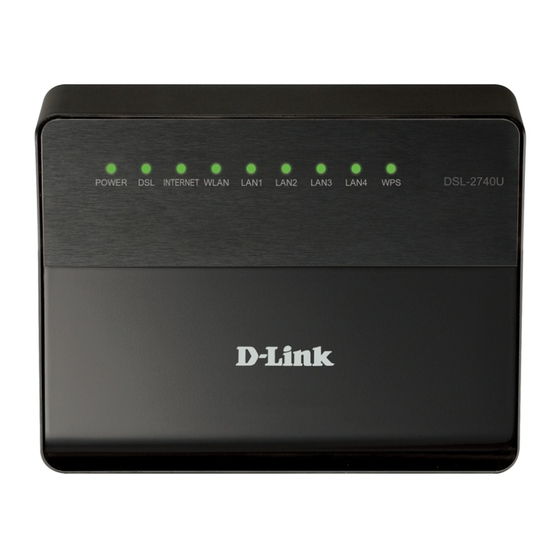
D-Link dsl-2740u Setup Manual
Hide thumbs
Also See for dsl-2740u:
- User manual (174 pages) ,
- Quick installation manual (39 pages) ,
- User manual (20 pages)
Advertisement
Quick Links
Download this manual
See also:
User Manual
Step 1:
Open your Internet browser (ex. Internet Explorer, Mozilla, Google Chrome, Safari) and type
in the Routers IP address in the address bar and press enter. (Default IP 192.168.1.1).
Step 2:
Type in the User Account Credentials for the router, then click OK/Log In.
By default the Username is: admin and the Password is: admin
DSL-2740U Wireless Setup Guide
Advertisement

Summary of Contents for D-Link dsl-2740u
- Page 1 DSL-2740U Wireless Setup Guide Step 1: Open your Internet browser (ex. Internet Explorer, Mozilla, Google Chrome, Safari) and type in the Routers IP address in the address bar and press enter. (Default IP 192.168.1.1). Step 2: Type in the User Account Credentials for the router, then click OK/Log In.
- Page 2 Step 3: On the left side of the screen after successfully logging in, click on Wireless Setup. Step 4: Wireless Basic Settings 1. Ensure that Disable Wireless LAN Interface is un-ticked. 2. Band: 2.4 GHz (B+G+N) 3. SSID (Wireless network name) can be changed to whatever you want to call the wireless. 4.
- Page 3 Step 4: Wireless Security Settings 1. SSID Type: Root (Main Wireless) 2. Encryption: WPA2 Mixed/WPA2(AES)/WPA2(TKIP) 2.1. For Apple devices you will have to change the Encryption to WPA (AES)/WPA (TKIP) 3. WPA Authentication Mode: Personal (Pre-Shared Key) 4. Pre-Shared Key Format: Passphrase 5.








