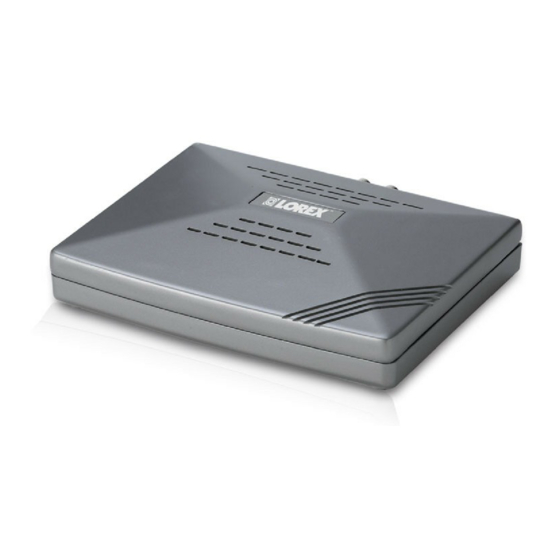Advertisement
Quick Links
Download this manual
See also:
Instruction Manual
IP Video Router
and TLR-DVR Controller
(Video Web Server)
Instruction Manual
English Version 1.0
MODEL:
L4202
www.lorexcctv.com
©
Copyright
2006 LOREX Technology Inc.
Advertisement

Summary of Contents for Lorex L4202
- Page 1 IP Video Router and TLR-DVR Controller (Video Web Server) Instruction Manual English Version 1.0 MODEL: L4202 www.lorexcctv.com © Copyright 2006 LOREX Technology Inc.
- Page 2 2. What other components do I need? 3. Do I need a PC? 4. How do I connect my L4202 directly to my PC? 5. Can I connect to my L4202 over the Internet? 6. Can I connect my L4202 directly to my Modem? 7.
- Page 3 An RJ-45 cable (network cable) is included with unit - is this the cable to connect my device to my The supplied RJ-45 cable is a Crossover Cable - this cable is used to connect the L4202 directly to a PC in order to configure the unit. This cable is not designed to connect the L4202 to your router.
- Page 4 High Speed Internet connection. 6. Can I connect my L4202 directly to my Modem? I do not have a router, and would like to connect my L4202 directly to my Modem - what kind of Internet connection will I need for this? Connection directly to your Modem will depend on the internet connection type: •...
- Page 5 FAQ Guide Overview 9. Why can’t I connect to my unit? I have configured my unit as per the Quick Start Guide and Manual, but I am still unable to connect. What could cause this? There may be several reasons why the connection cannot be established: •...
- Page 6 FAQ Guide Overview 12. Where can I get the Video Server software? I do not have my Installation CD - where can I get the Video Server software? Open Internet Explorer, and enter the IP address of your device. You will get a login screen - do not enter the user name and password - instead, select the button with ‘Application Download’...
- Page 7 It’s all on the web Product Information Specification Sheets User Manuals Software Upgrades Quick Start Guides Firmware Upgrades VISIT www.lorexcctv.com wwwlorexcctv.com Strategic Vista International Inc.