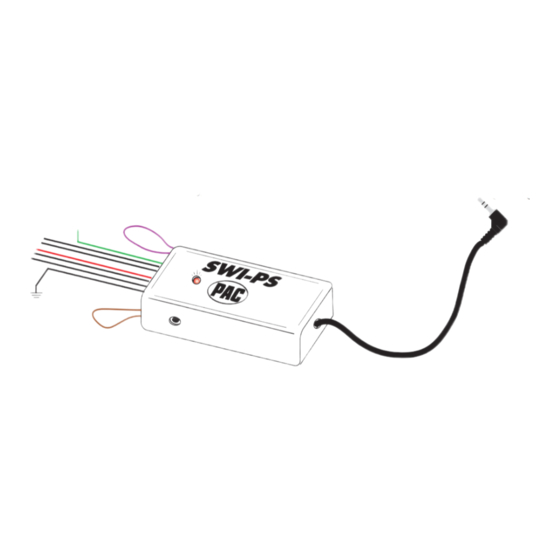
Advertisement
Pacific Accessory Corporation
Before You Start
A. Is this product compatible with the vehicle?
• See application guide (seperate sheet) for listing of vehicles and connection information. If not, check www.pac-
audio.com for an updated list of compatible vehicles.
B. Prepare for the installation.
• If possible, install the SWI-PS while you are installing the new head unit. Keep in mind you may need to plug in the
factory stereo to locate certain wires; therefore do not complete the head unit installation until the SWI-PS is work-
ing properly.
• Plan a general installation location for both the SWI-PS plug and the control body. Keep in mind that the supplied
wire harness is two feet long, and the 1/8" plug harness is three feet long.
• Use a multimeter or approved measuring device for checking vehicle circuits.
SEEK
PRESET
AM FM
Universal Steering Wheel Control Interface
For Pioneer and Sony Radios
with wired remote inputs.
IP-BUS cable
VOLUME
PLAY
MUTE
Steering wheel
audio control wire
Antenna jack
SWI-PS
Installation Instructions
Fuse
06-14-07
IP-BUS input
Jack for the SWI-PS
Advertisement
Table of Contents

Summary of Contents for PAC SWI-PS
-
Page 1: Installation Instructions
B. Prepare for the installation. • If possible, install the SWI-PS while you are installing the new head unit. Keep in mind you may need to plug in the factory stereo to locate certain wires; therefore do not complete the head unit installation until the SWI-PS is work- ing properly. -
Page 2: Wiring Connections
Wiring Connections Note: Only 3 wires will be used during installation. Only GM vehicles programmed for version #4, will use 4 wires. Step 4 If necessary, perform the following operations as indicated by the notes in Identification and Connection Chart. Note: Step 4a is for vehicles made by General Motors that are programmed for version #4 only. - Page 3 Programming the SWI-PS to Work With the Vehicle Step 5. Refer to The Vehicle Appication Guide. Note the INTERFACE Version Number next to the selected vehicle. Fill in the information below for quick reference. Version Number: ____________ (Write Version Number here) Step 6.
- Page 4 Programming the SWI-PS to Control the Head Unit IMPORTANT! Some steps of the programming instructions must be completed within a certain number of seconds following the previous step. Review the complete instruction before beginning the programming sequence. Step 11. Turn the vehicle ignition to the ON position.
- Page 5 Programming the SWI-PS to Control the Head Unit (cont.) The SWI-PS must be programmed in the specific order shown below. If a function is not needed, it may be skipped. 1. Volume Up 2. Volume Down 3. Mute 4. Track Up/Seek Up Example: If you have a vehicle with only 3 functions, and you want to program Volume Up, Volume Down and Source.
- Page 6 Test each Heater function of the steering wheel controls. The TEMP and FAN should work properly. When testing the audio controls, the left LED on the SWI-PS will flash indicating it is sending a command. If any function does not work, repeat the programming instructions (starting from Step 11) or refer to Troubleshooting Guide.
-
Page 7: Appendix A: Known Incompatible Vehicles
Connect a resistor to each side of a push button and connect the other ends of the resistor all together. Connect the SWI- PS to these resistors. On the Harley Davidson, one button can be connected directly to the SWI-PS. -
Page 8: Troubleshooting Guide
Website, contact us at techsupport@pac-audio.com so that we may add the information to the instructions. 1502 S. Santa Fe St. • Santa Ana, CA 92705 techsupport@pac-audio.com •...

