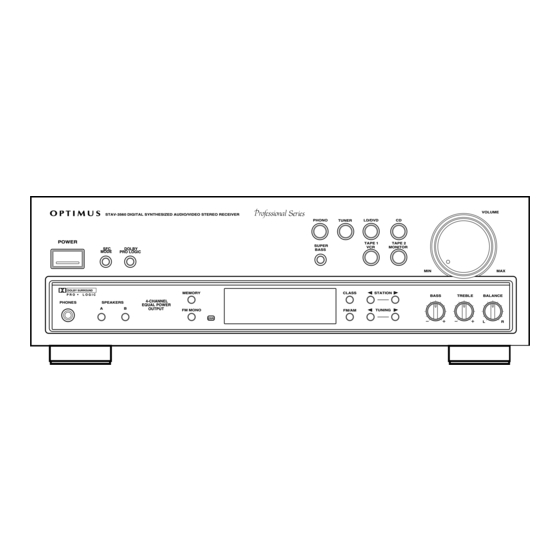Table of Contents
Advertisement
STAV-3560 DIGITAL SYNTHESIZED AUDIO/VIDEO STEREO RECEIVER
POWER
SFC
DOLBY
MODE
PRO LOGIC
DOLBY SURROUND
P R O
L O G I C
PHONES
SPEAKERS
A
B
STAV-3570 DIGITAL SYNTHESIZED AUDIO/VIDEO STEREO RECEIVER
STAND BY
POWER
DOLBY
SFC MODE
PRO LOGIC
DOLBY SURROUND
P R O
L O G I C
PHONES
SPEAKERS
A
B
Owner's Manual
MEMORY
4-CHANNEL
EQUAL POWER
OUTPUT
FM MONO
OSR
MEMORY
4-CHANNEL
EQUAL POWER
OUTPUT
FM MONO
OSR
Digital Synthesize
Audio/Video
Surround Receive
STAV-3560/3570
PHONO
TUNER
LD/DVD
CD
TAPE 1
TAPE 2
SUPER
VCR
MONITOR
BASS
CLASS
STATION
FM/AM
TUNING
LD/DVD
PHONO
TUNER
CD
TAPE 2
VCR
MONITOR
SUPER
TAPE 1
BASS
CLASS
STATION
FM/AM
TUNING
Please read before using this equipment.
31-3035/3036
Cat. No.
VOLUME
MIN
MAX
BASS
TREBLE
BALANCE
L
R
VOLUME
MIN
MAX
BASS
TREBLE
BALANCE
L
R
Advertisement
Table of Contents

Summary of Contents for Optimus 31-3035
- Page 1 Audio/Video Surround Receive STAV-3560/3570 PHONO SUPER BASS MEMORY FM MONO PHONO SUPER BASS MEMORY FM MONO Please read before using this equipment. 31-3035/3036 Cat. No. VOLUME TUNER LD/DVD TAPE 1 TAPE 2 MONITOR CLASS STATION BASS TREBLE FM/AM TUNING VOLUME...
- Page 2 Additionally licensed under one or more of the following Patents: U.S. Number 3,959,590; Canadian Numbers 1,004,603 and 1,037,877. Dolby, Pro Logic, and the double-D Your Optimus STAV-3560/3570 Digital Synthesized A/V Surround Receiver is the perfect control center for your audio/video system. It combines 60 watts-per-...
- Page 3 IMPORTANT SAFETY INSTRUCTIONS This receiver is made and tested to meet exacting safety standards. It meets both UL and FCC require- ments To prevent fire or shock hazard, do not expose this sys- tem to rain or moisture. CAUTION RISK OF ELECTRIC SHOCK. DO NOT OPEN.
-
Page 4: Table Of Contents
Contents Preparing Your Receiver ................5 Positioning Speakers . -
Page 5: Preparing Your Receiver
Preparing Your Receiver Caution: Make all the necessary connections before you plug in or turn on the receiver. Positioning Speakers Halfway Point Between Speake Person in Listening Area • Surround speakers generally sound best if you position them above ear level. -
Page 6: Connecting Speakers
Speakers A Speakers B • Realistic, Optimus, and other high- quality speakers have color-coded speaker terminals (red for positive polarity and black for negative polar- ity). Use these color-coded terminals as a guide to help you properly con- nect the speakers to the receiver. - Page 7 Note: sure connect receiver’s right and left positive (+) and negative (–) terminals to the speaker’s corresponding right and left positive (+) and negative (–) terminals. Connecting the A and B Speakers Follow these steps to connect the right speaker to the receiver’s right terminals.
-
Page 8: Connecting Program Sources
Preparing Your Receiver Connecting Program Sources Turntable Note: Use shielded audio cables with phono connectors for all audio connec- tions. Note: If you place the cassette deck directly above, below, or to the left of the receiver, the receiver could interfere with the cassette deck’s operation. - Page 9 Note: If your VCR is monaural, use a Y- adapter (available your RadioShack store) to connect the VCR’s audio output to both the audio inputs on the receiver. PHONO Connecting Video Sources If you connect two video sources such as VCRs, laser disc (LD) players, or dig- ital video disc (DVD) players to your receiver, you can use the receiver to switch local between viewing the sources.
-
Page 10: Connecting The Antennas
Preparing Your Receiver Connecting the Antennas AM Loop Antenna UNBAL 75 LOOP ANTENNA ANTENNA Outdoor AM Antenna UNBAL 75 LOOP ANTENNA ANTENNA AM Loop Antenna Note: For the best results, use 75-ohm coaxial cable to connect an outdoor antenna to the receiver. In many cities, the supplied indoor AM loop and FM antennas provide adequate reception. - Page 11 Warning: To prevent injury, read and fol- low all cautions and warnings that accompany the outdoor antenna. Caution: The cable’s shielding should only touch the terminal. For the best radio reception, use an outdoor antenna. Follow these steps to connect an outdoor FM antenna to the receiver using 75 cable. Note: If your antenna has 300 twin-lead cable, consult your local RadioShack store for the correct adapter.
-
Page 12: Using One Remote Control For More Than One Unit
Note: If the remote’s range is reduced, replace the batteries immediately. If you also have an Optimus professional series CD player, VCR, or cassette deck with the OSR mark, you can connect its so you can control all of your equipment with a single remote control. You can also use the other component’s remote control by pointing it at the receiver’s... -
Page 13: Using The Ac Power Outlet
Using the AC Power Outlet Caution: Do not connect appliances with high power consumption, such as a heater, iron, monitor, or TV, to this AC outlet. Doing so can cause a risk of over- heating and fire, and could damage the receiver. -
Page 14: Basic Operation
Basic Operation Warning: To prevent possible hearing loss, turn before you turn VOLUME on the receiver or change the program sources. After you turn on the receiver or change the program source, adjust to a comfortable listening level. Note: If you want to find out what a par- ticular button or control is used for, see Page 22 (for the remote control) or Page 29 (for the front panel) to find the page... -
Page 15: Tuning The Radio
Basic Operation Tuning the Radio Note: For weak signals, we recommned manual tuning. Notes: • If you store a frequency in a memory that already contains a frequency, you replace the previous frequency. • If your receiver is disconnected from AC power for several days, it loses all the stored frequencies. -
Page 16: Using Fm Mono
Using FM Mono Balance Control Muting the Receiver Using Headphones To receive FM stations in stereo, press the display. appears on the display when you receive an FM broadcast STEREO in stereo. You can improve the reception of weak FM stations by pressing MONO appears. -
Page 17: Cassette Deck/Vcr Features
Cassette Deck/VCR Features Using the VCR/TAPE 1 Button Using the TAPE 2 MONITOR Button Recording a Program Source Dubbing a Cassette Tape You can connect two cassette decks to the receiver. Selecting either lets you hear the playback from the cassette deck you TAPE 2 MONITOR connected to the receiver’s corresponding ( jacks. -
Page 18: Dubbing A Cassette Tape
Playing and Recording Video Tapes Cassette Deck/VCR Features You can connect two video sources to the receiver. If you connect a VCR to the VCR/TAPE 1 LD/DVD audio and video jacks, you can copy video cassette tapes from one VCR to another and monitor the dubbing process. Playing a Video Cassette Tape To play a video tape, load the tape into the VCR connected to either . -
Page 19: Using Advanced Sound Options
Using Advanced Sound Options Notes: • To get the full benefit from programs encoded with Dolby Surround Sound, you need a stereo VCR. • Dolby Surround does not operate cor- rectly if the signal passes through a graphic equalizer. If you connected an equalizer to the TAPE 2 MONITOR jacks, do not select... -
Page 20: Sound Mode Adjustments
Sound Mode Adjustments (Remote Control Only) Note: If you do not use a center speaker, the monaural signals are only repro- duced if you select PHANTOM. Notes: • Use the control to adjust the VOLUME overall sound level. • Set the center mode to a selection other than PHANTOM before adjusting the center level. -
Page 21: Using The Remote Control
Using the Remote Control SURROUND ASMS AUDIO RANDOM BEST DISC DECK1 DECK2 TAPE STATION CLASS FM MONO REAR TAPE2 FUNCTION LEVEL MONITOR Receive CENTER SURR LEVEL MUTING MODE Amplifie TEST DELAY CENTER Section TONE MODE TIME RETURN S.BASS POWER MASTER RECEIVER TAPE VOLUME... - Page 22 DECK 1/DECK 2 Selects Deck 1 or Deck 2 when you use a dual cassette deck. TAPE POWER Turns on/off the cassette deck. Note: TAPE POWER does not work with all Optimus Profes- sional Series cassette decks. Using the Remote Control AUDIO CONTROL OUT .
-
Page 23: Troubleshooting
• Use a better antenna. • You cannot make a good copy. • Check and correct the connections. • The feature only works with Optimus Pro- fessional Series components. • Properly connect the control cable. • Properly connect the audio cables. -
Page 24: Care And Maintenance
Care and Maintenance Your Optimus STAV-3560/3570 Digital Synthesized A/V Surround Receiver is an example of superior design and craftsman- ship. The following suggestions will help you care for the receiver so you can enjoy it for years. CLEANER Modifying or tampering with your receiver’s internal components can cause a malfunction and might invalidate the receiver’s warranty and void your FCC authorization to operate it. -
Page 25: The Fcc Wants You To Know
The FCC Wants You To Know Your receiver might cause radio or TV interference even when it is operating properly. To determine whether your receiver is causing the interference, turn off your receiver. If the interference goes away, your receiver is causing it. Try to eliminate the interference by: •... -
Page 26: Specifications
Specifications Amplifier Front Channel Average Power Output ... . . 100 Watt (STAV-3570)/60 Watts (STAV-3560) per Channel into 8 Ohms Front Channel Surround Power Output ... .70 Watts per Channel (STAV-3570)/60 Watss per Channel (STAV-3560) Center Channel Surround Power Output . - Page 27 Specifications FM Tuner Frequency Range ............... . . 87.5 to 108 MHz Usable Sensitivity .
-
Page 28: Index To Features By Control Name
Index to Features by Control Name This table lists the control and indicator names found on the front of your receiver, along with the page number where the con- trol or indicator is discussed. To find a description for the buttons on the remote control, see “Using the Remote Control” on Page 22. - Page 29 Notes...
- Page 30 Notes...
- Page 31 Notes...
- Page 32 RadioShack Limited Warranty This product is warranted against defects for 2 years from date of purchase from RadioShack company-owned stores and authorized RadioShack franchisees and deal- ers. Within this period, we will repair it without charge for parts and labor. Simply bring your RadioShack sales slip as proof of purchase date to any RadioShack store.