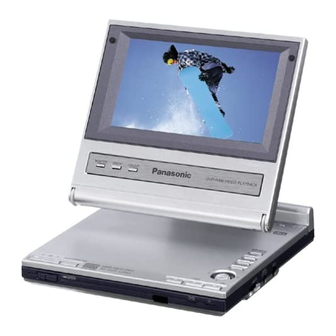Advertisement
Available languages
Available languages
Quick Links
This manual was printed with soy based ink.
The region number of this unit is "1".
You can play DVD-Video marked "1",
"ALL", or with a region number including
"1".
Dear customer
Thank you for purchasing this product.
For optimum performance and safety, please read these instructions carefully.
Before connecting, operating or adjusting this product, please read these instructions completely.
Please keep this manual for future reference.
For U.S.A. Only
The warranty can be found on pages 38 and 39.
Downloaded From Disc-Player.com Panasonic Manuals
PP p
Portable DVD/CD Player
E
S
As an
NERGY
TAR
E
product meets the
NERGY
Operating Instructions
Model No.
R
Partner, Panasonic has determined that this
S
TAR
R
guidelines for energy efficiency.
Example:
1
ALL
DVD-LV50
1
2
4
RQT6450-Y
F0302CM0
Advertisement

Summary of Contents for Panasonic DVD-LV50
-
Page 1: Operating Instructions
Operating Instructions DVD-LV50 Model No. This manual was printed with soy based ink. As an NERGY Partner, Panasonic has determined that this product meets the NERGY guidelines for energy efficiency. The region number of this unit is “1”. Example: You can play DVD-Video marked “1”, “ALL”, or with a region number including... - Page 2 60 oC (140 oF) als may be regulated in your community due Do not recharge the button-type battery. to environmental considerations. For dis- Replace only with Panasonic part number posal or recycling information please contact indicated below: your local authorities, or the Electronics Button-type battery (Lithium battery) Industries Alliance: <http://www.eiae.org.>...
- Page 3 60 oC (140 oF) als may be regulated in your community due Do not recharge the button-type battery. to environmental considerations. For dis- Replace only with Panasonic part number posal or recycling information please contact indicated below: your local authorities, or the Electronics Button-type battery (Lithium battery) Industries Alliance: <http://www.eiae.org.>...
- Page 4 Specifications ......41 Operations these instructions described mainly with the main unit, but you can do the operations on the remote control if the controls are the same ( page 7). Downloaded From Disc-Player.com Panasonic Manuals...
- Page 5 Specifications ......41 Operations these instructions described mainly with the main unit, but you can do the operations on the remote control if the controls are the same ( page 7). Downloaded From Disc-Player.com Panasonic Manuals...
-
Page 6: Control Reference Guide
A.SRD MENU RETURN R Skip buttons (:, 9) ... . 16 CANCEL Buttons such as > function the same as the controls on the unit. Downloaded From Disc-Player.com Panasonic Manuals... - Page 7 A.SRD MENU RETURN R Skip buttons (:, 9) ... . 16 CANCEL Buttons such as > function the same as the controls on the unit. Downloaded From Disc-Player.com Panasonic Manuals...
-
Page 8: The Remote Control
≥Do not use scratch-proof protectors or covers. ≥Do not use discs printed with label printers available on the market. Aim at the sensor, avoiding obstacles, at a maximum range of 7 m (23 feet) directly in front of the unit. Downloaded From Disc-Player.com Panasonic Manuals... - Page 9 ≥Do not use scratch-proof protectors or covers. ≥Do not use discs printed with label printers available on the market. Aim at the sensor, avoiding obstacles, at a maximum range of 7 m (23 feet) directly in front of the unit. Downloaded From Disc-Player.com Panasonic Manuals...
- Page 10 ≥In the interests of the traffic safety, do not perform operations on the unit or view video software while driving a vehicle. ≥You can enjoy sound through your car audio system by connecting a car stereo cassette adaptor Downloaded From Disc-Player.com Panasonic Manuals page 4) to this unit’s headphone jack.
- Page 11 ≥In the interests of the traffic safety, do not perform operations on the unit or view video software while driving a vehicle. ≥You can enjoy sound through your car audio system by connecting a car stereo cassette adaptor Downloaded From Disc-Player.com Panasonic Manuals page 4) to this unit’s headphone jack.
-
Page 12: Adjust The Volume
≥Read the disc’s instructions for further details about operation. To return to the menu screen [DVD-V] Press [TOP MENU] or [MENU]. ≥DVD can have several menus. [TOP MENU] and [MENU] may call up different menus. [VCD] Downloaded From Disc-Player.com Panasonic Manuals Press [RETURN]. - Page 13 ≥Read the disc’s instructions for further details about operation. To return to the menu screen [DVD-V] Press [TOP MENU] or [MENU]. ≥DVD can have several menus. [TOP MENU] and [MENU] may call up different menus. [VCD] Downloaded From Disc-Player.com Panasonic Manuals Press [RETURN].
- Page 14 2. Use [3, 4] to select “Contents” and press [ENTER]. Use [2, 1] to show other play lists. To clear the play list screen Press [MENU]. (The unit returns to the condition it was in before Downloaded From Disc-Player.com Panasonic Manuals you called up the play list.)
- Page 15 2. Use [3, 4] to select “Contents” and press [ENTER]. Use [2, 1] to show other play lists. To clear the play list screen Press [MENU]. (The unit returns to the condition it was in before Downloaded From Disc-Player.com Panasonic Manuals you called up the play list.)
- Page 16 ≥Turn ADVANCED SURROUND off if it causes Start program play ( page 20) and press distortion. [REPEAT] to display “A”. ≥The speaker on this unit will not produce any Downloaded From Disc-Player.com Panasonic Manuals discernable effect.
- Page 17 ≥Turn ADVANCED SURROUND off if it causes Start program play ( page 20) and press distortion. [REPEAT] to display “A”. ≥The speaker on this unit will not produce any Downloaded From Disc-Player.com Panasonic Manuals discernable effect.
- Page 18 ENTER RETURN Prev Find Next buttons (remote control). Move the cursor jockey [1]. ≥Use [2, 1] to select other tracks. Press [ENTER] to play tracks selected here. To return to the list screen Press [RETURN]. Downloaded From Disc-Player.com Panasonic Manuals...
- Page 19 ENTER RETURN Prev Find Next buttons (remote control). Move the cursor jockey [1]. ≥Use [2, 1] to select other tracks. Press [ENTER] to play tracks selected here. To return to the list screen Press [RETURN]. Downloaded From Disc-Player.com Panasonic Manuals...
- Page 20 Read the disc’s instructions for details. Angles ≥Refer to [B] on page 24 for audio signal type [DVD-V] details. During play Press [ANGLE]. The number changes each time you press the button. Downloaded From Disc-Player.com Panasonic Manuals...
- Page 21 Read the disc’s instructions for details. Angles ≥Refer to [B] on page 24 for audio signal type [DVD-V] details. During play Press [ANGLE]. The number changes each time you press the button. Downloaded From Disc-Player.com Panasonic Manuals...
- Page 22 (or chapter during program and random change after using [3, 4]. play). ≥Some items require different operations. [CD] Elapsed play time (MP3 discs) Read the explanations on the following (display only, cannot be changed) pages. Downloaded From Disc-Player.com Panasonic Manuals...
- Page 23 (or chapter during program and random change after using [3, 4]. play). ≥Some items require different operations. [CD] Elapsed play time (MP3 discs) Read the explanations on the following (display only, cannot be changed) pages. Downloaded From Disc-Player.com Panasonic Manuals...
- Page 24 ≥You can clear existing markers, but they are restored when you open the disc lid or switch the unit to standby. Downloaded From Disc-Player.com Panasonic Manuals...
- Page 25 ≥You can clear existing markers, but they are restored when you open the disc lid or switch the unit to standby. Downloaded From Disc-Player.com Panasonic Manuals...
- Page 26 Subtitle Automatic Menus English When you are finished SELECT Press [SETUP]. Ratings Level 8 For your reference Press [MENU] on the main unit to access the SETUP menus while stopped (unless a DVD-RAM is loaded). Downloaded From Disc-Player.com Panasonic Manuals...
- Page 27 Subtitle Automatic Menus English When you are finished SELECT Press [SETUP]. Ratings Level 8 For your reference Press [MENU] on the main unit to access the SETUP menus while stopped (unless a DVD-RAM is loaded). Downloaded From Disc-Player.com Panasonic Manuals...
-
Page 28: Using This Unit With Other Equipment
Analogue connection To enjoy stereo or Dolby Pro Logic Connect an analogue amplifier or system AUDIO VIDEO OPT OUT component. This unit (Right side) LINE IN white black Stereo connection cable Analog amplifier or mini-system Downloaded From Disc-Player.com Panasonic Manuals... - Page 29 Analogue connection To enjoy stereo or Dolby Pro Logic Connect an analogue amplifier or system AUDIO VIDEO OPT OUT component. This unit (Right side) LINE IN white black Stereo connection cable Analog amplifier or mini-system Downloaded From Disc-Player.com Panasonic Manuals...
- Page 30 ≥16:9 software prohibited from being shown in Video tab. the pan and scan style will appear in the letter- Press [3, 4] to select “TV box style despite the setting here. Aspect” and press [ENTER]. Downloaded From Disc-Player.com Panasonic Manuals...
- Page 31 ≥16:9 software prohibited from being shown in Video tab. the pan and scan style will appear in the letter- Press [3, 4] to select “TV box style despite the setting here. Aspect” and press [ENTER]. Downloaded From Disc-Player.com Panasonic Manuals...
- Page 32 Use of this copyright protection technology must be authorized by Macrovision Corporation, and is intended for home and other limited viewing uses only unless otherwise authorized by Macrovision Corporation. Reverse engineering or disassembly is Downloaded From Disc-Player.com Panasonic Manuals prohibited.
- Page 33 Use of this copyright protection technology must be authorized by Macrovision Corporation, and is intended for home and other limited viewing uses only unless otherwise authorized by Macrovision Corporation. Reverse engineering or disassembly is Downloaded From Disc-Player.com Panasonic Manuals prohibited.
- Page 34 No sound from other Check all connections and settings. L, M, N speakers. Check input mode of the other equipment. Distorted sound. ADVANCED SURROUND may cause distortion with some discs. Turn ADVANCED SURROUND off if this occurs. A Downloaded From Disc-Player.com Panasonic Manuals...
- Page 35 No sound from other Check all connections and settings. L, M, N speakers. Check input mode of the other equipment. Distorted sound. ADVANCED SURROUND may cause distortion with some discs. Turn ADVANCED SURROUND off if this occurs. A Downloaded From Disc-Player.com Panasonic Manuals...
- Page 36 ≥Never use alcohol, paint thinner or benzine to ≥≥(Available from Panasonic dealers.) clean this unit. ≥Be careful not to touch the lens with your ≥Before using chemically treated cloth, read the fingers. instructions that came with the cloth carefully. Downloaded From Disc-Player.com Panasonic Manuals...
- Page 37 ≥Never use alcohol, paint thinner or benzine to ≥≥(Available from Panasonic dealers.) clean this unit. ≥Be careful not to touch the lens with your ≥Before using chemically treated cloth, read the fingers. instructions that came with the cloth carefully. Downloaded From Disc-Player.com Panasonic Manuals...
- Page 38 Web Site. Accessory Purchases: 1-800-332-5368 (Customer Orders Only) Panasonic Services Company 20421 84th Avenue South, Kent, WA 98032 (6 am to 5 pm Monday–Friday; 6 am to 10:30 am Saturday; PST) (Visa, MasterCard, Discover Card, American Express, Check) Service in Puerto Rico Matsushita Electric of Puerto Rico, Inc.
- Page 39 Web Site. Accessory Purchases: 1-800-332-5368 (Customer Orders Only) Panasonic Services Company 20421 84th Avenue South, Kent, WA 98032 (6 am to 5 pm Monday–Friday; 6 am to 10:30 am Saturday; PST) (Visa, MasterCard, Discover Card, American Express, Check) Service in Puerto Rico Matsushita Electric of Puerto Rico, Inc.
-
Page 40: Specifications
Division of Matsushita Electric Corporation of America One Panasonic Way Secaucus, New Jersey 07094 http://www.panasonic.com Panasonic Sales Company, Division of Matsushita Electric of Puerto Rico, Inc. (“PSC”) Ave. 65 de Infantería, Km. 9.5 San Gabriel Industrial Park, Carolina, Puerto Rico 00985 Panasonic Canada Inc. - Page 41 Division of Matsushita Electric Corporation of America One Panasonic Way Secaucus, New Jersey 07094 http://www.panasonic.com Panasonic Sales Company, Division of Matsushita Electric of Puerto Rico, Inc. (“PSC”) Ave. 65 de Infantería, Km. 9.5 San Gabriel Industrial Park, Carolina, Puerto Rico 00985 Panasonic Canada Inc.
- Page 42 Nous vous remercions d’avoir arrêté votre choix sur cet appareil. Pour en tirer un rendement optimal, il est recommandé de lire attentivement le présent manuel avant d’utiliser l’appareil. Conserver ce manuel. RQT6450-Y Downloaded From Disc-Player.com Panasonic Manuals PP q F0302CM0...
- Page 43 à l’épreuve de l’eau.) Ne pas recharger les piles de type bouton. ≥Éviter toute poussière, sable, liquides ou Ne remplacer que par les pièces Panasonic saleté sur les bornes. dont les numéros sont les suivants: ≥Ne pas toucher aux bornes (i et j) Pile bouton (Pile au lithium) avec un objet métallique.
- Page 44 à l’épreuve de l’eau.) Ne pas recharger les piles de type bouton. ≥Éviter toute poussière, sable, liquides ou Ne remplacer que par les pièces Panasonic saleté sur les bornes. dont les numéros sont les suivants: ≥Ne pas toucher aux bornes (i et j) Pile bouton (Pile au lithium) avec un objet métallique.
- Page 45 Données techniques ....39 Les instructions du présent manuel font référence à l’appareil. Toutefois, les fonc- tions peuvent être activées au moyen des touches de la télécommande identiques à celles de l’appareil ( page 7). Downloaded From Disc-Player.com Panasonic Manuals...
- Page 46 Données techniques ....39 Les instructions du présent manuel font référence à l’appareil. Toutefois, les fonc- tions peuvent être activées au moyen des touches de la télécommande identiques à celles de l’appareil ( page 7). Downloaded From Disc-Player.com Panasonic Manuals...
- Page 47 Q Touche d’annulation (CANCEL) ..20 R Touches de saut (:, 9) ..16 Les touches indiquées en noir comme > fonctionnement de façon identique à celles sur Downloaded From Disc-Player.com Panasonic Manuals l’appareil.
- Page 48 Q Touche d’annulation (CANCEL) ..20 R Touches de saut (:, 9) ..16 Les touches indiquées en noir comme > fonctionnement de façon identique à celles sur Downloaded From Disc-Player.com Panasonic Manuals l’appareil.
- Page 49 ≥Ne pas utiliser des disques dont les étiquettes obstacles, à une distance maximum de 7 m ont été incrustées au moyen d’imprimeuses (23 pi). diponibles sur le marché. Downloaded From Disc-Player.com Panasonic Manuals...
- Page 50 ≥Ne pas utiliser des disques dont les étiquettes obstacles, à une distance maximum de 7 m ont été incrustées au moyen d’imprimeuses (23 pi). diponibles sur le marché. Downloaded From Disc-Player.com Panasonic Manuals...
- Page 51 ≥Il est également possible d’utiliser les haut-parleurs de l’autoradio en raccordant un adaptateur pour Downloaded From Disc-Player.com Panasonic Manuals lecteur de cassettes de voiture ( page 4) à la prise de casque d’écoute de cet appareil.
- Page 52 ≥Il est également possible d’utiliser les haut-parleurs de l’autoradio en raccordant un adaptateur pour Downloaded From Disc-Player.com Panasonic Manuals lecteur de cassettes de voiture ( page 4) à la prise de casque d’écoute de cet appareil.
- Page 53 [TOP MENU] peut alors être différent de [DVD-V] [VCD] celui appelé par la touche [MENU]. Sélectionner une rubrique avec les [VCD] touches numériques. Appuyer sur [RETURN]. Sélection d’un numéro à 2 chiffres Downloaded From Disc-Player.com Panasonic Manuals ex. 25: [S10]>[2]>[5]...
- Page 54 [TOP MENU] peut alors être différent de [DVD-V] [VCD] celui appelé par la touche [MENU]. Sélectionner une rubrique avec les [VCD] touches numériques. Appuyer sur [RETURN]. Sélection d’un numéro à 2 chiffres Downloaded From Disc-Player.com Panasonic Manuals ex. 25: [S10]>[2]>[5]...
- Page 55 Utiliser [2, 1] pour afficher les autres listes de lecture. Retour à l’écran précédent Effacement de l’écran de la liste de lecture Appuyer sur [RETURN]. Appuyer sur [MENU]. (L’appareil retourne à l’état précédant l’appel de Downloaded From Disc-Player.com Panasonic Manuals la liste de lecture.)
- Page 56 Utiliser [2, 1] pour afficher les autres listes de lecture. Retour à l’écran précédent Effacement de l’écran de la liste de lecture Appuyer sur [RETURN]. Appuyer sur [MENU]. (L’appareil retourne à l’état précédant l’appel de Downloaded From Disc-Player.com Panasonic Manuals la liste de lecture.)
- Page 57 ≥En présence de distorsion, désactiver l’effet Lancer la lecture programmée ( page 20) et ambiophonique virtuel avancé. appuyer sur [REPEAT] pour afficher “A”. ≥Il n’y a pas d’effet discernable sur le haut- Downloaded From Disc-Player.com Panasonic Manuals parleur de cet appareil.
- Page 58 ≥En présence de distorsion, désactiver l’effet Lancer la lecture programmée ( page 20) et ambiophonique virtuel avancé. appuyer sur [REPEAT] pour afficher “A”. ≥Il n’y a pas d’effet discernable sur le haut- Downloaded From Disc-Player.com Panasonic Manuals parleur de cet appareil.
- Page 59 (¢). plages. Appuyer sur [ENTER] pour effectuer la ≥Les chiffres peuvent également être entrés lecture des plages sélectionnées. avec les touches numériques (télécommande). Pour retourner à l’écran de liste Downloaded From Disc-Player.com Panasonic Manuals Appuyer sur [RETURN].
- Page 60 (¢). plages. Appuyer sur [ENTER] pour effectuer la ≥Les chiffres peuvent également être entrés lecture des plages sélectionnées. avec les touches numériques (télécommande). Pour retourner à l’écran de liste Downloaded From Disc-Player.com Panasonic Manuals Appuyer sur [RETURN].
- Page 61 [DVD-V] ≥Se reporter à [B] à la page 24 pour de plus Pendant la lecture Appuyer sur [ANGLE]. amples détails sur les types de signaux audio. Le numéro change sur chaque pression de la touche. Downloaded From Disc-Player.com Panasonic Manuals...
- Page 62 [DVD-V] ≥Se reporter à [B] à la page 24 pour de plus Pendant la lecture Appuyer sur [ANGLE]. amples détails sur les types de signaux audio. Le numéro change sur chaque pression de la touche. Downloaded From Disc-Player.com Panasonic Manuals...
- Page 63 [3, 4]. aléatoire). ≥Certaines rubriques nécessitent des Temps de lecture écoulé [CD] opérations différentes. Voir les détails (disques MP3) Downloaded From Disc-Player.com Panasonic Manuals aux pages suivantes. (affichage seulement; ne peut être modifié)
- Page 64 [3, 4]. aléatoire). ≥Certaines rubriques nécessitent des Temps de lecture écoulé [CD] opérations différentes. Voir les détails (disques MP3) Downloaded From Disc-Player.com Panasonic Manuals aux pages suivantes. (affichage seulement; ne peut être modifié)
- Page 65 Pendant la lecture: Indique le taux de bits ≥Il est possible de sélectionner le prochain moyen du vidéo en cours de lecture groupe lorsque le groupe en cours est En mode de pause: Indique le volume de plein. données de l’image Downloaded From Disc-Player.com Panasonic Manuals...
- Page 66 Pendant la lecture: Indique le taux de bits ≥Il est possible de sélectionner le prochain moyen du vidéo en cours de lecture groupe lorsque le groupe en cours est En mode de pause: Indique le volume de plein. données de l’image Downloaded From Disc-Player.com Panasonic Manuals...
- Page 67 Après la fin des réglages ENTER RETURN Appuyer sur [SETUP]. Pour référence Appuyer sur la touche [MENU] sur l’appareil prin- cipal pour accéder aux menus de réglage initial Downloaded From Disc-Player.com Panasonic Manuals en mode arrêt (sauf si un DVD-RAM est inséré).
- Page 68 Après la fin des réglages ENTER RETURN Appuyer sur [SETUP]. Pour référence Appuyer sur la touche [MENU] sur l’appareil prin- cipal pour accéder aux menus de réglage initial Downloaded From Disc-Player.com Panasonic Manuals en mode arrêt (sauf si un DVD-RAM est inséré).
- Page 69 Rendu stéréo ou Dolby Pro Logic Connecter à un amplificateur ou autre appareil AUDIO VIDEO OPT OUT analogique. Cet appareil (côté droit) LINE IN blanc L(G) noir rouge R(D) Câble de raccordement stéréo Amplificateur analogique ou minichaîne Downloaded From Disc-Player.com Panasonic Manuals...
- Page 70 Rendu stéréo ou Dolby Pro Logic Connecter à un amplificateur ou autre appareil AUDIO VIDEO OPT OUT analogique. Cet appareil (côté droit) LINE IN blanc L(G) noir rouge R(D) Câble de raccordement stéréo Amplificateur analogique ou minichaîne Downloaded From Disc-Player.com Panasonic Manuals...
- Page 71 ≥Certains enregistrements au format 16:9 desti- appuyer sur [ENTER]. nés à un grand écran ne peuvent être visionnés en format panoramique et balayage. Ils apparaîtront alors avec un cadrage boîte aux lettres sans égard à la sélection effectuée. Downloaded From Disc-Player.com Panasonic Manuals...
- Page 72 ≥Certains enregistrements au format 16:9 desti- appuyer sur [ENTER]. nés à un grand écran ne peuvent être visionnés en format panoramique et balayage. Ils apparaîtront alors avec un cadrage boîte aux lettres sans égard à la sélection effectuée. Downloaded From Disc-Player.com Panasonic Manuals...
- Page 73 être autorisée par la société Macrovision et doit se limiter à des fins de divertissement privé à moins d’une autorisation préalable et explicite de Macrovision Downloaded From Disc-Player.com Panasonic Manuals Corporation. Toute rétro-ingénierie ou tout démontage est interdit.
- Page 74 être autorisée par la société Macrovision et doit se limiter à des fins de divertissement privé à moins d’une autorisation préalable et explicite de Macrovision Downloaded From Disc-Player.com Panasonic Manuals Corporation. Toute rétro-ingénierie ou tout démontage est interdit.
- Page 75 Monter le volume. = Aucun son n’est Vérifier tous les raccordements et les paramètres. L, M, N entendu sur les autres enceintes. Vérifier, s’il y a lieu, le mode d’entrée sélectionné sur les autres appareils. Downloaded From Disc-Player.com Panasonic Manuals...
- Page 76 Monter le volume. = Aucun son n’est Vérifier tous les raccordements et les paramètres. L, M, N entendu sur les autres enceintes. Vérifier, s’il y a lieu, le mode d’entrée sélectionné sur les autres appareils. Downloaded From Disc-Player.com Panasonic Manuals...
- Page 77 ≥≥(SZZP1038C) (Disponible auprès des détail- ≥Avant d’utiliser un chiffon traité chimiquement, lants Panasonic seulement.) lire attentivement les directives sur l’emballage ≥Bien veiller à ne pas toucher la lentille avec les du chiffon. doigts. Downloaded From Disc-Player.com Panasonic Manuals...
- Page 78 ≥≥(SZZP1038C) (Disponible auprès des détail- ≥Avant d’utiliser un chiffon traité chimiquement, lants Panasonic seulement.) lire attentivement les directives sur l’emballage ≥Bien veiller à ne pas toucher la lentille avec les du chiffon. doigts. Downloaded From Disc-Player.com Panasonic Manuals...
- Page 79 ≥DVD (audio linéaire) 98 dB 97 dB ≥CD-Audio: (4) Distorsion harmonique totale: 0,008 % ≥CD-Audio: Panasonic Canada Inc. 5770 Ambler Drive, Mississauga, Ontario L4W 2T3 www.panasonic.ca C 2002 Matsushita Electric Industrial Co., Ltd. Imprimé au Japon Downloaded From Disc-Player.com Panasonic Manuals...
- Page 80 ≥DVD (audio linéaire) 98 dB 97 dB ≥CD-Audio: (4) Distorsion harmonique totale: 0,008 % ≥CD-Audio: Panasonic Canada Inc. 5770 Ambler Drive, Mississauga, Ontario L4W 2T3 www.panasonic.ca C 2002 Matsushita Electric Industrial Co., Ltd. Imprimé au Japon Downloaded From Disc-Player.com Panasonic Manuals...