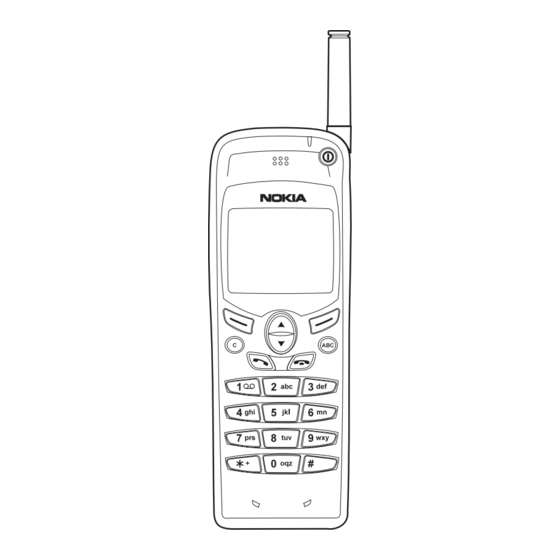
Table of Contents
Advertisement
User's Guide
Nokia is a registered trademark of Nokia Corporation, Finland.
© 1998 Nokia Mobile Phones. All rights reserved.
Nokia Mobile Phones operates a policy of continuous development.
Therefore we reserve the right to make changes and improvements to any of
the products described in this guide without prior notice.
Issue 4
9351391
Advertisement
Table of Contents

Summary of Contents for Nokia Nokia
- Page 1 User’s Guide Nokia is a registered trademark of Nokia Corporation, Finland. © 1998 Nokia Mobile Phones. All rights reserved. Nokia Mobile Phones operates a policy of continuous development. Therefore we reserve the right to make changes and improvements to any of the products described in this guide without prior notice.
-
Page 2: For Your Safety
Ensure that the phone is switched on and in service. Hold to clear the display. Enter the emergency number, then press location. Do not end the call until told to do so. È 1999 Nokia Mobile Phones. All Rights Reserved. for several seconds, . Give your... -
Page 3: Quick Start
Here are a few basic instructions about using your new Nokia 550 phone: Attach the battery to the phone. Connect the charger to the bottom of the phone. To switch the phone on/ off, press To make a call: If your phone is within the network service area (if the O symbol appears on the display), you can make a call. -
Page 4: Table Of Contents
Countdown Timer (Menu 6 0) ... 22 Alarm Clock (Menu 6 1)... 22 Prefix Editor (Menu 7) ... 23 Care and Maintenance ...24 Important Safety Information ...24 Emergency Calls ...25 Troubleshooting ...25 È 1999 Nokia Mobile Phones. All Rights Reserved. -
Page 5: Basic Information
Their functions depend entirely on the guiding texts that appear on the display’s bottom line. In standby mode, Menu allows access to the menu functions and Memory to the memory operations. È 1999 Nokia Mobile Phones. All Rights Reserved. -
Page 6: Display Indicators
Also indicates the place that you are currently editing when writing a message. COUNTRY CODE (e.g. FI , SV) Indicates in which country the phone will operate. If you wish to change the code, see ‘Country’. È 1999 Nokia Mobile Phones. All Rights Reserved. indicator... -
Page 7: Charging A New Battery
- Do not short-circuit the battery. Accidental short-circuiting can occur when a metallic object (coin, clip or pen) causes direct connection between the + and - terminals of È 1999 Nokia Mobile Phones. All Rights Reserved. -
Page 8: Switching On/Off
This function is activated with the further information, contact your local system provider as the operating instructions vary from country to country. È 1999 Nokia Mobile Phones. All Rights Reserved. key. For... -
Page 9: Basic Functions
If the call is diverted from another number, the indicator appears on the right-hand side of the third display row. If the caller cannot be È 1999 Nokia Mobile Phones. All Rights Reserved. + 010 81 123 456 can be used. key twice to insert... -
Page 10: Adjusting The Earpiece Volume
Note: When the keypad is locked, calls may be possible to the emergency number preprogrammed into your phone (e.g., 112 or some other official emergency number). È 1999 Nokia Mobile Phones. All Rights Reserved. The memory location to scroll through the... -
Page 11: Muting The Microphone
The MUTED message is shown. Press and hold the Menu key again to unmute the microphone. MUTE OFF is shown. The call can then be continued in the usual way. È 1999 Nokia Mobile Phones. All Rights Reserved. -
Page 12: The Memory
Key in the area code and number and, (in the alpha mode) the name (or key in first the name and then the number). È 1999 Nokia Mobile Phones. All Rights Reserved. $ £ ( ) / % @ again. -
Page 13: Clearing Information
Press ABC if you want to check the name stored with the number. to clear the display. The phone will Erase. The message Erase. The message ERASED will be keys. keys. , Find. The phone asks È 1999 Nokia Mobile Phones. All Rights Reserved. -
Page 14: Scanning For A Number
Storing Information. (When the location 00 is not in use, the phone’s SIS security reference code can be checked there. The reference code is used by the NMT network to register your phone.) È 1999 Nokia Mobile Phones. All Rights Reserved. -
Page 15: The Menu Facility
See the picture on the following page for a list of menus and submenus. to scroll Quit Menu selection key. Menu Similarily, to enter the submenu 0 1, Menu and then keys È 1999 Nokia Mobile Phones. All Rights Reserved. - Page 16 2 CALL ALERT 3 1-TOUCH DIALLING 4 AUTOMATIC ANSWER 0 COUNTDOWN TIMER 1 ALARM CLOCK È 1999 Nokia Mobile Phones. All Rights Reserved. 0 DIALLED CALLS 1 RECEIVED CALLS 2 MISSED CALLS 3 ERASE ALL RECENT CALLS 0 LAST CALL...
-
Page 17: Menu Functions
‘Write messages’ submenu 1 1. Write the message. It can be a maximum of 160 characters. keys to scroll Quit to exit the function. indicator is flashing, there is no space È 1999 Nokia Mobile Phones. All Rights Reserved. -
Page 18: Listen To Voice Messages (Menu 1 2)
Voice Mailbox Number (Menu 1 4 1) If you wish to use Menu 1 2 (to listen to the messages left in your voice mailbox or to clear indicator from the display) you have to È 1999 Nokia Mobile Phones. All Rights Reserved. -
Page 19: Encryption Key (Menu 1 4 2)
When the battery capacity has decreased to the shutdown level, the setting changes automatically to the BATTERY CARE OFF state and charging can begin again once the phone is connected to a charger. È 1999 Nokia Mobile Phones. All Rights Reserved. -
Page 20: Clock (Menu 2 5)
Use the appropriate option and press OK to accept the option. The option Status shows the currently barred numbers (BARRING ACTIVE ON NUMBERS:) È 1999 Nokia Mobile Phones. All Rights Reserved. ) and letters are not allowed. keys to select the... -
Page 21: Call Settings (Menu 4)
Frequency) tones through the phone’s DTMF tone generator, or you can use the MFT service of the NMT system. Sending DTMF tones by the MFT service is more reliable in poor transmission conditions. È 1999 Nokia Mobile Phones. All Rights Reserved. -
Page 22: Alarm Options (Menu 6)
You can set the alarm on your phone, if it gets the right time from the local NMT 450. To set the alarm: Press Menu 6 1. Activate, Cancel and Status will appear on the display. È 1999 Nokia Mobile Phones. All Rights Reserved. -
Page 23: Prefix Editor (Menu 7)
Add the desired numbers by keying them onto the display. If you leave the Menu function with the Quit key, the display will be cleared. The OK key will return to the normal editing mode. È 1999 Nokia Mobile Phones. All Rights Reserved. -
Page 24: Care And Maintenance
Do not store or carry flammable liquids, gases or explosive materials in the same compartment as the phone, its parts or accessories. È 1999 Nokia Mobile Phones. All Rights Reserved. -
Page 25: Emergency Calls
Listen for the low battery warning tones. If the power comes on but the phone does not work: check the O and indicators; you might be out of the cellular service range. È 1999 Nokia Mobile Phones. All Rights Reserved.



