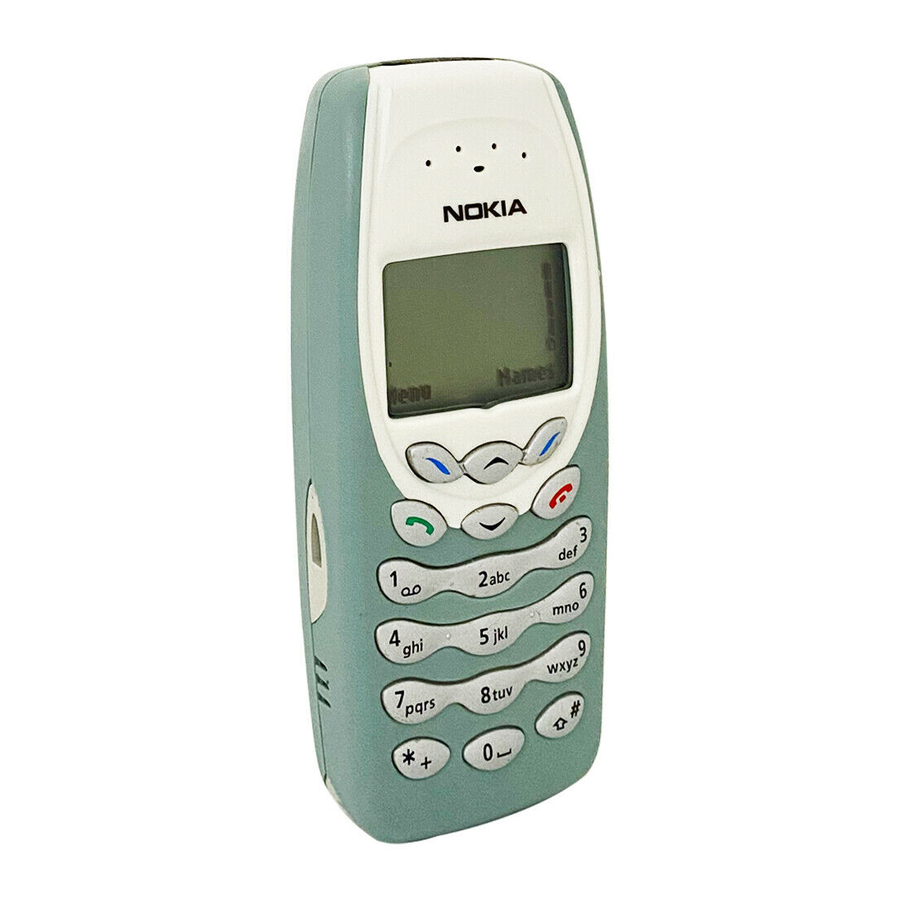Summary of Contents for Nokia 3410
- Page 1 Electronic user's guide released subject to "Nokia User's Guides Terms and Conditions, 7th June, 1998" User’s Guide 9354339 Issue 3...
- Page 2 Reproduction, transfer, distribution or storage of part or all of the contents in this document in any form without the prior written permission of Nokia is prohibited. Nokia, Nokia Connecting People, Nokia Xpress-on, Bantumi, Space Impact, Bumper and Link5are are trademarks or registered trademarks of Nokia Corporation. Other product and company names mentioned herein may be trademarks or tradenames of their respective owners.
- Page 3 Nokia reserves the right to revise this document or withdraw it at any time without prior notice.
-
Page 4: Table Of Contents
Calling a phone number saved in the phone book ...24 Calling a recently dialled number...25 Calling your voice mailbox...25 Voice dialling ...25 Speed dialling ...25 Making a conference call ...25 Answering or rejecting a call...26 Copyright © 2003 Nokia. All rights reserved. - Page 5 Recording a voice tag...37 Making a call using a voice tag...37 Other voice tag options ...38 Sending a name and phone number...38 Editing a name and phone number...38 Sending a message from the phone book...38 Copyright © 2003 Nokia. All rights reserved.
- Page 6 Message settings...52 Profile...52 Common ...53 Info service...53 Voice mailbox number...54 Service command editor ...54 Call register (Menu 2) ...55 Profiles (Menu 3) ...57 Activating a profile...57 Changing the settings of a profile ...57 Copyright © 2003 Nokia. All rights reserved.
- Page 7 Setting an alarm ...71 When the alarm time is reached...72 Calculator...72 Making a calculation...73 Making a currency conversion...73 Stopwatch ...73 Recording split or lap times...74 Managing previously saved times...74 Countdown timer ...75 Setting the normal timer...75 Copyright © 2003 Nokia. All rights reserved.
- Page 8 Saving and managing bookmarks...87 Service inbox ...88 Setting the phone to receive service messages ...88 Viewing a received service message ...88 Emptying the cache memory ...89 Authority certificates...90 SIM services (Menu 11) ...91 Copyright © 2003 Nokia. All rights reserved.
- Page 9 5. Battery statements ...92 Charging and Discharging...92 CARE AND MAINTENANCE...94 IMPORTANT SAFETY INFORMATION...95 © Copyright 2003 Nokia. All rights reserved.
-
Page 10: For Your Safety
Don't use the phone at a refuelling point. Don't use near fuel or chemicals. SWITCH OFF NEAR BLASTING Don't use the phone where blasting is in progress. Observe restrictions, and follow any regulations or rules. Copyright © 2003 Nokia. All rights reserved. - Page 11 (e.g. to exit a call, to exit a menu, etc.) to clear the display. Enter the emergency number, then press until told to do so. © Copyright 2003 Nokia. All rights reserved. . To end a call, press . To answer as many times as . Give your location. Do not end the call...
-
Page 12: Network Services
For availability of approved accessories, please check with your dealer. When you disconnect the power cord of any accessory, grasp and pull the plug, not the cord. Copyright © 2003 Nokia. All rights reserved. -
Page 13: General Information
The stickers contain important information for service and customer support purposes. Keep these stickers in a safe and secure place. Attach the sticker to the Club Nokia Invitation Card, if included in the sales package. Attach the sticker to your warranty card. -
Page 14: Typographics Used In This User's Guide
The texts that appear on the phone display are printed in blue, for example Calling. The display texts related to the selection keys blue, for example Menu. Copyright menu (see page 64). You can obtain this are printed in bold © 2003 Nokia. All rights reserved. Call barring... -
Page 15: Getting Started
: These keys are used to key in numbers and letters. Pressing and holding calls your voice mailbox. : These keys are used for various purposes in different functions. Copyright opens the list of menu functions. © 2003 Nokia. All rights reserved. -
Page 16: Display And Standby Mode
The phone’s keypad is locked. The alarm clock is on. The alarm tone will be heard even if the all the phone tones are turned off. All your calls are diverted. Copyright © 2003 Nokia. All rights reserved. -
Page 17: Installing The Sim Card And The Battery
• Before installing the SIM card, always make sure that the phone is switched off and then remove the battery. 1. Press the release button (1), slide the cover (2), and lift it off the phone (3). Copyright © 2003 Nokia. All rights reserved. - Page 18 4. Align the golden connectors on the battery with the corresponding connectors on the phone, and push the opposite end of the battery until the battery snaps into place (7). Copyright © 2003 Nokia. All rights reserved.
-
Page 19: Charging The Battery
Battery statements on page 92. 1. Connect the lead of the charger to the base of the phone. 2. Connect the charger to an AC wall outlet. The battery indicator bar starts scrolling. Copyright © 2003 Nokia. All rights reserved. -
Page 20: Switching On Or Off
As with any other radio-transmitting device, do not touch the antenna unnecessarily when the phone is switched on. Contact with the antenna affects call quality and may cause the phone to operate at a Copyright © 2003 Nokia. All rights reserved. -
Page 21: Changing The Covers
1. Press the release button (1), slide the cover (2) and lift it off the phone (3). 2. Gently pull the front cover off the phone starting from the bottom of the phone (4). Copyright © 2003 Nokia. All rights reserved. - Page 22 3. Insert the keypad mat into the front cover (5). 4. Align the top of the phone with the top of the front cover (6) and push the phone towards the cover until it locks into place (7). Copyright © 2003 Nokia. All rights reserved.
- Page 23 5. Insert the two catches on the back cover into the corresponding slots on the phone (8). Slide the cover until it locks into place (9). © Copyright 2003 Nokia. All rights reserved.
-
Page 24: Basic Functions
Details or press and hold See also Searching names and phone numbers Copyright to increase or to decrease the earpiece . Press on page 34. © 2003 Nokia. All rights reserved. . To view the to make the call. -
Page 25: Calling A Recently Dialled Number
36. Making a conference call Conference call is a network service that allows up to six people to participate in the same call. 1. During a call, press Options and select call. © Copyright 2003 Nokia. All rights reserved. -
Page 26: Answering Or Rejecting A Call
Reject. To end the active call, press Copyright and by selecting Conference. Divert if busy. function in the Call settings menu (see page 60). . Or: Press Options and select Answer. The Swap . To reject the waiting call, © 2003 Nokia. All rights reserved. -
Page 27: Functions Available During A Call
• To unlock the keypad: Press Unlock Copyright call, Answer, Reject, Swap, Menu in standby mode and Automatic keyguard and On. Key in the and then quickly in standby mode. © 2003 Nokia. All rights reserved. Mute call,... -
Page 28: Writing Text
Key in the security code , When you end or reject a call, the keypad will be . The number is displayed only after you © 2003 Nokia. All rights reserved. -
Page 29: By Pressing A Key Once For Each Character (Predictive Text Input)
Writing and sending a text message (Write message) 1. Write the desired word by pressing the appropriate key once for each letter. For example, to write ‘Nokia’, press Since the word changes after each keypress, do not pay attention to what happens on the display before you have keyed in the whole word. - Page 30 To continue writing twice. To return to predictive text (a space is inserted) or repeatedly until the desired word appears. to select it and modify it. , you can press this key to access the © 2003 Nokia. All rights reserved.
-
Page 31: Writing Compound Words
• To move the cursor to the left or right, press Copyright and write the second half. is shown at the top of the display. setting selected in the Phone settings respectively. © 2003 Nokia. All rights reserved. menu, repeatedly. - Page 32 • To insert a number, press and hold the desired key. To insert several numbers, press and hold and key in the numbers. To continue writing text, press and hold • To switch between letter cases, press of the display. Copyright and check the indicator at the top © 2003 Nokia. All rights reserved.
-
Page 33: Phone Book (Names)
SIM card or Phone. Copyright Names in standby mode and select the Options Settings and one of the following © 2003 Nokia. All rights reserved. and select Phone... -
Page 34: Searching Names And Phone Numbers
To view the phone number Details or press and hold on page 24. Names in standby mode and select Call © 2003 Nokia. All rights reserved. Name is shown on the , key Calling a phone Service nos.. -
Page 35: Saving Names And Phone Numbers
Delete all to delete all the names and numbers to select the to copy the names and phone numbers one at original) or erase them (Delete when Start copying? © 2003 Nokia. All rights reserved. Writing Options to delete the original). -
Page 36: Assigning A Ringing Tone To A Name And Phone Number
• Voice tags are not language dependent. They are dependent on the speaker’s voice. Copyright Assign tone. Scroll to a name or phone to work as speed dialling keys. Speed dials. Scroll to the key you want, Speed dialling on page 25. © 2003 Nokia. All rights reserved. Profiles... -
Page 37: Recording A Voice Tag
If you use the HDC-5 headset, press and hold the headset button until you hear a short tone and then say the voice tag clearly. Copyright Start and clearly say the word(s) you to say the voice tag © 2003 Nokia. All rights reserved. Details... -
Page 38: Other Voice Tag Options
Writing and sending a text message (Write message) Copyright Voice tags, the desired name or phone Send bus. card. Key in the Options Options and select Send message. For more © 2003 Nokia. All rights reserved. and select on page 46. -
Page 39: Menu Functions
This number is shown on the top right of the display. Copyright Call settings, and press Select Speed dialling, and press Select to confirm it. If you do not © 2003 Nokia. All rights reserved. to choose it. to choose it. -
Page 40: Exiting A Menu Function
Repeat this for the submenu, function and setting option. ■ Exiting a menu function To return to the previous menu level, press Back. To exit the menu and return to standby mode, press © Copyright 2003 Nokia. All rights reserved. -
Page 41: List Of Menu Functions
3. Character support 11.Info service 1. The number and names of sending profiles may vary. Each profile appears in its own submenu. 2. The shortcut number depends on the number of sending profiles available. Copyright © 2003 Nokia. All rights reserved. - Page 42 2. Show costs in 8. Prepaid credit 3. Profiles 4. Settings 1. May not be shown if the voice mailbox number has been saved on the SIM card by your net- work operator or service provider. Copyright © 2003 Nokia. All rights reserved.
- Page 43 6. Line for outgoing calls 4. Phone settings 1. Language 2. Cell info display 3. Welcome note 1. The divert options that are not supported by your network operator may not be shown. © Copyright 2003 Nokia. All rights reserved.
- Page 44 5. Security level 6. Change of access codes 8. Restore factory settings 5. Downloads 6. Reminders 7. Games 1. Shown only if the phone is or has been connected to a compatible accessory. Copyright © 2003 Nokia. All rights reserved.
- Page 45 1. Alarm clock 2. Calculator 3. Stopwatch 4. Countdown timer 5. Composer 6. Picture editor 7. Screen saver 10.Services 11.SIM services 1. The availability, name and contents depend on the SIM card used. Copyright © 2003 Nokia. All rights reserved.
-
Page 46: Messages (Menu 1)
(the number to the left of the ’/’ Copyright in standby mode and select Messages. sent. This is an indication that the message has been Messages Write on page 28. If you use special (Unicode) © 2003 Nokia. All rights reserved. message. -
Page 47: Reading A Text Message (Inbox)
(see page 51), Insert smiley, Dictionary (see page 29). Options for the following functions that Send to many on page 52. Options allows access to Outbox menu. are shown in standby mode. © 2003 Nokia. All rights reserved. Insert word, Sending profile. -
Page 48: Viewing Messages You Have Saved (Outbox)
Note that the messages received and sent during a chat are not saved for later use. Copyright Menu in standby mode, and select Options for the following functions: number, URLs, Services menu, see page 80. and Details. © 2003 Nokia. All rights reserved. Messages reminder, Reminders Write... -
Page 49: Picture Messages
Only phones that offer picture message features can receive and display picture messages. Copyright Messages and Chat. Or: When reading and select Chat. Writing text Options and selecting Send. Options and select View image Browsing the pages © 2003 Nokia. All rights reserved. on page 28),... -
Page 50: When You Receive A Picture Message
Options and select Send. Downloading picture messages You can fetch (’download’) new preset picture messages from the WAP service of Club Nokia. This function is only included if this WAP service is available in your country. Press Menu in standby mode, and select message. -
Page 51: Templates
Options allows access to a further set of Messages and Smileys. Scroll to the Options and select Edit. Change the smiley to for special characters). Pressing Inbox (All read). © 2003 Nokia. All rights reserved. Options allows menu, all text... -
Page 52: Message Settings
1. The number and names of sending profiles may vary. Each profile appears in its own submenu. Copyright Messages Delete messages. Scroll to Messages Message © 2003 Nokia. All rights reserved. settings. Select a... -
Page 53: Common
For details, contact your service provider. 1. Availability of this menu may vary according to your service provider. Copyright to allow the recipient of your message to send you © 2003 Nokia. All rights reserved. on page 46. -
Page 54: Voice Mailbox Number
Key in the desired characters. Press and hold numbers. Press Send to send the request. Copyright Messages Info service. Messages Voice mailbox Messages Service command to switch between letters and © 2003 Nokia. All rights reserved. number. Key editor. -
Page 55: Call Register (Menu 2)
• switch on the phone with a SIM card inserted that is not one of the five SIM cards that you have used most recently with the phone Copyright in standby mode and select Call calls, Received calls Dialled numbers (Send message). © 2003 Nokia. All rights reserved. register. - Page 56 (to view the amount of remaining units), Copyright setting, see Security settings on page 64. Clear timers. Show costs in function you can limit the call costs Last event costs, Recharge © 2003 Nokia. All rights reserved. function Credit Credit available status.
-
Page 57: Profiles (Menu 3)
3. Select one of the following settings and change it to your liking. • Ringing tone: You can select the tone that rings when you receive a call. Copyright Tone settings in standby mode and select Profiles. © 2003 Nokia. All rights reserved. menu Silent profile if... - Page 58 Download tone: You can download new ringing tones from the WAP service of Club Nokia. This function is shown only if the WAP service is available in your country. If the WAP connection fails and an error message such as...
-
Page 59: Settings (Menu 4)
The settings in this menu are the same as in the Copyright General in standby mode and select Settings. in standby mode, and select Settings Profiles menu, except for Rename. © 2003 Nokia. All rights reserved. profile cannot Tone... -
Page 60: Time Settings
Copyright in standby mode, and select Settings Alarm clock Reminders functions. in standby mode, and select Settings (Check status), or select a to view the phone number to which the © 2003 Nokia. All rights reserved. Time Call... - Page 61 You cannot make calls if you select line 2 and you have not subscribed to this network service. When line 2 is selected, 2 is shown in standby mode. Tip: In standby mode, you can switch between the lines by pressing and holding Copyright by pressing and holding © 2003 Nokia. All rights reserved.
-
Page 62: Phone Settings
You can set the phone to show confirmation messages (Yes) when you use SIM card services. See also page 91. Copyright in standby mode, and select Settings No Access will be displayed and you must © 2003 Nokia. All rights reserved. Phone... -
Page 63: Accessory Settings
If you remove the battery from your phone, you need to activate the keyguard code again. Copyright in standby mode, and select Settings keyguard), or you can lock the keypad (Keyguard code). in standby mode, and select Settings © 2003 Nokia. All rights reserved. -
Page 64: Security Settings
(Search), add new numbers to the fixed dialling list (Delete all). Copyright on page 27. . The number is displayed only after you in standby mode, and select Settings Numbers to check the phone numbers (Add name) or clear the list © 2003 Nokia. All rights reserved. -
Page 65: Restore Factory Settings
You can fetch (’download’) new ringing tones, games and pictures from the WAP service whose address may be pre-defined in the phone. The WAP service is provided by Club Nokia or another service provider. This menu is shown only if the WAP service is available in your country. -
Page 66: Reminders (Menu 6)
Copyright in standby mode and select Downloads. Check service in standby mode and select Reminders. Writing text on page 28) and press OK. You can © 2003 Nokia. All rights reserved. -
Page 67: Games (Menu 7)
Shakes You can also save the Club Nokia membership number that you need for using Club Nokia services, for example to send your high score to Club Nokia. For more information, visit the Club Nokia Web site www.club.nokia.com. Copyright... - Page 68 To send your score to Club Nokia via WAP connection, scroll to the score and press the left selection key, if you have saved the Club Nokia membership number in the common game settings.
-
Page 69: Applications (Menu 8)
The applications have to be specially designed for this Nokia phone. Various service providers, such as Club Nokia, offer Java applications via WAP services. Before you can use a Java application you have to download it to your phone. -
Page 70: Downloading An Application
WAP service on page 85. If you choose to download an application from a non-Nokia site, you should take the same precautions, for security or content, as you would with any site. Note: Only install software from sources that offer adequate protection against viruses and other harmful software. -
Page 71: Viewing System Information
Back to set the alarm If you want to change the alarm time or set the alarm to off, enter the Alarm clock menu and select Adjust or Off. © Copyright 2003 Nokia. All rights reserved. -
Page 72: When The Alarm Time Is Reached
The calculator has a limited accuracy and rounding errors may occur, especially in long divisions. Copyright to switch off the phone or in standby mode, and select Extras © 2003 Nokia. All rights reserved. to switch it... -
Page 73: Making A Calculation
OK. foreign. Options and select Convert. The Calculator menu is used. in standby mode, and select Extras © 2003 Nokia. All rights reserved. Options Clear to clear the for a... -
Page 74: Recording Split Or Lap Times
You can scroll through the Options Start (split times only), . When the stopwatch is on, Stopwatch menu and select View times Delete times. © 2003 Nokia. All rights reserved. is shown in... -
Page 75: Countdown Timer
Key in the name for the timer and press Add period Edit period. Select to add a new period after the selected one. © 2003 Nokia. All rights reserved. timer), for Start timer... -
Page 76: When The Time Or Time Period Expires
When the Quit to stop the alarm. in standby mode, and select Extras for note f. inserts a rest. sets the © 2003 Nokia. All rights reserved. Options Profiles... -
Page 77: Picture Editor
(to send the tone to a compatible Picture messages menu, see page 49. in standby mode, and select Extras Edit existing to edit a previously (Picture msg. © 2003 Nokia. All rights reserved. Clear to delete a (to add the Picture or Clip-art) -
Page 78: Drawing Or Editing A Picture
• Select Mirror to flip the picture horizontally. Copyright and select Save. Options and select for a diagonal line. Clear all, Invert colours, Save © 2003 Nokia. All rights reserved. as, Undo. Insert... -
Page 79: Screen Saver
If you selected Normal, scroll to the picture or animation that you want to use as a screen saver and press Use. Copyright Fill Clear Options and select in standby mode, and select Extras Animated (for a three- dimensional animation). © 2003 Nokia. All rights reserved. all, Invert off. Now you can Screen... -
Page 80: Setting A Timeout For The Screen Saver
(Edit option). If you select Nokia, you can specify a text, for example your name, that moves across the display (Edit option) and select how the text moves (Mode option). -
Page 81: Basic Steps For Using A Wap Service
You may obtain the connection settings as a text message from the network operator or service provider that offers the WAP service you want to use. Contact your network operator or service provider, or visit Club Nokia at www.club.nokia.com. You can also key in the settings manually. -
Page 82: Saving The Settings Received As A Text Message
If you wish to connect anyway, with a non-secure connection, set the connection security to Off. Copyright Service settings Options and select Save. Options and select View. Press to return to the options list. Connection settings. or Temporary. or Off. © 2003 Nokia. All rights reserved. -
Page 83: Sending Wap Settings
The user name and password are not sent. Copyright is selected. For pricing, connection speed for a dot) and press OK. Normal or Secure. or ISDN. for a dot) and press OK. Connection settings. settings. © 2003 Nokia. All rights reserved. -
Page 84: Making A Connection To A Wap Service
Scroll to the Options and select Activate. Services menu, select Home. Services menu, select Options (Check service settings may be displayed), Services menu, select for special characters) and press OK. © 2003 Nokia. All rights reserved. and select Go to... -
Page 85: Browsing The Pages Of A Wap Service
Shows the list of service messages, see Appear. sett.: You can wrap the text lines and hide the images on the WAP page. See also page 87. Copyright to enter special Service inbox © 2003 Nokia. All rights reserved. on page 88. -
Page 86: Ending A Wap Connection
When you are using a WAP service, press browsing? is shown, press Yes. Alternatively, press twice. Copyright ) to scroll the picture up or View previous Save image. Options and select Quit. When © 2003 Nokia. All rights reserved. Quit... -
Page 87: Appearance Settings Of Wap Pages
1. When no WAP connection is in progress • Press Menu in standby mode, and select When a WAP connection is in progress • Press Options and select Bookmarks. Copyright Settings sett.. images. Show images. Services and Bookmarks. © 2003 Nokia. All rights reserved. Appearance... -
Page 88: Service Inbox
Note that your phone may have some pre-installed bookmarks for sites not affiliated with Nokia. Nokia does not warrant or endorse these sites. If you choose to access them, you should take the same precautions, for security or content, as you would with any site. -
Page 89: Viewing A Received Service Message
Clear the cache. • When a WAP connection is in progress: Press cache. Copyright 1 service message received Services Service inbox. Options and select Retrieve, Options and select © 2003 Nokia. All rights reserved. is displayed. inbox. Details Services Clear the... -
Page 90: Authority Certificates
Connection settings, is encrypted and secure. However, the security icon does not indicate that the data transmission between the gateway and the content server (place where the requested resource is stored) © Copyright 2003 Nokia. All rights reserved. -
Page 91: Sim Services (Menu 11)
SIM card vendor, e.g. network operator, service provider or other vendor. Note that using SIM services may involve sending a text message (SMS) or making a phone call for which you may be charged. Copyright in standby mode, and press © 2003 Nokia. All rights reserved. and Select. -
Page 92: Battery Statements
Leaving the battery in hot or cold places, such as in a closed car in summer or winter conditions, will reduce the capacity and lifetime of the battery. Always try to keep the battery between 15°C and 25°C. A phone with a hot or cold battery may temporarily not © Copyright 2003 Nokia. All rights reserved. - Page 93 Batteries' performance is particularly limited in temperatures well below freezing. Do not dispose of batteries in a fire ! Dispose of batteries according to local regulations (e.g. recycling). Do not dispose as household waste. © Copyright 2003 Nokia. All rights reserved.
-
Page 94: Care And Maintenance
All of the above suggestions apply equally to your phone, battery, charger or any accessory. If any of them is not working properly, take it to your nearest qualified service facility. The personnel there will assist you and, if necessary, arrange for service. Copyright © 2003 Nokia. All rights reserved. -
Page 95: Important Safety Information
■ Electronic devices Most modern electronic equipment is shielded from radio frequency (RF) signals. However, certain electronic equipment may not be shielded against the RF signals from your wireless phone. © Copyright 2003 Nokia. All rights reserved. - Page 96 RF energy or if you have any questions. Switch off your phone in health care facilities when any regulations posted in these areas instruct you to do so. Hospitals or health care facilities may be using equipment that could be sensitive to external RF energy. Copyright © 2003 Nokia. All rights reserved.
-
Page 97: Potentially Explosive Atmospheres
(such as propane or butane); areas where the air contains chemicals or particles, such as grain, dust or metal powders; and any other area where you would normally be advised to turn off your vehicle engine. © Copyright 2003 Nokia. All rights reserved. -
Page 98: Emergency Calls
Because of this, connections in all conditions can not be guaranteed. Therefore you should never rely solely upon any wireless phone for essential communications (e.g. medical emergencies). Copyright © 2003 Nokia. All rights reserved. - Page 99 Council of the European Union. These limits are part of comprehensive guidelines and establish permitted levels of RF energy for the general population. The guidelines were developed by independent scientific organisations through periodic and thorough Copyright © 2003 Nokia. All rights reserved.
- Page 100 SAR values may vary depending on national reporting requirements and the network band. For SAR information in other regions please look under product information at www.nokia.com. ©...
- Page 101 Customer of the defect within thirty (30) days after the appearance of the defect within the warranty period; (iii) the Product was not returned to Nokia or its authorized service company within thirty (30) days after the appearance of the defect within the warranty period;...
-
Page 102: Warranty Card
WARRANTY CARD FILL IN WITH BLOCK LETTERS Purchaser’s Name: _____________________________________________________ Address: _____________________________________________________________ _____________________________________________________________ Country: _____________________________________________________________ Phone: ______________________________________________________________ Date of Purchase (dd/mm/yy): Product Type (on phone type label under battery): – Product Model (on phone type label under battery): Phone Serial No (on phone type label under battery): Place of Purchase: _____________________________________________________ Store Name: __________________________________________________________ Store Address: ________________________________________________________...