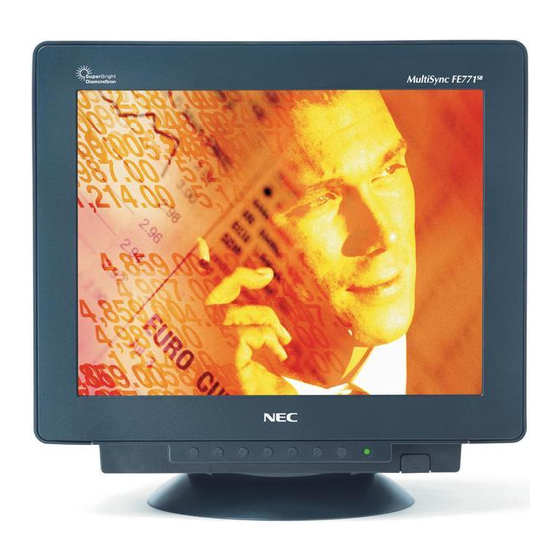
Table of Contents
Advertisement
Quick Links
Advertisement
Table of Contents

Summary of Contents for NEC FE770/FE771
- Page 1 MultiSync FE770/FE771 User’s Manual...
-
Page 2: Declaration Of The Manufacturer
Product NERGY As an E Partner, NEC-Mitsubishi Electronics Display of America, Inc. has determined that this NERGY product meets the E NERGY EPA endorsement of any product or service. IBM is registered trademark of International Business Machines Corporation. Apple and Macintosh are registered trademarks of Apple Computer Inc. - Page 3 The user may find the following booklet, prepared by the Federal Communications Commission, helpful: ”How to Identify and Resolve Radio-TV Interference Problems.“ This booklet is available from the U.S. Government Printing Office, Washington, D.C., 20402, Stock No. 004-000-00345-4. RISK OF ELECTRIC SHOCK • DO NOT OPEN MultiSync FE770/FE771...
- Page 4 Contents Your new NEC MultiSync FE monitor box* should contain the following: • MultiSync FE Monitor with tilt/swivel base • Power Cord • Captive Signal Cable • User’s Manual • CD ROM with Setup Software, complete User’s Manual and other helpful files.
-
Page 5: Quick Start
5. Turn on the monitor (Figure D.1) and the computer. NOTE: If you have any problems, please refer to the Troubleshooting section of this User’s Manual. Figure A.1 15-pin mini D-SUB Captive Signal Cable Figure B.1 Mac Adapter (Not Included) Captive Signal Cable MultiSync FE770/FE771... - Page 6 Quick Start – continued Power Outlet 6 User’s Manual Power Cord Figure C.1 Power Button Figure D.1...
-
Page 7: Brightness/Contrast Controls
Short/Tall: Decreases or increases the vertical size of the image. g i l c t i s t i g i l f e l r / t . s l – . t n g i l , ) y MultiSync FE770/FE771... -
Page 8: Geometry Controls
Controls – continued Color Control System Colour presets selects the desired colour setting. The bar is replaced by the colour setting choice. Each colour setting is adjusted at the factory to the stated Kelvin. If a setting is adjusted, the name of the setting will change from Kelvin to Custom except sRGB mode. - Page 9 For further information, please refer to your display card or system manual. Enable: The IPM System works normally and all stages of energy savings are utilized. Disable: The Off Mode of the IPM System is not used. MultiSync FE770/FE771...
-
Page 10: Recommended Use
Recommended Use Safety Precautions and Maintenance FOR OPTIMUM PERFORMANCE, PLEASE NOTE THE FOLLOWING WHEN SETTING UP AND USING THE • DO NOT OPEN THE MONITOR. There are no user serviceable parts inside and opening or removing covers may expose you to dangerous shock hazards or other risks. Refer all servicing to qualified service personnel. •... - Page 11 • Use non-interlaced signals with a vertical refresh rate between 75 - 120 Hz • Do not use primary colour blue on a dark background, as it is difficult to see and may produce eye fatigue due to insufficient contrast – continued MultiSync FE770/FE771...
-
Page 12: Specifications
Specifications t u l t u l c i t i t c i t c l l u l a t NOTE: Technical specifications are subject to change without notice. 12 User’s Manual : l a i t i c i t i t i i t i... - Page 13 MultiSync FE770/FE771 e l l c t i - i t l - i t t n i l l a...
- Page 14 Features ClearFlat Shadow Mask CRT (FE770): Delivers an outstanding viewing experience with a virtually flat image, eliminating distortion and reducing glare so that what you see on-screen is as realistic and lifelike as what you see on your printed output. The patented ClearFlat CRT also offers a high contrast screen with a fine 0.21 - 0.25 mm horizontal dot pitch, delivering crisp, clean text and graphics.
- Page 15 – continued Reduced Magnetic Field Technology: Reduces magnetic and alternating electric field emissions and static electricity, addressing ergonomic concerns regarding potential risks from extended computer monitor use. Multiple Frequency Technology: Automatically adjusts monitor to the display card’s scanning frequency, thus displaying the resolution required.
-
Page 16: Troubleshooting
Troubleshooting No picture • Display card should be completely seated in its slot. • Power Button and computer power switch should be in the ON position. • Signal cable should be completely connected to display card/computer. • Check connector for bent or pushed-in pins. Image is scrolling or unstable •... -
Page 17: Why Do We Have Environmentally Labelled Computers
PCBs, which are suspected to give rise to severe health effects, including reproductive damage in fisheating birds and mammals, due to the bioaccumulative* processes. Flame retardants have been found in human blood and researchers fear that disturbances in foetus development may occur. MultiSync FE770/FE771... - Page 18 TCO’99 – continued TCO’99 demand requires that plastic components weighing more than 25 grams must not contain flame retar- dants with organically bound chlorine and bromine. Flame retardants are allowed in the printed circuit boards since no substitutes are available. Lead** Lead can be found in picture tubes, display screens, solders and capacitors.




