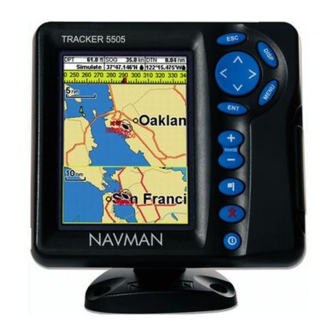Summary of Contents for Navman Tracker 5505
- Page 1 Pilot 3380 Tracker 5505/5605 A U T O P I L O T C H A R T P L O T T E R Installation and Operation Manual NAVMAN www.Busse-Yachtshop.de email: info@busse-yachtshop.de...
- Page 2 CAUTION used without the safety alert symbol indicates a potentially hazardous situation which, if not avoided, may result in property damage. NAVMAN TRACKER 5505/5505i/5605 Installation and Operation Manual email: info@busse-yachtshop.de...
- Page 3 Important It is your sole responsibility to install and use Navman’s instrument and GPS antenna in a manner that will not cause accidents, personal injury or property damage. Always observe safe boating practices. The choice, location, angle and installation of the instrument & GPS antenna are critical to performance of the system as intended.
-
Page 4: Table Of Contents
7-1 Satellite display ..............29 8 Gauges display ... 29 9 Data display ... 30 www.Busse-Yachtshop.de NAVMAN TRACKER 5505/5505i/5605 Installation and Operation Manual email: info@busse-yachtshop.de... - Page 5 15-5 Installation: GPS antenna ............56 15-6 Installation: NAVMAN petrol/gasoline sensors ........56 15-7 Installation: NAVMAN diesel sensors .
- Page 6 Fuel computer, petrol/gasoline engine Fuel computer, SmartCraft engines Fuel computer, diesel engine What to do when you add or remove fuel www.Busse-Yachtshop.de NAVMAN TRACKER 5505/5505i/5605 Installation and Operation Manual email: info@busse-yachtshop.de Requires Appendix B Appendix C Appendix A GPS fix User card 3-2-4 &...
-
Page 7: Introduction
1 Introduction 1-1 Overview The NAVMAN TRACKER is a compact, rugged, highly integrated marine chartplotter. It is easy to use and has an easy to read colour display. Complex functions can be performed with a few key presses, taking the hard work out of boating. -
Page 8: Removing And Replacing The Display Unit
Push the attached dust covers over the connectors. Store the display unit in a dry clean place, such as the optional Navman carry bag. Replacing the display unit Remove the dust covers from the connectors. Plug the connectors into the back of the display unit: Match the connector’s colour to the socket... -
Page 9: Basic Operation
Hold means to hold the key down. The internal beeper beeps when a key is pressed (to disable or enable the beep, see section 14-1). TRACKER 5505/5505i/5605 Installation and Operation Manual www.Busse-Yachtshop.de 1) Go back to an earlier menu or display. Any changes made are ignored. -
Page 10: Using The Menus
You can now turn the TRACKER off manually. NAVMAN TRACKER 5505/5505i/5605 Installation and Operation Manual email: info@busse-yachtshop.de to display the name or number: to select a letter or digit to to change the letter to accept the new value. -
Page 11: Backlight And Night Mode
When the TRACKER detects an alarm condition, it displays a warning message on the display, the internal beeper sounds and any external beepers or lights operate. TRACKER 5505/5505i/5605 Installation and Operation Manual www.Busse-Yachtshop.de briefly. Night mode Night mode sets the palette for all displays. -
Page 12: Simulate Mode
Never have Simulate mode on when the TRACKER is navigating on the water. , press The available displays depend on the optional sensors and instruments that are installed (see section 1-1). NAVMAN TRACKER 5505/5505i/5605 Installation and Operation Manual email: info@busse-yachtshop.de CAUTION WARNING DANGER CAUTION... - Page 13 Other menu and displays Note: Press to go from an Other display back to your last chart display. NAVMAN TRACKER 5505/5505i/5605 Installation and Operation Manual www.Busse-Yachtshop.de email: info@busse-yachtshop.de...
- Page 14 To change the data displayed: and select iii Repeat the above step to set the other NAVMAN TRACKER 5505/5505i/5605 Installation and Operation Manual email: info@busse-yachtshop.de twice to make Gauges the active twice to make Chart the active Chart display is...
- Page 15 When the boat is navigating to a point, the compass also shows bearing to the destination (BRG), a black symbol. In this example, BRG is 300° and COG is 320°. TRACKER 5505/5505i/5605 Installation and Operation Manual www.Busse-Yachtshop.de To turn the compass off or on: and select Data header.
-
Page 16: Navigation: Chart
(see section 14-7). Going to a waypoint from the waypoints display Go to the waypoints display. Press go to. Press NAVMAN TRACKER 5505/5505i/5605 Installation and Operation Manual email: info@busse-yachtshop.de to highlight the waypoint to and select Goto. - Page 17 Press The TRACKER asks for the direction to traverse the route. Select Forward (the order the route was created) or Reverse. TRACKER 5505/5505i/5605 Installation and Operation Manual www.Busse-Yachtshop.de Navigating The TRACKER navigates to the point as described in section 3-1-1.
-
Page 18: Chart Display
The cursor (see section 3-2-1) A typical waypoint (see section 5) Note: To change the types of information displayed on the chart, see section 17-2. www.Busse-Yachtshop.de , select Chart , then select Chart. NAVMAN TRACKER 5505/5505i/5605 Installation and Operation Manual email: info@busse-yachtshop.de... - Page 19 TRACKER 5505/5505i/5605 Installation and Operation Manual www.Busse-Yachtshop.de Press midway between two of the cursor keys to make the cursor move diagonally.
-
Page 20: Distance And Bearing Calculator
(see section 6-2-2) and edit any new waypoints later (see section 5-2-3). Finally, press display. NAVMAN TRACKER 5505/5505i/5605 Installation and Operation Manual email: info@busse-yachtshop.de . change the name, . The chart (see section 3-2-4). and select Remove. -
Page 21: Projected Course
When recording is on and the track becomes full then recording continues and the oldest points in the track are deleted. The maximum TRACKER 5505/5505i/5605 Installation and Operation Manual www.Busse-Yachtshop.de length of a track depends on the selected track interval: a small interval will give a shorter,... -
Page 22: Navigation: Highway Display
Note: The other choices for Waypoints are Hide all and Show all (see section 14-2). NAVMAN TRACKER 5505/5505i/5605 Installation and Operation Manual email: info@busse-yachtshop.de , select Other, CAUTION WARNING DANGER CAUTION Off: The waypoint is not displayed. -
Page 23: Waypoints Display
In the chart display, move the cursor to the waypoint to move. and select Move. Press Move the cursor to the new position and press TRACKER 5505/5505i/5605 Installation and Operation Manual www.Busse-Yachtshop.de Creating a new waypoint from the waypoints display In the waypoints display, press select Create. - Page 24 Select Yes to confirm. and select Delete all. If necessary, repeat the above step to change other data. Select Save. NAVMAN TRACKER 5505/5505i/5605 Installation and Operation Manual email: info@busse-yachtshop.de and select Edit . and select Delete. and select Delete. , select...
-
Page 25: Navigation: Routes
If there are more routes than will fit on the display, press to scroll up or down a page at a time. TRACKER 5505/5505i/5605 Installation and Operation Manual www.Busse-Yachtshop.de Icon: Grouped by icon type. Distance: In order of distance from the boat. -
Page 26: Managing Routes
A new route, with a default name and no waypoints, is displayed. To change the route name: iii Press NAVMAN TRACKER 5505/5505i/5605 Installation and Operation Manual email: info@busse-yachtshop.de Move the cursor to the leg you want to break. and select Insert. - Page 27 6-2-5 Deleting all routes In the routes display, press Select Yes to confirm. 6-2-6 Navigating a route See section 3-1-3. TRACKER 5505/5505i/5605 Installation and Operation Manual www.Busse-Yachtshop.de automatically. If the route has more waypoints than will fit on the display, press To remove a waypoint from the route: Select the waypoint to remove.
-
Page 28: Satellites
GPS position is typically better than 2 to 5 m (6 to 16 ft). GPS receiver Navman GPS units have a sensitive 12-channel receiver, which tracks signals from all GPS satellites visible above the horizon and uses measurements from all satellites more than 5°... -
Page 29: Satellite Display
Before using the Gauge display, set Speed range, Max RPM and Max fuel flow (see sections 14-3 and 14-4). TRACKER 5505/5505i/5605 Installation and Operation Manual www.Busse-Yachtshop.de A Status of GPS antenna, for example Acquiring, GPS fix, No GPS. If the unit is in... -
Page 30: Data Display
Select a data item that is available on Repeat the above step to set the other data fields. Press NAVMAN TRACKER 5505/5505i/5605 Installation and Operation Manual email: info@busse-yachtshop.de and select Data setup. Press the cursor keys to highlight the field. -
Page 31: Fuel Functions And Display
If there are two tanks, the left bar shows the port tank, the right bar shows the starboard tank. TRACKER 5505/5505i/5605 Installation and Operation Manual www.Busse-Yachtshop.de To ensure the fuel data is accurate:... -
Page 32: When You Add Or Remove Fuel
From the Fuel display, press select Add fuel. On a multi-tank boat, select the tank that you have added fuel to. Change the number to the amount of fuel that you added. NAVMAN TRACKER 5505/5505i/5605 Installation and Operation Manual email: info@busse-yachtshop.de... -
Page 33: Low Fuel Alarm
A paddlewheel sensor is more accurate than a pitot sensor at low speeds. TRACKER 5505/5505i/5605 Installation and Operation Manual www.Busse-Yachtshop.de 4. Remove fuel from the tank and write down how much fuel you remove. - Page 34 10 knots 10 nm 3.3 nm / gal 14 knots 14 nm 4.7 nm / gal NAVMAN TRACKER 5505/5505i/5605 Installation and Operation Manual email: info@busse-yachtshop.de Water speed 10 knots Current 4 knots at 45º Range 165 nm 100 nm Current 4 knots at 45º...
-
Page 35: Fuel Consumption Curves
RPM. Set the throttle to idle; on a multi engine boat set all engines to about the same idle RPM. TRACKER 5505/5505i/5605 Installation and Operation Manual www.Busse-Yachtshop.de Now, do not change the engine speed. Wait for about 60 seconds for the boat to stabilise, then press fuel computer records the data. - Page 36 (see sections 10-5-1 and 10-5). More information about fuel consumption curves is available in Navman’s Diesel flow sensors installation and operation manual. www.Busse-Yachtshop.de Using a curve Compare your boat’s performance now, at the current RPMs, with the boat’s performance...
-
Page 37: Calibration
TRACKER 5505/5505i/5605 Installation and Operation Manual www.Busse-Yachtshop.de To calibrate the sensor(s): Record the level of the fuel in the tank(s). -
Page 38: Tides Display
M Height of cursor on the tide chart N Moon phase for moon at the current time on the chosen date NAVMAN TRACKER 5505/5505i/5605 Installation and Operation Manual email: info@busse-yachtshop.de and select Chart info. to move cursor to move... -
Page 39: User Card Display
For Tracks, select the track number to save. The new file is created. Change the name if required. The new file appears in the file list. TRACKER 5505/5505i/5605 Installation and Operation Manual www.Busse-Yachtshop.de to scroll up or Loading data from the user card to the TRACKER... -
Page 40: About Display
The number of waypoints, routes and tracks in the TRACKER. Wiring information for the TRACKER connectors. In the unlikely event of having to contact a NAVMAN dealer for service, quote the software version number and date. NAVMAN TRACKER 5505/5505i/5605 Installation and Operation Manual email: info@busse-yachtshop.de and select Card. -
Page 41: Setting Up The Tracker
Backlight Select the backlight level for the keys and display (see also section 2-4) TRACKER 5505/5505i/5605 Installation and Operation Manual www.Busse-Yachtshop.de Night mode Night mode sets the palette for all displays. Normal palette, for daytime All displays have a palette optimised for night time. - Page 42 Chart (see 14-2) Fuel (see 14-4) Logs (see 14-6) (see 14-7) Time Simulate (see 14-11) NAVMAN TRACKER 5505/5505i/5605 Installation and Operation Manual email: info@busse-yachtshop.de Water (14-2) Land Others (14-2) SmartCraft (see the SmartCraft Gateway Installation and Operation Manual) Alarms Units...
-
Page 43: Setup > Chart
Then, the latitude and longitude coordinates of objects displayed on the TRACKER will change to match the corresponding coordinates on the paper chart. TRACKER 5505/5505i/5605 Installation and Operation Manual www.Busse-Yachtshop.de North up: North is always at the top of the chart display. - Page 44 TRACKER chart display. 1 In the Chart setup menu, select Map shift. 2 Press 3 Press NAVMAN TRACKER 5505/5505i/5605 Installation and Operation Manual email: info@busse-yachtshop.de CAUTION WARNING DANGER CAUTION and select Set. to set the new map shift. The...
- Page 45 General submenu Plotter mode Normal: only scales available on the chart card can be displayed. If you press the chart display will change to this scale but will only display the boat position and track (if enabled). The rest of the display is white with black crosshatch lines and no chart information is displayed.
-
Page 46: Setup > Gps
1 to 60 seconds or Off (0). Speed range The maximum reading to display on an analog boat speed gauge (see section 8). Choose a range suitable for your boat. NAVMAN TRACKER 5505/5505i/5605 Installation and Operation Manual email: info@busse-yachtshop.de... -
Page 47: Setup > Fuel
Fuel alarm: See section 10-4. Diesel sensors If the boat has more than one diesel engine and has Navman diesel sensors, set up the diesel sensors: In the fuel setup menu, select Diesel sensors. The display shows fuel flow and RPM for the engines. -
Page 48: Setup > Track
The maximum fuel flow from a fuel tank to be displayed on an analog fuel flow gauge (see section 8) Max RPM The maximum engine RPM to be displayed on an analog RPM gauge. Required only if Navman diesel flow sensors are installed. Enter the maximum RPM you know you can achieve for the engine rather than the maker’s value (see section 8) -
Page 49: Setup > Logs
Low fuel Loss of DGPS fix Loss of GPS fix TRACKER 5505/5505i/5605 Installation and Operation Manual www.Busse-Yachtshop.de The values can be changed independently of each other. These log values are saved when the unit is turned off. Reset trip dist This resets the trip distance to zero. -
Page 50: Setup > Units
Select this if the instruments are connected using NavBus. NavBus Group Use this when a group of NAVMAN instruments are connected together using NavBus, to specify a group of instruments for backlighting, if required. Then, if the backlight setting on one instrument in the group is adjusted, the other instruments change automatically. -
Page 51: Setup > Time
Normal are: Speed: The simulated boat speed to use. Course: The simulated bearing for the boat to follow. TRACKER 5505/5505i/5605 Installation and Operation Manual www.Busse-Yachtshop.de Local offset The difference between local time and UTC (GMT). Change local offset when daylight saving time starts and ends. -
Page 52: Installation
C-MAP™ user cards (3 V) for storing data. (The older 5 volt cards are not supported) • NAVMAN carry bag. • NAVMAN NavBus junction boxes simplify wiring, particularly if several instruments are connected. For more information, see the NavBus Installation Manual. www.Busse-Yachtshop.de NAVMAN TRACKER 5505/5505i/5605 Installation and Operation Manual email: info@busse-yachtshop.de... - Page 53 NavBus+ Yellow Auto power in Green External alarm out, 30 V DC 200 mA maximum. TRACKER 5505/5505i/5605 Installation and Operation Manual www.Busse-Yachtshop.de Minimum: 5 litres per hour (1.3 U.S. gallons per hour). Maximum: 130 litres per hour (34 U.S. gallons per hour).
-
Page 54: Installation: The Display Unit
Do not overtighten the screws or the display unit might not rotate. Hold the display unit in place on the mounting bracket shaft. Hand tighten the knob on the mounting bracket. Knob NAVMAN TRACKER 5505/5505i/5605 Installation and Operation Manual email: info@busse-yachtshop.de Mounting bracket... -
Page 55: Installation: Power/Data Cable
If the current is more than 200 mA, fit a relay. Connect the power/data cable to the black display unit connector; turn the collar to lock the connector. TRACKER 5505/5505i/5605 Installation and Operation Manual www.Busse-Yachtshop.de Fuse 2A Main switch 12 /24V DC... -
Page 56: Installation: Gps Antenna
Navman extension cable if required. Connect the TRACKER external antenna to the gold TRACKER connector: During setup, configure the TRACKER for the chosen antenna, see section 14-3. NAVMAN TRACKER 5505/5505i/5605 Installation and Operation Manual email: info@busse-yachtshop.de Fuel sensor cable White... -
Page 57: Installation: Navman Diesel Sensors
If the units, alarms or calibration are changed in one instrument, then the values will automatically change in all other instruments of the same type. TRACKER 5505/5505i/5605 Installation and Operation Manual www.Busse-Yachtshop.de During setup Enter fuel setup data (see section 14-4) -
Page 58: Installation: Other Nmea Instruments
TRACKER, see your Navman dealer. During setup to send NMEA data to other instruments, set NMEA out to the NMEA data to send (see section 14-9). NAVMAN TRACKER 5505/5505i/5605 Installation and Operation Manual email: info@busse-yachtshop.de and assign the instrument a Power/data cable Orange... -
Page 59: Installation: Setup And Test
When the setup data is correct, press This data can be changed later (see section 14). TRACKER 5505/5505i/5605 Installation and Operation Manual www.Busse-Yachtshop.de Enter setup data to set up the TRACKER to your requirements and to set up any optional sensors or instruments (see section 14). - Page 60 TRACKER 5605: 179.5mm H x 195mm W x 54mm D (7.1” x 7.6” x 2.1”) Display: TRACKER 5505, 5505i: 5” diagonal, TFT colour, 234 x 320 pixels TRACKER 5605:6.4” diagonal, TFT colour, 234 x 320 pixels Backlight: Display and keys Supply voltage 10.5 to 32 V DC.
- Page 61 S-42 (Pulkovo 1942) Sapper Hill 1943 Sierra Leone 1960 South Asia Tokyo Voirol 1874 Wake-Eniwetok 1960 Zanderij TRACKER 5505/5505i/5605 Installation and Operation Manual www.Busse-Yachtshop.de Afgooye Anna 1 Astro 1965 ARC 1960 Astro DOS 71/4 Australian Geodetic 1966 Bellevue (IGN) Bogota Observatory...
- Page 62 Repairs to the product may only be carried out by a service centre approved by NAVMAN. If the product must be sent into a service centre for repair, it is essential to send in the transducer(s) at the same time.
- Page 63 Local time offset is wrong (see section 14-10). The Local Time Offset must be changed when daylight saving time starts or ends. TRACKER 5505/5505i/5605 Installation and Operation Manual www.Busse-Yachtshop.de 2-6 Autopilot not responding to TRACKER; no NMEA output: NMEA output disabled or the required NMEA sentences are not turned on.
- Page 64 3-5 There is no reading for fuel economy: The boat must be travelling through the water to have a reading. If you selected a paddlewheel sensor (see section 10-5-1), check that the paddlewheel spins freely. NAVMAN TRACKER 5505/5505i/5605 Installation and Operation Manual email: info@busse-yachtshop.de...
- Page 65 (see section 7). Leg - The straight segments of a route between waypoints. A route with four waypoints has three legs. TRACKER 5505/5505i/5605 Installation and Operation Manual www.Busse-Yachtshop.de MOB - Man overboard. MOB function - Starts navigating back to the place where someone fell overboard (see section 2-5).
- Page 66 Velocity Made Good: The speed at which the boat is approaching the destination. Destination DTG (distance) VMG (speed) SOG (speed) Plotted course Start www.Busse-Yachtshop.de Boat position NAVMAN TRACKER 5505/5505i/5605 Installation and Operation Manual email: info@busse-yachtshop.de Destination Plotted course (distance) Boat position CDI scale CDI scale (distance)
- Page 67 4262798, Chile. Fax : +65 6741 3746 +56 41 541 752 e-mail: email@riq.com.sg +56 41 543 489 web: www.riq.com.sg e-mail: meravennik@entel.chile.net TRACKER 5505/5505i/5605 Installation and Operation Manual www.Busse-Yachtshop.de www.navman.com Taiwan OTHER COUNTRIES IN EUROPE Norway Seafirst International Corporation No. 281, Hou-An Road, Chien-Chen Dist.
- Page 68 Made in New Zealand MN000520A-6 NAVMAN Lat 36° 48.404’S www.Busse-Yachtshop.de email: info@busse-yachtshop.de...