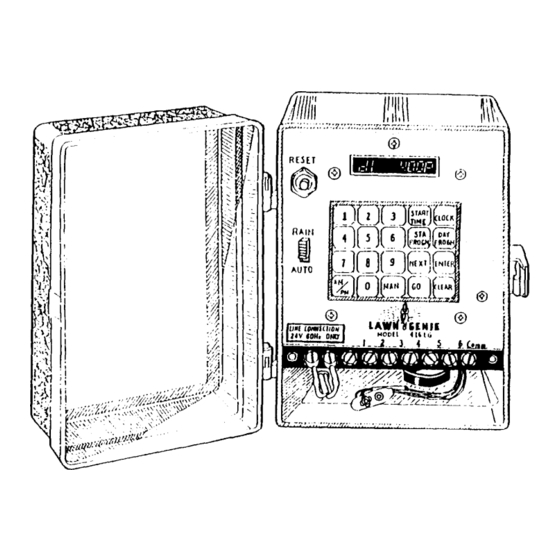
Summary of Contents for Lawn Genie 416LG
- Page 1 SOLID STATE 6 STATION LAWN SPRINKLER CONTROL INSTALLATION AND OPERATING GUIDE MODEL 416LG...
-
Page 2: Installation Instructions
DESCRIPTION The 416LG Is a solid slate 6 station lawn sprinkler control lealuring a dual program that permits watering lawns and shrubs according lo different schedules. Watering may be programmed lrom every 14 days lo as many as three limes a day. The watering lirne can be set from 1 minute lo 99 minutes lor each circuit. -
Page 3: Programming Instructions
Connect the wire from valve #1 to the terminal on control PROGRAMMING INSTRUCTIONS chassis marked 1. connect valve #2 to terminal 2. etc. Connect the common wires to the terminal on chassis marked Comm. The sequence for programming the 416LG solid state control are as follows: Slep 5. - Page 4 Step Step PROGRAM STATION PROGRAM NUMBERS PROGRAM WATERING CYCLE START TIMES AND WATERING RUN TIME DISPLAY EXAMPLE STATION WATERING PAOGRAY CHART KEY NO. PROGRAM NO WATIRINO DISPLAV EXAMPLE START TIME CYCLE Upon power-up cycle No. 1 will preset with a time of 2:00 A.M. You can enter into memory up to three start times using the lm] key to change cycle numbers and numbered keys to program the start times.
- Page 5 ANY PROGRAM CAN BE REVIEWED AS FOLLOWS: Step 4: Press PROGRAM DAY WATERING PROGRAM NUMBERS Press E] repeatedly to display programs. DAY WATERING PROGRAM CHART return to the Press m to clock KEY NO. PROGRAM - NO WATERING PROGRAM 1 (Lawn) USE OF THE PROGRAM CARD: PROGRAM 2 (Shrub,) PROGRAM 1 AND 2 (Both)
-
Page 6: Manual Operation
OPERATING INSTRUCTIONS: DISPLAY: The day number and time of day will be displayed except when a watering cycle Is In progress or while programming. When on battery operation the display will be blank. KEY BOARD: Use to program the controller’s memory, recall lor view- ing data stored in the memory, and to start a manual operation. -
Page 7: Limited Warranty
L I M I T ED WARRAN TY NO IMPLIED WARRANTIES (INCLUDING BUT NOT LIMITED TO FITNESS FOR A PARTICULAR PURPOSE, WHERE AP- P L I C A B L E , A N D M E R C H A N T A B I L I T Y ) S H A L L EXTEND BEYOND THE PERIOD OF THE E X P R E S S W A R R A N T Y DESCRIBED ABOVE.
