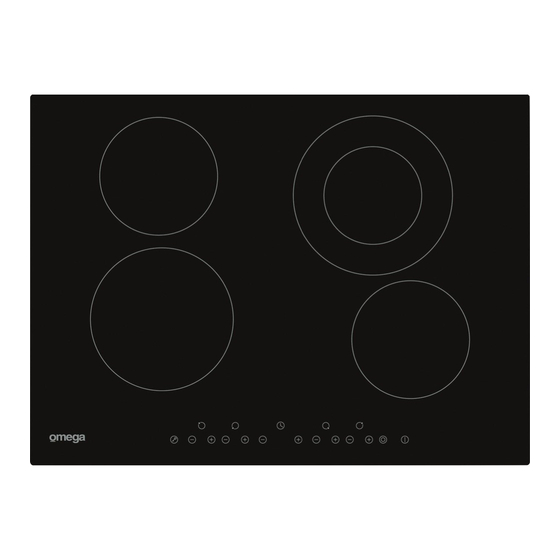
Advertisement
Advertisement
Table of Contents

Summary of Contents for Omega OC70TZ
- Page 1 Instruction Manual Model:OC70TZ .Always serves you well. omegaappliances.com.an...
-
Page 2: Product Introduction
Please read the instruction manual very carefully before installing, and using. We suggest that you keep this manual in an easily accessible place after you have read it. Thank you again for purchasing an Omega ceramic cooktop. Product Introduction The microcomputer ceramic cooker hob can meet different kinds of... -
Page 3: Installation
Installation Selection of installation equipment Drill holes on the table surface according to the sizes shown in the drawing. For the purpose of installation and use, a minimum of 5 cm space shall be preserved around the hole. Be sure the thickness of the table surface is at least 30mm. Please select heat-resistant table material to avoid larger deformation caused by the heat radiation from the hotplate. -
Page 4: Connection To Power Supply
Note: The safety distance between the ceramic hob and the cupboard above the hotplate should be at least 760mm. Fix the hob on the table by screw four brackets on the bottom of hob (see picture) after installation. Adjust the bracket position to suit for different table top thickness. Cautions The ceramic cooker hob must be installed by qualified personnel or technicians. - Page 5 220-240V 220-240V 220-240V connet to the main power supply connet to the main power supply 220-240V~ 220-240V 2+2N~ Figure (3) 1. If the cable is damaged or needs replacing, this should be done by an after-sales technician using the proper tools, so as to avoid any accidents. 2.
-
Page 6: Instructions For Use
Schematic diagram of the control panel On/Off Lock Timer regulating key Double zone Power regulating key Instructions for Use Preparation before using When the power is switched on,the buzzer will sound once and all the indicators will come on for one second and go out.The hob is now in standy mode. Place the pan in the centre of the cooking zone. -
Page 7: Lock Function
3. When the heating zone is in double loop working mode,the bouble loop indicator shows ”P”. 4. You can select the size of the heating zone according to the size of the pot. Timer function Cooking timer First select the cooking zone by press the “-” or “+”of the relevant heating zone,then the cooking zone display flashing.Then adjust timer by pressing “-”... - Page 8 Safety Reminding and Maintenance A dedicated power protection Never use the ceramic cooker Do not put any detergents or air swith protection air switch hob in high temperature flammable materials in the must be incorporated in the environments such as near a equipment installed under the fixed wiring in accordance gas stove or kerosene stove.
- Page 9 DISPOSAL: Do not dispose this Indoor use only. Clean the ceramic cooker hob on a regular basis to prevent product as unsorted municipal foreign matters from entering waste. Collection of such waste the fan thus influencing the separately for special treatment normal operation.
- Page 10 Cleanness and Maintenance You can easily clean the surface of the ceramic cooker hob if following the methods given in the table. Type of Method of cleaning Articles used for cleaning contamination Clean with hot water and Cleaning sponge Light damp sponge Accumulation Clean with hot water and...
- Page 11 Special DecIaration All the contents in this material have been subjected to careful check. For any mistake and omission in printing or misunderstanding of the contents,the company keeps the right of interpretation. Addition:any technical improvement will be placed in the revised manual without notice;for product appearance and color is according to the actual one...











