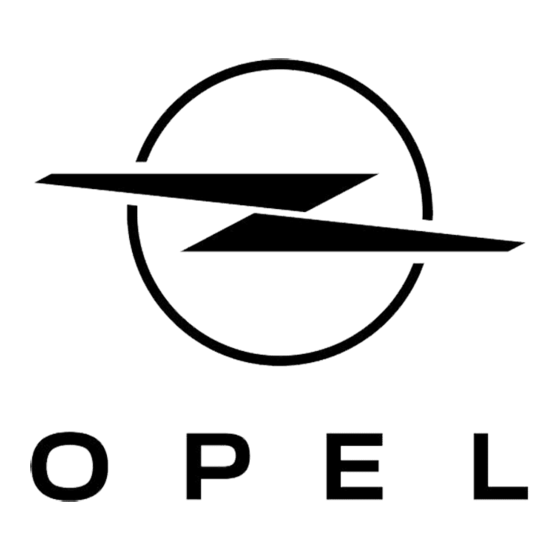
Table of Contents
Advertisement
Quick Links
Advertisement
Chapters
Table of Contents

Summary of Contents for Opel 2015 Meriva
- Page 1 OPEL MERIVA Owner's Manual...
-
Page 3: Table Of Contents
Contents Introduction ........2 In brief ..........6 Keys, doors and windows .... 20 Seats, restraints ......35 Storage ........62 Instruments and controls ..... 83 Lighting ........117 Climate control ......126 Driving and operating ....136 Vehicle care ....... 169 Service and maintenance .. -
Page 4: Introduction
Introduction Introduction... - Page 5 Operation is prices. Experienced mechanics Introduction similar for right-hand drive vehicles. trained by Opel work according to ■ The Owner's Manual uses the Your vehicle is a designed specific Opel instructions. factory engine designations. The...
- Page 6 3 means "see page". 9 Danger We wish you many hours of pleasurable driving. Text marked 9 Danger provides Adam Opel AG information on risk of fatal injury. Disregarding this information may endanger life. 9 Warning Text marked 9 Warning provides information on risk of accident or injury.
- Page 7 Introduction...
-
Page 8: In Brief
In brief In brief Vehicle unlocking Seat adjustment Seat positioning Initial drive information Press c to unlock the doors and load compartment. Open the doors by Pull handle, slide seat, release pulling the handles. To open the handle. Try to move the seat back and tailgate, push the touchpad switch forth to ensure that the seat is locked under the tailgate moulding. - Page 9 In brief Seat backrests Seat height Seat inclination Pull lever, adjust inclination and Lever pumping motion Lever pumping motion release lever. Allow the seat to = seat higher = front end higher engage audibly. down = seat lower down = front end lower Seat position 3 37, Seat adjustment Seat position 3 37, Seat adjustment Seat position 3 37, Seat adjustment...
-
Page 10: Head Restraint Adjustment
In brief Head restraint adjustment Seat belt Mirror adjustment Interior mirror Press release button, adjust height Pull out the seat belt and engage in and engage. belt buckle. The seat belt must not be To reduce dazzle, adjust the lever on twisted and must fit close against the To adjust horizontally, pull the head the underside of the mirror housing. -
Page 11: Steering Wheel Adjustment
In brief Steering wheel adjustment Exterior mirrors Select the relevant exterior mirror and Unlock the lever, adjust the steering adjust it. wheel, then engage the lever and ensure it is fully locked. Convex exterior mirrors 3 29, Electric adjustment 3 29, Folding Do not adjust the steering wheel exterior mirrors 3 30, Heated unless the vehicle is stationary and... - Page 12 In brief Instrument panel overview...
- Page 13 In brief Power windows ..... 31 13 Sensor for electronic 24 Light switch ......117 climate control system ..129 Exterior mirrors ..... 29 Headlight range 14 Glovebox ......62 Cruise control ..... 151 adjustment ......119 15 Traction Control system ..150 Side air vents ......
- Page 14 In brief...
-
Page 15: Exterior Lighting
In brief Exterior lighting Headlight flash, high beam and low beam Automatic light control AUTO = automatic light control: Turn light switch: exterior lighting is switched headlight flash = pull lever 7 = lights off on and off automatically high beam = push lever 8 = sidelights = activation or deactivation of... - Page 16 In brief Horn Turn and lane-change signals Hazard warning flashers lever up = right turn signal Operated by pressing ¨. Press j. lever down = left turn signal Hazard warning flashers 3 121. Turn and lane-change signals 3 121, Parking lights 3 122.
-
Page 17: Washer And Wiper Systems
In brief Washer and wiper systems Windscreen washer Rear window wiper Windscreen wiper Pull lever. Press the rocker switch to activate the rear window wiper: Windscreen washer system 3 85, = fast Washer fluid 3 174. upper switch = continuous LO = slow operation INT = interval wiping or automatic... -
Page 18: Climate Control
In brief Climate control Rear window washer Demisting and defrosting the windows Heated rear window, heated exterior mirrors Push lever. Press V. Washer fluid is sprayed on the rear window and the wiper wipes a few Set the temperature control to the times. -
Page 19: Starting Off
In brief Transmission Starting off Automatic transmission Manual transmission Check before starting off ■ Tyre pressure and condition 3 195, 3 234. ■ Engine oil level and fluid levels 3 171. ■ All windows, mirrors, exterior lighting and number plates are free from dirt, snow and ice and are operational. - Page 20 In brief Parking Starting the engine Stop-start system 9 Warning ■ Do not park the vehicle on an easily ignitable surface. The high temperature of the exhaust system could ignite the surface. ■ Always apply parking brake. Pull switch m for approx. one second.
- Page 21 In brief key. Turn the front wheels approx. 30 seconds before towards the kerb. switching off, in order to protect the turbocharger. ■ Close the windows. ■ Remove the ignition key. Turn Keys, locks 3 20, Laying the vehicle the steering wheel until the up for a long period of time 3 169.
-
Page 22: Keys, Doors And Windows
Keys, doors and windows Keys, doors and Keys, locks Key with foldaway key section windows Keys Replacement keys The key number is specified in the Keys, locks ........20 Car Pass or on a detachable tag. Doors ........... 26 The key number must be quoted Vehicle security ...... -
Page 23: Radio Remote Control
Keys, doors and windows Radio remote control Fault Radio remote control battery replacement If the central locking system cannot be operated with the radio remote Replace the battery as soon as the control, the cause may be one of the range is reduced. -
Page 24: Central Locking System
Keys, doors and windows Key with foldaway key section Radio remote control Colour-Info-Display, the personalisation is permanently synchronisation activated. After replacing the battery, unlock the Vehicle personalisation 3 113. door with the key in the driver's door lock. The radio remote control will be synchronised when the ignition is Central locking system switched on. - Page 25 Keys, doors and windows Unlocking The setting can be saved for the key Unlocking and opening the being used. tailgate Memorised settings 3 22. Locking Close doors, load compartment and fuel filler flap. Press c. Press c when the ignition is off to Two settings are selectable: unlock all doors.
- Page 26 Keys, doors and windows Fault in radio remote control Locking Close the driver's door, open the system passenger door, then press central Unlocking locking button. The vehicle is locked. Close the passenger door. Fault in central locking system Unlocking Manually unlock the driver's door by turning the key in the lock.
- Page 27 Keys, doors and windows Automatic locking Locking Hold the inner rear door handle to activate the proximity sensor and then pull the handle. Automatic locking after driving When the vehicle speed is below 4 km/h, opening of the doors from The vehicle is locked automatically outside is possible after: when exceeding a speed of 4 km/h.
-
Page 28: Doors
Keys, doors and windows Doors as both child locks are activated. Pull 9 Warning the inner rear door handles to check if the doors are locked from inside. Rear doors Use the child locks whenever Consult a workshop. children are occupying the rear 9 Warning Automatic relock after unlocking seats. - Page 29 Keys, doors and windows Load compartment Closing gases, which cannot be seen or smelled, could enter the vehicle. Tailgate This can cause unconsciousness and even death. Opening Caution Before opening the tailgate check overhead obstructions, such as a garage door, to avoid damage to the tailgate.
-
Page 30: Vehicle Security
Keys, doors and windows Vehicle security Activating Status LED Anti-theft locking system 9 Warning Do not use the system if there are people in the vehicle! The doors cannot be unlocked from the inside. The system deadlocks all the doors. All doors must be closed otherwise the system cannot be activated. -
Page 31: Exterior Mirrors
Keys, doors and windows Exterior mirrors Immobiliser Seek the assistance of a workshop in the event of faults. The system is part of the ignition Convex shape Alarm switch and checks whether the vehicle is allowed to be started with The convex exterior mirror contains When triggered, the alarm horn the key being used. -
Page 32: Interior Mirrors
Keys, doors and windows Interior mirrors Heated mirrors In position 0 no mirror is selected. Folding mirrors Manual anti-dazzle Operated by pressing Ü. Heating works with the engine To reduce dazzle, adjust the lever on For pedestrian safety, the exterior running and is switched off the underside of the mirror housing. -
Page 33: Power Windows
Keys, doors and windows Windows Automatic anti-dazzle Windscreen stickers Do not attach stickers such as toll Windscreen road stickers or similar on the windscreen in the area of the interior Heat-reflecting windscreen mirror. Otherwise the detection zone of the sensor and the view area of the The heat-reflecting windscreen has a camera in the mirror housing could be coating which reflects solar radiation. -
Page 34: Windows
Keys, doors and windows Operate the switch for the respective Child safety system for rear Keep a close watch on the window by pushing to open or pulling windows windows when closing them. to close. Ensure that nothing becomes Pushing or pulling gently to the first trapped in them as they move. -
Page 35: Sun Visors
Keys, doors and windows warning message or a warning code Operated by pressing Ü. is displayed in the Driver Information Heating works with the engine Centre. running and is switched off Vehicle messages 3 106. automatically after a short time. Activate the window electronics as Depending on the engine type, the follows:... -
Page 36: Roof
Keys, doors and windows Roof Press G or H firmly to the second detent and then release: the sunblind is opened or closed automatically. To Moonroof stop movement, operate the switch Do not affix any stickers to the roof. once more. Do not cover the vehicle using a Safety function tarpaulin. -
Page 37: Seats, Restraints
Seats, restraints Seats, restraints Head restraints Adjustment Head restraints on front seats Position Head restraints ......35 9 Warning Front seats ........37 Rear seats ........42 Only drive with the head restraint Seat belts ........45 set to the proper position. Airbag system ...... -
Page 38: Active Head Restraints
Seats, restraints Horizontal adjustment Head restraints on rear seats Note Approved accessories may only be attached if the seat is not in use. To adjust horizontally, pull the head Height adjustment restraint forwards. It engages in Pull the head restraint upwards or several positions. -
Page 39: Front Seats
Seats, restraints Front seats ■ Sit with shoulders as far back ■ Adjust the thigh support so that against the backrest as possible. there is a space approx. two fingers Set the backrest rake so that it is wide between the edge of the seat Seat position possible to easily reach the and the hollow of the knee. - Page 40 Seats, restraints Seat positioning Seat backrests Seat height Pull handle, slide seat, release Pull lever, adjust inclination and Lever pumping motion handle. Try to move the seat back and release lever. Allow the backrest to = seat higher forth to ensure that the seat is locked engage audibly.
- Page 41 Seats, restraints Seat inclination Lumbar support Adjustable thigh support Lever pumping motion Adjust lumbar support using the four- Pull the lever and slide the thigh way switch to suit personal support. = front end higher requirements. down = front end lower Moving support up and down: push switch up or down.
- Page 42 Seats, restraints Armrest Installing armrest on the centre console Detachable armrest Lower the armrest at the front. Pull the front handle firmly and insert the front guide pins into the upper guide rails. Press the rear button and insert the Release the handle.
- Page 43 Seats, restraints Moving armrest Removing armrest Prolonged use of the highest setting for people with sensitive skin is not Pull the front handle firmly and raise recommended. the armrest at the front. Press the rear button and remove the armrest. Seat heating is operational when engine is running and during an The armrest can also be installed on...
-
Page 44: Rear Seats
Seats, restraints Rear seats The rear outboard seats can be The rear seat row can be adjusted individually moved forwards or with two seats, providing maximum backwards. The seats are movable in seating space in position 1, or with Seat adjustment longitudinal and transversal three seats in position 2. - Page 45 Seats, restraints Moving seats to position 2 Pull handle and slide the seat Pull the strap and raise the centre transversely backward into position seat. Pull handle and slide the seat 1. The seat is automatically guided The centre seat is not usable if the transversely forwards into position 2.
- Page 46 Seats, restraints Lock the adapter by turning the ignition key clockwise in the lock. The adapter is locked properly when the green mark is visible. Mount the armrest on the adapter. Armrest 3 40. Attaching the armrest to the adapter Lower the armrest at the rear.
-
Page 47: Seat Belts
Seats, restraints Seat belts Removing the adapter Seat belts are designed to be used by only one person at a time. Child Unlock the adapter by turning the restraint system 3 55. ignition key anticlockwise in the lock. The adapter is unlocked when the red Periodically check all parts of the belt mark is visible. - Page 48 Seats, restraints Three-point seat belt 9 Warning Fastening seat belt Incorrect handling (e.g. removal or fitting of belts) can trigger the belt pretensioners. Deployment of the belt pretensioners is indicated by continuous illumination of control indicator v 3 95. Triggered belt pretensioners must be replaced by a workshop.
- Page 49 Seats, restraints Height adjustment Removing seat belt Adjust the height so that the belt lies across the shoulder. It must not lie 1. Pull belt out slightly. To release belt, press red button on across the throat or upper arm. belt buckle.
- Page 50 Seats, restraints Insert in the seat belt holder in the roof with the lower latch plate pointing forward. Using the seat belt while pregnant Click bottom latch plate into right- Push the top latch plate into the hand buckle (1) at centre seat. retainer.
-
Page 51: Airbag System
Seats, restraints Airbag system Each airbag is triggered only once. Have deployed airbags replaced by a workshop. Furthermore, it might be The airbag system consists of a necessary to have the steering number of individual systems wheel, the instrument panel, parts of depending on the scope of the panelling, the door seals, equipment. - Page 52 Seats, restraints sous peine d'infliger des DA: Brug ALDRIG en bagudvendt mesmo, poderá ocorrer a PERDA DE BLESSURES GRAVES, voire autostol på et forsæde med AKTIV VIDA ou FERIMENTOS GRAVES na MORTELLES à l'ENFANT. AIRBAG, BARNET kan komme i CRIANÇA. LIVSFARE eller komme ALVORLIGT ES: NUNCA utilice un sistema de IT: Non usare mai un sistema di...
- Page 53 Seats, restraints TR: Arkaya bakan bir çocuk emniyet SL: NIKOLI ne nameščajte otroškega RO: Nu utilizaţi NICIODATĂ un scaun sistemini KESİNLİKLE önünde bir varnostnega sedeža, obrnjenega v pentru copil îndreptat spre partea din AKTİF HAVA YASTIĞI ile nasprotni smeri vožnje, na sedež z spate a maşinii pe un scaun protejat korunmakta olan bir koltukta AKTIVNO ČELNO ZRAČNO...
-
Page 54: Front Airbag System
Seats, restraints AKTĪVU DROŠĪBAS SPILVENU, jo Airbag deactivation 3 54. The inflated airbags cushion the pretējā gadījumā BĒRNS var gūt impact, thereby reducing the risk of SMAGAS TRAUMAS vai IET BOJĀ. injury to the upper body and head of Front airbag system the front seat occupants ET: ÄRGE kasutage tahapoole The front airbag system consists of... -
Page 55: Side Airbag System
Seats, restraints Side airbag system Curtain airbag system The curtain airbag system consists of an airbag in the roof frame on each side. This can be identified by the word AIRBAG on the roof pillars. The curtain airbag system is triggered in the event of a side-on impact of a certain severity. - Page 56 Seats, restraints Use the ignition key to choose the 9 Warning position: * = front passenger airbag is Keep the area in which the airbag deactivated and will not inflate in inflates clear of obstructions. the event of a collision. Control The hooks in the roof frame are indicator * illuminates only suitable for hanging up light...
-
Page 57: Child Restraints
Child restraint systems We recommend the Opel child restraint system DUO which is tailored specifically to the vehicle. When using the Opel child restraint system DUO, move the rear outboard seats into position 2 3 42. We recommend fastening the Opel child... - Page 58 Seats, restraints Three-point seat belt When a child restraint system is being Selecting the right system used, pay attention to the following The rear seats are the most usage and installation instructions convenient location to fasten a child and also those supplied with the child restraint system.
- Page 59 Seats, restraints When the child restraint system is not in use, secure the seat with a seat belt or remove it from the vehicle. Note Do not stick anything on the child restraint systems and do not cover them with any other materials. A child restraint system which has been subjected to stress in an accident must be replaced.
-
Page 60: Child Restraint Installation Locations
Seats, restraints Child restraint installation locations Permissible options for fitting a child restraint system On front passenger seat Weight and age class activated airbag deactivated airbag On rear outboard seats On rear centre seat Group 0: up to 10 kg or approx. - Page 61 Seats, restraints Permissible options for fitting an ISOFIX child restraint system On front passenger Weight class Size class Fixture seat On rear outboard seats On rear centre seat Group 0: up to 10 kg ISO/R1 X or approx. 10 months Group 0+: up to 13 kg ISO/R1 X or approx.
- Page 62 = only if outboard seats are in position 1 or 2, 3 42. = only for Opel child restraint system DUO: If the seat is secured as recommended 3 55, the outboard seats must be in position 2 3 42.
-
Page 63: Isofix Child Restraint
Seats, restraints ISOFIX child restraint Top-tether fastening eyes systems Top-Tether fastening eyes are marked with the symbol : for a child seat. Fasten vehicle-approved ISOFIX child restraint systems to the ISOFIX In addition to the ISOFIX mounting, mounting brackets. Specific vehicle fasten the Top-Tether strap to the ISOFIX child restraint system Top-Tether fastening eyes. -
Page 64: Storage
Storage Storage Storage compartments The glovebox features a pen holder, a coin holder and an adapter for the locking wheel bolts. 9 Warning Inside the glovebox there is a Storage compartments ....62 compartment for the Owner's Manual. Do not store heavy or sharp Pull the lug to open the compartment. - Page 65 Storage Detachable cupholder Otherwise, the armrest and the Note cupholder might be damaged while Install the cupholder in the direction A cupholder can be attached either to moving them one above the other. as shown in the illustration. the upper or lower guide rails in the Otherwise the cupholder may not front console.
-
Page 66: Underseat Storage
Storage Underseat storage Armrest storage Cupholder on armrest adapter A further cupholder is integrated to Storage in the detachable the armrest adapter of the rear centre armrest seat. Armrest adapter 3 43. Front storage Lift drawer at recessed edge and pull out. -
Page 67: Rear Carrier System
Storage Rear carrier system If not in use, the rear carrier system can be slid back into the vehicle floor. There must not be any objects on the bicycles that could become loose during transportation. Caution Do not attach bicycles with carbon pedal cranks to bicycle carriers. - Page 68 Storage Completely pull out the rear carrier Install the tail lamps system until you hear it engage. Ensure that it is not possible to push in the rear carrier system without pulling the release lever again 9 Warning It is only permissible to fit objects to the rear carrier system if the system has been correctly engaged.
- Page 69 Storage Push the clamping lever down and Lock the rear carrier system push the lamp support into the retainer until it engages. Perform this procedure for both tail lamps. The rear carrier system is locked when the clamping levers are Swivel the right clamping lever (1) swivelled by approx.
- Page 70 Storage Unfold the number plate holder Unfold pedal crank recesses Remove the pedal crank mounts from the pedal crank recesses. Unfold the holder for the number Fold one or both pedal crank plate. recesses upwards until the diagonal support engages. Affix the number plate before first usage of the rear carrier system.
- Page 71 Storage Adapting the rear carrier system Prepare the bicycle for to a bicycle attachment Push the release lever on the strap retainer and remove the strap retainer. Note Press the release lever and withdraw The maximum width for the pedal the wheel recesses.
- Page 72 Storage Attaching a bicycle to the rear Put on the bicycle. The pedal crank here must be placed in the pedal carrier system crank recess opening as shown in the illustration. Caution Make sure that the pedal does not touch the surface of the rear end carrier.
- Page 73 Storage Place the wheel recesses so that the bicycle is roughly horizontal. Here, the distance between the pedals and the tailgate should be at least 5 cm. Both bicycle tyres must be in the wheel recesses. Caution Make sure to pull out the wheel recesses as far as necessary to have both bicycle tyres placed in the recesses.
- Page 74 Storage The settings for the wheel recesses Hold on to the bicycle, loosen the and on the rotary lever on the pedal attachment screw for the pedal crank recess should be noted and bearing mount, then lift the pedal saved for each bicycle. Correct bearing mount to remove it.
- Page 75 Storage Press release lever and slide in wheel recesses all the way as far as they will Insert the strap retainer and pull Swivel first the left clamping lever (1), tightly downwards as far as possible. followed by the right clamping lever (2), until they stop.
- Page 76 Storage Load compartment Push the clamping lever down and pull both lamp supports out of the recesses. Folding down rear seat backrests The rear seat backrest is divided into three parts. All parts can be folded down and lowered individually to increase the size of the load compartment.
- Page 77 Storage Caution Do not fold the outer seatbacks while the seats are in the inner position. The seats could be damaged. Remove the load compartment cover if necessary 3 76. Push head restraints down by pressing both catches. Pull the handle on the front side of the Pull the handle on the back side of the backrest and fold down the backrest backrest and fold down the backrest.
-
Page 78: Rear Storage
Storage Rear storage Removing the cover Lift cover at the rear and push it upwards at the front. On the left side of the load Remove the cover. compartment there is a stowage compartment. Stowing the cover Unhook retaining straps from tailgate. Lift cover at the rear and push it upwards out of the side guides at the front. -
Page 79: Rear Floor Storage Cover
Storage Rear floor storage cover Double load-bay floor If mounted in the upper position, the space between the load-bay floor and The double load-bay floor can be the spare wheel well cover can be inserted in the load compartment in used as a stowage compartment. -
Page 80: Lashing Eyes
Storage Lashing eyes Installation Suspend hooks of net tensioning belts in lashing eyes in the floor There are two installation openings in The lashing eyes are designed to behind the front seats. Tension the the roof frame: suspend rod of net at secure items against slippage, e.g. -
Page 81: Folding Tray
Storage Folding tray Stowage Roll the upper net rod down to approximately over the middle. Located in the front seat backrests. Place the upper net rod over the Open by pulling upwards until it tensioning straps next to the lower net engages. -
Page 82: Roof Rack System
Storage Roof rack system First aid kit Stow the first aid kit and the high Roof rack visibility vest under the driver's seat. For safety reasons and to avoid damage to the roof, the vehicle approved roof rack system is recommended. -
Page 83: Loading Information
Storage Loading information ■ Do not place any objects on the load compartment cover or the instrument panel, and do not cover the sensor on top of the instrument panel. ■ The load must not obstruct the operation of the pedals, parking brake and gear selector, or hinder the freedom of movement of the driver. - Page 84 Storage To calculate the payload, enter the data for your vehicle in the Weights table at the front of this manual. The EC kerb weight includes weights for the driver (68 kg), luggage (7 kg) and all fluids (tank 90 % full). Optional equipment and accessories increase the kerb weight.
-
Page 85: Instruments And Controls
Instruments and controls Instruments and Controls Steering wheel controls controls Steering wheel adjustment Controls ........83 Warning lights, gauges and indi‐ cators ........... 90 Information displays ....101 Vehicle messages ...... 106 Trip computer ......110 Vehicle personalisation ....113 The Infotainment system, the cruise control and a connected mobile phone can be operated via the... -
Page 86: Horn
Instruments and controls Heated steering wheel Horn The highlighted grip areas of the steering wheel are heated quicker Activate heating by pressing *. and to a higher temperature than the Press j. other areas. Activation is indicated by the LED in the button. - Page 87 Instruments and controls Windscreen wiper/washer Adjustable wiper interval Automatic wiping with rain sensor Windscreen wiper Wiper lever in position INT. INT = automatic wiping with rain sensor Turn the adjuster wheel to adjust the = fast desired wipe interval: The rain sensor detects the amount of LO = slow short interval = turn adjuster...
- Page 88 Instruments and controls Adjustable sensitivity of the rain Pull lever. Washer fluid is sprayed sensor onto the windscreen and the wiper wipes a few times. Rear window wiper/washer Keep the sensor free from dust, dirt and ice. Turn the adjuster wheel to adjust the Windscreen washer sensitivity: low sensitivity...
-
Page 89: Outside Temperature
Instruments and controls Outside temperature Push lever. Washer fluid is sprayed If outside temperature drops to 3 °C, onto the rear window and the wiper a warning message is displayed in the wipes a few times. A drop in temperature is indicated Driver Information Centre with immediately and a rise in temperature Uplevel-Display or... - Page 90 Instruments and controls Time and date settings ■ Set date format: Changes indication of date between MM/DD/ CD 300/CD 400/CD 400plus YYYY and DD.MM.YYYY. Press CONFIG. The menu Settings is ■ Display digital clock: Switches on/ displayed. off indication of time on the display. Select Time &...
-
Page 91: Power Outlets
Instruments and controls Power outlets Adjust all settings. A further 12 volt power outlet is located in the rear console. Set date Do not exceed the maximum power To adjust the time settings, select the consumption of 120 watts. Set Date menu item. Turn the With ignition off, the power outlets are multifunction knob to adjust the first deactivated. -
Page 92: Warning Lights, Gauges And Indicators
Instruments and controls Warning lights, gauges Cigarette lighter and indicators Instrument cluster In some versions, the needles of the instruments briefly rotate to the end position when the ignition is switched Speedometer The portable ashtray can be placed in the cupholders. The cigarette lighter is located in the front console. -
Page 93: Fuel Gauge
Instruments and controls Odometer Tachometer Fuel gauge Displays the engine speed. Displays the fuel level or gas level in The bottom line displays the recorded the tank depending on the operation distance in km. Drive in a low engine speed range for mode. -
Page 94: Fuel Selector
Instruments and controls Because of the fuel remaining in the As soon as the liquid gas tanks are left area = engine operating tank, the top-up quantity may be less empty, petrol operation is temperature not than the specified tank capacity. automatically engaged until the yet reached ignition is switched off. -
Page 95: Control Indicators
Instruments and controls Information Centre. Have engine oil and filter changed by a workshop within one week or 500 km (whichever occurs first). Driver Information Centre 3 101. Service information 3 218. Control indicators The control indicators described are not present in all vehicles. The description applies to all instrument versions. - Page 96 Instruments and controls Control indicators in the instrument cluster...
-
Page 97: Seat Belt Reminder
Instruments and controls Control indicators in the centre Bulb replacement 3 177, Fuses Illuminates 3 187. After having started the engine for a console minimum of 35 seconds until the seat Turn signals 3 121. belt has been fastened. If an unfastened seat belt is fastened Seat belt reminder whilst driving. -
Page 98: Service Vehicle Soon
Instruments and controls Illuminates when the engine is Risk of fatal injury for an adult 9 Warning running person with deactivated front passenger airbag. Fault in the emission control system. Have the cause of the fault The permitted emission limits may be remedied immediately by a Charging system exceeded. -
Page 99: Brake And Clutch System
Instruments and controls Brake and clutch system Electric parking brake Flashes Electrical parking brake is in service m illuminates or flashes red. Brake and clutch fluid level mode. Stop vehicle, apply and release the electrical parking brake to R illuminates red. Illuminates reset. -
Page 100: Electronic Stability Control Off
Instruments and controls Upshift Interference due to external sources Have the cause of the fault remedied of ultrasound. Once the source of by a workshop. [ illuminates green when upshifting interference is removed, the system Flashes is recommended for fuel saving will operate normally. -
Page 101: Low Fuel
Instruments and controls Illuminates Illuminates when the engine is Do not remove key until vehicle is running Tyre pressure loss. Stop immediately stationary, otherwise the steering and check tyre pressure. wheel lock could engage Caution unexpectedly. Flashes Fault in system or tyre without Engine lubrication may be Check oil level before seeking pressure sensor mounted (e.g. -
Page 102: Door Open
Instruments and controls Immobiliser Seek the assistance of a workshop. Illuminates green A certain speed is stored. d flashes yellow. Flashes Cruise control 3 151. System switched to symmetrical low Fault in the immobiliser system. The beam. engine cannot be started. Door open Control indicator f flashes for approx. -
Page 103: Information Displays
Instruments and controls Information displays ■ trip/fuel information ■ vehicle messages, displayed as Driver Information Centre code numbers 3 106 The Driver Information Centre (DIC) is located in the instrument cluster between speedometer and tachometer. It is available as Midlevel-Display, Uplevel-Display or Uplevel-Combi-Display. - Page 104 Instruments and controls Selecting menus and functions Press the SET/CLR button to select a function or to confirm a message. The menus and functions can be selected via the buttons on the turn Vehicle Information Menu signal lever. Press MENU to select the Vehicle Information Menu, or on Uplevel- Combi-Display select X.
- Page 105 Instruments and controls ■ Tyre Load: Select tyre pressure Turn the adjuster wheel to select a category according to the actually submenu. Press the SET/CLR button inflated tyre pressure 3 195. to confirm. ■ Speed Warning: If exceeding the preset speed, a warning chime will be activated.
-
Page 106: Info-Display
Instruments and controls the reset knob between speedometer Graphic-Info-Display and Driver Information Centre with the ignition on. On vehicles with trip computer more submenus are available. Selection and indication can be different between Midlevel-, Uplevel-, and Uplevel-Combi-Display. Trip/Fuel Information Menu, Trip Computer 3 110. - Page 107 Instruments and controls Colour-Info-Display ■ navigation, see description for Selections are made via: Infotainment system in the ■ menus Infotainment system manual ■ function buttons and multifunction ■ system settings knob of the Infotainment system ■ vehicle messages 3 106 Selecting with the Infotainment ■...
-
Page 108: Vehicle Messages
Instruments and controls Vehicle messages Turn Vehicle messages on the Midlevel-Display ■ to mark a menu option Messages are indicated mainly in the ■ to set a numeric value or to display Driver Information Centre (DIC), in a menu option some cases together with a warning Press (the outer ring) and signal buzzer. - Page 109 Instruments and controls No. Vehicle message No. Vehicle message No. Vehicle message Depress brake pedal to release 24 Number plate light failure 55 Diesel particle filter is full electrical parking brake 3 142 25 Left front turn signal failure Turn steering wheel, switch 56 Tyre pressure imbalance on 26 Left rear turn signal failure ignition off and then on...
- Page 110 Instruments and controls The system displays messages No. Vehicle message No. Vehicle message regarding the following topics: 69 Service suspension system 136 Service parking assist ■ fluid levels 70 Service level control system 174 Low vehicle battery ■ anti-theft alarm system ■...
-
Page 111: Warning Chimes
Instruments and controls Vehicle messages on the ■ If a warning message or a warning 1. Switch off immediately any code appears in the Driver electrical consumers which are Colour-Info-Display Information Centre. not required for a safe ride, e.g. Some important messages appear seat heating, heated rear window ■... -
Page 112: Trip Computer
Instruments and controls Trip computer ■ trip odometer 1 ■ trip odometer 2 The menus and functions can be ■ range selected via the buttons on the turn ■ average consumption signal lever 3 101. ■ instantaneous consumption ■ average speed ■... - Page 113 Instruments and controls Page 1: ■ trip odometer 1 ■ average consumption 1 ■ average speed 1 Page 3: Trip odometer ■ digital speed Trip odometer displays the recorded distance since a certain reset. ■ range Trip odometer counts up to a distance ■...
- Page 114 Instruments and controls When the tank has to be refuelled Instantaneous consumption immediately, a warning message is Displays the instantaneous displayed. consumption. Additionally the control indicator i in On vehicles with LPG engines: the fuel gauge illuminates or flashes Instantaneous consumption is 3 99.
-
Page 115: Vehicle Personalisation
Instruments and controls Vehicle personalisation The following settings can be selected by turning and pressing the multifunction knob: The vehicle's behaviour can be ■ Languages personalised by changing the settings in the Info-Display. ■ Time Date Some of the personal settings for ■... - Page 116 Instruments and controls Vehicle settings ■ Exterior ambient lighting Duration upon exit of vehicle: Activates or deactivates and changes the duration of exit lighting. Exterior lighting by unlocking: Activates or deactivates the welcome lighting. ■ Remote locking, unlocking, starting Remote door unlock: Changes the configuration to unlock only the driver's door or the whole vehicle ■...
- Page 117 Instruments and controls Time and Date See Infotainment system manual for further information. Radio Settings See Infotainment system manual for further information. Phone Settings See Infotainment system manual for further information. Navigation Settings Press CONFIG on the Infotainment ■ Languages See Infotainment system manual for system faceplate to enter the further information.
- Page 118 Instruments and controls ■ Display Off: Personalisation by Driver: Activates or deactivates the See Infotainment system manual personalisation function. for further information. Auto Reverse Gear Wiper: ■ Map Settings: Activates or deactivates See Infotainment system manual automatically switching on of the for further information.
-
Page 119: Lighting
Lighting Lighting Exterior lighting Light switch with Automatic light control Light switch Exterior lighting ......117 Interior lighting ......123 Lighting features ......124 Turn light switch: Turn light switch: AUTO = automatic light control: Exterior lighting is switched 7 = lights off on and off automatically 8 = sidelights depending on external... -
Page 120: Automatic Light Control
Lighting High beam In the Driver Information Centre with When the automatic light control Uplevel-Display or function is switched on and the Uplevel-Combi-Display, the current engine is running, the system status of the automatic light control is switches between daytime running displayed. -
Page 121: Headlight Range Adjustment
Lighting Headlight range Headlights when driving The adjusting screws are located at the headlights above the low beam adjustment abroad caps 3 177. The asymmetrical headlight beam For deactivation, turn the adjusting Manual headlight range extends visibility at the edge of the screws anticlockwise for half a turn. -
Page 122: Daytime Running Lights
Lighting Vehicles with Adaptive Forward For deactivation, operate the same Corner lighting procedure as described above. Lighting Control indicator f will not flash when function is deactivated. Daytime running lights Daytime running light increases visibility of the vehicle during daylight. On tight bends or when turning off, They are switched on automatically depending on the steering angle or... -
Page 123: Hazard Warning Flashers
Lighting Hazard warning flashers Turn and lane-change With a trailer connected, turn signal flashes six times when pressing the signals lever until resistance is felt and then releasing. Move the lever to the resistance point and hold for longer indication. Switch the turn signal off manually by moving the lever to its original position. -
Page 124: Parking Lights
Lighting Rear fog lights Parking lights Reversing lights The reversing light comes on when the ignition is on and reverse gear is selected. Misted light covers The inside of the light housing may mist up briefly in poor, wet and cold weather conditions, in heavy rain or after washing. -
Page 125: Interior Lighting
Lighting Interior lighting On vehicles with light sensor the Operate rocker switch: brightness can only be adjusted when = automatic switching on the exterior lights are on and the light Instrument panel and off sensor detects night conditions. press u = on illumination control press v = off Interior lights... -
Page 126: Exit Lighting
Lighting Lighting features Reading lights The settings can be saved for the key being used 3 22. Centre console lighting The following lights will additionally switch on when the driver's door is Spotlight incorporated in the interior opened: lighting comes on when the low beam ■... - Page 127 Lighting Switching on Activation, deactivation and duration of this function can be changed in the Settings menu in the Info-Display. Vehicle personalisation 3 113. The settings can be saved for the key being used 3 22. Battery discharge protection Switching off electric lights To prevent discharge of the vehicle battery when the ignition is switched off, some interior lights are switched...
-
Page 128: Climate Control
Climate control Climate control Climate control systems Heating will not be fully effective until the engine has reached normal operating temperature. Heating and ventilation system Air distribution Climate control systems ..... 126 s = to windscreen and front door Air vents ........133 windows Maintenance ...... -
Page 129: Air Conditioning System
Climate control Note In addition to the heating and The air conditioning system cools and If the settings for demisting and ventilation system, the air dehumidifies (dries) as soon as the defrosting are selected, an Autostop conditioning system has controls for: outside temperature is slightly above will be inhibited. - Page 130 Climate control Press 4 again to deactivate Maximum cooling Demisting and defrosting the recirculation mode. windows V 9 Warning The exchange of fresh air is reduced in air recirculation mode. In operation without cooling the air humidity increases, so the windows may mist up from inside.
-
Page 131: Climate Control System
Climate control Note If V is pressed while the engine is running, an Autostop will be inhibited until V is pressed again. If V is pressed while the engine is in an Autostop, the engine will restart automatically. Stop-start system 3 139. Electronic climate control system Controls for:... - Page 132 Climate control Automatic mode AUTO ■ Press n to switch on optimal If the minimum temperature Lo is set, cooling and demisting. Activation is the climate control system runs at indicated by the LED in the button. maximum cooling, if cooling n is switched on.
- Page 133 Climate control Demisting and defrosting the Setting of automatic rear window Fan speed Z heating can be changed in the menu windows V Settings in the Info-Display. Vehicle personalisation 3 113. Note If V is pressed while the engine is running, an Autostop will be inhibited until V is pressed again.
- Page 134 Climate control Air distribution s, M, K Cooling n If no cooling or drying is required, switch off the cooling system for fuel saving reasons. Activated cooling might inhibit Autostops. Stop-start system 3 139. Depending on the vehicle equipment, the display will indicate AC when cooling is activated or Eco when the cooling is deactivated.
-
Page 135: Air Vents
Climate control Air vents Auxiliary heater Press 4 to activate air recirculation mode. Activation is indicated by the LED in the button. Air heater Adjustable air vents Press 4 again to deactivate Quickheat is an electric auxiliary air recirculation mode. heater which automatically warms up the passenger compartment more 9 Warning... -
Page 136: Air Intake
Climate control Maintenance filter cleans the cabin air from solid particulates such as pollen, dust, mould and bacteria from the air. Air intake If the vehicle is equipped with an electronic climate control system, a charcoal air filter cleans the cabin air from solid particulates such as pollen, dust, mould and bacteria from the air. - Page 137 Climate control ■ functionality and pressure test ■ heating functionality ■ leakage check ■ check of drive belts ■ cleaning of condenser and evaporator drainage ■ performance check...
-
Page 138: Driving And Operating
Driving and operating Driving and operating Driving hints Pedals To ensure the pedal travel is Control of the vehicle uninhibited, there must be no mats in the area of the pedals. Driving hints ....... 136 Never coast with engine not running (except during Steering Starting and operating .... -
Page 139: Starting And Operating
Driving and operating Starting and operating Ignition switch positions ■ power windows ■ power outlets New vehicle running-in Power to the Infotainment system will continue to operate for 30 minutes or Do not brake unnecessarily hard for until the key is removed from the the first few journeys. - Page 140 Driving and operating Diesel engine: turn the key to position Starting the vehicle at low Possible reasons for a non-starting 2 for preheating until control engine: temperatures indicator ! extinguishes. ■ clutch pedal not operated (manual The start of the engine without Turn the key briefly to position 3 and transmission) additional heaters is possible down to...
- Page 141 Driving and operating Stop-start system Deactivation The stop-start system helps to save fuel and to reduce the exhaust emissions. When conditions allow, it switches off the engine as soon as the vehicle is at a low speed or at a standstill, e.g.
- Page 142 Driving and operating Conditions for an Autostop ■ The self-cleaning function of the disabled or switched into a power diesel particle filter is not active. saving mode. The fan speed of the The stop-start system checks if each climate control system is reduced to of the following conditions is fulfilled: ■...
- Page 143 Driving and operating Parking ■ The stop-start system is manually key. Turn the front wheels deactivated. towards the kerb. ■ The bonnet is opened. 9 Warning ■ Remove the ignition key. Turn ■ The driver's seat belt is unfastened the steering wheel until the ■...
-
Page 144: Engine Exhaust
Driving and operating Engine exhaust take up to 25 minutes. Typically it full continue driving or warning needs between 7 and 12 minutes. code 55 appears in the Driver Autostop is not available and fuel Information Centre. consumption may be higher during 9 Danger % illuminates when diesel particle this period. -
Page 145: Automatic Transmission
Driving and operating Automatic transmission Cleaning takes place quickest at high rectified by a workshop as soon as engine speeds and loads. possible. In an emergency, driving can be continued for a short period, Control indicator % extinguishes as The automatic transmission permits keeping vehicle speed and engine soon as the self-cleaning operation is automatic gearshifting (automatic... -
Page 146: Selector Lever
Driving and operating Selector lever Do not accelerate while engaging a gear. Never depress the accelerator pedal and brake pedal at the same time. When a gear is engaged, the vehicle slowly begins to creep when the brake is released. Engine braking To utilise the engine braking effect, select a lower gear in good time when... -
Page 147: Manual Mode
Driving and operating Manual mode Fault In manual mode, no automatic shifting to a higher gear takes place In the event of a fault, g illuminates. at high engine revolutions. Additionally a code number or a vehicle message is displayed in the Electronic driving Driver Information Centre. -
Page 148: Manual Transmission
Driving and operating Manual transmission If the vehicle battery is discharged, 4. Move the selector lever trim to the start the vehicle using jump leads left. Take care that the plug and 3 211. the wiring harness at the bottom are not damaged. -
Page 149: Brakes
Driving and operating Brakes ABS starts to regulate brake pressure Caution as soon as a wheel shows a tendency to lock. The vehicle remains The brake system comprises two It is not advisable to drive with the steerable, even during hard braking. independent brake circuits. -
Page 150: Electric Parking Brake
Driving and operating Parking brake Fault adequate force. For maximum force, e.g. parking with trailer or on Electric parking brake 9 Warning inclines, pull switch m twice. The electric parking brake is If there is a fault in the ABS, the applied when control indicator m wheels may be liable to lock due illuminates 3 97. -
Page 151: Hill Start Assist
Driving and operating Hill start assist automatically. This is not possible Apply electric parking brake: pull and when the switch m is pulled at the hold switch m for more than The system helps prevent unintended same time. 5 seconds. If control indicator m movement when driving away on illuminates, electric parking brake is This function also helps driving away... -
Page 152: Ride Control Systems
Driving and operating Ride control systems TC is reactivated by pressing b 9 Warning again. Traction Control system TC is also reactivated the next time Do not let this special safety the ignition is switched on. feature tempt you into taking risks The Traction Control system (TC) is a when driving. -
Page 153: Driver Assistance Systems
Driving and operating Driver assistance ESC is reactivated by pressing b 9 Warning again. If the TC system was systems previously disabled, both TC and Do not let this special safety ESC are reactivated. feature tempt you into taking risks ESC is also reactivated the next time 9 Warning when driving. - Page 154 Driving and operating For safety reasons the cruise control Switching on Reduce speed cannot be activated until the foot Press rocker switch m at the upper With cruise control active, hold thumb brake has been operated once. end, control indicator m illuminates wheel turned to SET/- or briefly turn to Activating in first gear is not possible.
-
Page 155: Parking Assist
Driving and operating Resume stored speed Operation Turn thumb wheel to RES/+ at a speed above 30 km/h. The stored speed will be obtained. Switching off Press rocker switch m at the lower end, control indicator m extinguishes. The stored speed is deleted. Switching off the ignition also deletes the stored speed. - Page 156 Driving and operating vehicle speed has not exceeded Fault such obstacles leave the detection 25 km/h beforehand. If vehicle speed In the event of a fault in the system, area of the sensors during has exceeded 25 km/h beforehand, r illuminates or a vehicle message approach of the vehicle, a front parking assist remains is displayed in the Driver Information...
-
Page 157: Rear View Camera
Driving and operating Rear view camera Functionality The parking assist system will not avoid a collision with objects which The rear view camera assists the are out of the detection range of driver when reversing by displaying a the sensors. view of the area behind the vehicle. - Page 158 Driving and operating Display settings Due to the high position of the camera Trajectory lane of the vehicle is the rear bumper can be seen on the shown in accordance with the Navi 650/Navi 950: Brightness can be display as a guide to position. steering angle.
-
Page 159: Fuel
Driving and operating Fuel Activation or deactivation of the rear Caution view camera can be changed in the menu Settings in the Info-Display. Fuel for petrol engines Use of fuel that does not comply to Vehicle personalisation 3 113. EN 228 or E DIN 51626-1 or Only use unleaded fuel that complies equivalent can lead to deposits or Fault... - Page 160 Driving and operating The boiling point depends on the Pressing LPG switches between Caution pressure and mixing ratio. At ambient petrol and liquid gas operation as pressure, it is between -42 °C (pure soon as the required parameters Use of fuel that does not comply to propane) and -0.5 °C (pure butane).
- Page 161 Driving and operating Fill the tank completely at regular Caution intervals to prevent corrosion in the tank. Repairs and adjustments may only be made by trained specialists in Faults and remedies order to maintain the safety and If gas mode is not possible, check the warranty on the LPG system.
- Page 162 Driving and operating Refuelling 9 Danger Fuel is flammable and explosive. No smoking. No naked flames or sparks. If you can smell fuel in your vehicle, have the cause of this remedied immediately by a workshop. Caution The fuel filler flap can only be opened In case of misfuelling, do not if the vehicle is unlocked.
- Page 163 Driving and operating Fuel filler cap Only use genuine fuel filler caps. Diesel-engined vehicles have special fuel filler caps. Liquid gas refuelling Follow the operating and safety instructions of the filling station when refuelling. The filling valve for the liquid gas is behind the fuel filler cap.
- Page 164 A small quantity of liquid gas required which are available from can escape. Opel Distributors and from Opel Remove adapter and stow in vehicle. Authorised Repairers. Fit protective cap to prevent the penetration of foreign bodies into the Bayonet adapter: Netherlands, filler opening and the system.
- Page 165 The fuel consumption (combined) of not be taken as a guarantee for the the model Opel Meriva is within a actual fuel consumption of a range of 7.4 to 3.7 l/100 km. particular vehicle. Additional...
-
Page 166: Trailer Hitch
Driving and operating Trailer hitch 1100 kg the use of a stabiliser is The permissible trailer loads are strongly recommended when driving vehicle and engine-dependent above 80 km/h. maximum values which must not be General information exceeded. The actual trailer load is If the trailer starts snaking, drive more Only use towing equipment that has the difference between the actual... -
Page 167: Towing Equipment
Driving and operating The permissible gross train weight Rear axle load Stowage of the detachable must not be exceeded. This weight is coupling ball bar When the trailer is coupled and the specified on the identification plate towing vehicle fully loaded, the 3 222. - Page 168 Driving and operating Fitting the detachable coupling Checking the tensioning of the coupling ball bar ball bar Pull out rotary knob and turn clockwise as far as it will go. ■ Red marking on rotary knob must Inserting the coupling ball bar Disengage and fold down the socket.
- Page 169 Driving and operating Insert the tensioned coupling ball bar Eye for break-away stopping cable ■ The coupling ball bar must be firmly in the opening and push firmly engaged in the opening. upwards until it audibly engages. ■ The coupling ball bar must be The rotary handle snaps back into its locked and the key removed.
- Page 170 Driving and operating Open the protective flap and turn the key clockwise to unlock the coupling ball bar. Pull out rotary handle and turn clockwise as far as it will go. Pull out coupling ball bar downwards. Insert sealing plug in opening. Fold away socket.
-
Page 171: Vehicle Care
Vehicle care Vehicle care General Information Vehicle storage Storage for a long period of time Accessories and vehicle If the vehicle is to be stored for several modifications General Information ....169 months: We recommend the use of genuine Vehicle checks ......170 ■... -
Page 172: Vehicle Checks
Vehicle care Vehicle checks End-of-life vehicle ■ Open the bonnet, close all doors and lock the vehicle. recovery Performing work ■ Disconnect the clamp from the Information on end-of-life vehicle negative terminal of the vehicle recovery centres and the recycling of battery. -
Page 173: Engine Oil
Vehicle care If the bonnet is opened during an 9 Danger Autostop, the engine will be restarted automatically for safety reasons. The ignition system uses extremely high voltage. Do not Closing touch. Before closing the bonnet, press the support into the holder. Bonnet Lower the bonnet and allow it to fall into the latch from a low height... -
Page 174: Engine Coolant
Vehicle care Pull out the dipstick, wipe it clean, We recommend the use of the same insert it to the stop on the handle, pull grade of engine oil that was used at out and read the engine oil level. last change. -
Page 175: Power Steering Fluid
Vehicle care Coolant level 9 Warning Caution Allow the engine to cool before opening the cap. Carefully open Too low a coolant level can cause the cap, relieving the pressure engine damage. slowly. To top up use a 1:1 mixture of approved coolant concentrate mixed with clean tap water. -
Page 176: Washer Fluid
Vehicle care Washer fluid Brakes In the event of minimum thickness of the brake lining, a squealing noise sounds during braking. Continued driving is possible but have the brake lining replaced as soon as possible. Once new brake linings are installed, do not brake unnecessarily hard for the first few journeys. -
Page 177: Vehicle Battery
Using an AGM vehicle battery waste. They must be disposed of at must be closed off with a dummy cap, different from the original Opel an appropriate recycling collection and the ventilation in the vicinity of the vehicle battery may result in a lower point. - Page 178 Vehicle care Charging the vehicle battery Meaning of symbols: ■ No sparks, naked flames or 9 Warning smoking. ■ Always shield eyes. Explosive On vehicles with stop-start gases can cause blindness or system, ensure that the charging injury. potential does not exceed ■...
-
Page 179: Bulb Replacement
Vehicle care Bulb replacement Diesel fuel system Lift the wiper arm, press button to disengage the wiper blade and bleeding remove. Switch off the ignition and switch off If the tank has been run dry, the diesel Attach the wiper blade slightly angled the relevant switch or close the doors. - Page 180 Vehicle care Headlights have separate systems for 3. Detach the bulb from the bulb low beam 1 (outer bulbs) and high holder and replace the bulb. beam 2 (inner bulbs). 4. Insert the bulb holder into the reflector. Low beam 5.
- Page 181 Vehicle care 5. Swivel the spring clip forwards and engage. 6. Attach the plug to the bulb. 7. Fit the cap and rotate clockwise. Sidelight/Daytime running light 3. Disengage the spring clip and 2. Detach bulb from the bulb holder then swivel it backwards.
- Page 182 Vehicle care Adaptive forward lighting Low beam/High beam 2. Rotate the bulb holder clockwise to disengage. Withdraw the bulb holder from the reflector. 1. Rotate the cap 1 anticlockwise Headlights have separate systems for and remove it. low beam and high beam 1 (outer 3.
-
Page 183: Fog Lights
Vehicle care Cornering light 2. Rotate the bulb holder Sidelight/Daytime running light anticlockwise to disengage. Sidelight and daytime running lights Withdraw the bulb holder from the are designed as LEDs. In case of reflector. failure, have LEDs replaced by a workshop. -
Page 184: Front Turn Signal Lights
Vehicle care 2. Disengage the bulb holder from the plug connector by pressing the retaining lug. 3. Remove and replace the bulb holder with bulb. 4. Attach the plug connector. 5. Insert the bulb holder into the reflector. 6. Turn the bulb holder clockwise and engage. -
Page 185: Tail Lights
Vehicle care Tail lights 2. Unscrew the two plastic securing nuts from the inside by hand. 5. Unlatch the four retaining lugs and remove the bulb carrier. 1. Release the cover and remove it. 3. Carefully withdraw the light assembly from retaining pins and remove. - Page 186 Vehicle care Tail light (2) Tail lights in the tailgate frame 2. Press the retaining lug and remove the bulb carrier Turn signal light (3) downwards. Version with Light Emitting Diode (LED): 1. Open the tailgate and remove the cover with a screwdriver. 3.
-
Page 187: Side Turn Signal Lights
Vehicle care Side turn signal lights For replacing the tail light bulb and reverse light bulb on the right side of To replace bulb, remove lamp the tailgate frame, proceed in the housing: same way. Version with Light Emitting Diode (LED): Only the reverse light bulb can be changed. -
Page 188: Number Plate Light
Vehicle care 4. Insert bulb holder and turn clockwise. 5. On left side: insert front end into front wing, slide forward and insert rear end. On right side: insert rear end into front wing, slide rearward and insert front end. Number plate light 2. -
Page 189: Electrical System
Vehicle care Electrical system 4. Pull bulb from bulb holder and replace it. Fuses 5. Insert bulb holder into lamp housing and turn clockwise. Data on the replacement fuse must 6. Insert lamp into bumper and let match the data on the defective fuse. engage. -
Page 190: Engine Compartment Fuse
Vehicle care Engine compartment fuse Place the fuse extractor on the various types of fuse from the top or side, and withdraw fuse. The fuse box is in the front left of the engine compartment. Disengage the cover, lift it upwards and remove. - Page 191 Vehicle care No. Circuit No. Circuit Starter 16 High beam left – 17 Engine control module Fuel filter/Cooling 18 Engine control module/ Terminal 15 Horn 19 Airbag Terminal 30 20 Engine control module Engine control module/Trans‐ mission control unit 21 Engine control module/ Terminal 87 Fog light Engine cooling...
-
Page 192: Fuse Box
Vehicle care Instrument panel fuse box No. Circuit Electrical parking brake Tyre repair kit Fuel pump Heated rear window Interior fan Cigarette lighter In left-hand drive vehicles, the fuse Air conditioning system box is behind the storage Front power window, left compartment in the instrument panel. - Page 193 Vehicle care Load compartment fuse No. Circuit Radio Display/Instrument/Telephone Radio Ignition switch/Immobiliser Windscreen washer/Rear screen washer Central locking system/Tailgate Central locking system In right-hand drive vehicles, the fuse box is located behind a cover in the Display/Instrument/Telephone glovebox. Open the glovebox, pull cover upwards and remove.
- Page 194 Vehicle care No. Circuit Adaptive forward lighting – – – – Right rear power window Adaptive forward lighting Disengage the four retaining lugs and Trailer module/Trailer socket remove the cover. Left seat lumbar support Left rear power window Park assist Electrical sunblind –...
-
Page 195: Vehicle Tools
Vehicle care Vehicle tools Vehicles with tyre repair kit Tools Variant 2: The vehicle tools are in the compartment under the floor cover in Variant 1: The vehicle tools are in the the load compartment, together with right-hand compartment in the load the tyre repair kit. -
Page 196: Wheels And Tyres
Vehicle care Wheels and tyres Tyre designations Vehicles with spare wheel E.g. 195/65 R 15 91 H Tyre condition, wheel condition 195 = tyre width, mm 65 = cross-section ratio (tyre height Drive over edges slowly and at right to tyre width), % angles if possible. -
Page 197: Tyre Pressure
Vehicle care Tyre pressure The tyre pressure data refers to cold The driver is responsible for correct tyres. It applies to summer and winter adjustment of tyre pressure. Check the pressure of cold tyres at tyres. least every 14 days and before any 9 Warning Always inflate the spare tyre to the long journey. - Page 198 Vehicle care Turn the adjuster wheel to select the Caution tyre pressure monitoring system. System status and pressure warnings Tyre pressure monitoring system are displayed by a message with the warns only about low tyre pressure corresponding tyre flashing in the condition and does not replace DIC.
- Page 199 Vehicle care If w flashes for 60-90 seconds and The use of commercially available liquid tyre repair kits can impair the then illuminates continuously, there is function of the system. Factory- a fault in the system. Consult a approved repair kits can be used. workshop.
- Page 200 Vehicle care matching process should also be The TPMS sensor matching process confirms that the sensor performed after replacing a spare tyre identification code has been with a road tyre containing the TPMS matched to this tyre and wheel 1. Apply the parking brake; on sensor.
-
Page 201: Tread Depth
Vehicle care Changing tyre and wheel Temperature dependency Tyre pressure depends on the size temperature of the tyre. During If tyres of a different size than those driving, tyre temperature and fitted at the factory are used, it may be pressure increase. -
Page 202: Tyre Chains
Vehicle care Tyre chains If the wheel covers and tyres used are Tyre chains are not permitted on tyres not factory approved, the tyres must of size 225/40 R18. not have a rim protection ridge. The use of tyre chains is not permitted Wheel covers must not impair brake on the temporary spare wheel. - Page 203 Vehicle care The tyre repair kit is stowed in the load 2. Detach air hose from bracket and compartment. screw onto sealant bottle connection. Depending on the equipment, the tyre repair kit is in a compartment in the right sidewall or in a compartment under the floor cover.
- Page 204 Vehicle care compressor by pressing the on/off switch again. If the prescribed tyre pressure is not obtained within 10 minutes, remove the tyre repair kit. Move the vehicle one tyre rotation. Reattach the tyre repair kit and continue the filling procedure for 10 minutes.
- Page 205 Vehicle care 14. Take the label indicating Vehicles with tyre repair kit maximum permitted speed from under the floor cover the sealant bottle and affix in the driver's field of view. 15. Continue driving immediately so that sealant is evenly distributed in the tyre.
- Page 206 Vehicle care 4. Screw the compressor air hose to 9. Connect the compressor plug to 13. The prescribed tyre pressure the connection on the sealant the power outlet or cigarette should be obtained within bottle. lighter socket. 10 minutes. Tyre pressure 3 234.
-
Page 207: Wheel Changing
Vehicle care Drain excess tyre pressure with If unusual noise is heard or the the button over the pressure compressor becomes hot, turn indicator. compressor off for at least 30 minutes. Do not run the compressor longer than 10 minutes. The built-in safety valve opens at a pressure of 7 bar. - Page 208 Vehicle care Make the following preparations and ■ Never crawl under a jacked-up 2. Variant 1: observe the following information: vehicle. ■ Park the vehicle on a level, firm and ■ Do not start the vehicle when it is non-skid surface. The front wheels raised on the jack.
- Page 209 Vehicle care Set the jack to the necessary height. Position it directly below the jacking point in a manner that prevents it from slipping. Fold out the wheel wrench and 3. Ensure the jack is positioned install ensuring that it locates correctly with the vehicle jacking securely and loosen each wheel points.
- Page 210 Vehicle care Attach wheel wrench and with the Jacking position for lifting jack correctly aligned rotate wheel platform wrench until wheel is clear of the ground. 5. Unscrew the wheel bolts. 6. Change the wheel. 7. Screw on the wheel bolts. 8.
-
Page 211: Spare Wheel
Vehicle care The spare wheel has a steel rim. Storing a replaced wheel in the load compartment using a strap The use of a spare wheel that is smaller than the other wheels or in Use the strap placed in the tool box. combination with winter tyres could Vehicle tools 3 193. - Page 212 Vehicle care 9 Warning Storing a jack, a wheel or other equipment in the load compartment could cause injury if they are not fixed properly. During a sudden stop or a collision, loose equipment could strike someone. Store jack and tools always in the respective storage compartments and secure them by fixing.
-
Page 213: Jump Starting
Vehicle care Jump starting Only mount one temporary spare ■ Never expose the vehicle battery to wheel. The permissible maximum naked flames or sparks. speed on the label on the temporary ■ A discharged vehicle battery can Do not start with quick charger. spare wheel is only valid for the already freeze at a temperature of A vehicle with a discharged vehicle... - Page 214 Vehicle care ■ The vehicles must not come into 3. Connect the black lead to the 4. Switch on electrical consumers contact with each other during the negative terminal of the booster (e.g. headlights, heated rear jump starting process. battery. window) of the vehicle receiving the jump start.
-
Page 215: Towing
Vehicle care Towing Switch on ignition to release steering wheel lock and to permit operation of brake lights, horn and windscreen Towing the vehicle wiper. Transmission in neutral. Caution Drive slowly. Do not drive jerkily. Excessive tractive force can damage the vehicle. When the engine is not running, Screw in the towing eye as far as it will considerably more force is needed to... -
Page 216: Towing Another Vehicle
Vehicle care Insert cap at the bottom and close Caution cap. Drive slowly. Do not drive jerkily. Towing another vehicle Excessive tractive force can damage the vehicle. After towing, unscrew the towing eye. Insert cap at the bottom and engage cap. -
Page 217: Appearance Care
Vehicle care Appearance care If using a vehicle wash, comply with Thoroughly rinse and leather-off the the vehicle wash manufacturer's vehicle. Rinse leather frequently. Use instructions. The windscreen wiper separate leathers for painted and Exterior care and rear window wiper must be glass surfaces: remnants of wax on switched off. - Page 218 Vehicle care Windows and windscreen wiper Moonroof After the underbody is washed, check the underbody and have it waxed if blades Never clean with solvents or abrasive necessary. agents, fuels, aggressive media (e.g. Use a soft lint-free cloth or chamois paint cleaner, acetone-containing Bitumen/rubber materials could leather together with window cleaner...
-
Page 219: Interior Care
Vehicle care Towing equipment Clean fabric upholstery with a Plastic and rubber parts vacuum cleaner and brush. Remove Do not clean the coupling ball bar with Plastic and rubber parts can be stains with an upholstery cleaner. a steam-jet or high-pressure jet cleaned with the same cleaner as cleaner. -
Page 220: Service And Maintenance
Service and maintenance Service and General information Andorra, Austria, Belgium, Bosnia- Herzegovina, Bulgaria, Croatia, maintenance Cyprus, Czech Republic, Denmark, Service information Estonia, Finland, France, Germany, In order to ensure economical and Greece, Greenland, Hungary, safe vehicle operation and to Iceland, Ireland, Italy, Latvia, General information .... -
Page 221: Recommended Fluids
Service and maintenance Recommended fluids, Confirmations aging control, whereas viscosity grade gives information on the oil's Confirmation of service is recorded in lubricants and parts thickness over a temperature range. the Service and Warranty Booklet. The date and mileage is completed Dexos is the newest engine oil quality Recommended fluids and with the stamp and signature of the... - Page 222 Service and maintenance Select the appropriate engine oil Coolant and antifreeze based on its quality and on the Use only organic acid type-long life minimum ambient temperature coolant (LLC) antifreeze approved for 3 223. the vehicle. Consult a workshop. The system is factory filled with Additional engine oil additives coolant designed for excellent The use of additional engine oil...
-
Page 223: Technical Data
Technical data Technical data Vehicle identification Vehicle Identification Number Vehicle identification ....221 Vehicle data ....... 223 The Vehicle Identification Number may be embossed on the instrument panel visible through the windscreen, or in the engine compartment on the right body panel. The Vehicle Identification Number is stamped on the identification plate and on the floor pan, under the floor... -
Page 224: Identification Plate
Technical data Identification plate Information on identification label: Specifications in the vehicle documents always have priority over 1 = manufacturer those given in this manual. 2 = type approval number 3 = vehicle identification number Engine identification 4 = permissible gross vehicle weight rating in kg The technical data tables show the 5 = permissible gross train weight in... -
Page 225: Vehicle Data
Technical data Vehicle data Recommended fluids and lubricants European service schedule Required engine oil quality All European countries (except Belarus, Moldova, Russia, Turkey) Only Israel Engine oil quality Petrol engines Diesel engines Petrol engines Diesel engines (including CNG, LPG, E85) (including CNG, LPG, E85) dexos 1 –... - Page 226 Technical data International service schedule Required engine oil quality All countries outside Europe except Israel Only Belarus, Moldova, Russia, Turkey Engine oil quality Petrol engines Diesel engines Petrol engines Diesel engines (including CNG, LPG, E85) (including CNG, LPG, E85) dexos 1 ✔...
- Page 227 Technical data All countries outside Europe except Israel Only Belarus, Moldova, Russia, Turkey Engine oil quality Petrol engines Diesel engines Petrol engines Diesel engines (including CNG, LPG, E85) (including CNG, LPG, E85) ACEA A3/B3 ✔ – ✔ – ACEA A3/B4 ✔...
-
Page 228: Engine Data
Technical data Engine data Sales designation 1.4 LPG Engine identifier code B14XER B14NEL B14NEL B14NET Number of cylinders 1398 1364 1364 1364 Piston displacement [cm Engine power [kW] at rpm 6000 4200-6000 4800-6000 4900-6000 Torque [Nm] 175/200 200/220 at rpm 4000 1750-4800 1750-4800... - Page 229 Technical data Sales designation Engine identifier code B16DTC B16DTL B16DTN B16DTE B16DTH Number of cylinders 1598 1598 1598 1598 1598 Piston displacement [cm Engine power [kW] at rpm 3500 3500 3500 3500 3500-4000 Torque [Nm] at rpm 1500-1750 1750-2000 1750-2000 1750-2000 2000 Fuel type...
- Page 230 Technical data Sales designation Engine identifier code A13DTC A13DTE A17DTI Torque [Nm] at rpm 1750-2500 1750-3500 2300 Fuel type Diesel Diesel Diesel Oil consumption [l/1000 km]...
- Page 231 Technical data Performance Engine B14XER B14NEL B14NEL LPG B14NET Maximum speed [km/h] Manual transmission Automatic transmission – – The maximum speed indicated is achievable at kerb weight (without driver) plus 200 kg payload. Optional equipment could reduce the specified maximum speed of the vehicle.
- Page 232 Technical data Engine A13DTC A13DTE A17DTI Maximum speed [km/h] Manual transmission – Automatic transmission – – The maximum speed indicated is achievable at kerb weight (without driver) plus 200 kg payload. Optional equipment could reduce the specified maximum speed of the vehicle.
-
Page 233: Vehicle Weight
Technical data Vehicle weight Kerb weight, basic model without any optional equipment Engine Manual transmission Automatic transmission without/with air conditioning B14XER 1361/1376 – [kg] B14NEL LPG 1471/1486 – B14NEL 1393/1408 1471/1486 B14NET 1393/1408 1471/1486 B16DTC 1503/1518 – B16DTL 1503/1518 – B16DTN 1503/1518 –... -
Page 234: Vehicle Dimensions
Technical data Vehicle dimensions Meriva Length [mm] 4300 Width without exterior mirrors [mm] 1812 Width with two exterior mirrors [mm] 1994 Height (without antenna) [mm] 1615 Length of load compartment floor [mm] Length of load compartment with folded rear seats [mm] 1642 Load compartment width [mm] 1038... - Page 235 Technical data Capacities Engine oil Engine B14XER B14NEL B14NEL LPG B14NET A13DTC A13DTE including Filter [l] between MIN and MAX [l] Engine B16DTC B16DTL B16DTN B16DTH B16DTE A17DTI including Filter [l] between MIN and MAX [l] Fuel tank Petrol/diesel, refilling quantity [l] LPG, refilling quantity [l]...
-
Page 236: Tyre Pressures
Technical data Tyre pressures Comfort with up to 3 With full load people ECO with up to 3 people Engine Tyres front rear front rear front rear [kPa/bar] [kPa/bar] [kPa/bar] [kPa/bar] [kPa/bar] [kPa/bar] ([psi]) ([psi]) ([psi]) ([psi]) ([psi]) ([psi]) B14XER 195/65 R15, 230/2.3 (33) 210/2.1 (30) 280/2.8 (41) 260/2.6 (38) 250/2.5 (36) 320/3.2 (46) 205/55 R16,... - Page 237 Technical data Comfort with up to 3 With full load people ECO with up to 3 people Engine Tyres front rear front rear front rear [kPa/bar] [kPa/bar] [kPa/bar] [kPa/bar] [kPa/bar] [kPa/bar] ([psi]) ([psi]) ([psi]) ([psi]) ([psi]) ([psi]) A13DTC 195/65 R15, 230/2.3 (33) 210/2.1 (30) 280/2.8 (41) 260/2.6 (38) 250/2.5 (36) 320/3.2 (46) 205/55 R16, 225/45 R17,...
- Page 238 Technical data Comfort with up to 3 With full load people ECO with up to 3 people Engine Tyres front rear front rear front rear [kPa/bar] [kPa/bar] [kPa/bar] [kPa/bar] [kPa/bar] [kPa/bar] ([psi]) ([psi]) ([psi]) ([psi]) ([psi]) ([psi]) A17DTI 205/55 R16, 250/2.5 (36) 230/2.3 (33) 300/3.0 (43) 280/2.8 (41) 270/2.7 (39) 320/3.2 (46) 225/45 R17 225/40 R18...
-
Page 239: Customer Information
Declaration of conformity according Hans-Peter Metzger to EC Directive 2006/42/EC Engineering Group Manager Chassis We declare that the product: & Structure Product designation: Jack Adam Opel AG Type/GM part number: 13576735 D-65423 Rüsselsheim is in compliance with the provisions of Directive 2006/42/EC. -
Page 240: Vehicle Data Recording And Privacy
Customer information Vehicle data recording ■ vehicle reactions in particular When using the vehicle, situations driving situations (e.g. inflation of may occur in which these technical and privacy an airbag, activation of the stability data related to other information regulation system) (accident report, damages on the Event data recorders vehicle, witness statements etc.) may... - Page 241 RFID technology in Opel vehicles does not use or record personal information or link with any other Opel system containing...
-
Page 242: Index
Index Automatic locking ....25, 100 Automatic transmission ..... 143 Accessories and vehicle Auxiliary heater......133 modifications ......169 Active head restraints....36 Adaptive brake light....147 Battery discharge protection ..125 Adaptive forward lighting ..Battery voltage ......109 ........ - Page 243 Child restraint systems ....55 Doors..........26 Exhaust gases......142 Cigarette lighter ......90 Driver assistance systems..151 Exit lighting ........ 124 Climate control ......16 Driver Information Centre... 101 Exterior care ......215 Climate control, service....134 Driving characteristics and Exterior light .......
- Page 244 Fuel selector ........ 92 Fuse box........188 Identification plate ..... 222 Lashing eyes ....... 78 Fuses ......... 187 Ignition switch positions ..... 137 Light covers, misted....122 Immobiliser ......29, 100 Lighting features......124 Indicators........90 Light switch ........ 117 Gauges.........
- Page 245 Oil..........171 Reading lights ......124 Seat position ........ 37 Oil, engine......219, 223 Rear carrier system...... 65 Selector lever ......144 Oil pressure........99 Rear doors ........26 Service ....... 134, 218 Operate pedal....... 97 Rear floor storage cover ....77 Service display ......
- Page 246 Three-point seat belt ....46 Tools .......... 193 Ultrasonic parking assist ..98, 153 Warning chimes ......109 Top-tether fastening eyes .... 61 Underseat storage ....... 64 Warning lights....... 90 Tow bar........164 Upholstery........217 Warning triangle ......79 Towing........ 164, 213 Upshift..........
- Page 247 Copyright by ADAM OPEL AG, Rüsselsheim, Germany. The information contained in this publication is effective as of the date indicated below. Adam Opel AG reserves the right to make changes to the technical specifications, features and design of the vehicles relative to the information in this publication as well as changes to the publication itself.




