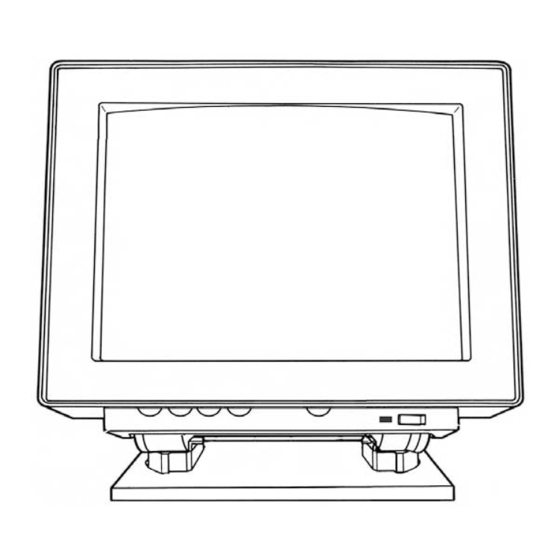
Advertisement
Quick Links
Installation Manual For
Sun/Sony GDM-1962B
Sun/Sony GDM-1662B
Color Monitor Series
Please
This document contains instructions to connect a Sun Microsystems/Sony GDM-1662B and
GDM-1962B color monitor to a PC system, using the accompanying cable and video card.
Please read the documentation provided with the video card, for more instructions.
read Entirely Before Installation!
Advertisement

Summary of Contents for Sony GDM-1962B
- Page 1 Entirely Before Installation! This document contains instructions to connect a Sun Microsystems/Sony GDM-1662B and GDM-1962B color monitor to a PC system, using the accompanying cable and video card. Please read the documentation provided with the video card, for more instructions.
- Page 2 Replacement video cards for this monitor can be obtained from: mirage-mmc.com...
- Page 3 One such cable is usually supplied with your monitor and has a male 13W3 connector on the end which is intended to connect to the 13W3 female connector, located in the back of the Sun/Sony GDM-16/1962B unit. Below illustration displays both female (back of the monitor) and male (end of the cable) 13W3 connections.
- Page 4 PC video card. Or if you need to adjust the screen’s height and width for your Sun/Sony GDM-16/1962B monitor, please locate the adjustment buttons as shown in the illustration on the next page, by removing the monitor’s plastic shell, using a screwdriver.
- Page 6 POSITION ADJUSTMENT CONTROLS: This monitor has 2 adjustments (H, L) for each of the controls below. The H (high settings) is normally the default value and corresponds to 70 to 80 Khz opertaion. The L (low settings) corresponds to 60 to 65 Khz operation. V.SIZE or Vertical size adjustment control: This is your vertical height adjustment.
-
Page 7: Focus Adjustment Controls
Replacement video cards for this monitor can be obtained from: mirage-mmc.com PIN AMP or Pin cushioning adjustment control: This makes the right side and the left side to be made concave or convex. Also see PIN BAL above to see which area of the sides this is effecting more. -
Page 8: Monitor Specification
SONY Tube mask lines: This monitor has 2 very fainted horizontal lines across the screen. This is how SONY Trinitron Monitors are made to connect the tube masks together and this is not a monitor defect. For further Information, please contact www.sony.com.









