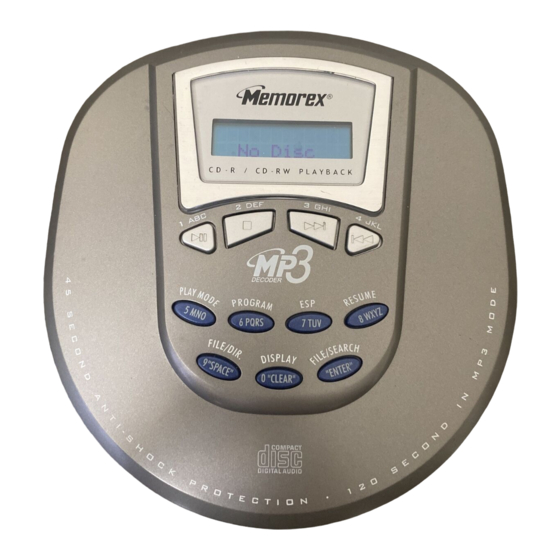Summary of Contents for Memorex MPD8506
-
Page 1: Operating Instructions
MP3 PERSONAL COMPACT DISC PLAYER WITH 45 SECOND DIGITAL ANTI SKIP PROTECTION MODEL: MPD8506 BEFORE OPERATING THIS PRODUCT, PLEASE READ THESE INSTRUCTIONS COMPLETELY. OPERATING INSTRUCTIONS... -
Page 2: Safety Precautions
SAFETY PRECAUTIONS DANGEROUS VOLTAGE The lightning flash with arrowhead symbol, within an equilateral triangle is intended to alert the user to the presence of uninsulated dangerous voltage within the product’s enclosure that may be of sufficient magnitude to constitute a risk of electric shock to persons. ATTENTION The exclamation point within an equilateral triangle is intended to alert the user to the presence of important... - Page 3 SAFETY PRECAUTIONS • Do not open the CD compartment while the CD is rotating. • Always keep the CD compartment closed when not in use. • Keep all foreign objects out of the CD compartment. • Place the unit on a stable surface. •...
-
Page 4: Location Of Controls
LOCATION OF CONTROLS Many of the buttons have dual functions, meaning they will perform one function in the Normal mode and a different function in the File Search mode. The descriptions on the following page will indicate the function while in the Normal mode, followed by the function in the File Search mode (if applicable). - Page 5 LOCATION OF CONTROLS (CONTINUED) No. Name Display STOP PLAY/PAUSE LINE OUT Jack Connect to an external amplifier, PHONES Jack VOLUME PROG MODE DBBS Switch 10 FILE/DIR. 11 DISPLAY 12 DC4.5V Jack 13 SKIP/SEARCH+ Press & release:Skip forward. 14 SKIP/SEARCH– Press & release:Skip backward. 4,J,K,L 15 Battery Compartment 16 ESP...
-
Page 6: Battery Installation
This CD player can be powered by either 2 “AA” batteries or an AC adapter. AC Operation To operate the unit using AC power, connect an AC adapter (not included) to the DC4.5V jack on the rear of the CD Player and to a wall outlet having 120V, 60Hz AC only. - Page 7 INSTALLATION (CONTINUED) Playback Through a Home Audio System: By using a home audio connection cable, superb CD sound can be heard through your home audio system. Before making any connections, turn off the power to all equipment. Plug a connection cable (not included) between the LINE OUT jack on the side of the CD player and the amplifier’s CD or AUX input jacks.
-
Page 8: To Insert And Play A Cd
TO INSERT AND PLAY A CD This CD player is designed to play all kinds of Audio Discs and MP3 CD ROMS, such as CD recordables and rewritables. Do not try to play CDI, CDV, DVD or computer CDs. Press the PLAY/PAUSE button to turn the unit on. - Page 9 OPERATION (CONTINUED) CD PLAYBACK NOTES: • See page 15 for more information on MP3’s. • When recording (“burning”) CDs, make sure the session is “finalized”, or simply record (“burn” only one session). You can find more information on “finalizing” in your CD recorder’s manual. •...
-
Page 10: To Begin Playback From A Specific Track
OPERATION (CONTINUED) TO BEGIN PLAYBACK FROM A SPECIFIC TRACK After you insert the disc into the CD player and the total number of tracks appear on the display, you may press either the SKIP/SEARCH ➛➛ or ❿❿ button to select a specific track for playback. -
Page 11: High-Speed Music Search
OPERATION (CONTINUED) HIGH-SPEED MUSIC SEARCH REPEAT PLAYBACK OF ONE TRACK To repeat a single track, press the MODE button once; “REP 1” will appear in display. SKIP/SEARCH ➛➛ or ❿❿ button to select the specific track that you wish to repeat. During playback, depress and hold either the SKIP/SEARCH ➛➛... - Page 12 OPERATION (CONTINUED) REPEAT PLAYBACK OF ALL TRACKS ON A CD To repeat all the tracks on the CD, press the MODE button twice; “REP A” will appear in the display. REPEAT PLAYBACK OF A FOLDER (MP3 w/folders only) To repeat all files in a directory (MP3 CD with more than one folder only), press the MODE button...
-
Page 13: Intro Playback
OPERATION (CONTINUED) INTRO PLAYBACK While in the Stop mode, press the MODE button 3 times (4 times if an MP3 CD with multiple directories is inserted); “INT” will blink in the display. TO RANDOMLY PLAY BACK A CD While in the Stop mode, press the MODE button 4 times (5 times if an MP3 CD with multiple directories is... -
Page 14: To Program The Memory (Up To 24 Tracks)
OPERATION (CONTINUED) TO PROGRAM THE MEMORY (UP TO 24 TRACKS) Programming is the ability to preselect the order in which a series of tracks will be played. While in the Stop mode, press the PROG button. The track number will blink and “P-01” will appear in the display. - Page 15 OPERATION (CONTINUED) NOTES ON PROGRAM PLAYBACK • MP3: If an MP3 CD is inserted, you will first select the directory number in step 1, and then the file. • You can review the program by pressing the PROG button, then the SKIP/SEARCH button when playback is stopped. •...
- Page 16 OPERATION (CONTINUED) MP3 FAQs - Frequently Asked Questions Please read before playing an MP3 CD. Does the unit support packet write CD-RW? Yes it can, you can ad or delete MP3 files without reformatting. It appears like a PC hard drive. Can the unit read regular music CDs? Yes it can.
- Page 17 OPERATION (CONTINUED) MP3 FAST FILE SELECT If an MP3 CD without Multiple Directories is inserted, you can directly enter the desired file number as follows: While the unit is in the Stop mode, press the FILE/DIR. button once; the file number will blink.
- Page 18 OPERATION (CONTINUED) MP3 SELECTING SONGS BY TITLE You can search for a song by title, using the letter buttons to enter the name of the song. First, press the FILE SEARCH/ENTER button, followed by the appropriate letters to enter the name of the song. Remember that each letter button can enter 4 or 5 letters/numbers depending on the number of times you press the button.
- Page 19 OPERATION (CONTINUED) When done entering the title, press the FILE SEARCH button once again and the player will search for the title. Once found, playback will begin automatically. To insert a space between 2 words in a song title, press the 9/SPACE button twice.
-
Page 20: Single Session
OPERATION (CONTINUED) SINGLE SESSION The following chart is an example of a Windows Explorer display that will appear on your computer monitor for a single session MP3 CD ROM with Folders/Albums. Check the added notes to help you understand the MP3 CD unit display and the playback sequence of folders/albums and tracks on a single session MP3 CD MULTI SESSION... -
Page 21: Specifications
VISIT OUR WEBSITE AT WWW.MEMCORPINC.COM OR CONTACT CUSTOMER SERVICE AT 1-800-919-3647 PLEASE KEEP ALL PACKAGING MATERIAL FOR AT LEAST 90 DAYS IN CASE YOU NEED TO RETURN THIS PRODUCT TO YOUR PLACE OF PURCHASE OR MEMOREX. FOR PARTS AND ACCESSORIES, CONTACT FOX INT’L AT 1-800-321-6993. -
Page 22: Troubleshooting Guide
TROUBLESHOOTING GUIDE Should this unit exhibit a problem, check the following before seeking service. SYMPTOM POSSIBLE CAUSE Unit will not Batteries inserted turn on. incorrectly. Batteries dead or weak. Power connection loose, or not connected. Power not on. CD will not CD compartment not play. - Page 23 Memcorp, Inc. Weston, Fl Printed in Hong Kong Visit our website at www.memcorpinc.com...