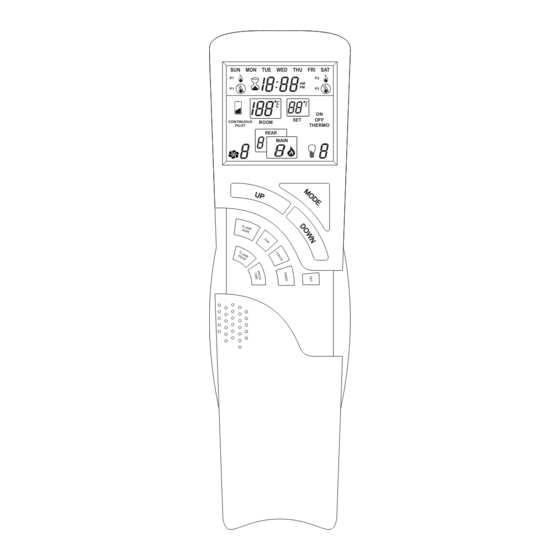
Advertisement
Quick Links
SUN
MON
TUE
WED
THU
FRI
P1
AM
PM
P1
SET
CONTINUOUS
ROOM
THERMO
PILOT
REAR
MAIN
Notice:
Please retain these instructions for future reference to program and operate this remote control.
Notice:
It is recommended that batteries in the hand held remote and the back up batteries (located near
the gas control compartment) be replaced on a yearly basis to ensure sufficient power require-
ments.
28641-1-0512
Premium Multifunction Remote R11006
Operation Instructions
Display
Description
PROGRAM 1 - ON
P1
PROGRAM 1 - OFF
SAT
P1
P2
P2
COUNTDOWN TIMER
ON
OFF
PROGRAM 2 - ON
P2
PROGRAM 2 - OFF
P2
BATTERY LOW
CONTINUOUS PILOT CHOICE
CONTINUOUS
PILOT
ROOM TEMPERATURE
ROOM
THERMOSTAT SETTING
SET
ON
DISPOSITION OF HEATER
OFF
THERMO
FAN
REAR
REAR AND MAIN FLAME MODULATION
MAIN
LIGHTS
IMPORTANT
Button Description
MODE
UP
DOWN
FLAME MAIN
FAN
TIMER
SET
FLAME REAR
PROG/TIME
Page 1
Advertisement

Summary of Contents for Empire Comfort Systems R11006
- Page 1 Premium Multifunction Remote R11006 Operation Instructions Display Description Button Description PROGRAM 1 - ON MODE PROGRAM 1 - OFF COUNTDOWN TIMER DOWN PROGRAM 2 - ON CONTINUOUS ROOM THERMO PILOT REAR PROGRAM 2 - OFF MAIN FLAME MAIN BATTERY LOW...
- Page 2 Initial Remote Setup Communication Safety Installation of (2) AAA-size batteries will activate the setup mode. When in the Thermostat or Program Mode, the transmitter will Setup mode can also be activated by pressing the FLAME REAR send a silent signal to the module every 15 minutes. If a signal is and PROG/TIME buttons simultaneously for 5 seconds.
- Page 3 Countdown Timer Manual Flame Modulation - Rear Flame The Countdown Timer Mode allows the control to operate the unit Feature not available. for up to 3 hours, in 10-minute increments. It can be operated in either the Manual or Thermostat Modes. Fan Control To enter Timer Mode, press and release the TIMER button.
- Page 4 Empire Comfort Systems Inc. EMPIRE EMPIRE 918 Freeburg Ave. Belleville, IL 62220 If you have a general question about our products, please e-mail us at info@empirecomfort.com. If you have a service or repair question, please contact your dealer. Comfort Systems www.empirecomfort.com...
