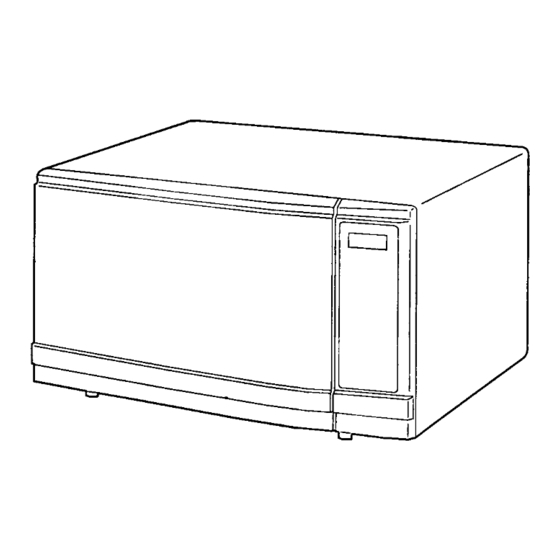
Table of Contents

Summary of Contents for Sanyo EM-N202
-
Page 1: Microwave Oven
INSTRUCTION MANUAL EM-N202 EM-NI08 EM-MI07 Microwave Oven Read these instructions carefully before using your microwave oven. If you follow the instructions, your oven will provide you with many years of good service. SAVE THESE INSTRUCTIONS... -
Page 2: Precautions To Avoid Possible Exposure To
(1) DOOR (bent) (2) HINGES AND LATCHES (broken or loosened) (3) DOOR SEALS AND SEALING SURFACES SPECIFICATIONS Model: EM-N202/N108/M107 Power Consumption: Maximum Output: 800W* Oven Capacity: I Turntable Diameter: 461 x 256 x 355 mm Dimensions: (w x h x d) 12.5 kg... -
Page 3: Table Of Contents
TABLE OF CONTENTS SAFETY Proper and Safe Useof Your Oven......4 Important Safety Instructions ......5 Earthing Instructions . -
Page 4: Proper And Safe Useof Your Oven
PROPER AND SAFE USE OF YOUR OVEN The oven must be level. Do not place liquids or other foods with sealed containers in The turntable and turntable roller the microwave oven, it may rest must be in the oven during explode. -
Page 5: Important Safety Instructions
IMPORTANT SAFETY INSTRUCTIONS When using electrical appliances, basic safety precautions should be followed, including the following: WARNING - To reduce the risk of burns, electric shock, fire, injury to persons or exposure to excessive microwave energy: Use this oven onlv for its intended 1. -
Page 6: Earthing Instructions
EARTHING INSTRUCTIONS The electrical power cord must be This appliance must be earthed. kept dry and must not be ~inched or If there is an electrical short circuit, crushed in anv way. earthing reduces the risk of electric shock by providing an escape wire for the electric current. -
Page 7: Materials To Be Avoided In Microwave Oven
Materials you can use in microwave oven Remarks Utensils Shielding only. Small smooth pieces can be used to cover Aluminum foil thin parts of meat or poultry to prevent overcooking. Arcing can occur if foil is too close to oven walls. The foil should be at least 2.5 cm away from oven walls. -
Page 8: Names Of Oven Parts And Accessories
NAMES OF OVEN PARTS AND ACCESSORIES Remove the oven and all materials from the carton Your oven comes with the following accessories: Turntable Turntable roller rest Instruction Manual Cabinet Control panel Door When you open the door during cooking process, the cooking stops Safety interlock system without canceling the program. -
Page 9: Installation
INSTALLATION Remove all packing material and accessories. Examine the oven for any damage such as dents or a broken door Do not install if oven is damaged. open space for the inlet and/or 1. Select a level surface that provides enough outlet vents. -
Page 10: Operatinglnstructionsforem-N108/N202
OPERATING INSTRUCTIONS FOR EM-N108/N202 CONTROL PANEL AND FEATURES EM-N202 POTATO FROZEN START ~ “1 o STOP CLEAR CLOCK DOOR RELEASE... - Page 11 CONTROL PANEL AND FEATURES (CONT.) KITCHEN TIMER (page 13) Display Window Shows cooking time in seconds (6) ADD 30 SEC. (page 13) during cooking. Shows clocktime (7) POWER LEVEL (page 14) when oven is not in use, (8) QUICK REHEAT (page 18) Indicators AUTO: Lights during Direct Access (9) AUTO DEFROST (page 16)
-
Page 12: Setting Clock
SETTING CLOCK of day, follow the steps below. To set the time Example: To set 3:15: Press CLOCK. Press 3, and 5 to enter time of day. Press CLOCK. The clock starts counting. CLOCK Note: If the clock (or display) shows any abnormality, unplug the oven from the AC outlet. -
Page 13: Kitchen Timer
KITCHEN TIMER the Kitchen Timer function independently, even while a cooking program is going on in the oven. pie: To set timer for 3 minutes: Press KITCHEN TIMER. KITCHEN TIMER Press 3, 0 and O to set 3 minutes. (up to 99 minutes 99 seconds) Press START. -
Page 14: Time Cooking
TIME COOKING This basic microwave cooking method allows you to cook food for a desired time. The oven can be programmed to cook for up to 99 minutes 99 seconds. In addition to the maximum (P1OO), you can select different power level microwave power from 10 levels, P O to P90 (0-90~0 of total power level). -
Page 15: Direct Access Cooking
DIRECT ACCESS COOKING Direct Access Cooking allows you to reheat or cook food automatically without entering power level or time. Choose the appropriate food keypad 1 -3 times, depending on the serving size, and press START. To cook 1 baked potato: Example: Press POTATO once. -
Page 16: Automatic Defrost By Weight
DIRECT ACCESS COOKING (CONT.) Direct Access Cooking/Reheating Guide Special Notes Item Wash and scrub well. Pierce with fork. Place on paper towel. Potato Turn over during cooking. Let stand 3-5 minutes. Do not place in centre of turntable. Unfold the bag and place in oven according to directions. Popcorn Coffee/Tea/Hot Chocolate: No cover. -
Page 17: Defrosting Chart
AUTOMATIC DEFROST BY WEIGHT (CONT.) Conversion Table 3 lb-12 10 oz. 4 lb-7 1 lb-2 4 lb-10 lb-5 4 lb-14 lb-9 5 lb-l lb-12 5 lb-5 2 lb 5 lb-8 2 lb-4 5 lb-12 2 lb-7 5 lb-15 2 Ib-11 6 lb-3 2 lb-14 6 lb-6... -
Page 18: Quick Reheating
QUICK REHEATING A time-saving feature, this simplified control lets you quickly set and start microwave cooking without pressing START. Example: To set Quick Reheating for 2 minutes: Press QUICK REHEAT, R E H E A T Press 2. The display shows time counting down. -
Page 19: Operating Lnstruc~Ons For Em-M107
OPERATING INSTRUCTIONS FOR EM-MI07 Open the door and place the food on the turntable in the oven. Then shut the door Set the Variable POWER selector to the . 2 . desired power level. 3. Set the TIMER to the desired time. The A single ring will oven begins cooking. -
Page 20: Troubleshooting
TROUBLESHOOTING Check your problem by using the chart below and try the solutions for each problem. If the microwave oven still does not work properly, contact the service center TROUBLE POSSIBLE CAUSE POSSIBLE REMEDY Plug into the outlet. Electrical cord for oven is will not start. -
Page 21: Questions And Answers
QUESTIONS AND ANSWERS When the oven is plugged into a wall outlet for the first time, it does not work properly. What is wrong? The microcomputer used in the oven control may temporarily become scrambled and fail to function as programmed. Unplug the oven from the wall outlet and then plug it back in. - Page 22 NOTE: To set Quick Reheating for 30 seconds, press QUICK REHEAT and O. TIME COOKING 1. Press numbers for cooking time (in minutes and seconds). power level (PIOO - P O) appears in the display. SANYO Electric Co., Ltd. Printed in Singapore 8/99 Code No. 432-6-414S-75600...



